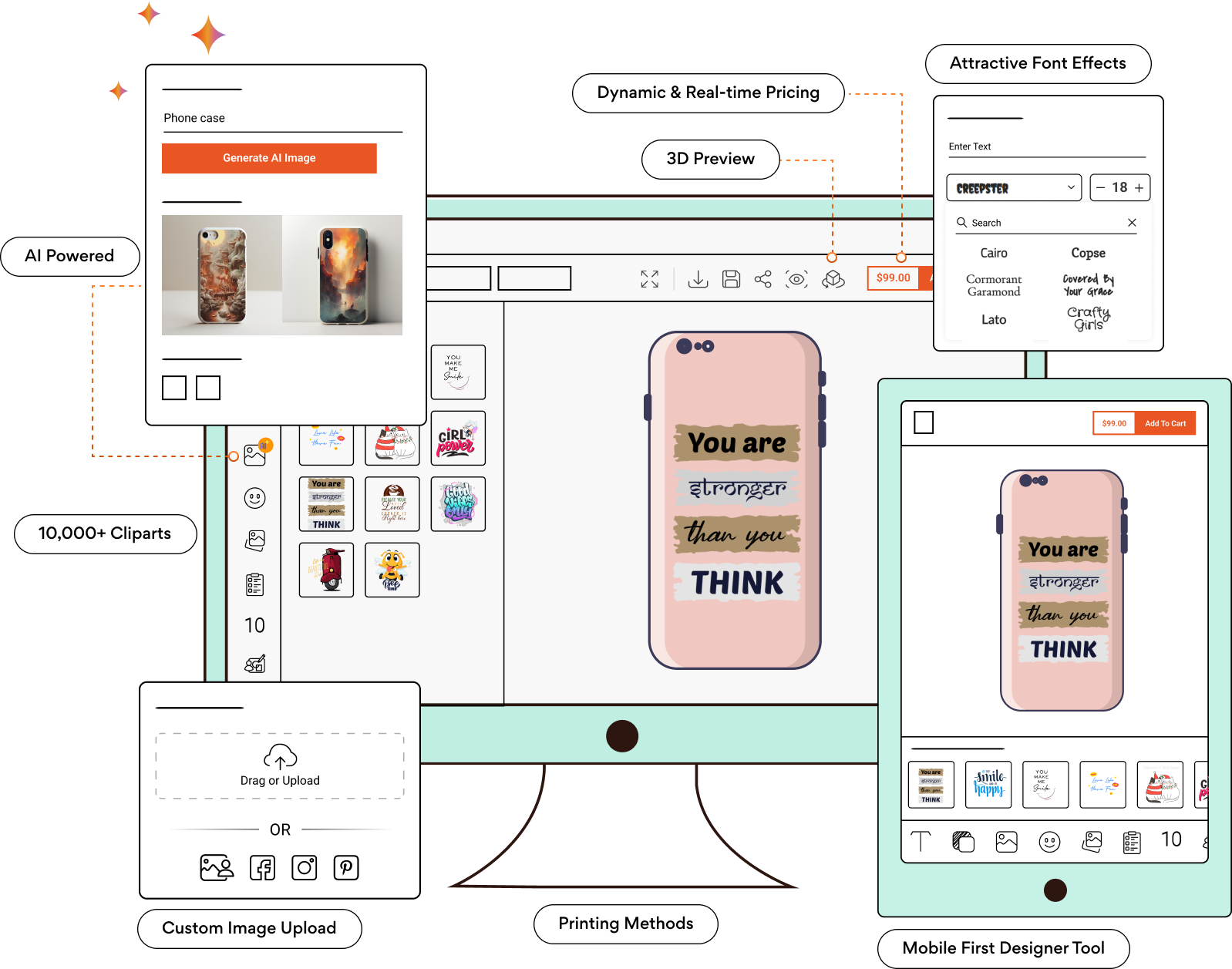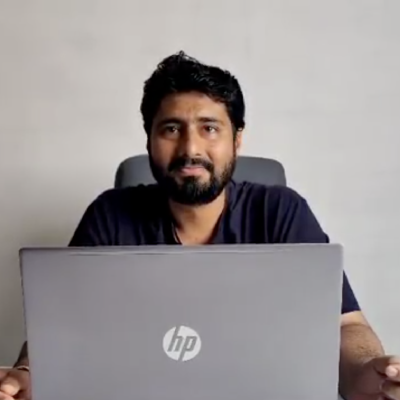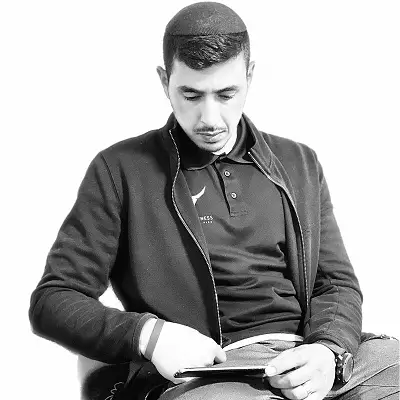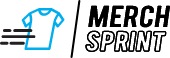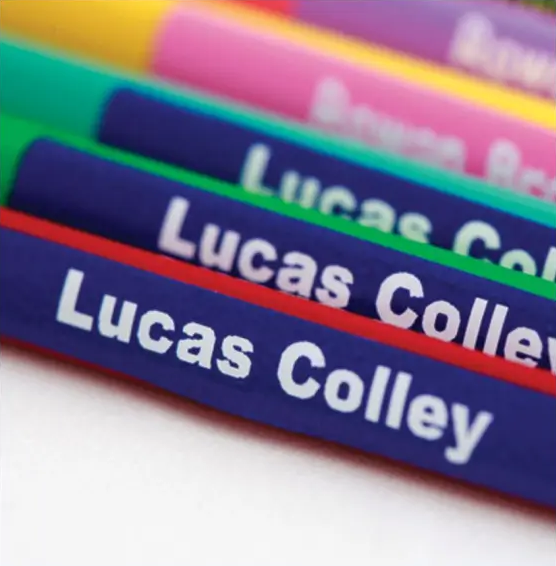Cover & Skin Design Software for Gadgets
Many people love gadgets, and they are looking for ways to add personality to their laptops and mobiles. With PrintXpand’s laptop skin design software, your customers can bid goodbye to dull-looking gadgets. Using our mobile case cover design tool, they can craft creative skins to protect their devices.
As most activities have gone mobile, the demand for durable mobile skin covers is accelerating. PrintXpand’s mobile phone cover design software enables your customers to design the outer covers of their gadgets with precision and style! They can choose from the readily available set of designs or create a design from scratch.
Apart from laptops and mobiles, your customers can also create designs on accessories like gaming consoles, helmets, surfboards, guitars, mp3 players and cameras. And you can also charge a premium price for the same! Additionally, our custom cover design tool can be integrated with every eCommerce platform.
Innovative Features of Our Skin and Cover Design Tool
Masking Image
Don’t be confined to boring shapes! Let users create unique designs with our custom shape masking tool, which allows users to fit artwork onto any phone case perfectly
3D Preview
Let your customers visualize their designs before printing with a 3D preview. This will ensure that their cover designs look exactly as they envisioned.
Form Based Customization
Allow your customers to modify template data in seconds. Enable them to change customization details for images, text, and more with the skin and cover design software.
Core Features of Our Skin and Cover Design Tool
Our user-friendly custom mobile skin design tool empowers you to personalize the perfect phone case, gadget skin, or cover in just a few clicks. With over 10,000 clipart options, customizable templates, and a range of editing features, bring your vision to life effortlessly.
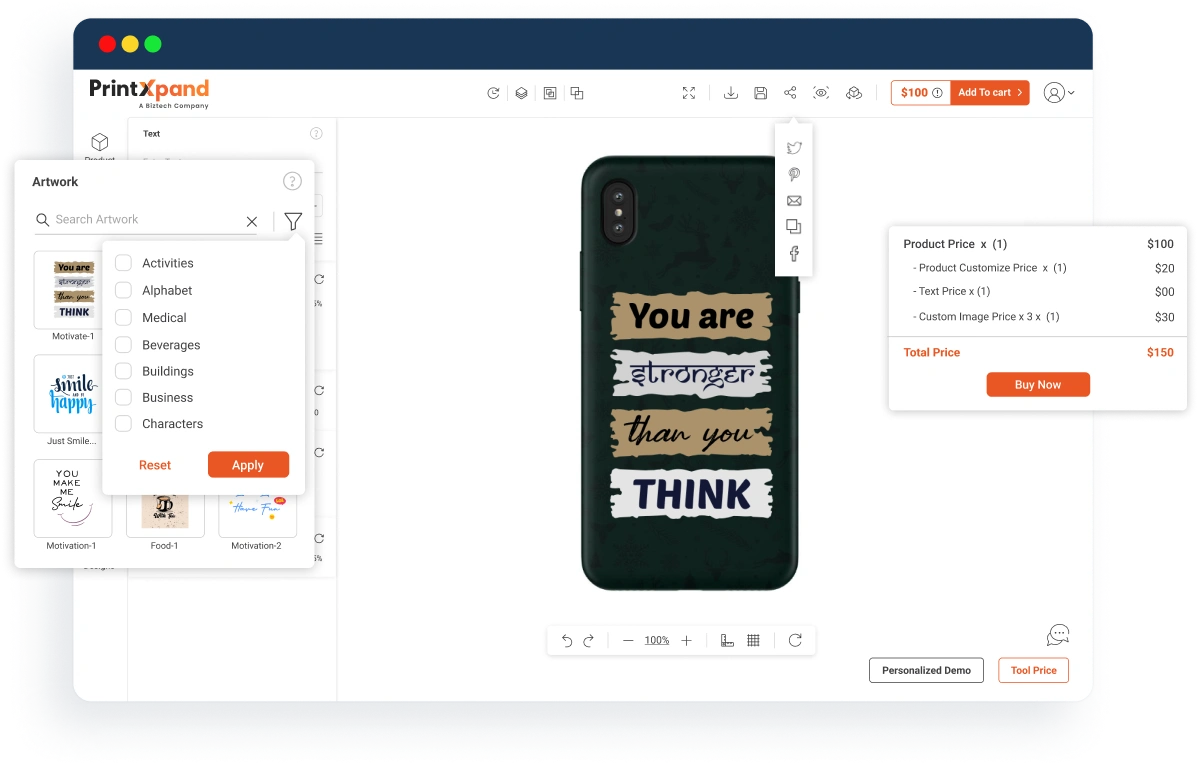
Ready-Made Artwork Library
Let your customers jumpstart designing with a vast collection of graphics, pre-designed elements, and templates tailored for phone cases and gadget skins.
Social Media Integration
Import favorite photos and images directly from social media platforms to personalize phone cases or gadget skin with a special touch.
Dynamic Live Pricing
See how your design choices impact the final price in real-time. This feature allows users to experiment and stay within budget.
Effortless Object Management
Group multiple design elements together for easy manipulation and alignment. This ensures a cohesive and polished final product.
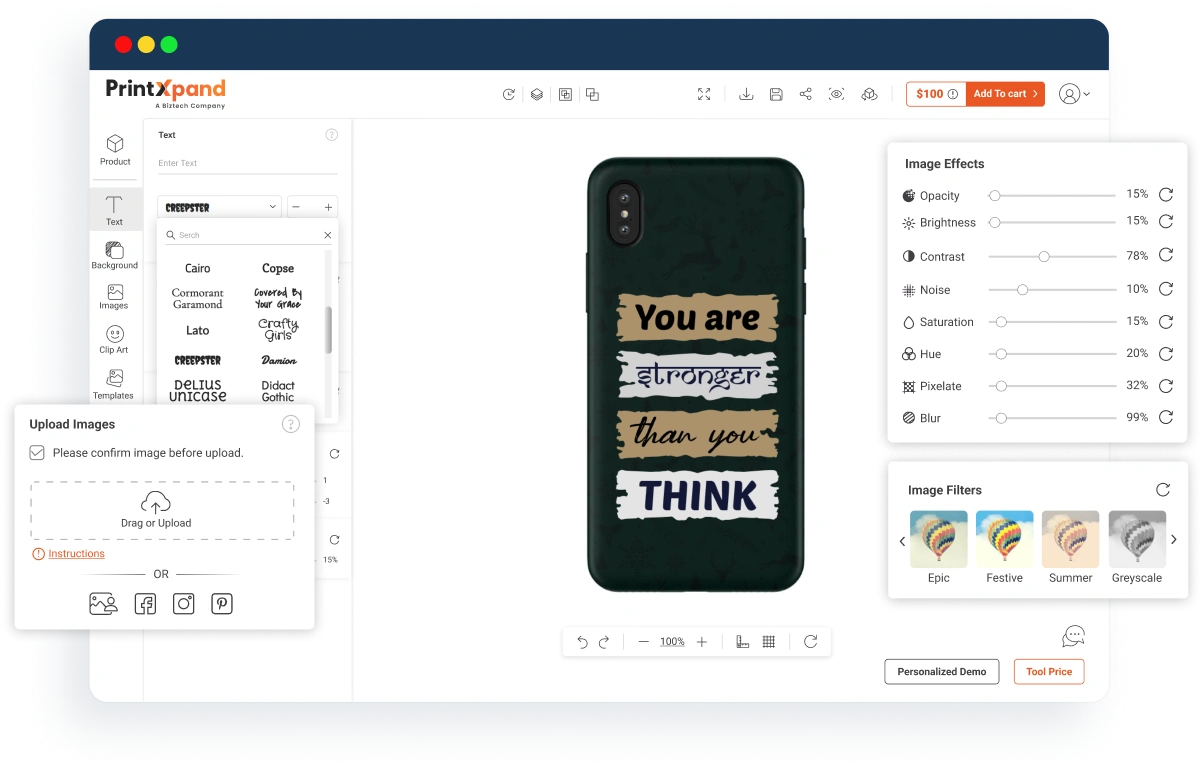
Text & Effects
Add impactful text elements and curved text effects to personalize your design. Choose from various fonts and styles to achieve the perfect look.
Image Editing
Let users enhance photos and graphics with various filters, adjustments, and additional visual elements to make your phone case or gadget skin stand out.
Font Selection Made Easy
Your customers can express their unique style with a vast library of fonts, making the text on the phone case or gadget skin truly pop.
Pre-Designed Templates
Get started quickly with a variety of customizable templates for phone cases and gadget skins. No need to begin from scratch!
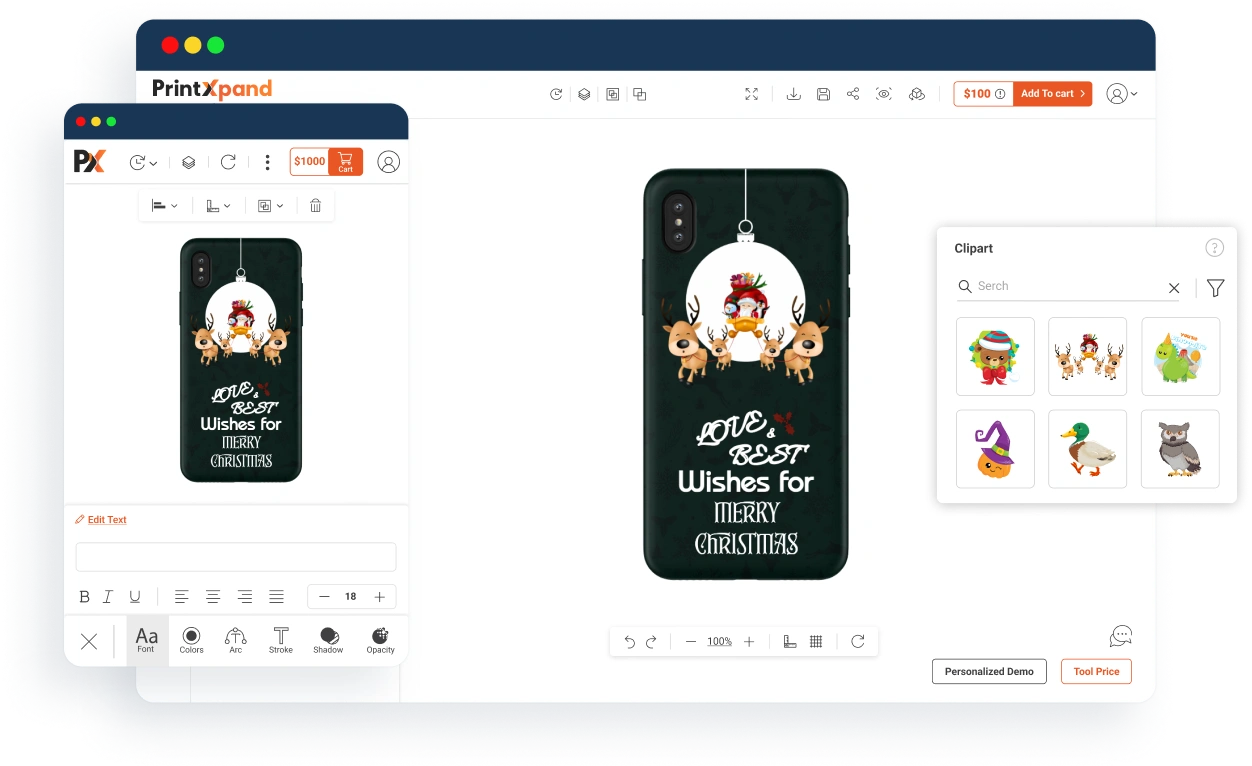
Seamless Design Experience
Easily toggle design features on and off based on your preferences, allowing for a smooth and intuitive design experience.
10000+ Clipart Library
Massive collection of trendy and fun clipart specifically chosen for personalizing phone cases and gadget skins.
Mobile Responsive
Design phone case or gadget skin from anywhere with our mobile-friendly product design tool.
Print-Ready Vector Files
Export your final design as a vector file with CMYK color settings, ensuring crisp, clear, and color-accurate printing.
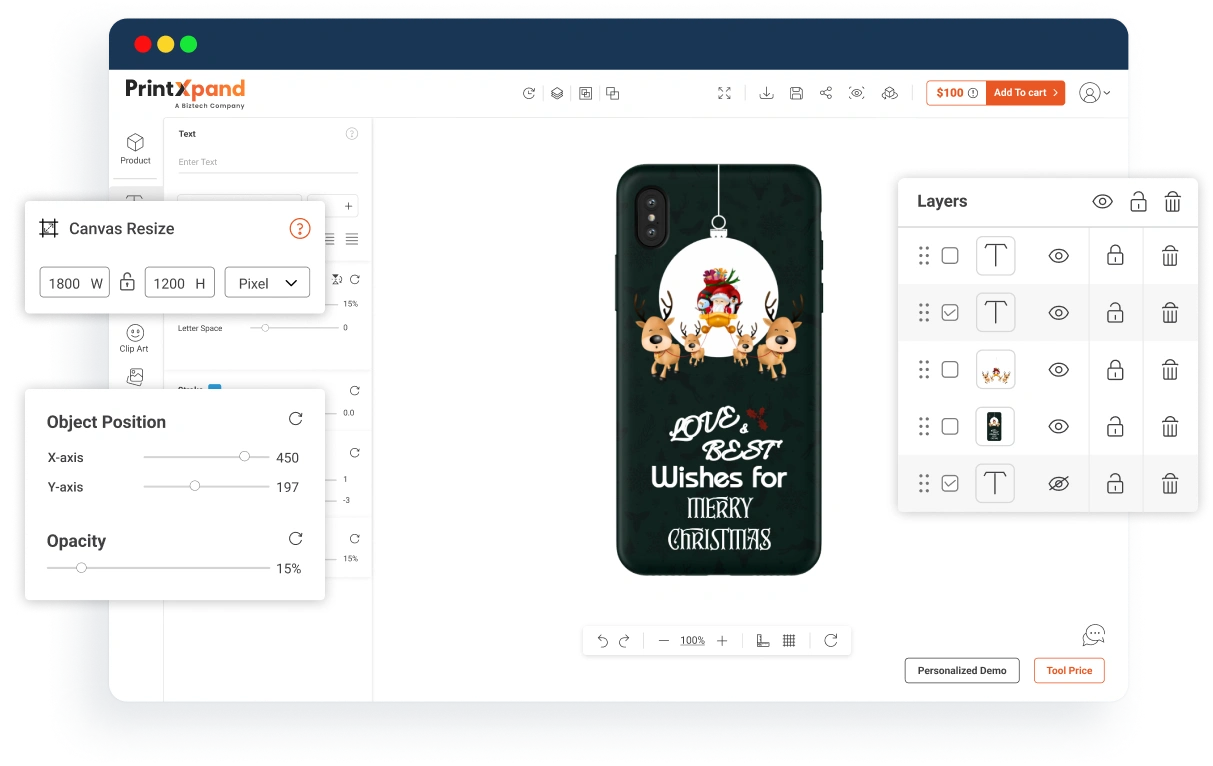
Precise Object Positioning
Easily position and align design elements for a polished, professional-looking phone case or gadget skin.
Layer Management for Complex Designs
Organize your design elements using multiple layers. This allows you to edit individual parts without affecting the entire composition.
Fresh Start with Canvas Reset
Clear your design workspace and start fresh with the click of a button. No need to individually delete each object.
Customizable Output Formats
Choose the file format that best suits your needs, ensuring compatibility with various printing methods.
Already Have an eStore or Just Starting? Either Way, We Can Help!
Grow your existing personalized phone case business effortlessly with PrintXpand’s design tool. And if you’re planning to start an online business from scratch, our web-to-print solutions is an excellent choice!
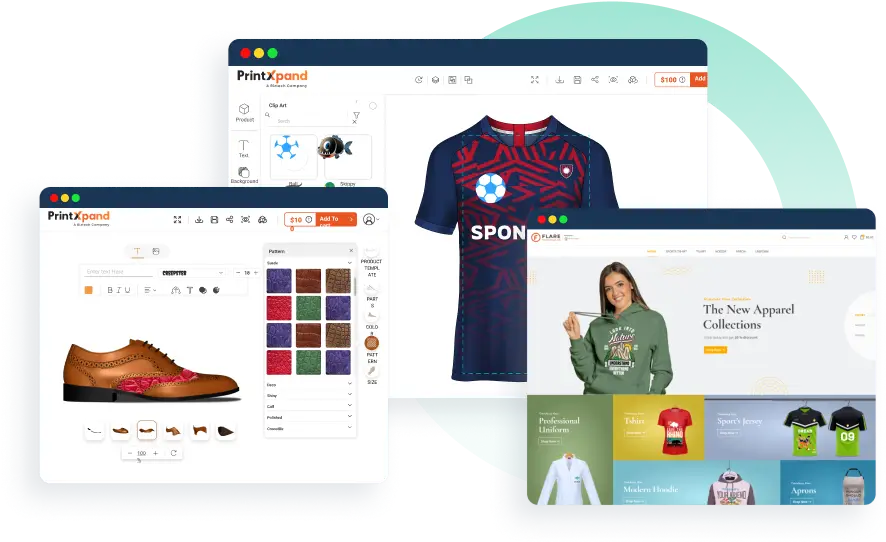
Get Online with Our Web-to-Print Solutions
Transform your business with our comprehensive web-to-print solutions, featuring a powerful designer tool, print MIS/ERP, and seamless integration with third-party tools. It’s ideal for both established businesses and newcomers in the printing industry.
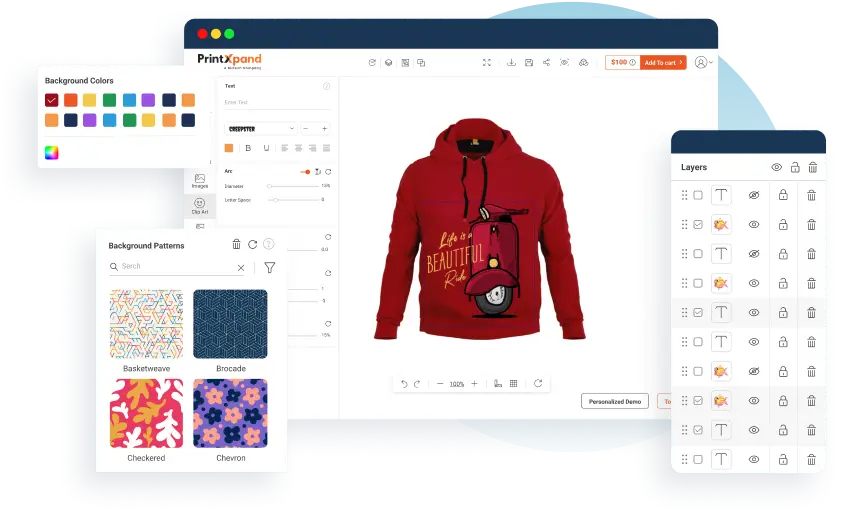
Boost Your Business with Our Product Design Tool
Take your phone case store to the next level with advanced product customization. Integrate our tool with your eCommerce platform and customize it to match your brand and business needs.
Compatible with Major eCommerce Platforms
PrintXpand can be integrated with any of the eCommerce platforms. Choose your platform to get started. And if you didn't find yours, connect your store with API.
Our Success Stories
Blogs
Find out what is happening in web-to-print and print-on-demand here. Latest news, updates, and more.
FAQs
Find answers to your burning questions here, and if yours isn’t listed, get in touch with us. We’re here to assist you!
Does your solution provide a 3D preview while editing?
Yes, the mobile and skin designer tool offers 3D previews so users can view how their customized covers appear from all angles before finalizing their design.
Does canvas resize functionality work with Mobile Covers?
Yes, the canvas resize feature lets your user set the size of the mobile cover from the product designer tool. The admin has to create the custom templates from the backend so that shoppers can apply them on the front.
What would be the compatible file format to upload masking images by admin?
The compatible file format to upload masking images by admin is .svg file format.