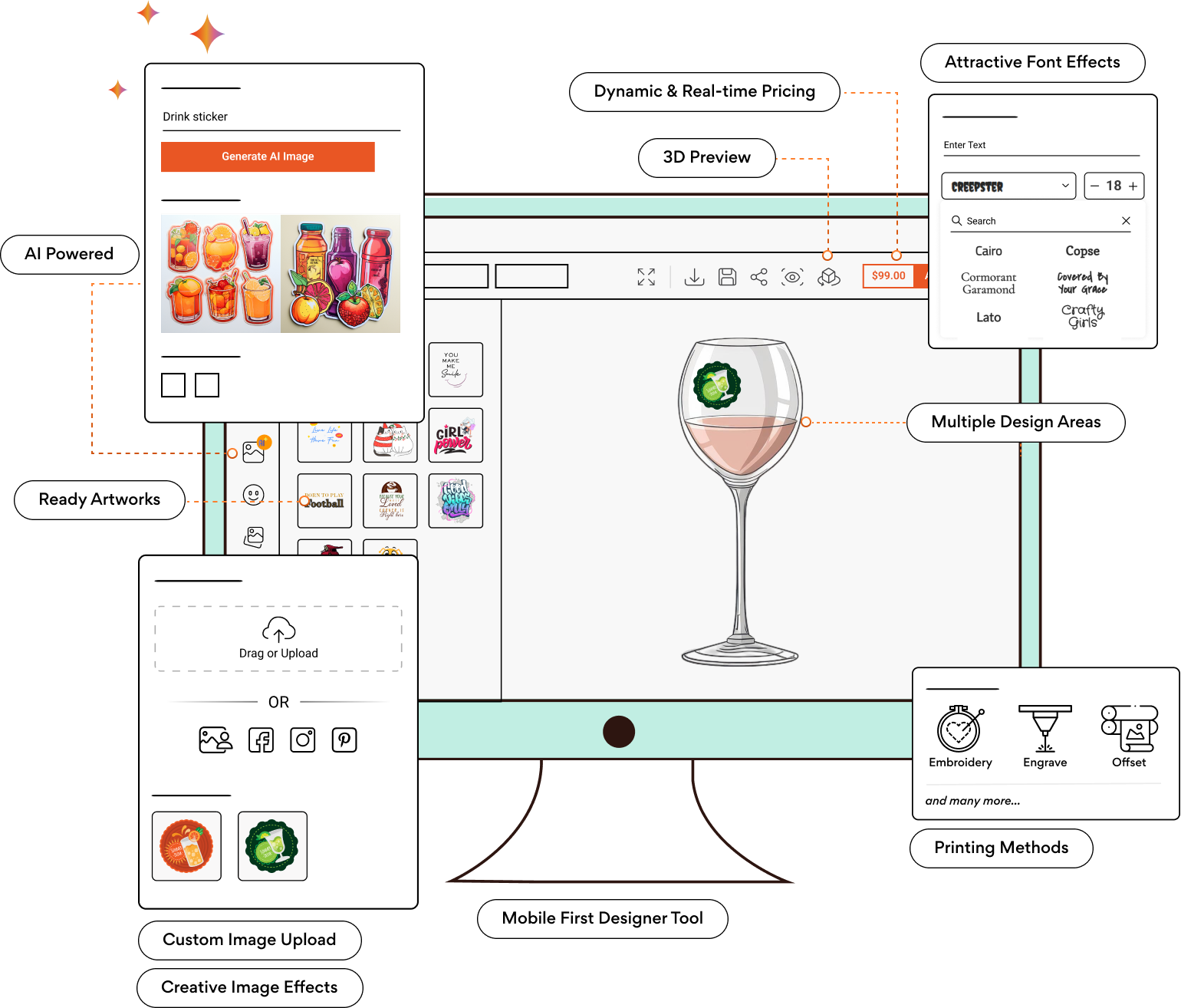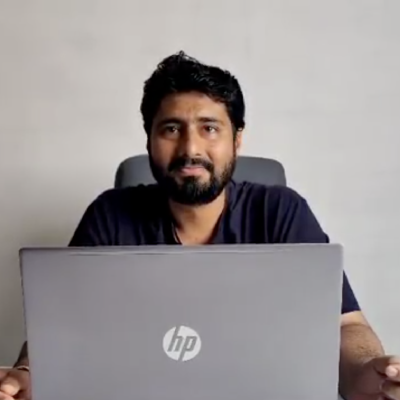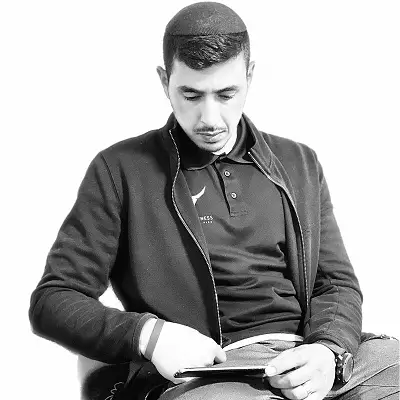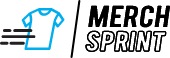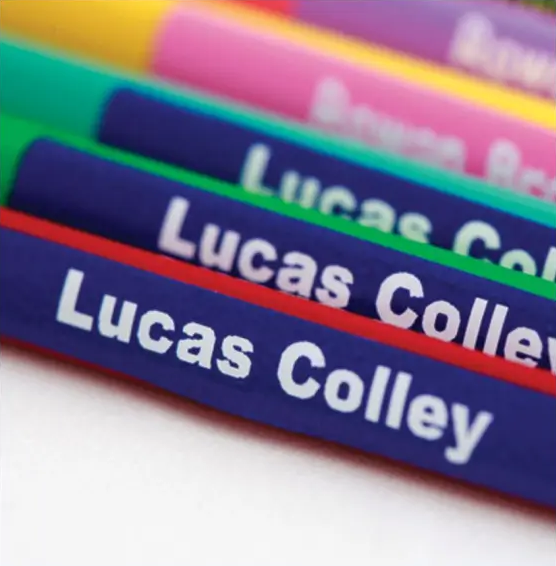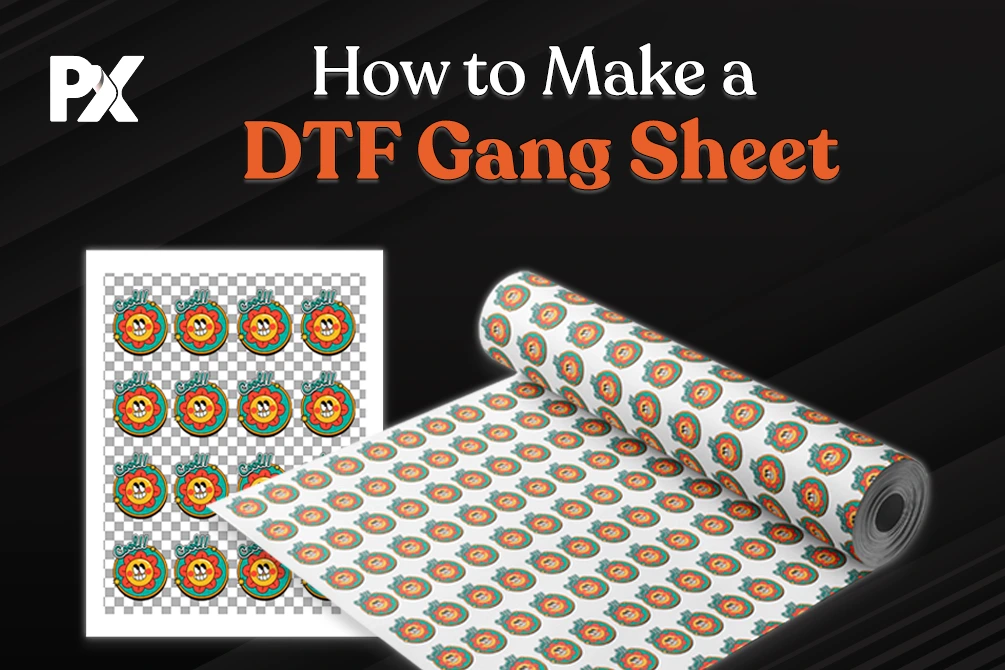Enable Customization with Glassware Designer
What makes personalization on glassware different from that of, say, trousers or cards? Well, with glass engraving, the final outcome is restricted to black-and-white and greyscale. Therefore, you need a tool that understands this kind of business logic and delivers picture-perfect customization. Finding one such tool with par excellence ends with our glassware product design tool.
The glassware product designer provides your customers with features like ready templates, artwork, clipart, text manager, etc. drag, drop, click – and they get a personalized product without much effort. However, the sleek interface of the glassware designer tool actually does the trick in engaging and converting a user. Ensuring high user engagement and fast customization was never this easy.
We understand your businesses’ needs too! The powerful backend of glassware product design tool lets you modify features as per your requirements. Be it setting custom prices, configuring different options, or changing the tool’s layout, stay on top of the market with a tool that helps you scale with ease.
Glassware Designer Features for Successful Customization
The feature-rich glassware designer ensures users have everything they need to personalize their drinkware. Additionally, you can activate/deactivate features as per your business needs! Dive into the features of the glassware product design tool.
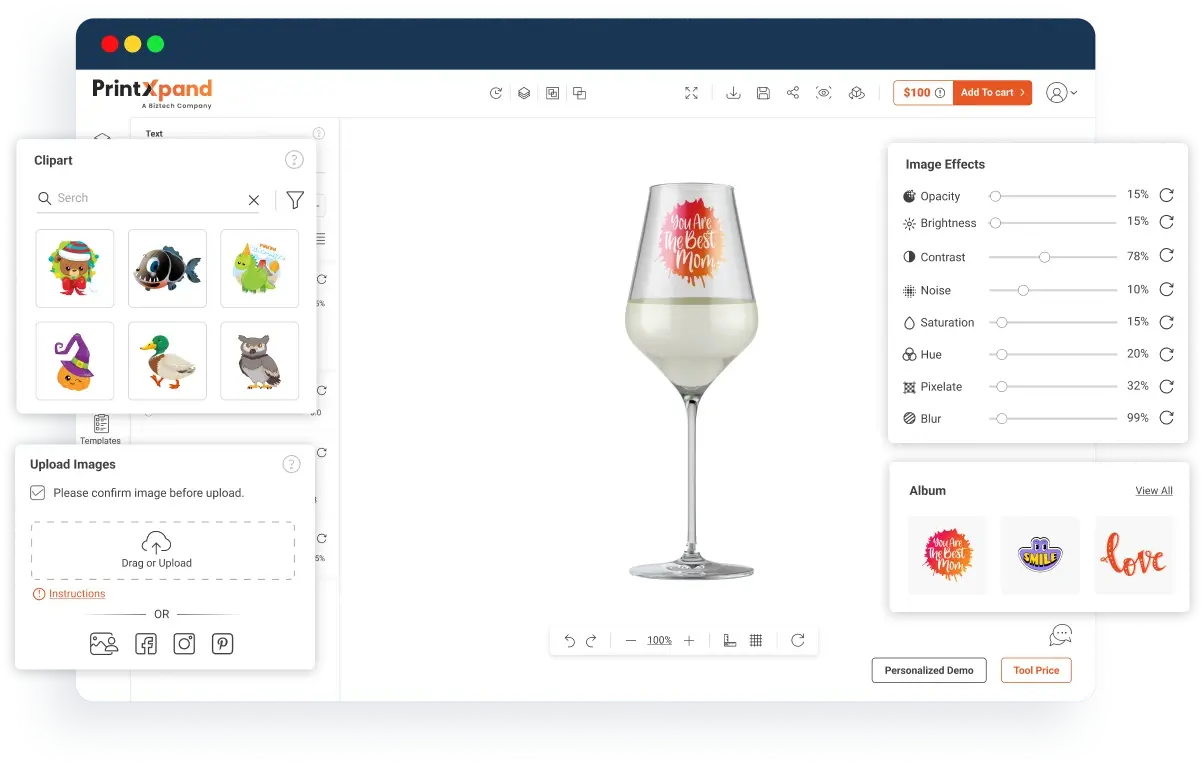
10000+ Customizable Clipart Library
Users can choose from an in-built clipart library that is customizable. And if you have additional clipart to add, do so quickly from the backend.
Custom Image Upload to Add a Personal Touch
Start selling personalized drinkware. Logo, monogram, custom photos - your customers can easily upload their favorite images from social media, local systems, and Google Drive.
Photo Editor for a Delightful Experience
Give users a rich photo editor to apply image effects or add filters. They can increase brightness, reduce contrast, handle blurriness, and more.
Background Manager to Take Designs to a Whole New Level
Adding background images, playing around with colors/patterns, or removing white background - all is possible with the background manager.
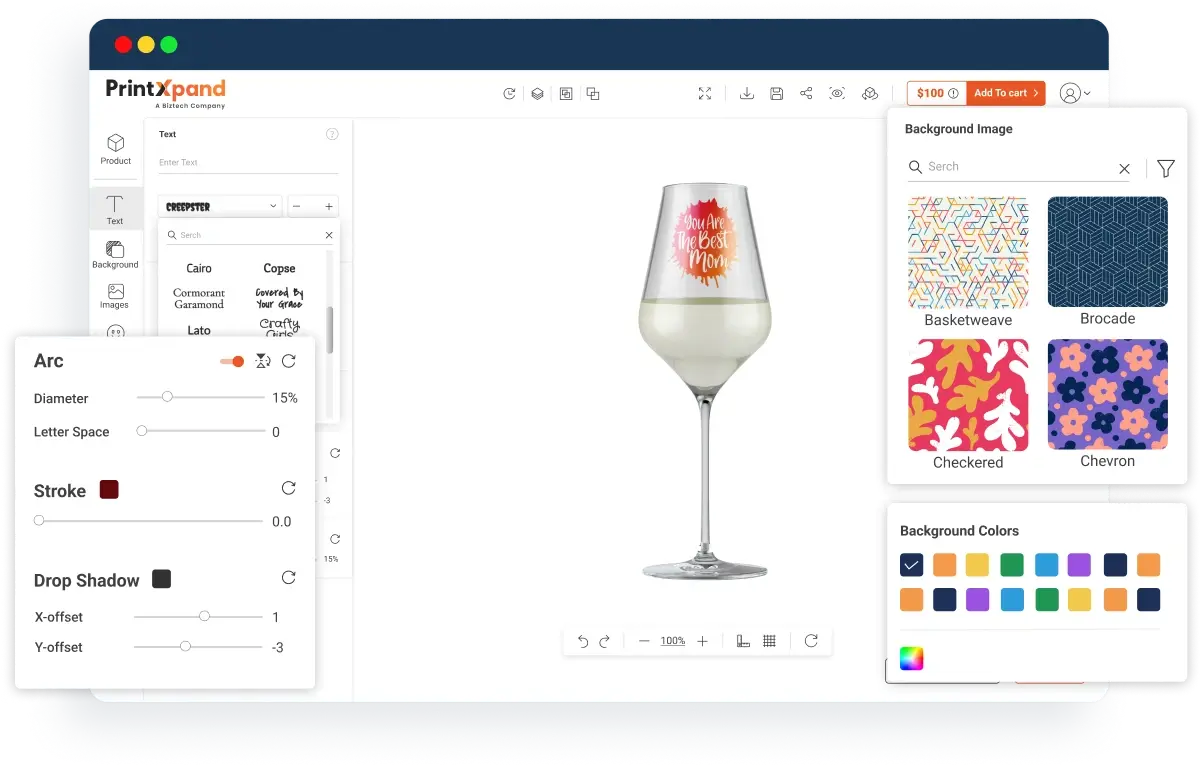
Font Library for Impactful Customization
Enable users to pick fonts that reflect different moods. Users can change font style, color, size, embolden, italicize, underline, and more with a distinctive font library.
Text Effects and Formation Made Easy
The glassware designer enables users to add text to their designs. They can take care of everything including text formatting, text effects, apply arc text, etc.
Add Messages, Taglines, Quotes
The tool equips you with a quote manager, using which users can add ready quotes or messages to their glassware. They can also edit as needed.
Custom Font Manager for Admin
Admin can add, enable, disable fonts as per their need from the backend of the designer tool. You can even add more font options.
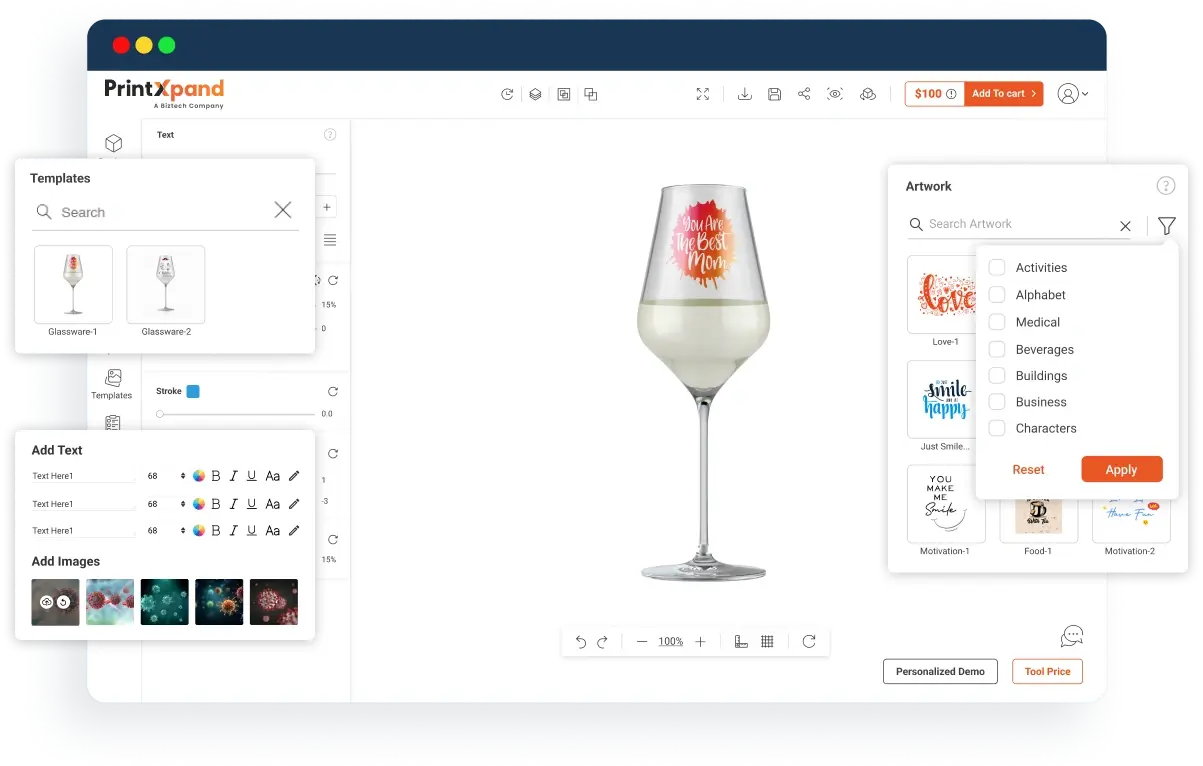
Create and Import Customizable Artwork
Create or import trendy artwork to build a library for users. Users can use the artwork to customize the product of their choice.
Form-based Customization
With glassware designer software, users can quickly modify template data and change customization details for text, images, etc.
Template Manager for Ready-to-Sell Templates
Create unique templates using multiple features like quotes, clipart, artwork, etc. Import them to the tool, and let users customize further as per their needs.
Clear All Objects in a Go
Users do not have to take the pain of deleting every object individually. The Clear All option enables them to delete all design objects.
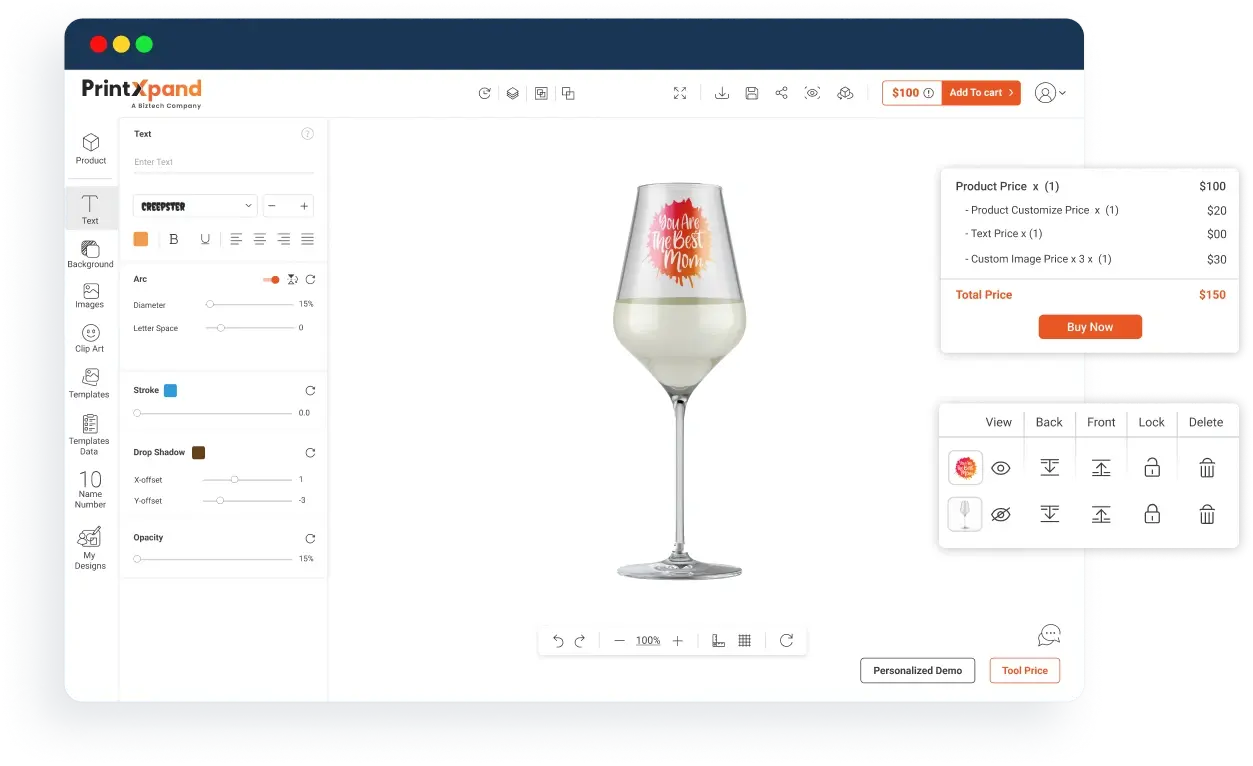
Layout Manager for Enabling/Disabling Features
The best thing about glassware designer is that you can choose the features you want to offer. Easily enable or disable specific features in the layout.
Dynamic Pricing System to Set Custom Pricing
Set prices for each customization element using glassware designer's dynamic pricing. Additionally, let users view prices in real time to aid their purchase decisions.
Regulate Customization Using the Lock Feature
Do you not want users to edit a certain area or an object? Easily regulate and restrict editing with the help of the lock feature.
Watermark and Resolution Warning Messages
Be it adding a watermark to protect your designs, or help users reduce errors with a resolution warning message; everything is possible with the tool!
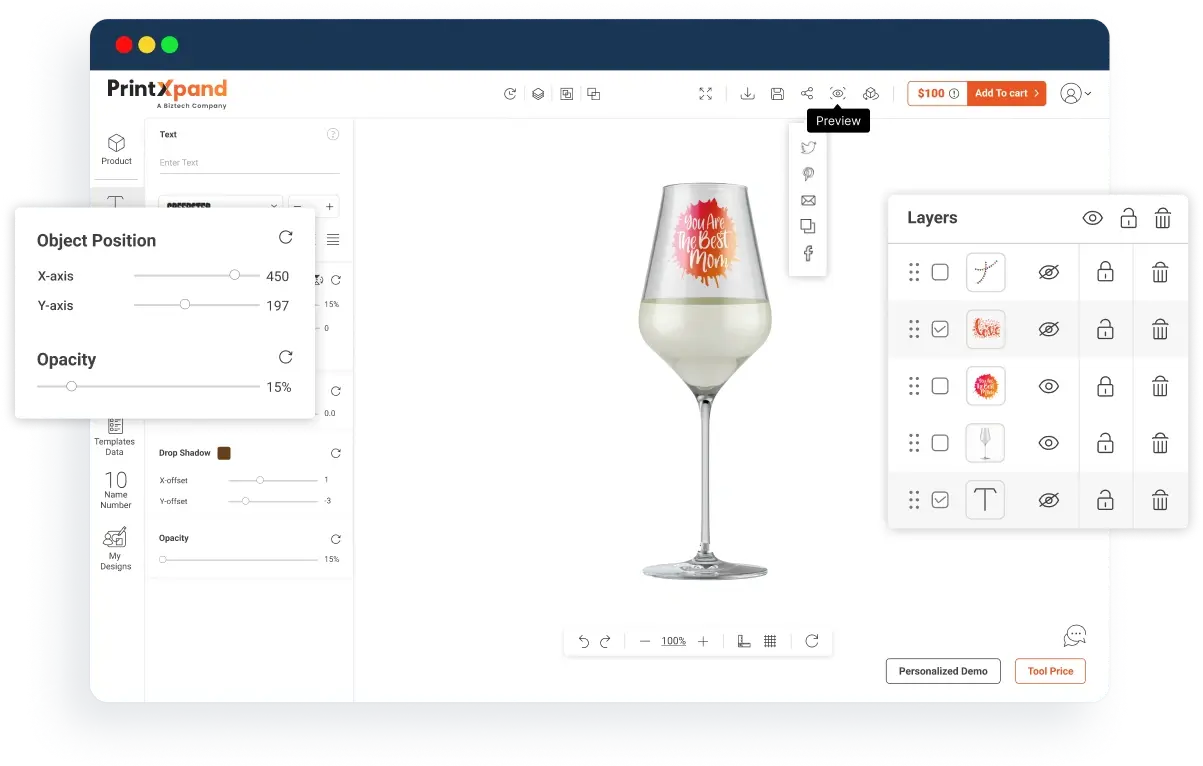
Provide Multiple Design Areas to Customers
A design area is a predetermined area where customers can apply designs to a product. Whether it's the front of a glass or the back, set multiple design areas.
Object Alignment & Layer Management
Both these features are crucial when delivering product customization. They let users change the position of clipart, resize text, hide, lock, delete objects, etc.
Social Media Sharing
Let users share the designs they create on their social media platforms. That way, you can improve word-of-mouth marketing and attract new customers.
Real-time Preview Before Final Purchase
Using the glassware product designer, users can preview all sides of their designs in real-time, which helps them proceed confidently with the purchase.
Soft-proofing and Editable PDF
Automate the proofing process for enhanced speed and fewer errors. Further, you can generate editable print-ready vector, non-vector, or PDF files to make changes anytime.
Already Have an eStore or Just Starting? Either Way, We Can Help!
Grow your existing personalized glassware business effortlessly with PrintXpand’s design tool. And if you’re planning to start an online business from scratch, our web-to-print solutions is an excellent choice!
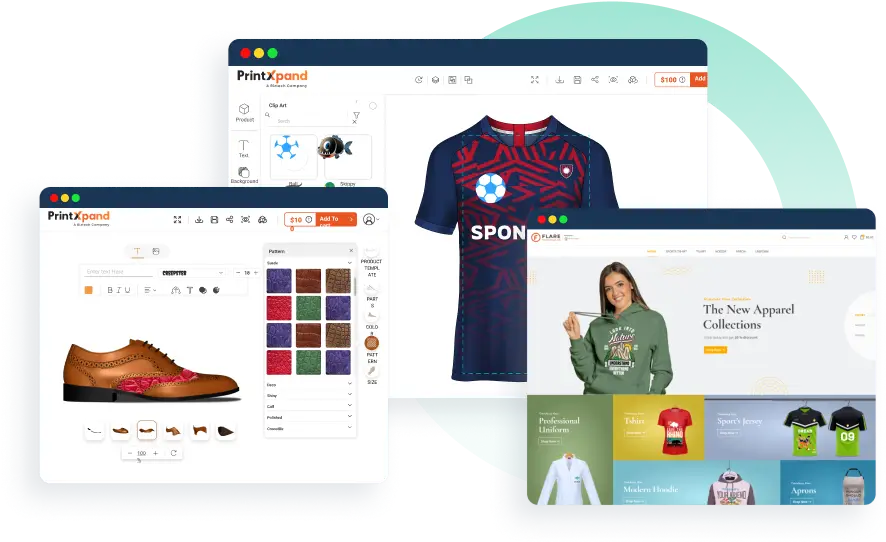
Get Online with Our Web-to-Print Solutions
Transform your business with our comprehensive web-to-print solutions. It includes a powerful designer tool, print MIS/ERP, and seamless integration with third-party tools, ideal for both established businesses and newcomers in the printing industry.
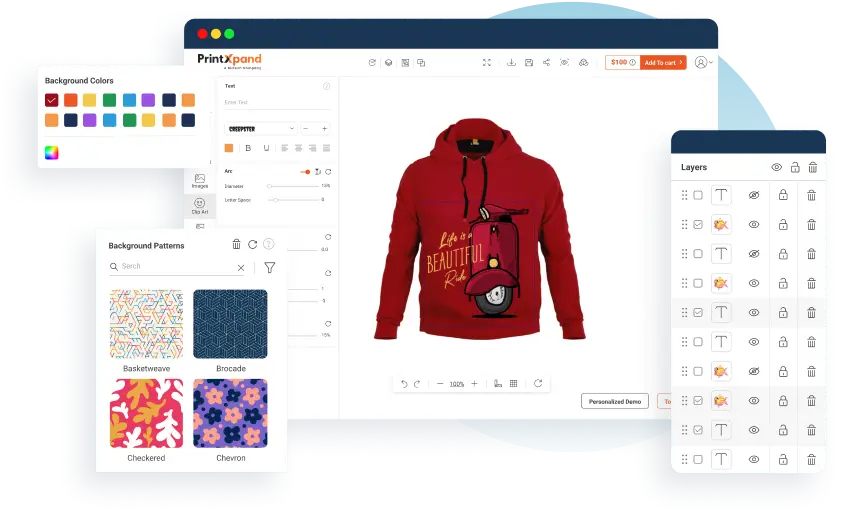
Scale Up with Our Product Design Tool
Elevate your print store with advanced product customization. Integrate our tool with your eCommerce platform and tailor it to match your brand and business needs.
Compatible with Major eCommerce Platforms
PrintXpand can be integrated with any of the eCommerce platforms. Choose your platform to get started. And if you didn't find yours, connect your store with API.
Our Success Stories
Blogs
Find out what is happening in web-to-print and print-on-demand here. Latest news, updates, and more.
FAQs
Find answers to your burning questions here, and if yours isn’t listed, get in touch with us. We’re here to assist you!
Can users upload their own designs and logos?
Yes, users can upload their own designs, logos, and text to personalize your glassware. The tool supports various file formats for seamless integration.
Is the output from the glassware designer tool print-ready?
Absolutely, the tool generates high-resolution, print-ready files suitable for production. It ensures your designs look perfect on the final product.
Does the tool provide 3D previews of the designs?
Yes, the glassware designer tool offers 3D previews so you can view how your customized glassware will appear from all angles before finalizing your design.
Are there templates available for designing glassware?
We offer a wide range of templates that users can use as a starting point for custom designs. These templates are fully customizable to meet your needs.
Can users save their designs and come back to edit them later?
Yes, users can save their designs and return to edit them at any time. Their work is stored securely for easy access and modifications.
What file formats are supported for uploads?
The tool supports common file formats, including JPEG, PNG, PDF, AI, EPS, and SVG for uploading your designs and logos.
Can users preview their design on different types of glassware?
Yes, users can see how their design looks on various types of glassware to ensure it fits well with the product they choose.
How do users ensure their design is properly aligned on the glassware?
The tool provides alignment guides and editing options to help users position their design perfectly on the glassware.