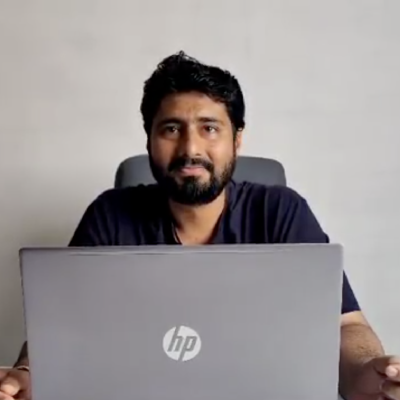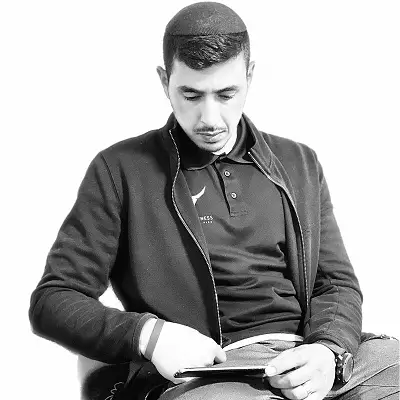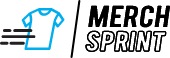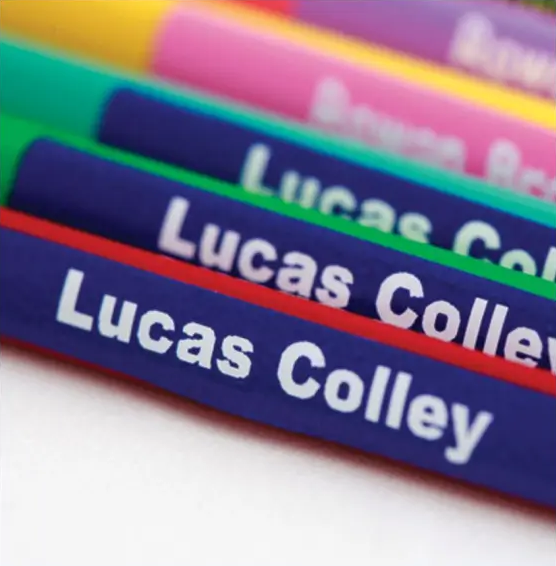Sell Personalized Trophies with Ready-to-Integrate Trophy Design Software
If you are into the trophies and awards business, integrating a trophy design software solution can help you expand your offerings with personalized trophies and awards. Having custom awards or trophies in your offerings is ideal for a variety of events and ceremonies. With our online trophy design tool, you can let your customers create the products online with ease.
From different shapes and colors of the trophy to various sizes, you can offer products as your customers prefer. As it is a fully mobile responsive tool, your customers can easily create products from anywhere! This trophy design tool from PrintXpand is an ideal solution for any kind of trophies, medals, plaques, awards, and shields of different materials like acrylic, custom crystal-cut, 3D crystal laser, etc.
Additionally, with our trophy design software, the entire process of designing, ordering, and printing is automated so that you can focus on tasks like marketing. If that is something you are looking for, our trophy design tool is your solution!
Trophy Design Software Features
Our trophy designer tool is packed with advanced features and an easy-to-use user interface.
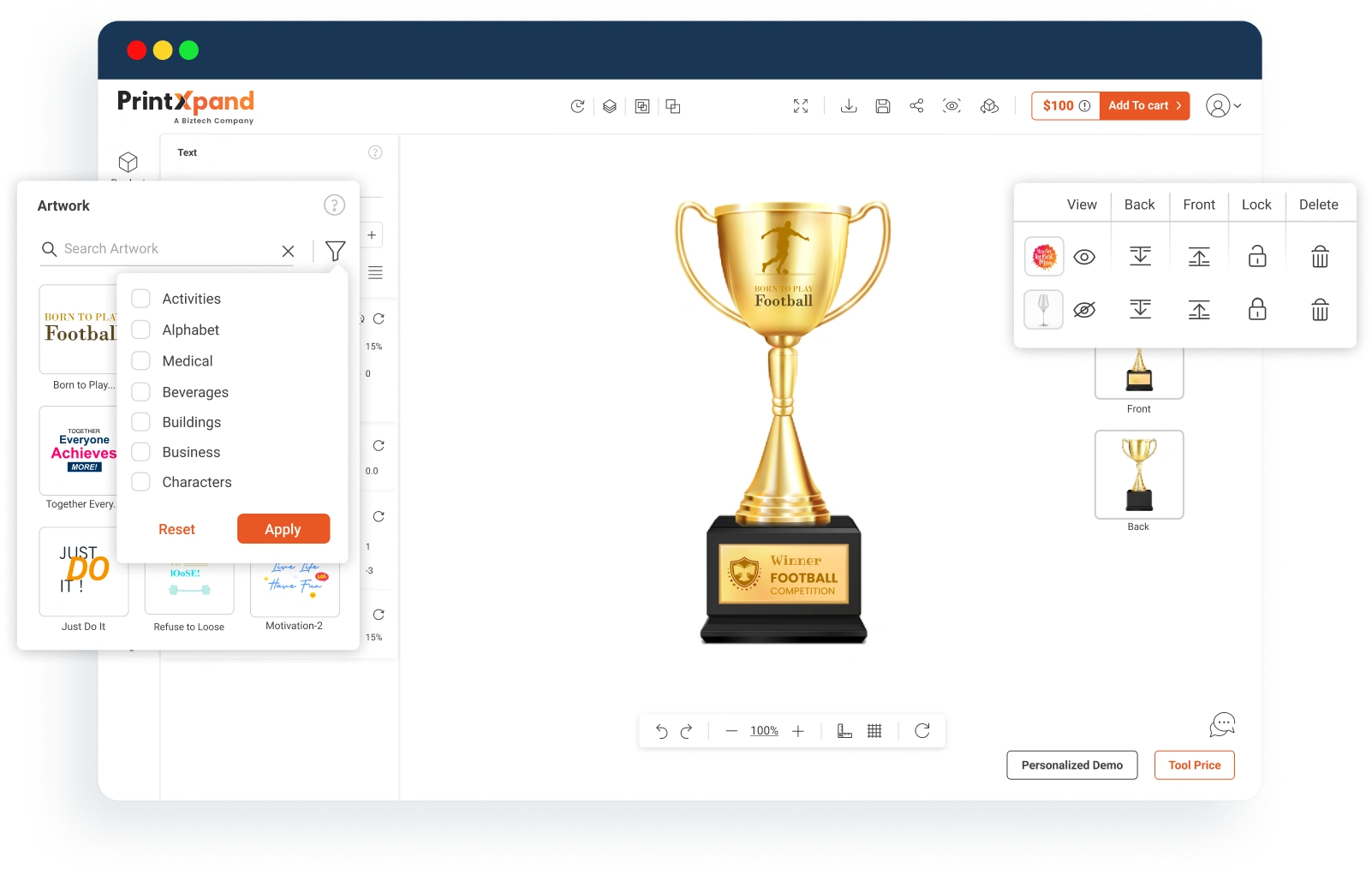
Multi-side Decoration
Customers can design multiple sides of the trophy within designated areas. These areas are in various sizes and shapes for customization.
Ready-to-Use Artworks
Our user-friendly design interface allows for swift customization. Pre-loaded artwork provides a starting point, while editable options empower customers to create a truly personalized trophy.
Group and Lock Objects
Provide simple customization by including pre-loaded artwork. Enable quicker personalization with editable artwork.
Enable/Disable Features
Admin can enable and disable functionalities from the backend. Turn off specific features according to the product to prevent misunderstandings.
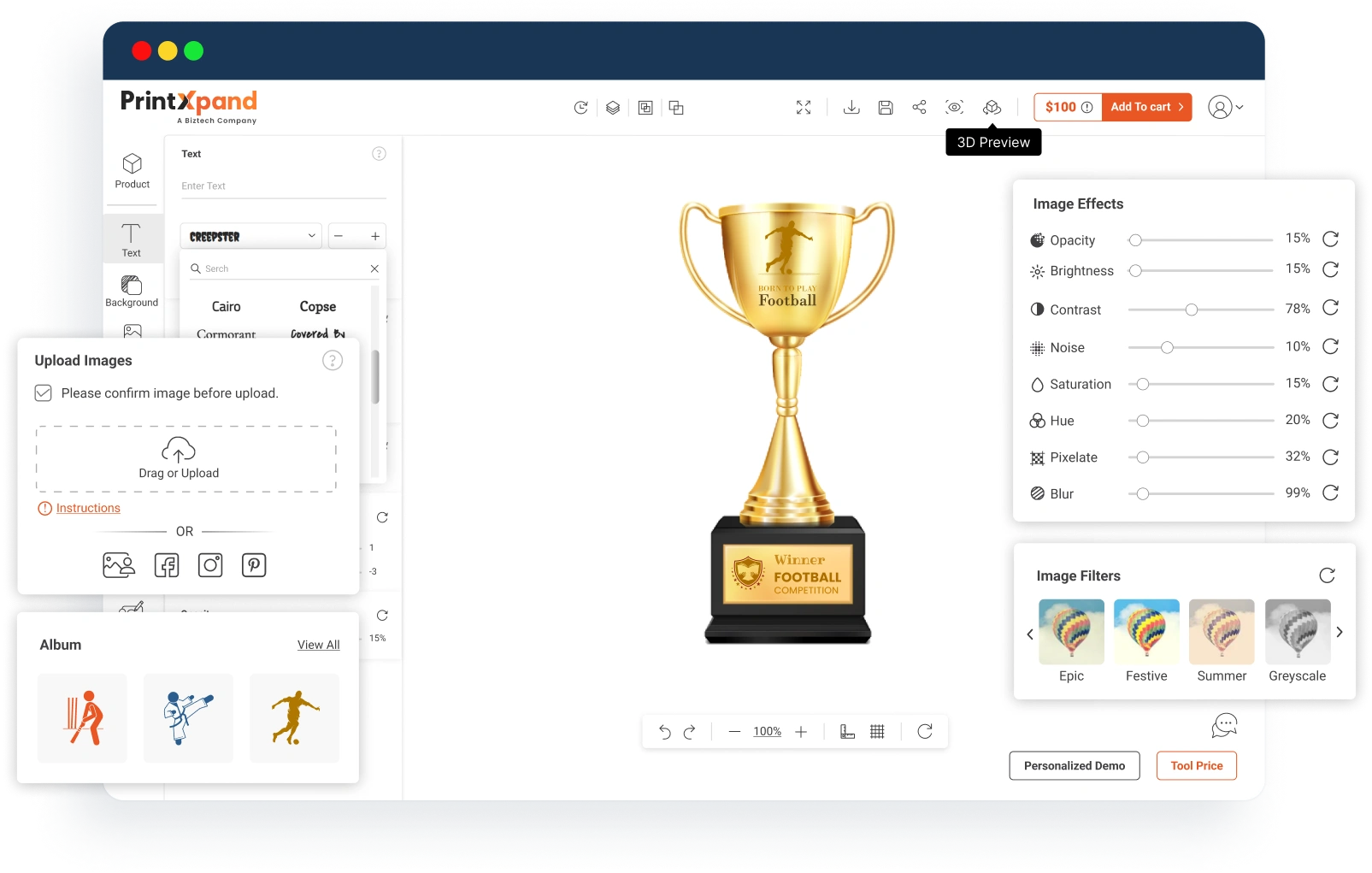
Visual Preview in 3D
Provide users with a 3D preview so they can see how their design will look before printing. This functionality removes users' uncertainties and second thoughts during the design process.
Text Effects & Choices
While designing, users can add various effects, like stroke, skew, arc text, and curve text. Users can add color, shapes, and other elements to the design to add more effects.
Picture Preferences & Effects
Customer can upload custom photos from their device, social network accounts, or Google Drive. Using a variety of filters, they can alter the image's brightness, opacity, hues, etc.
Personalized Fonts
From the backend, the administrator can allow and disable any type of font. Users can use such fonts to customize trophy typography.
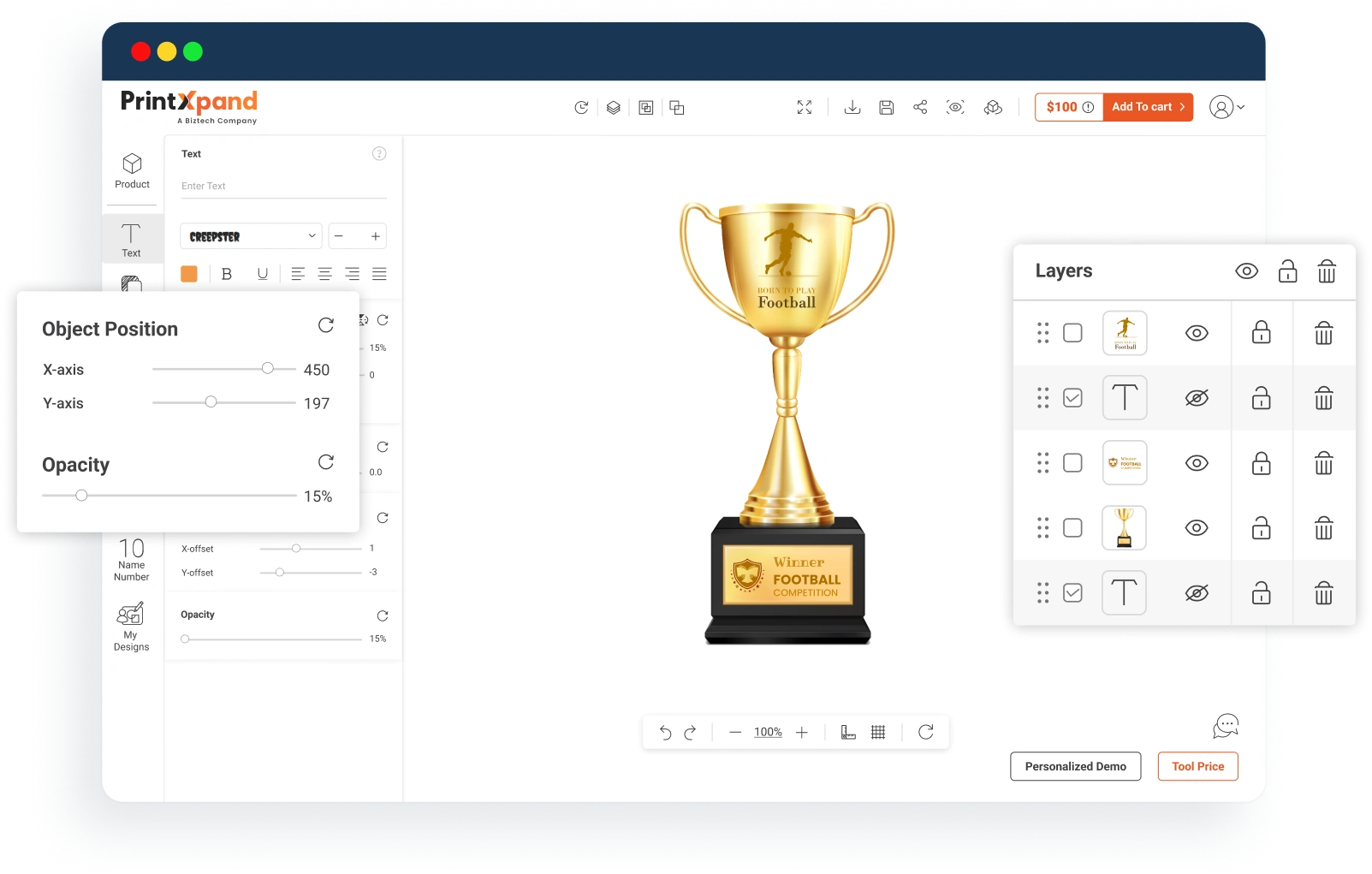
Positioning Objects
All of the objects inside the design area can be easily moved. The elements can be positioned anywhere in the design regions by users.
Layer Management
While personalizing the trophy, users can effortlessly manage each layer. During the design process, they can clear all objects, group, lock, and conceal duplicates.
Producing Techniques
Offer a variety of printing methods so that clients can select the one that best suits their needs for material, durability, and desired finish.
Personalized Designs
Instead of starting from scratch while designing, users can select from a variety of pre-built templates. Admin can also build and upload design templates using the tool.
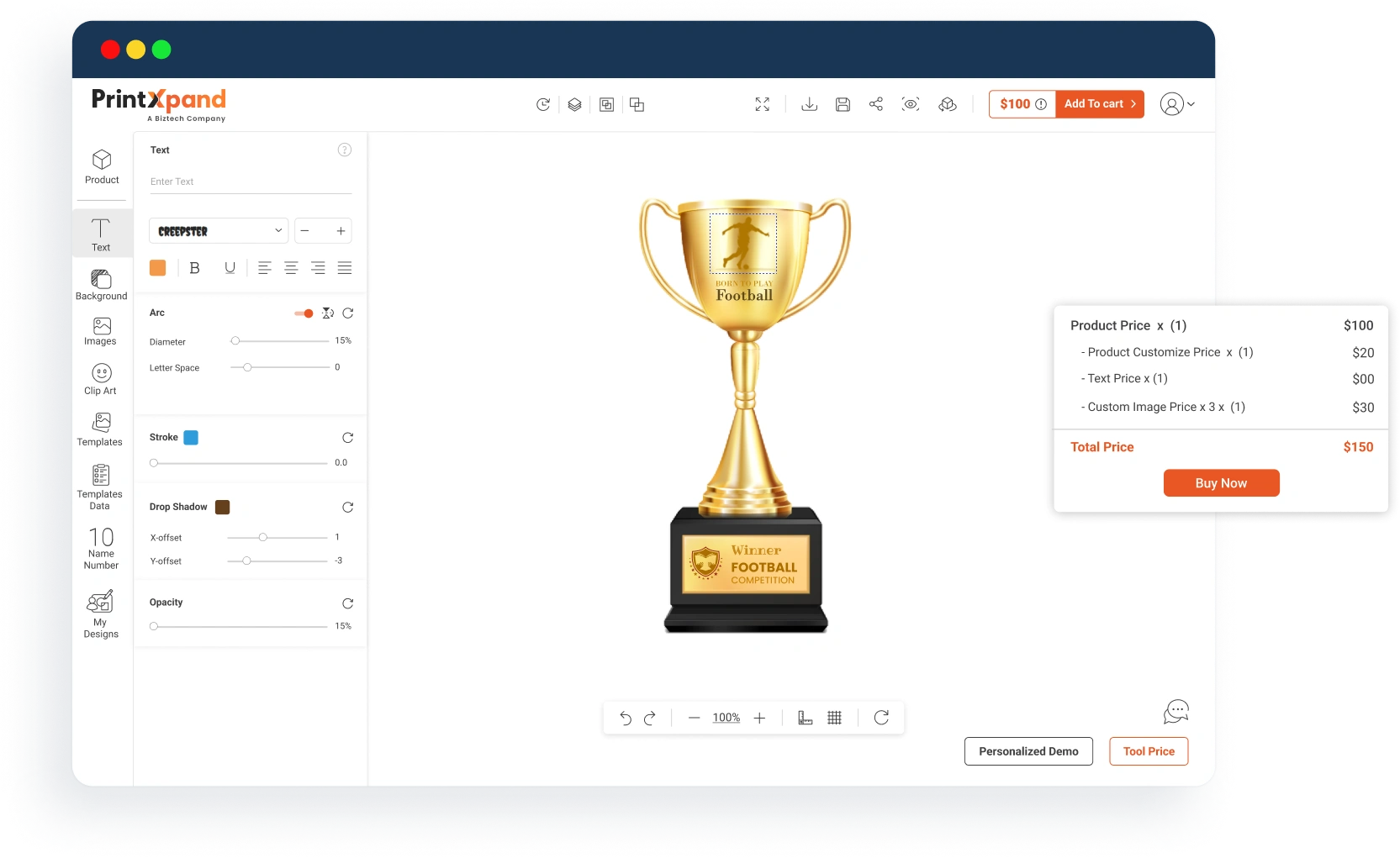
Hotfolder
Use the Hotfolder application to download the orders and all of the details straight to admins system. Download every order with ease in just a few clicks
Real-time Pricing
Users can see dynamic live prices based on customization and printing methods used to design the product.
Editable PDF
After users have completed customizing, admins can create editable vector, non-vector, or print-ready PDF files.
Add WaterMarks
Quickly watermark print-ready files with text or images. If you don't already have one, you can use the tool to make one before adding it to the print-ready files.
Resolution Warning
Every time a user uploads a low-resolution picture or moves a design element beyond the safety line, warning message will be displayed.
Already Have an eStore or Just Starting? Either Way, We Can Help!
Grow your existing personalized trophy business effortlessly with PrintXpand’s design tool. And if you’re planning to start an online business from scratch, our web-to-print solutions is an excellent choice!
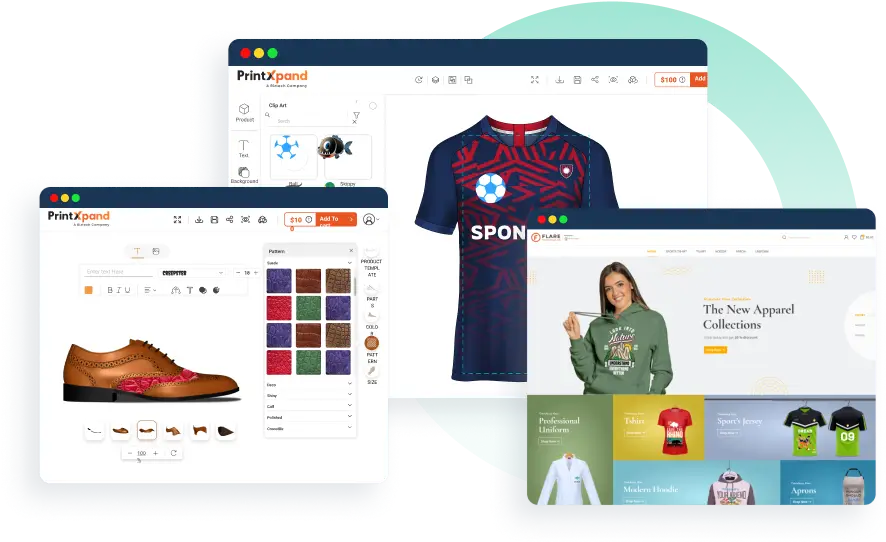
Transition Online with Our Web-to-Print Solutions
Bringing your business online or stepping into the printing industry is effortless with our web-to-print solutions. It features a designer tool, print MIS/ERP, and seamless integration with third-party tools to fulfill your requirements.
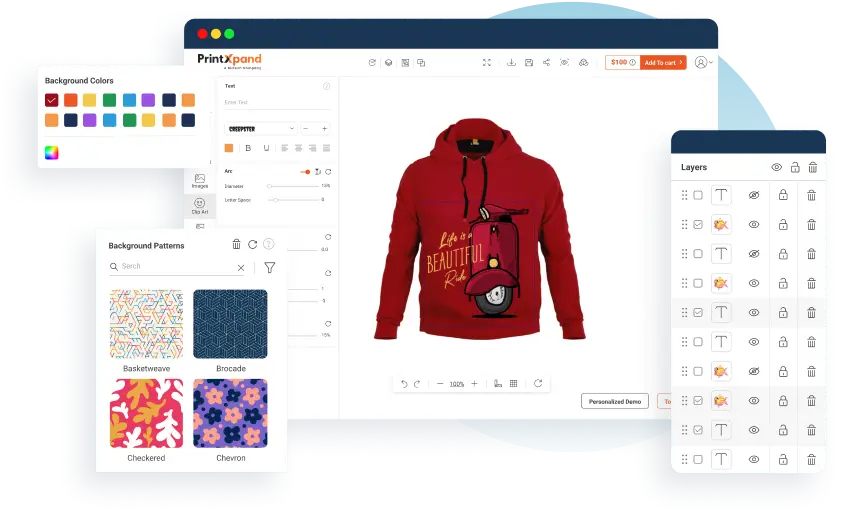
Enhance Your Store with Our Product Design Tool
Elevate your print store with our advanced product customization tool. Integrate it with your eCommerce platform to ensure it aligns with your brand and business logic.
Compatible with Major eCommerce Platforms
PrintXpand can be integrated with any of the eCommerce platforms. Choose your platform to get started. And if you didn't find yours, connect your store with API.
Our Success Stories
Blogs
Find out what is happening in web-to-print and print-on-demand here. Latest news, updates, and more.
FAQs
Find answers to your burning questions here, and if yours isn’t listed, get in touch with us. We’re here to assist you!
Is it possible to design multi-part trophies?
The software allows for the design of multi-part trophies, enabling complex and layered designs with different components.
What file formats can users use for importing graphics?
The software supports importing graphics and logos in file formats such as JPEG, PNG, PDF, AI, EPS, and SVG.
Can users change trophy design after saving it?
Yes, users can save design and make changes later. The software allows for easy editing and updates to saved designs.