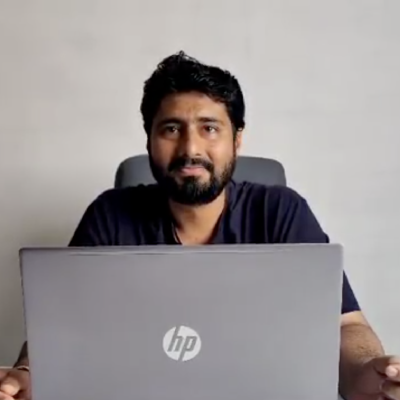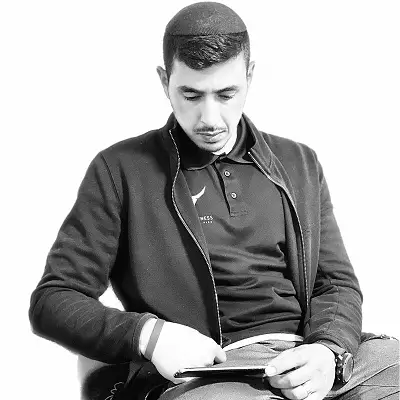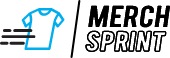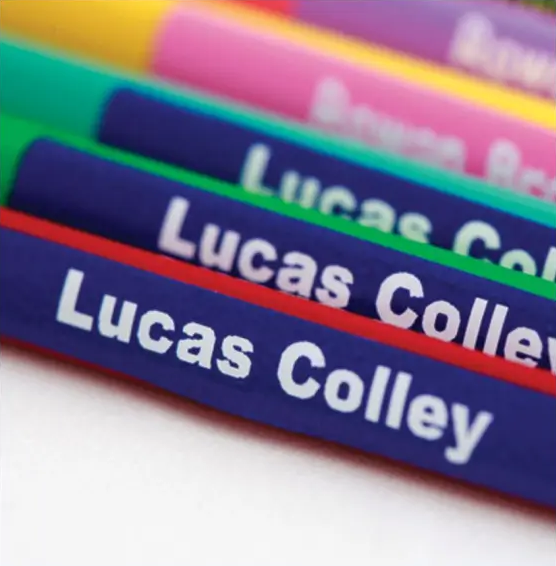Sticker Designing Software - Design and Print Stickers with Ease
Stickers let you communicate better. Agree? Strategically, it is a powerful tool for marketing any business, product, or service.
If you own or want to kick-start a sticker business, our online sticker design software lets you quickly create and customize stickers. Within the tool, you get easy-to-personalize sticker products, including various pre-defined editable sticker design templates.
The minimalistic interface and variety of shapes, images, and markings make it easy for you and your customers to design cool stickers.
Ideal for businesses selling stickers, decals, signs, vehicle graphics, and more, our fully mobile-responsive software supports unique die-cut stickers in any shape and size.
Top Features of Our Sticker Design Software
Contour Cut
Create stickers with precise, custom shapes by cutting along the outer edge of the design, giving a professional and polished look.
Canvas Resize
Adjust the size of the design area to match the required dimensions, ensuring a perfect fit within the designated space.
Printing Method
Choose from various printing techniques, such as digital, offset, or screen printing, to meet specific printing requirements.
Advanced Sticker Designing Software Features
PrintXpand's online sticker design software comes pre-loaded with advanced features for adding AI-powered text, various fonts, and a huge clipart library!
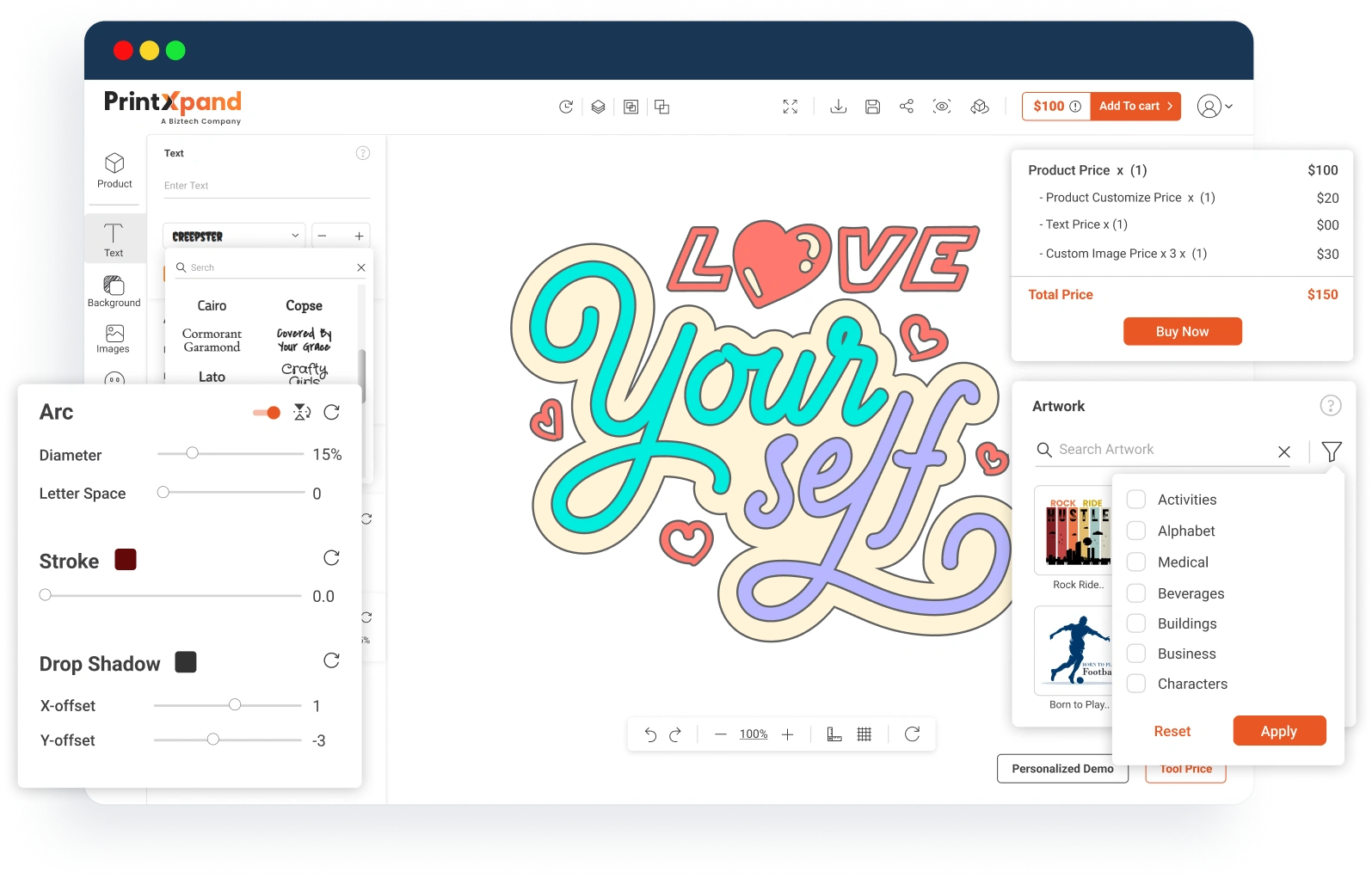
Custom Shape Masking
Create unique sticker shapes with custom shape masking. This lets sticker designs fit any outline.
Live Pricing
The real-time pricing feature lets customers see instant cost updates as they add or change their designs.
Ready Artworks/Designs
Access a vast library of ready-made artwork, designs, and templates to start designing stickers quickly.
Text and Arc Effects
To make the stickers more appealing, add fun text and arc effects. Customize the text orientation and style to fit the sticker design perfectly.
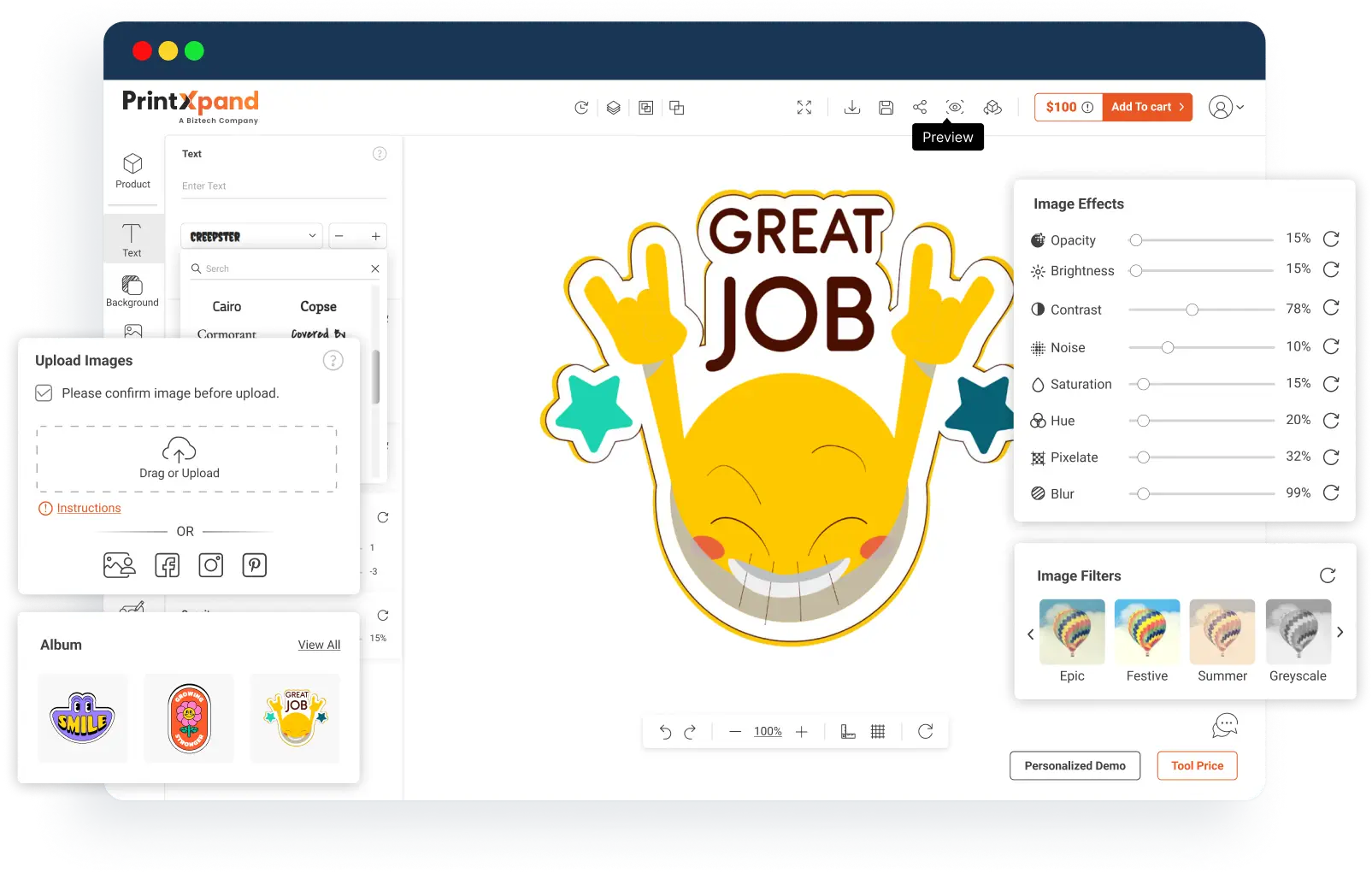
Image Options and Effects
Add filters, adjust, and apply other image options and effects to make sticker designs more visually catchy.
Custom Fonts
Choose fonts from a vast library to make the text elements in stickers more vibrant and unique.
Custom Output
Use the custom output option to generate stickers in a preferred format, ensuring compatibility with different printing methods.
Features On/Off
Boost the sticker design experience by easily toggling design features on or off based on requirements or customer preferences.
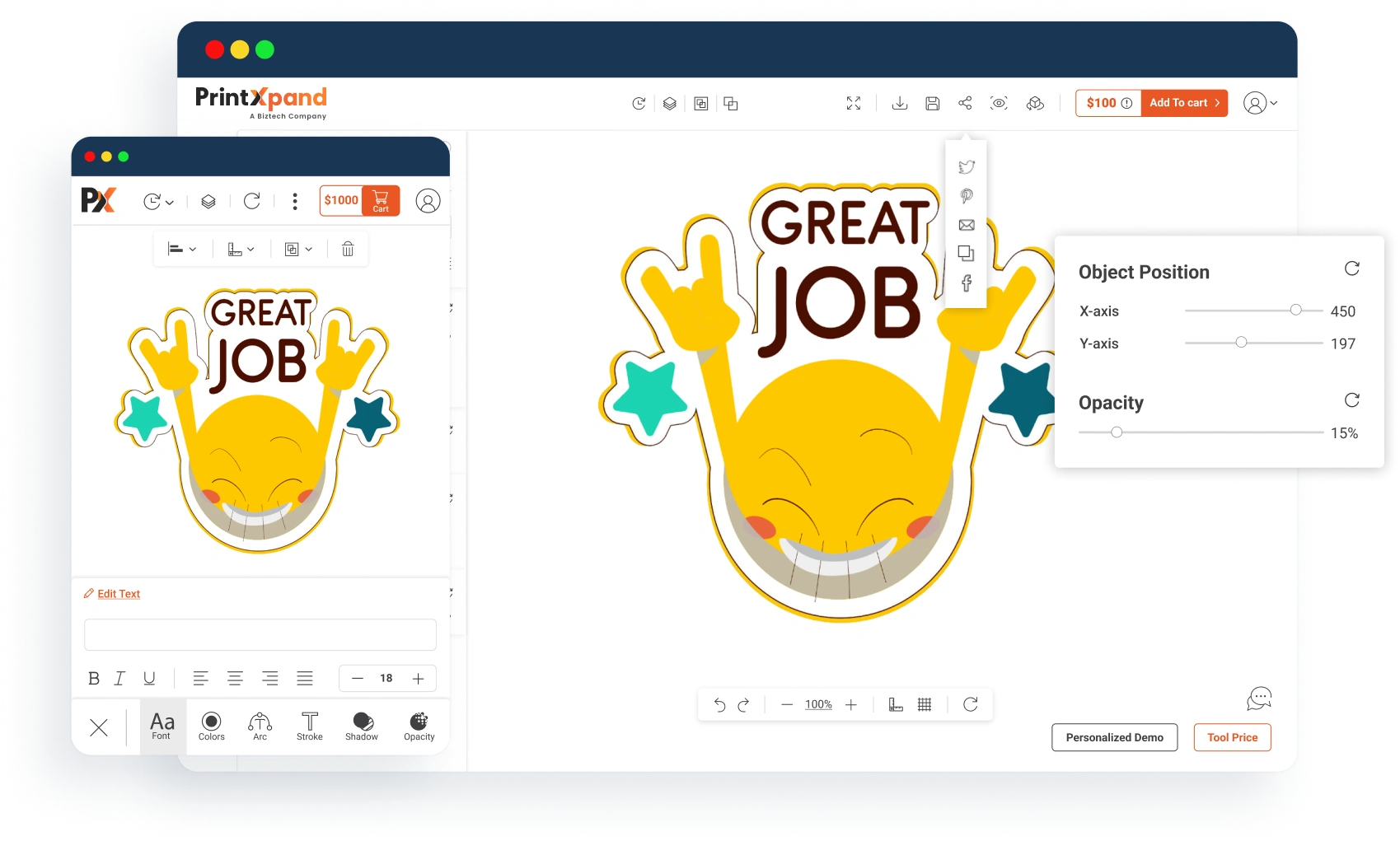
Social Media Sharing
Enable this option to let customers share their designed or customized sticker designs directly on social media platforms.
Mobile App
Allow customers to design stickers on the go, anywhere, using the sticker design app on their smartphones.
Vector Output with CMYK
Export designs in vector format with CMYK color settings, ensuring clear, crisp, and color-accurate high-quality outputs.
Object Positioning
Precisely position and align objects within the sticker design layout for desired outcomes.
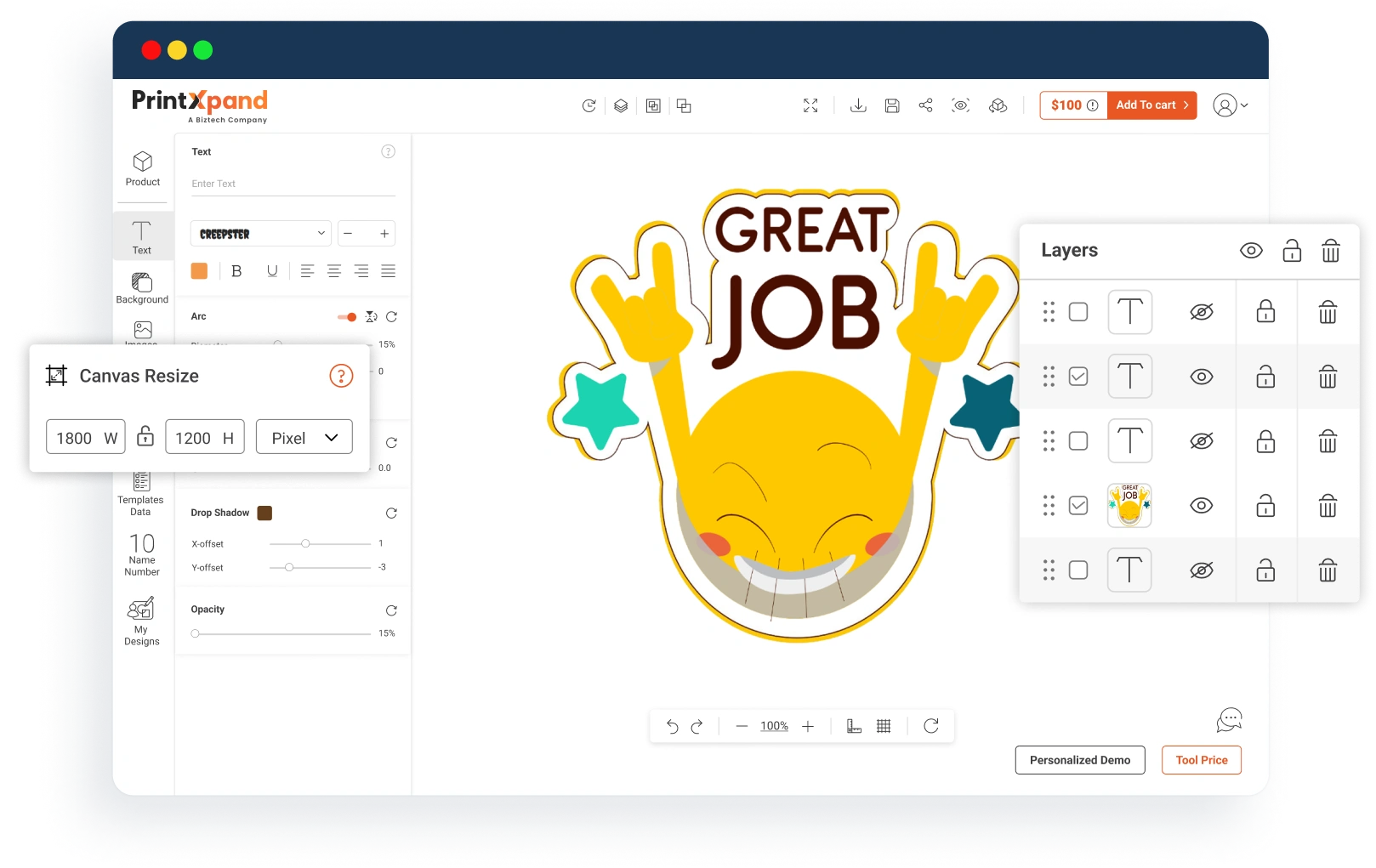
Layer Management
Manage multiple layers within the design area to create complex stickers and edit individual elements without disturbing other layers.
Object Grouping
Group multiple objects to move and edit them as one element. This feature helps maintain alignment and makes the design process easy.
Reset Canvas
Quickly reset the canvas to start a new design or clear all current elements.
Already Have an eStore or Just Starting? Either Way, We Can Help!
Grow your existing personalized mug business effortlessly with PrintXpand’s design tool. And if you’re planning to start an online business from scratch, our web-to-print solutions is an excellent choice!
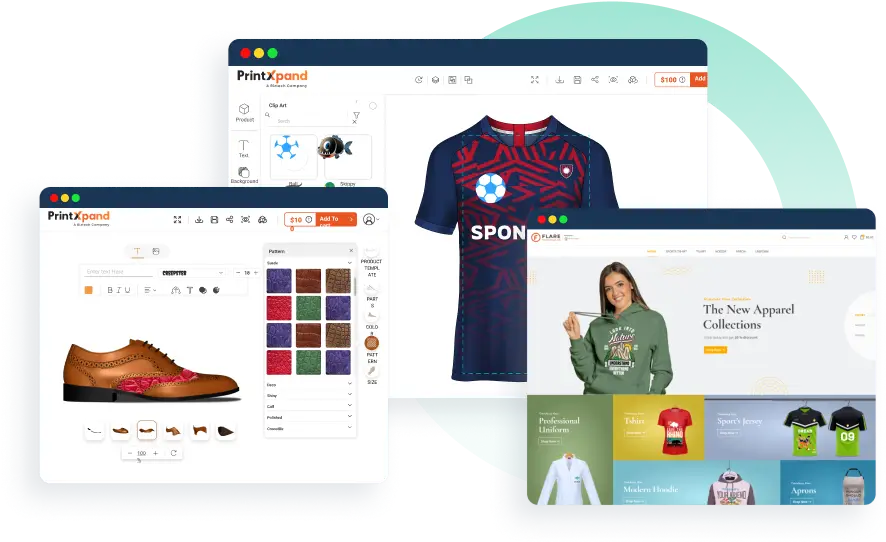
Get Online with Web-to-Print Solutions
Whether you’re about to start a new business or take your existing one online, we have the best web-to-print solutions. Our solution includes an advanced designer tool, print MIS/ERP, and third-party tool integrations.
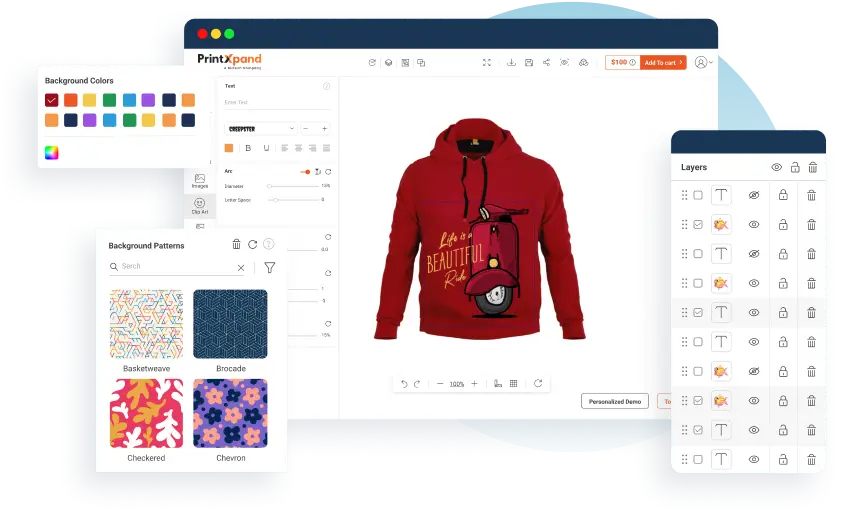
Scale Up with Product Design Tool
Make your print store stand out with our advanced product customization tool. Integrate it with any eCommerce platform and customize it to match your brand and business needs.
Compatible with Major eCommerce Platforms
PrintXpand can be integrated with any of the eCommerce platforms. Choose your platform to get started. And if you didn't find yours, connect your store with API.
Our Success Stories
Blogs
Find out what is happening in web-to-print and print-on-demand here. Latest news, updates, and more.
FAQs
Find answers to your burning questions here, and if yours isn’t listed, get in touch with us. We’re here to assist you!
Which printing methods does your sticker design software support?
Our sticker design software supports a wide range of printing methods, including sublimation, offset printing, and others, to ensure high-quality output.
Can I save my template design and edit it later?
Yes, you can easily save your template design and edit it later. Our software allows you to save the designs and make changes whenever you need them.
What types of stickers can be customized in the software?
You can customize various stickers, including kiss cut stickers, logo stickers, and clear stickers. Request a demo to learn more about the tool.