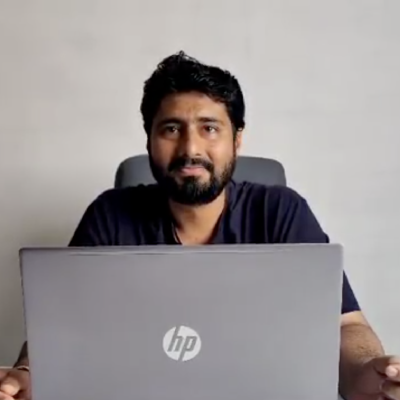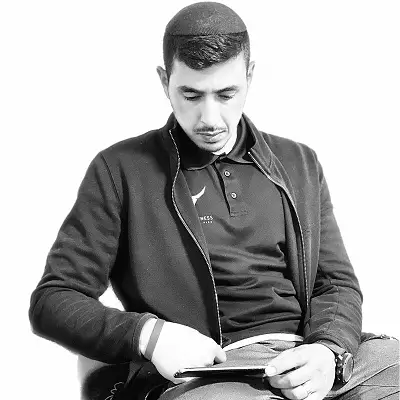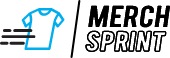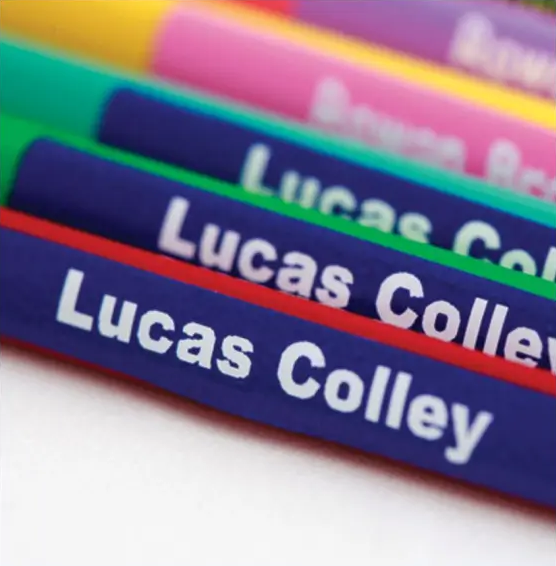Improve Efficiency and Personalization with Sign Design Tool
Sign printing is an extensive process. Before an order is passed on to printing, you have to get artwork approved and send price quotations—all of which take time. While you might be doing your best behind the scenes, your customers don’t like to wait!
So, how do you ensure that your customers get what they want in as little time as possible? With a custom sign designer tool! It speeds up the design process while ensuring customers get a product tailored to their needs.
An online sign design tool is an excellent way to focus on the demand for personalization. Not only can your customers customize their products, but they preview them in real time to see how their design will look!
Enhanced customer satisfaction, improved retention, more conversions, and a loyal customer base — online sign design tool can be a game changer.
Dynamic Features of Sign Design Tool
Bleed, Cut & Safe Lines
For paper products, it is important to ensure no critical text or image is trimmed off when printing or cutting. Safe lines warn users to design inside the lines for perfect printing.
Background Manager
Users can modify the background by changing colors and adding patterns. The sign design tool also enables users to remove the background of an image.
Ready-made Templates
The tool comes with different types of design templates for signage. This helps your customers create personalized signs with minimum edits!
Features to Look for in Sign Design Tool
The sign design tool is carefully built, considering the balance between features and ease of use. Each functionality smoothens the customization process to help end users get the best results!
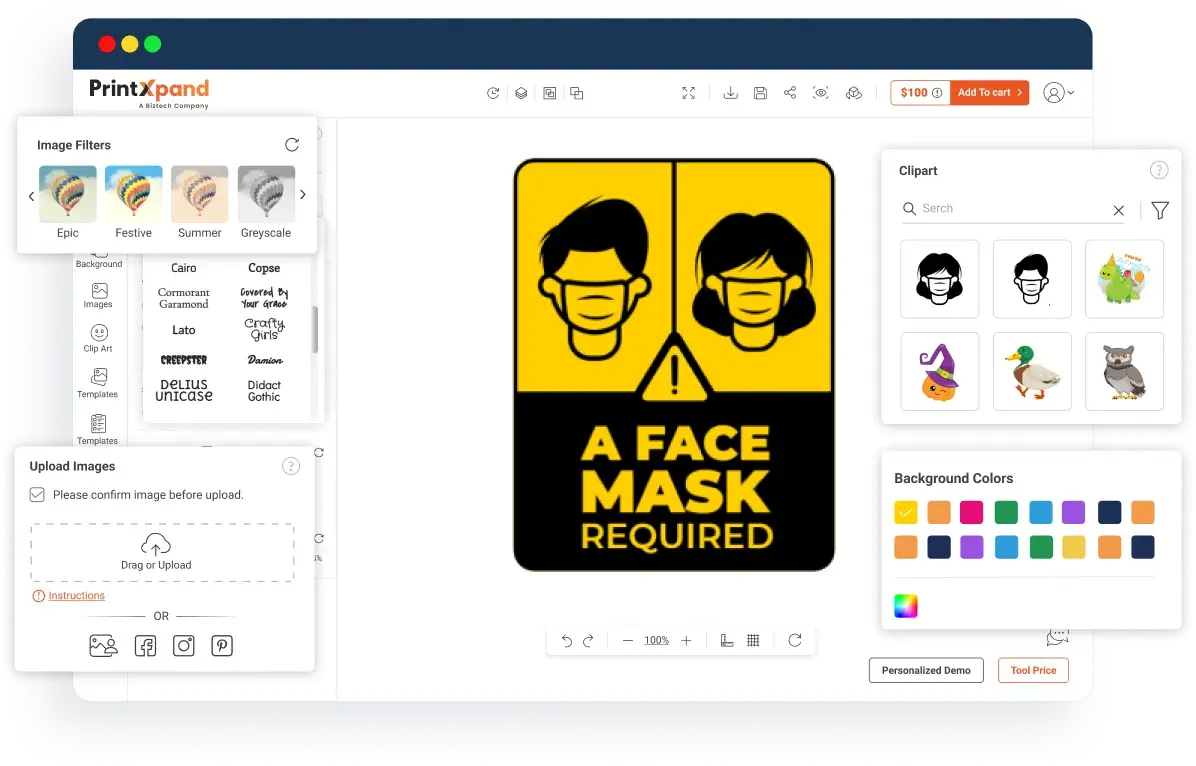
Customizable Cliparts & Artwork
Users can apply filters to find relevant clipart or artwork, place it on signage, and make further modifications. Admins can also upload additional ones!
Custom Image Upload
Allow customers to upload images to the sign design tool from the local system, Google Drive, and social media.
Full-Fledged Image Editor
There are a zillion things users can do with the sign design tool! Crop, duplicate, apply filters, enhance brightness and contrast, blur, pixelate, and more!
A Background Editor
Users can modify the background by changing colors and adding patterns. The sign design tool also enables users to remove the background of an image.
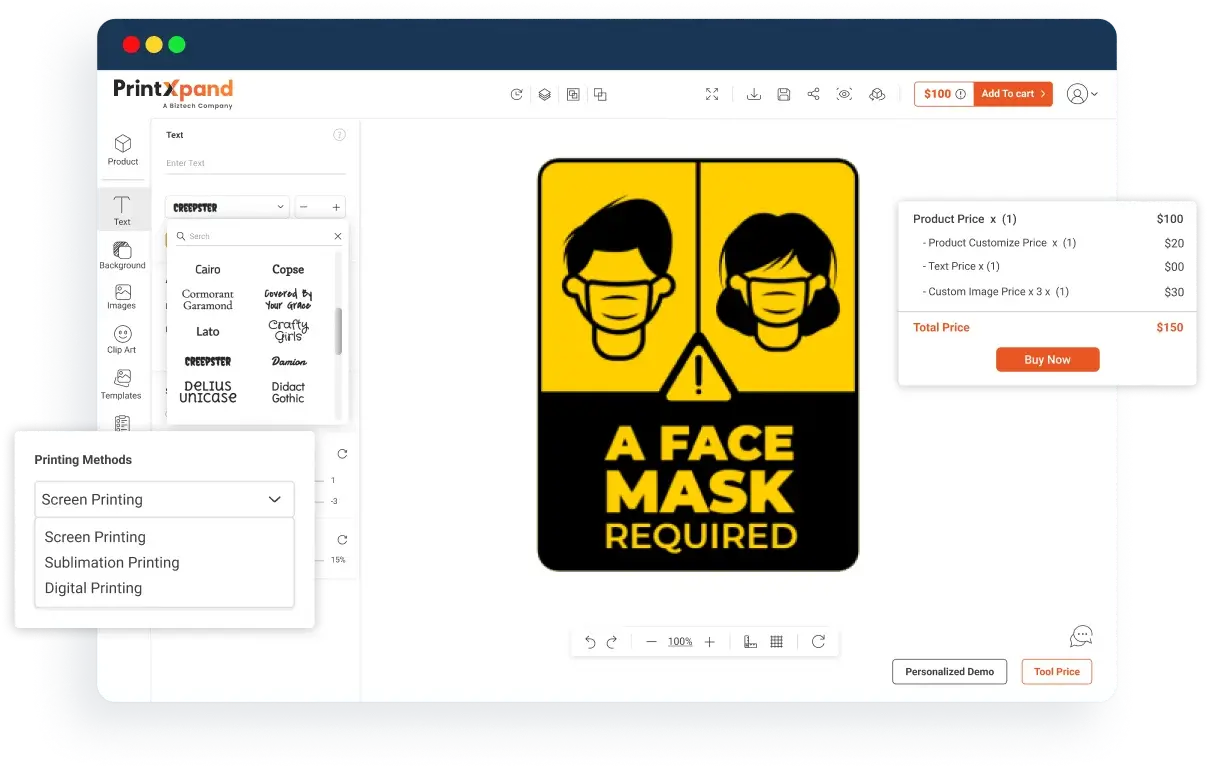
Text Editor
Customers can type any kind of text that gets reflected in the design area. Further, they can bold, italicize, change the color and text alignment, etc.
A Library of Fonts
For any type of sign, be it pointing out a direction or suggesting danger, let users utilize fonts that match the purpose. The tool offers them an extensive font library!
Font Manager for Admin
The font manager lets users enable or disable fonts as per your requirements. Apart from the in-built fonts, they can also upload more font styles.
Set Custom Pricing
No more back and forth between you and clients to share quotes! With online sign designer software, set custom pricing and display it to users.
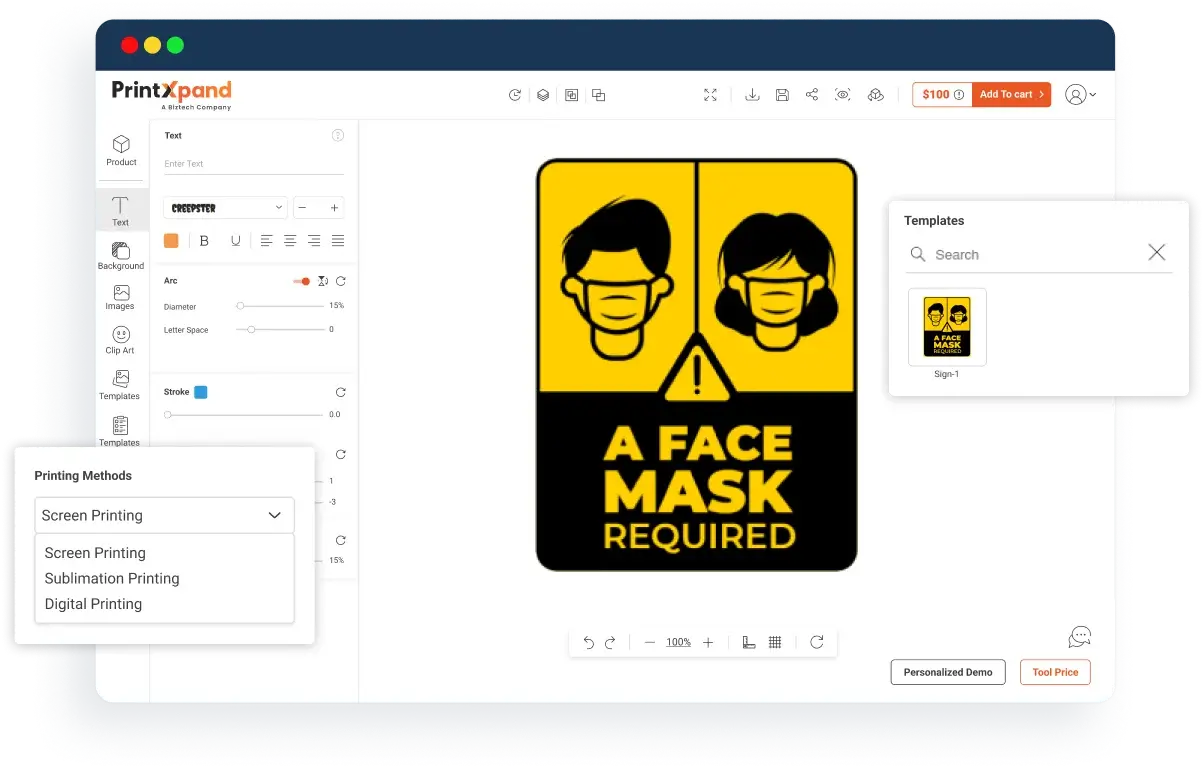
Manage Printing Methods
The sign design tool is compatible with various printing methods. Enable/disable some printing options as per your convenience and printer compatibility.
Add a Watermark
Add a text or image watermark to print-ready files. The sign design tool also enables you to create your watermark.
Lock Design Objects
From the backend, lock specific objects to prevent customers from editing them further. This way, the sign design tool gives users complete control over customizations.
Ready-to-Sell Templates
The tool comes with different types of design templates for signage. This helps your customers create personalized signs with minimum edits!
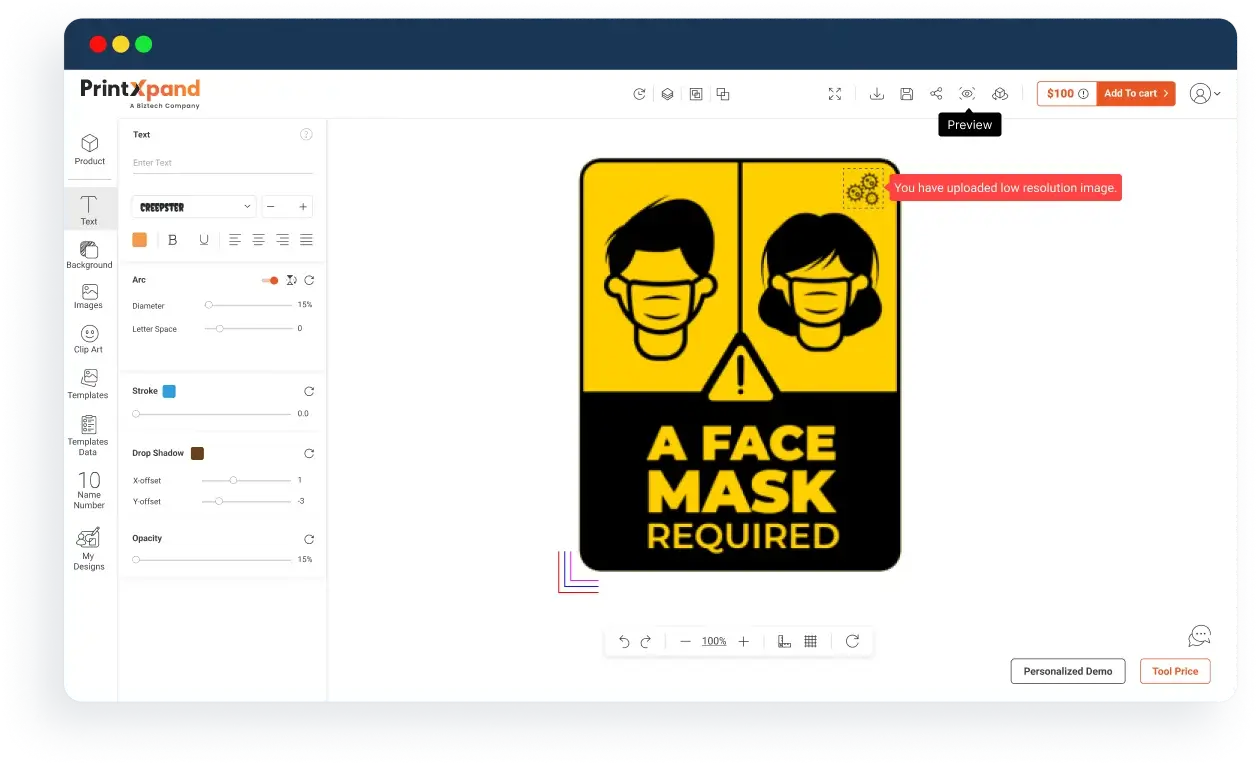
Bleed, Cut & Safe Lines
For paper products, it is important to ensure no critical text or image is trimmed off when printing. The feature helps achieve the same.
Ruler & Gridline
Enable customers to design signs with absolute precision. When customizing, the ruler and gridline help them to align design objects.
Warning Messages
Every time a user uploads a low-resolution image or puts a design object outside the safety line, you can send alerts!
Preview Design in Real-time
The online sign design software gives shoppers a real-time preview of their design, helping them feel more confident and happy with their purchase.
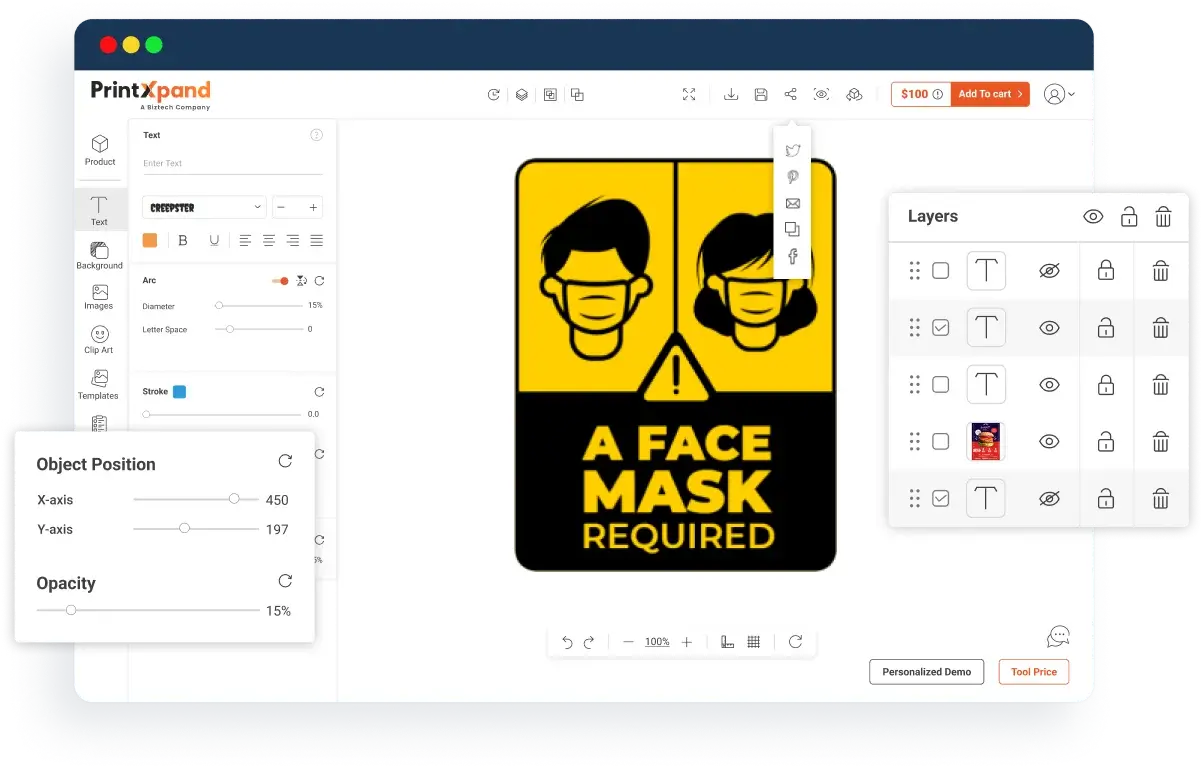
Object Alignment and Layer Management
Users can modify any design object, be it text or clipart. They can change the position of the objects, resize them, hide them, lock them, delete them, etc.
Social Media Sharing
Equip your clients to share the designs they have created on their social media accounts. In a way, this will help attract more customers!
Save Designs & Clear All
Users can save their customizations and return to them whenever they want. They can also clear all customizations in one go to start fresh!
Already Have an eStore or Just Starting? Either Way, We Can Help!
Grow your existing personalized sign business effortlessly with PrintXpand’s design tool. And if you’re planning to start an online business from scratch, our web-to-print solutions is an excellent choice!
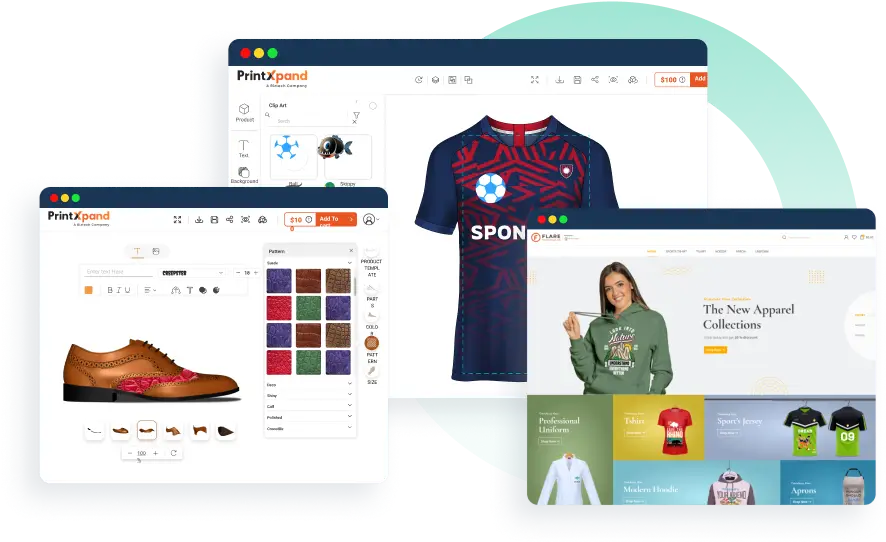
Create Your Online Presence with Our Web-to-Print Solutions
Our web-to-print solutions is perfect for businesses going online or starting in the printing industry. It features a designer tool, print MIS/ERP, and easy integration with third-party tools.
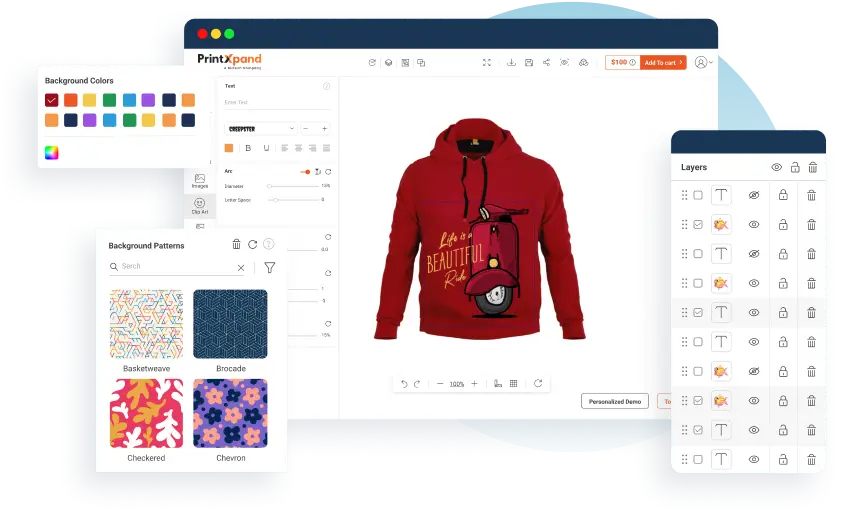
Upgrade Your Store with Our Product Design Tool
Take your print store to new heights with customizable product options. Integrate our tool seamlessly with your eCommerce platform and tailor it to fit your brand and business needs.
Compatible with Major eCommerce Platforms
PrintXpand can be integrated with any of the eCommerce platforms. Choose your platform to get started. And if you didn't find yours, connect your store with API.
Our Success Stories
Blogs
Find out what is happening in web-to-print and print-on-demand here. Latest news, updates, and more.
FAQs
Find answers to your burning questions here, and if yours isn’t listed, get in touch with us. We’re here to assist you!
What would be the output file type?
PDF is ideal for printing, especially graphic design signs, posters and flyers. However, PNG and TIFF formats work considerably best for printing projects. However, the file tends to be very large in PNG. If are working with photos you can also print in JPEG or TIFF format. Different formats store the data of an image differently.
Can we set DPI for output files?
Yes, the admin can seat the DPI for output files from the backend configuration. DPI stands for Dot Per Inch. It is a resolution ability of the printer and refers to the number of dots in the printed area.
Will I be able to download files for printing?
Of course, our sign design software generates print-ready files in desirable format for you to print.
Can I save my sign designs for future use?
Absolutely, users can save their designs for future use. They can also edit the design and use it on various products.
Does the software offer tools for precise alignment and measurement?
Yes, users can easily align and resize their designs within the sign design tool.