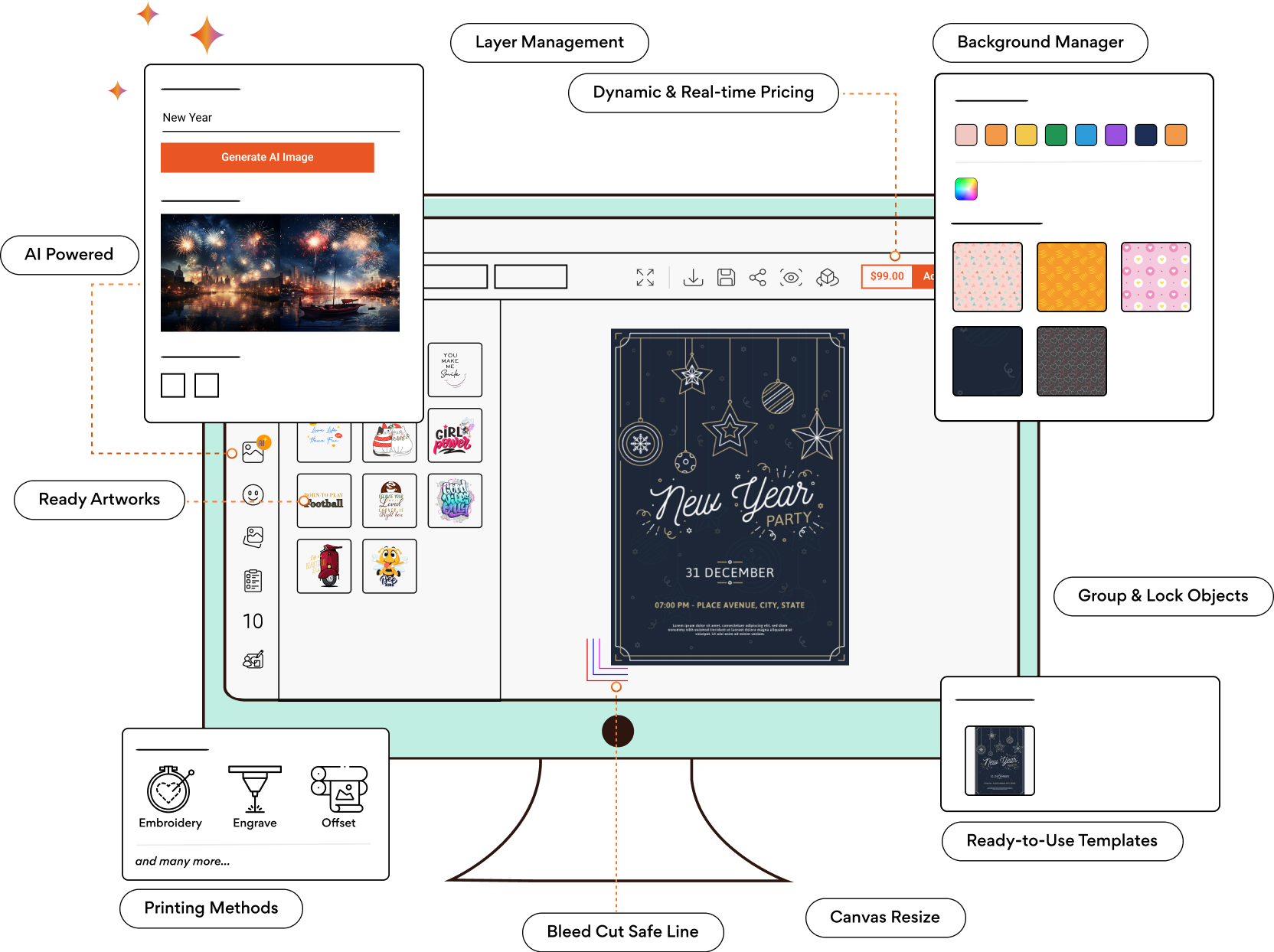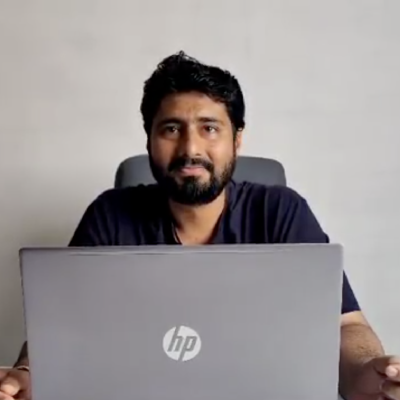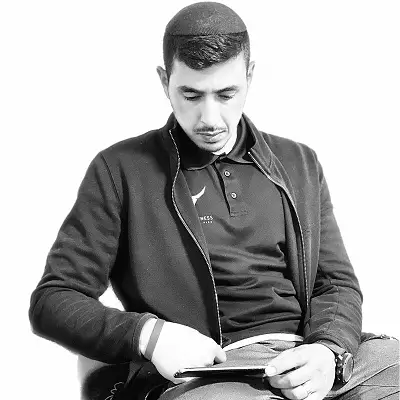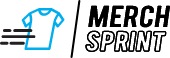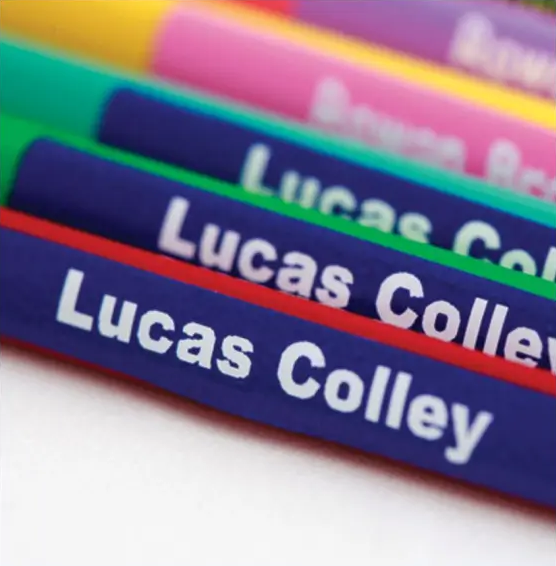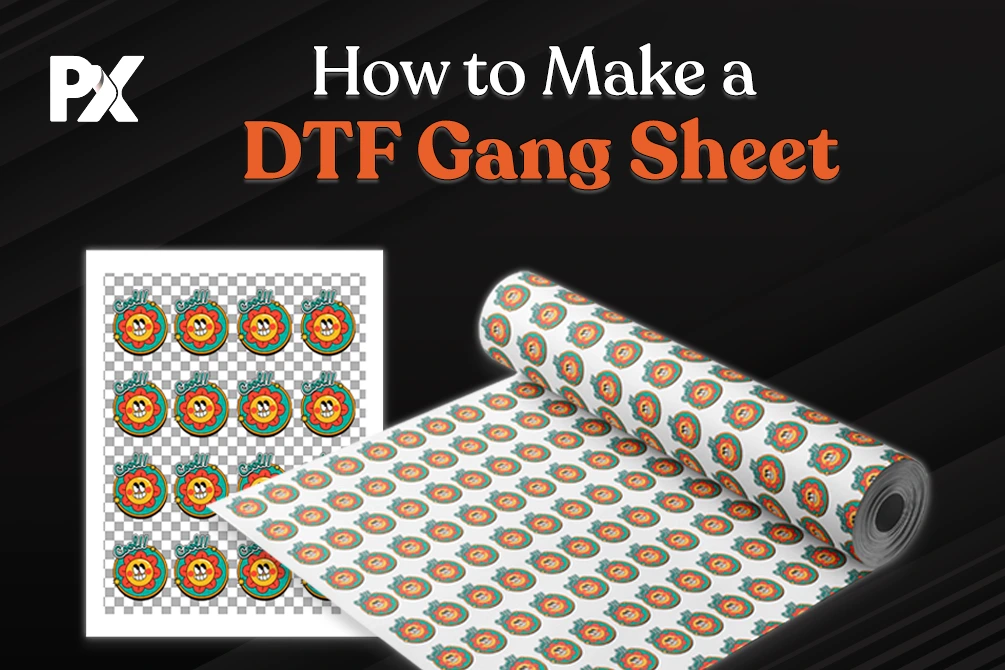Online Poster Design Software: Your Go-To Tool for Amazing Poster & Banner Designs
Posters are always in demand for advertising products or decorating homes with positive quotes. If you have an eCommerce business selling banners & posters, equip your customers with PrintXpand poster and banner design tools.
Our online poster design tool, with various features and functionalities, allows your customers to design their favorite posters in minutes.
Not everyone is a master at Corel or Photoshop. So, we have topped up the PrintXpand poster design tool with the user-friendly features needed to create fancy posters. The poster design software includes numerous ready-made templates, quotes, and clipart. Your customers can choose their frame, color, and design and get going.
Cutting-Edge Features of Online Banner Design Tool
Canvas Resize
Lets you change the size of your workspace. This helps fit your design to different sizes, like posters, banners, or poster & banners.
Form Base
Allows you to easily create templates and helps you design posters and banners quickly by providing pre-made layouts that you can customize.
Background Manager
Lets you choose and customize the background for your designs. You can select colors, gradients, or images, and adjust their size and position to fit your project perfectly.
Exclusive Features of Poster & Banner Design Software
Let your customers choose from already available poster templates, or allow them to create their own designs. Our online poster design tool has every feature that your customers would want to have to create a perfect poster.
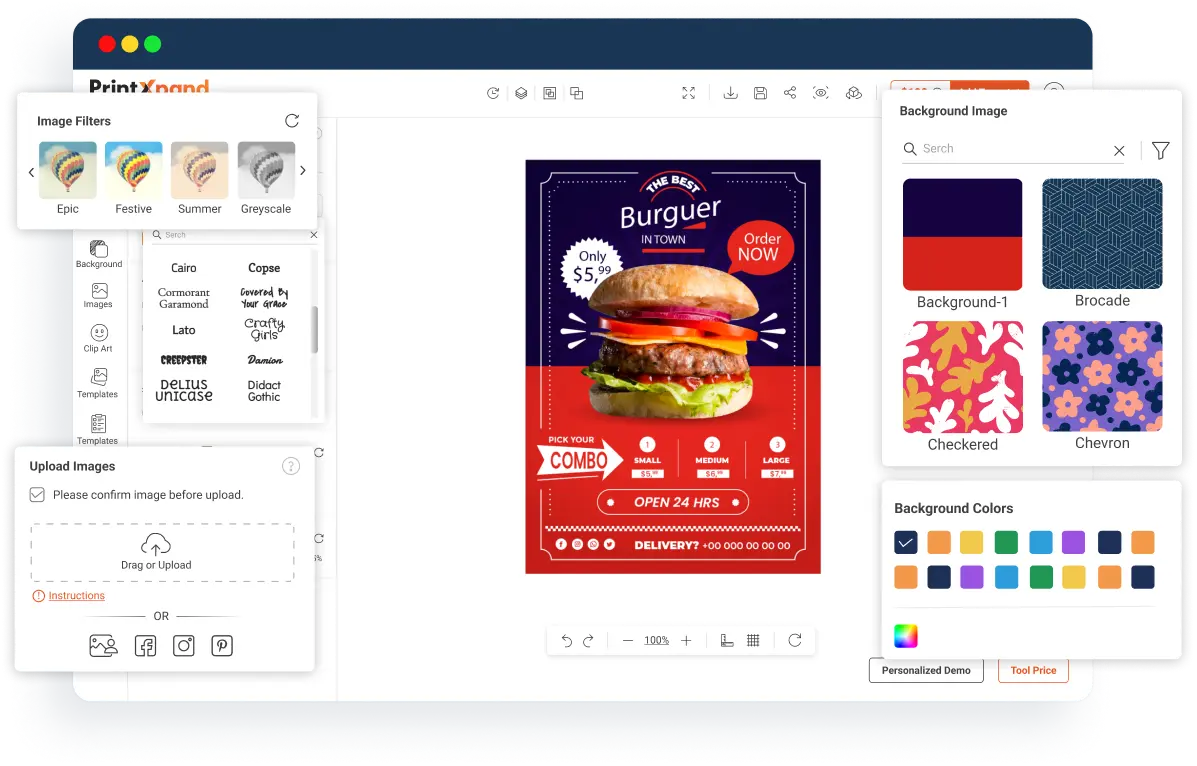
Bleed, Cut & Safe Lines
Ensures proper printing and bleed lines extend the design, cut lines show where to trim, and safe lines keep important content safe from being cut off.
Group & Lock Objects
Lets users combine several items into one unit. This way, they can move and resize them together, and lock them to avoid accidental changes.
Background Manager
Helps users change and customize the background of your designs quickly. They can choose from ready-made backgrounds or add their own, making their posters and banners stand out.
Text & Effects
Assists your customers to add and customizing text, changing fonts, colors, and applying effects like shadows to make their text look great.
Layer Management
Helps users organize and control different elements of your design. It helps them to easily move, edit, and arrange text, images, and graphics without affecting other parts of your project.
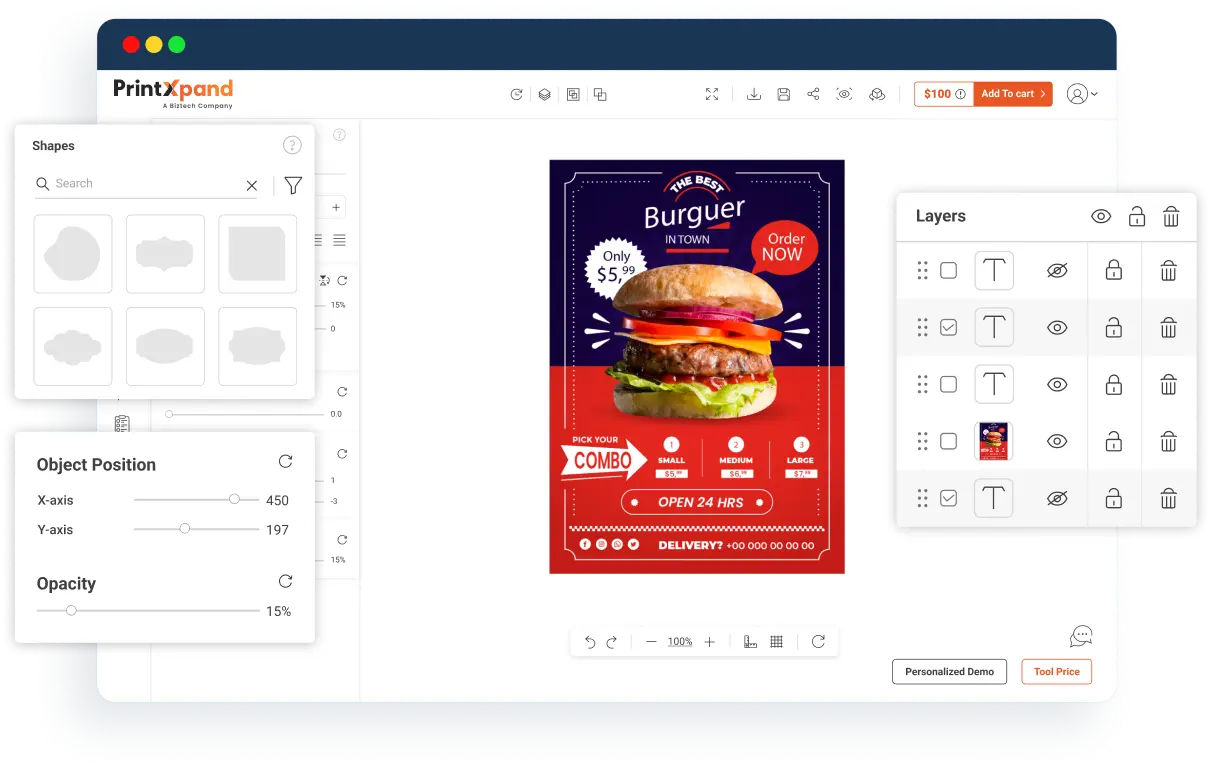
Image Options & Effects
Let users easily enhance your designs, add filters, adjust brightness, and apply special effects to make their images stand out.
Masking with Shapes
Enables users to place images inside specific shapes, making their designs more creative and eye-catching.
Vector output with CMYK
Allows your customers to create vector images with CMYK color output, ensuring their designs are vibrant and print-ready, and that the colors on screen match the printed results for professional-quality outcomes every time.
Object Positioning
Lets your customers place and move text, images, and elements precisely. This helps create balanced designs by easily aligning, centering, or distributing objects on their canvas.
Features On/Off
Allows users toggle design tools and options, giving them control over your workspace. This helps keep only the needed tools visible, reducing clutter for a more efficient design process.
Already Have an eStore or Just Starting? Either Way, We Can Help!
Grow your existing personalized poster & banner business effortlessly with PrintXpand’s design tool. And if you’re planning to start an online business from scratch, our web-to-print solutions is an excellent choice!
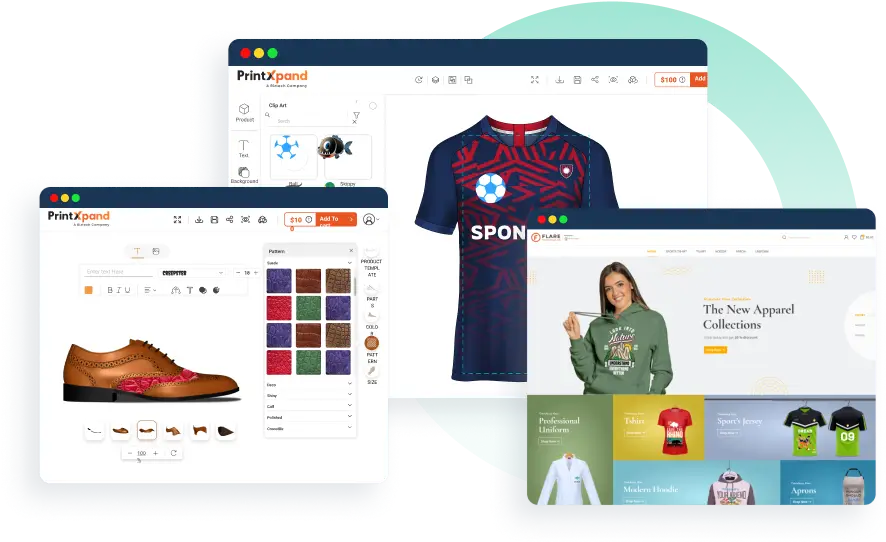
Grow Your Business with Our Web-to-Print Solutions
Our web-to-print solutions is designed to help you bring your business online even if you are just starting. It includes a designer tool, print MIS/ERP, and integrates smoothly with third-party tools.
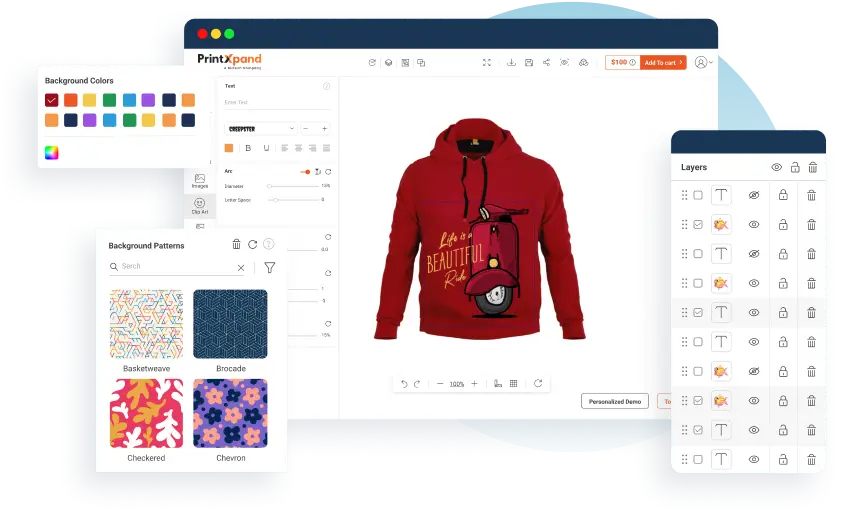
Enhance Your Store with Our Product Design Tool
Transform your print store with advanced product customization options. Seamlessly integrate our tool with your eCommerce platform and adjust it to meet your brand and business requirements.
Compatible with Major eCommerce Platforms
PrintXpand can be integrated with any of the eCommerce platforms. Choose your platform to get started. And if you didn't find yours, connect your store with API.
Our Success Stories
Blogs
Find out what is happening in web-to-print and print-on-demand here. Latest news, updates, and more.
FAQs
Find answers to your burning questions here, and if yours isn’t listed, get in touch with us. We’re here to assist you!
Can I fix the size/dimensions of the design output files?
PrintXpand provides the admins to set custom dimensions of the ready to print output files. This allows admins to enter and set the values for height and width output files in pixels.
Are there any restrictions on the resolution of the product image?
Yes, admins can warn their customers whenever they upload a low-resolution image. You can even configure the minimum and maximum sizes for the custom image upload.
Does canvas resize functionality work with posters and banners?
Yes, Canvas resize feature lets your user set the size of the posters and banners from the product designer tool.
Can I charge the customer on the basis of posters and banners’s size?
Yes, if your customer changes the dimensions of the Canvas, then the price of the product will also change as per the backend configurations.