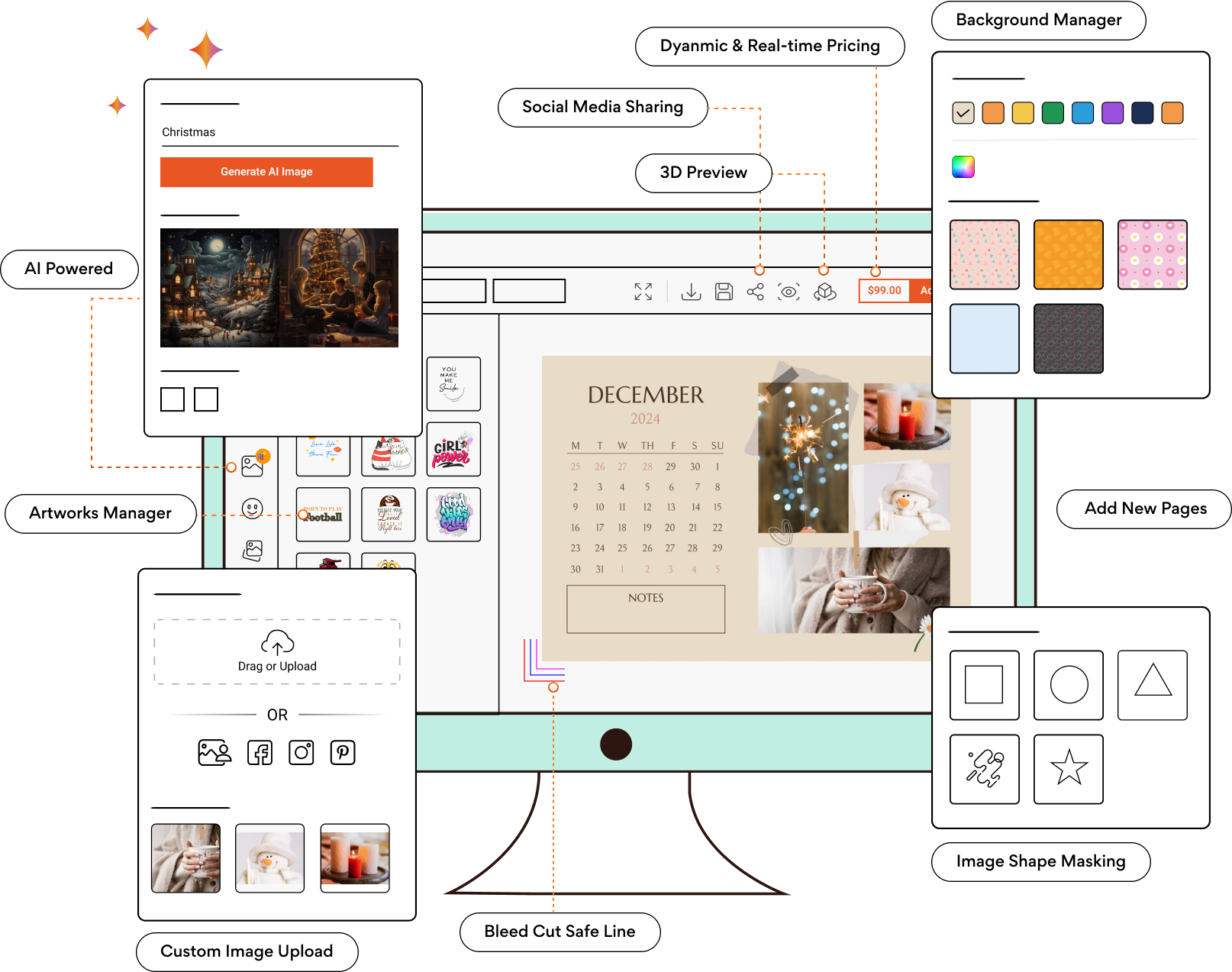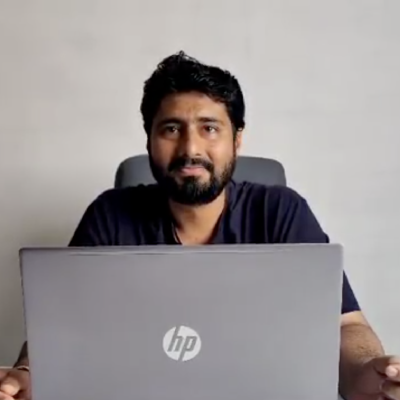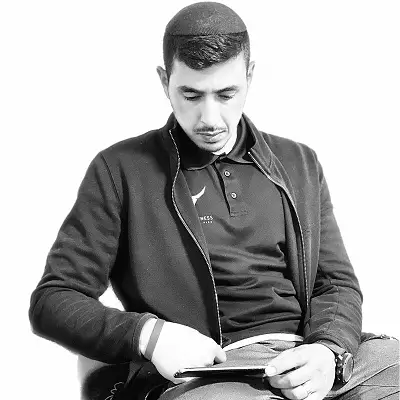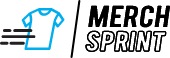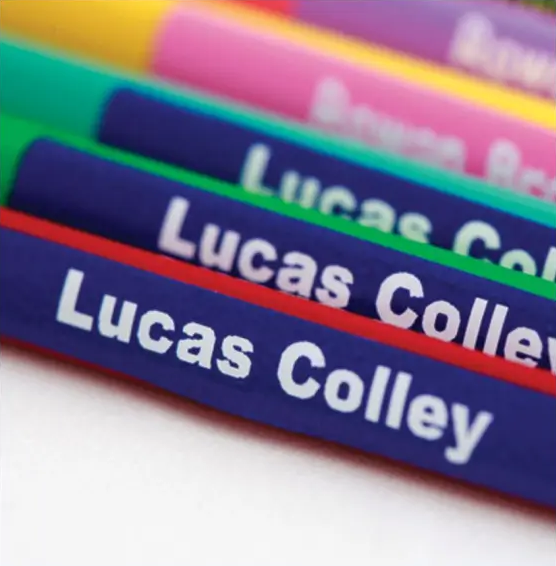Intuitive Photo Calendar Making Software for Your Customers
A photo calendar not only reminds us of our important days but also beautifies the place it has been placed in. By integrating calendar making software to your e-store, your customers can personalize their calendars and showcase their choice of designs that match their style and requirements.
One of the major advantages of our photo calendar design software is that it supports any type of eCommerce platform. With this software, your customers can easily customize each and every page of the calendar by adding various clipart, images, emojis, text, patterns, etc. Customers can upload images as well.
Whether it is a work calendar or a holiday calendar, you can offer them all. Just integrate our calendar designer tool and offer more value to your customers with personalized photo calendars. Additionally, our tool can be integrated with every eCommerce platform.
Photo Calendar Software Features
With the library of 10000+ clipart and ready-made templates, your customers can create their own version of the calendar within minutes!
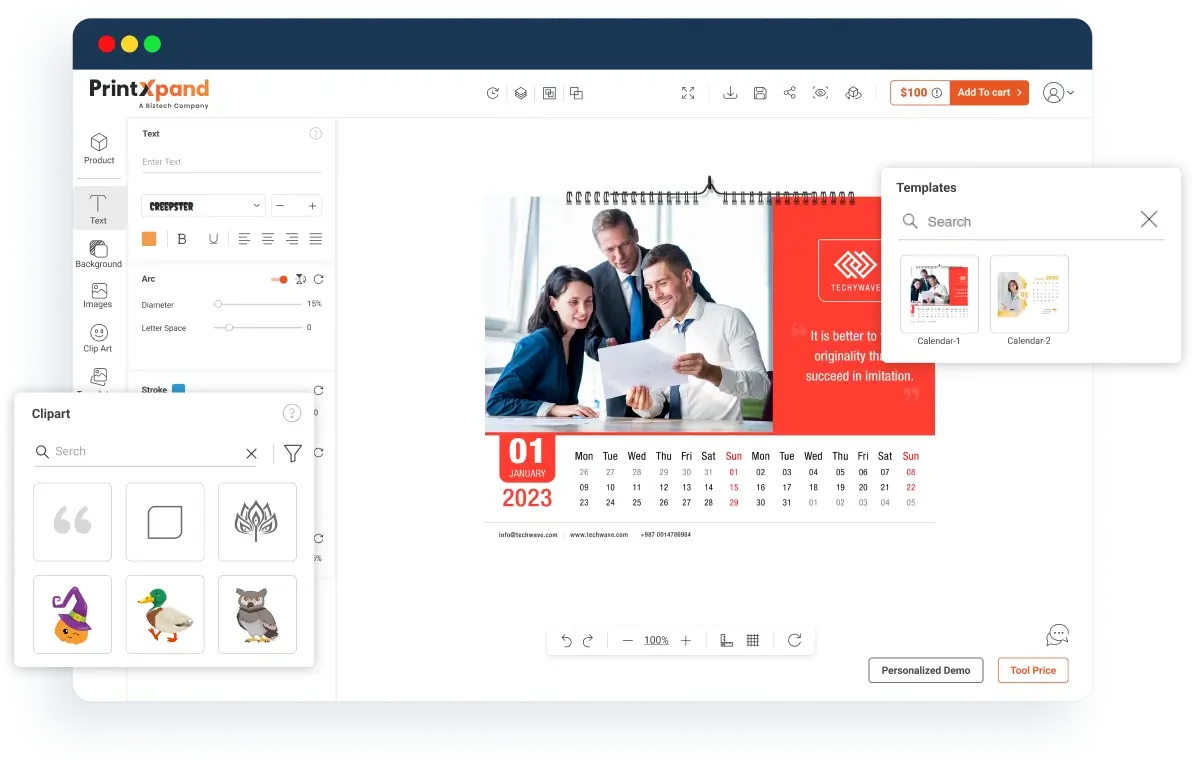
Ready-to-Use Templates
Let your customers choose the template of their choice. Create and upload your own custom templates for further customization by your customers.
Effortless Page Management
Users can easily navigate between different calendar pages with a dedicated section and a convenient preview option. This makes adding, arranging, and editing pages easy.
Bleed, Cut & Safe Lines
Avoid printing mishaps with our bleed, cut & safe lines manager. Ensures important text and images stay within the printable area, customizable lines with different colors, and warning messages for added clarity.
Extensive Clipart Library
Explore a vast collection of over 1,000 editable clipart images! Create a custom clipart to match your brand or even add a new clipart entirely to cater to specific needs.
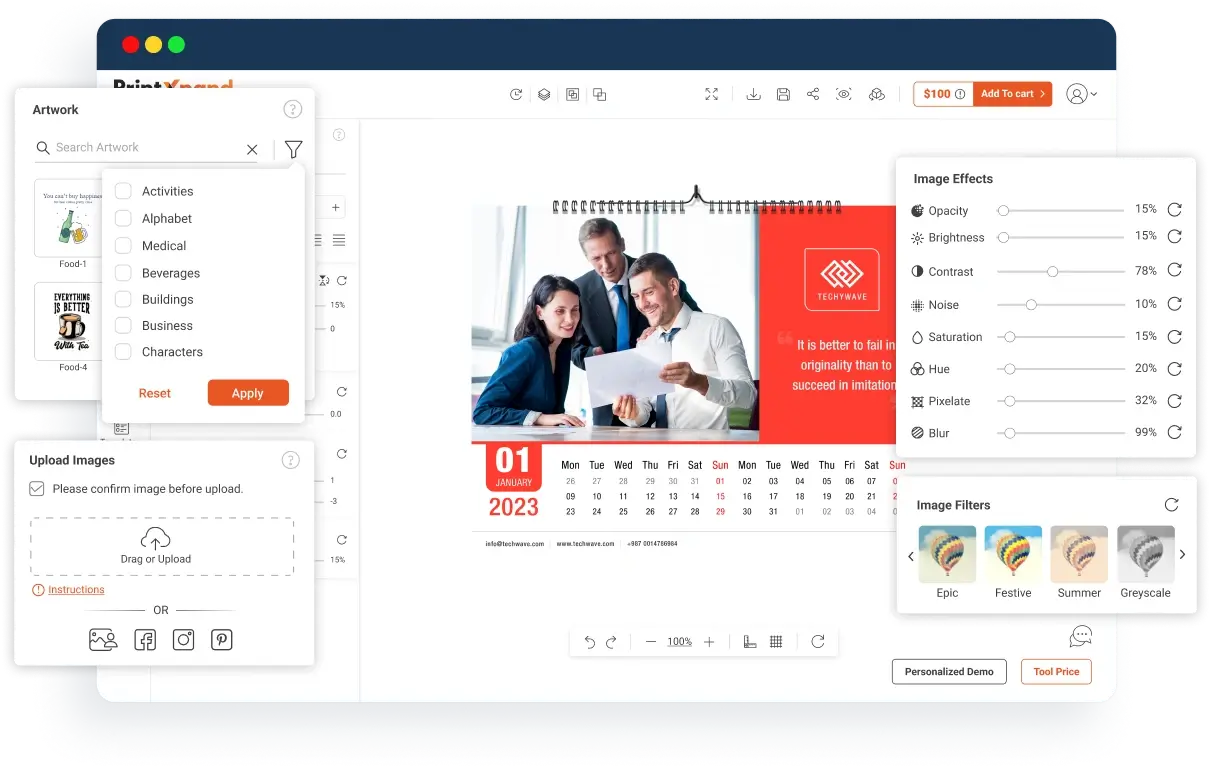
Custom Image Upload
Personalization is key! Our software allows users to effortlessly upload their own photos from social media or their local storage directly into the calendar design tool.
Built-in Photo Editor
Take creative control with our full-fledged photo editor. Users can enhance their images using filters, effects, brightness, contrast, saturation, and hue for a perfect touch.
Vector Output with CMYK
Ensure top-notch printing results with our vector output featuring CMYK color mode. CMYK is the industry standard for professional printing, guaranteeing vibrant colors.
Create and Manage Artwork
Create unique artwork directly within the tool or import trendy designs. Customers can use these artworks to make calendars more attractive.
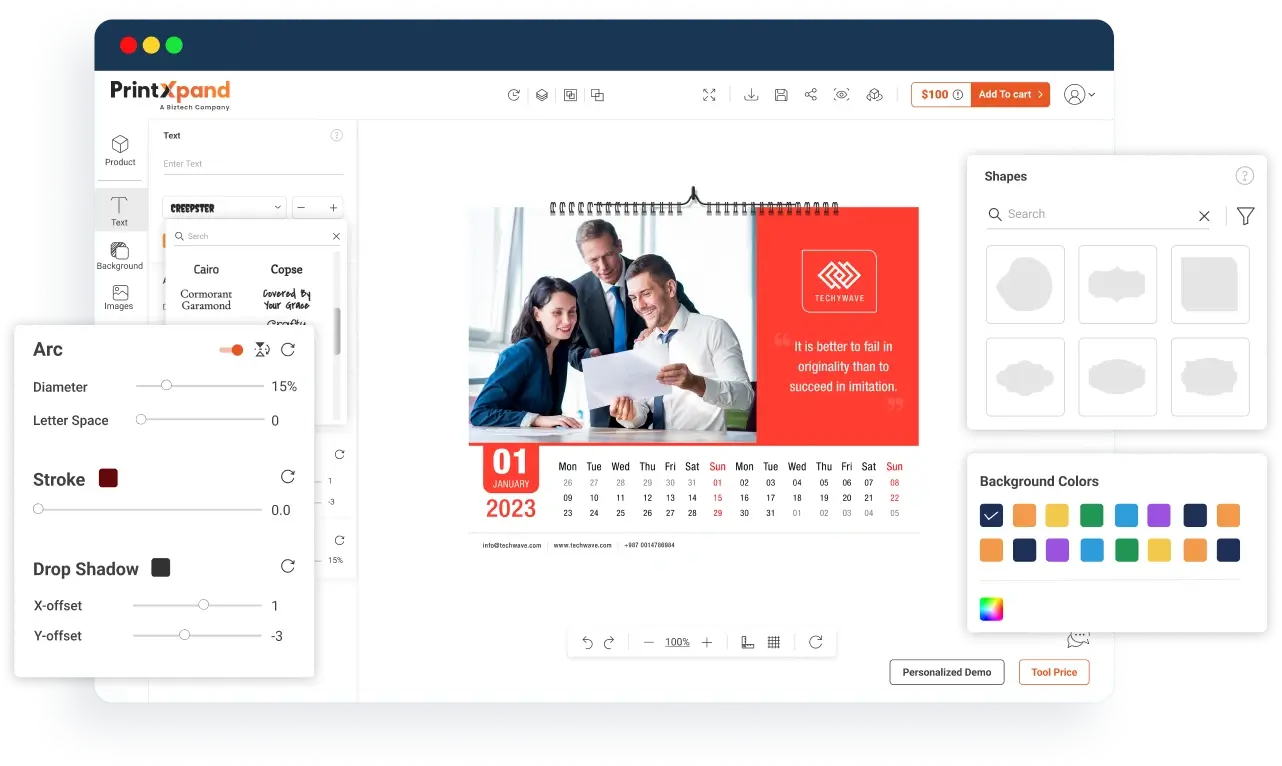
Image Shape Masking
Let your customers add a unique touch to their calendars with various custom shapes. The software allows for easy image masking within these shapes, creating stunning visual effects.
Background Manager
Provide users with a variety of background options. Using the photo calendar design software, they can add new patterns, change background colors, or even remove white space.
Text Effects and Formation
Users can create unique typography with various effects and formatting options. They can add text effects, change font colors, apply bold or italic styles, or skew text.
Extensive Font Library
Offer a wide range of font styles with our extensive font library. Users can personalize their calendars by choosing the fonts from the list.curve and skew text for a creative touch.
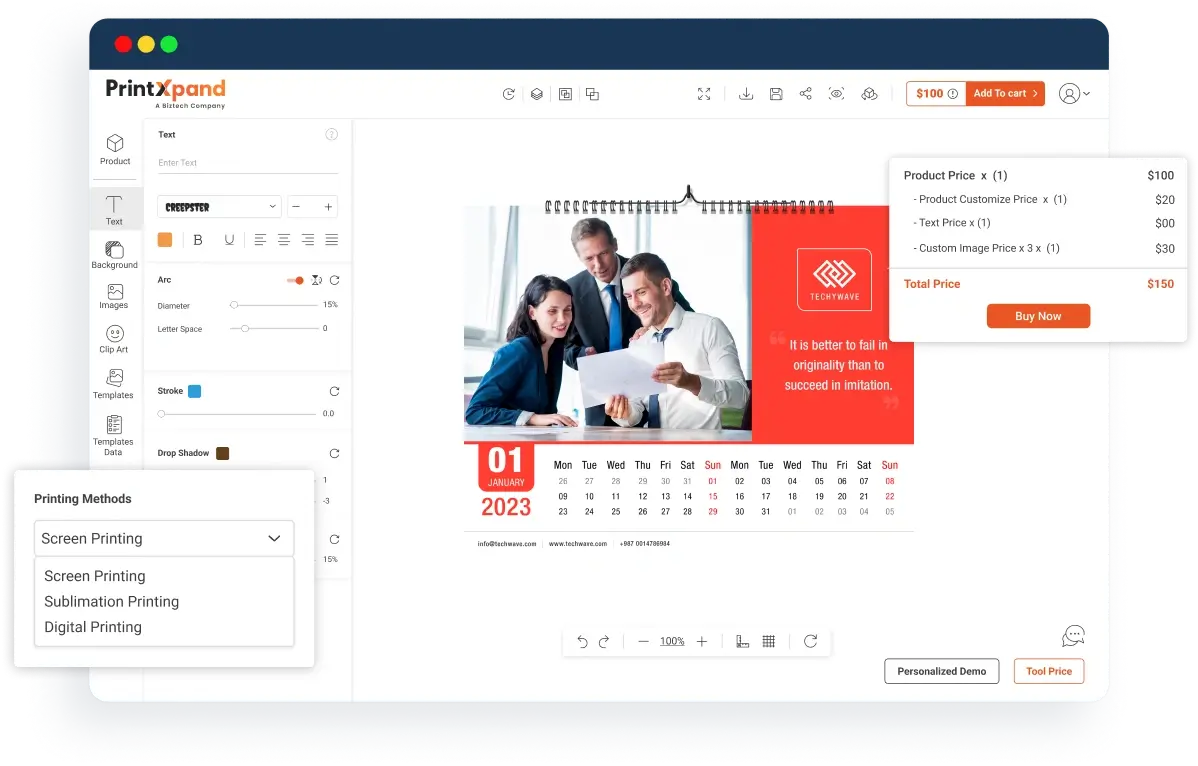
Dynamic Pricing System
Let the customer see the total cost adjust as users design! Our dynamic pricing ensures transparency by showing the final price based on your chosen customizations.
Lock Feature
Restrict editing on specific areas or objects within the calendar template, ensuring users stay within your design guidelines.
Upload Watermark, Enable Warning Messages
Set image or text watermarks to avoid unauthorized use of designs. Enable pop-up warnings for low-resolution images that may affect print quality.
Soft-proofing and Editable PDF
Get a clear idea of the final calendar before printing with our soft-proofing feature. The software generates editable PDFs, enabling last-minute modifications if needed.
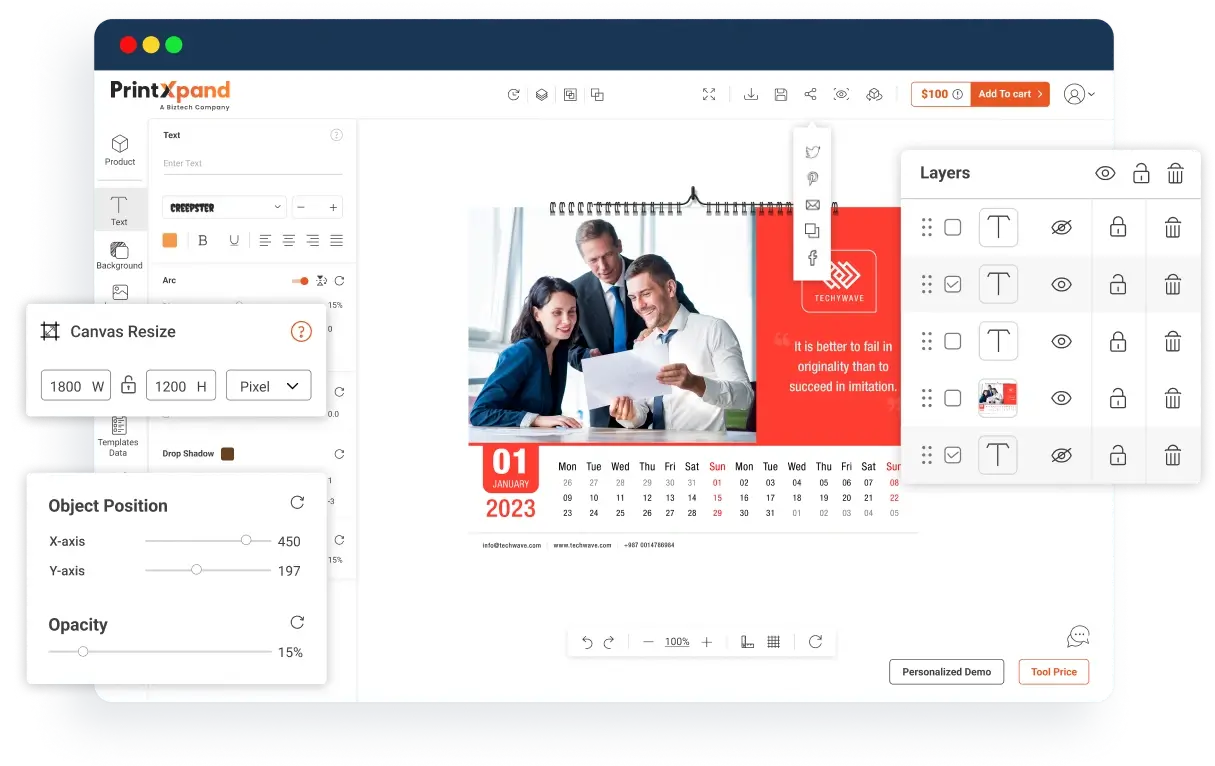
Multiple Printing Method Support
Cater to various printing needs by offering support for multiple printing methods within the software for your customers to choose their preferred.
Object and Layer Management
Users can easily duplicate text elements, find the best fit for objects, hide or group elements, and lock specific objects to prevent accidental edits.
Social Media Sharing
Our photo album design software supports all social media platforms so that users can share their designs with their connections.
Reset Canvas
The one-click reset canvas option deletes all the customizations made so far. There is no need to individually remove all the objects.
Save Designs
Customizing a calendar of multiple pages is an extensive process. Users can save the progress so far and go back to it whenever they want using this feature.
Already Have an eStore or Just Starting? Either Way, We Can Help!
Grow your existing personalized photo calendar business effortlessly with PrintXpand’s design tool. And if you’re planning to start an online business from scratch, our web-to-print solutions is an excellent choice!
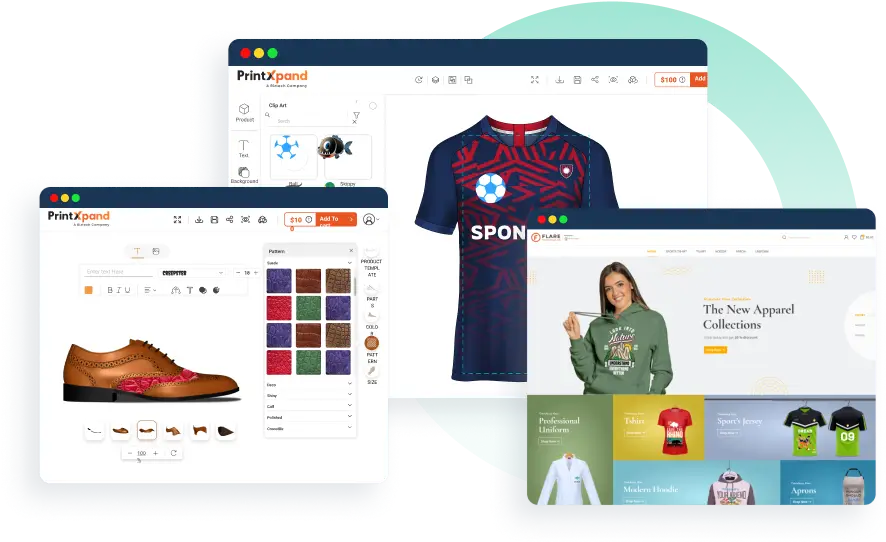
Expand Your Reach with Our Web-to-Print Solutions
For businesses moving online or entering the printing industry, our web-to-print solutions provides the support you need. It includes a designer tool, print MIS/ERP, and integration with third-party tools.
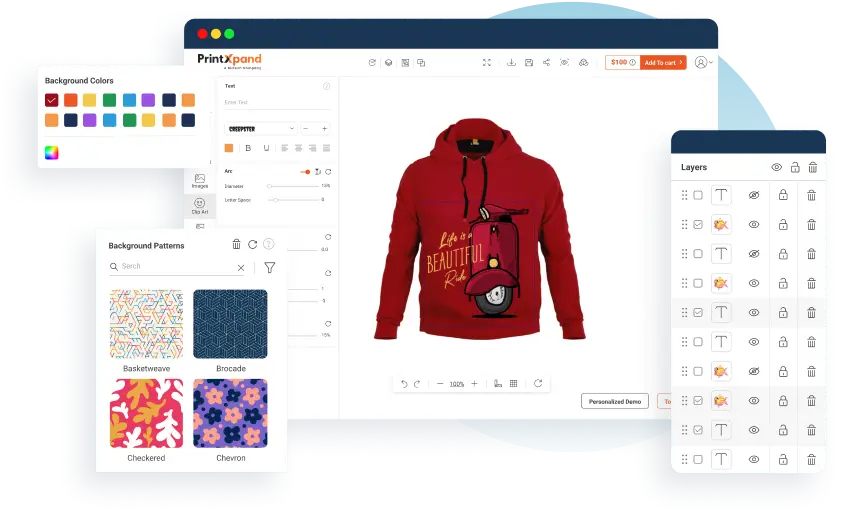
Enhance Customization with Our Product Design Tool
Elevate your print store with product customization. Integrate our tool with your eCommerce platform and tailor it to fit your brand and business needs.
Compatible with Major eCommerce Platforms
PrintXpand can be integrated with any of the eCommerce platforms. Choose your platform to get started. And if you didn't find yours, connect your store with API.
Our Success Stories
Blogs
Find out what is happening in web-to-print and print-on-demand here. Latest news, updates, and more.
FAQs
Find answers to your burning questions here, and if yours isn’t listed, get in touch with us. We’re here to assist you!
How many types of calendars can be designed using photo calendar software?
Although wall calendars are the most popular type, the photo calendar design software allows users to configure any calendar type, such as a wall poster, spiral-bound, or personal calendar.
Does your photo calendar software allow customized pricing?
Yes, our photo calendar design tool lets you set custom pricing based on various factors like paper, types of customization, size, printing method, etc.
Does your software allow my customers to mark events, public holidays, or any date they want to remember?
Yes, Customers can use various elements like clipart, artwork, images, text, and shapes to mark their special days while designing the calendar.