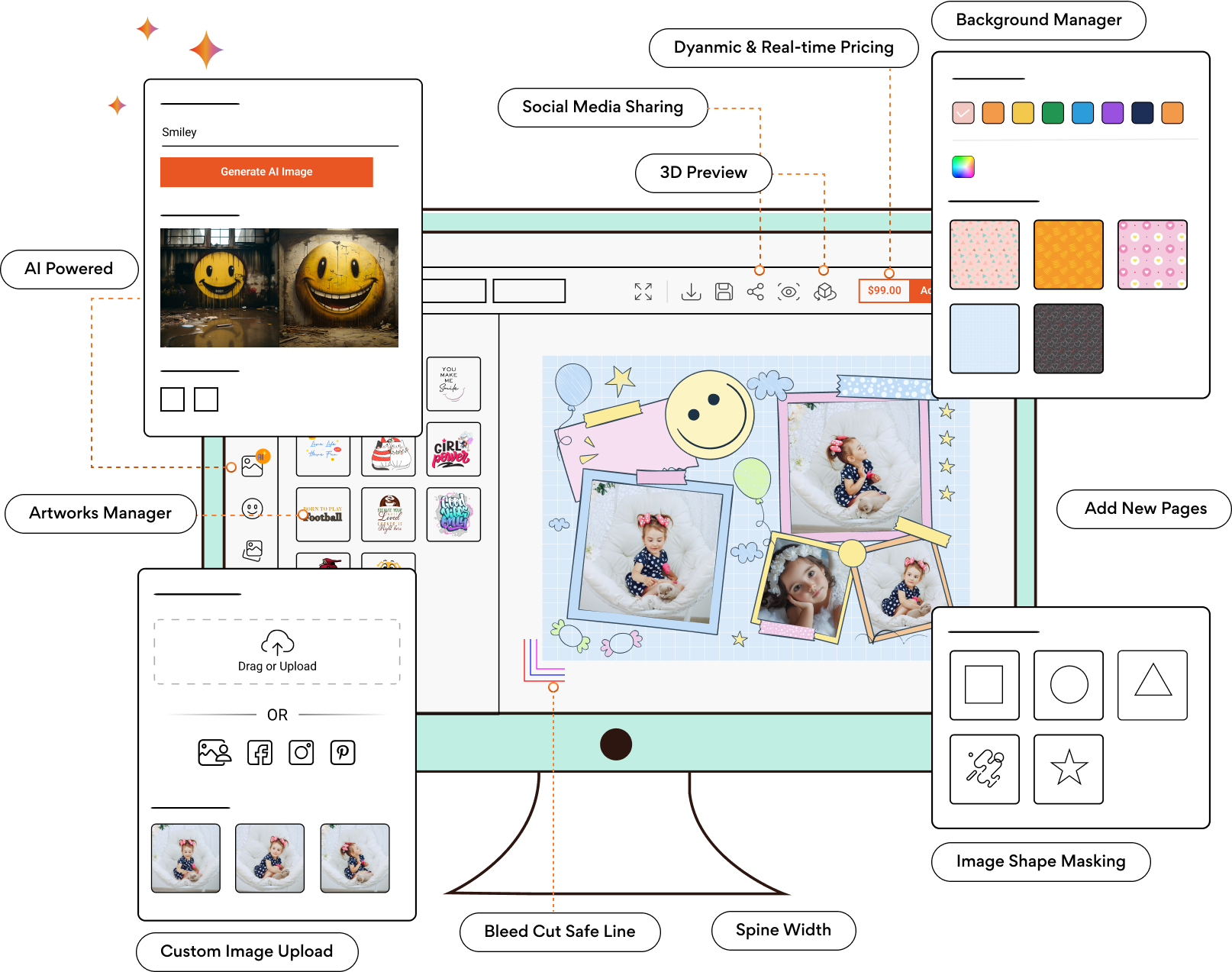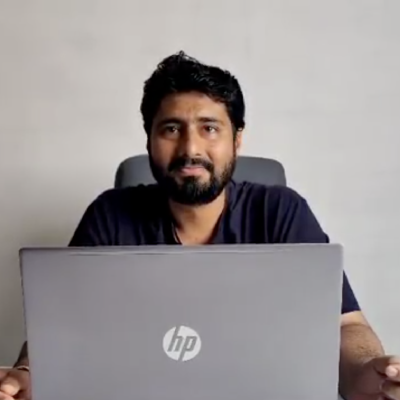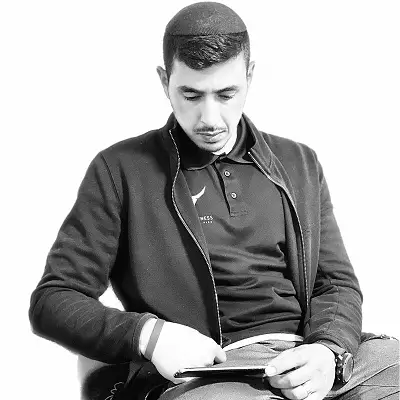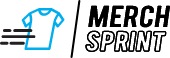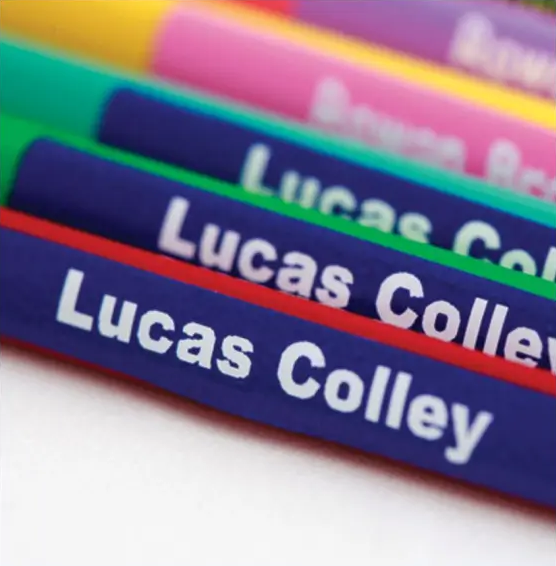The Only Photo Album Design Software You Need
Users customizing products like photobooks and albums have very specific requirements. They need more space, no clutter, the ability to add pages, easy navigation, and such. Our photobook design software is explicitly built keeping in mind this kind of ease a user needs. The intuitive and fully responsive photobook design tool ensures a smooth experience.
Plus, some of the distinctive features, such as page layouts, ready templates, preview, masking, and the like, help a user start and finish the designing process in the blink of an eye!
As far as your business logic is concerned, yes, the online photo album design software provides complete control over modification according to your unique brand identity. Additionally, you can enable or disable different features and integrate as many products as you want—the photo album design software can handle everything.
Exclusive Features of Photo Album Design Software
Page Layouts for Fast Customization
The photobook design tool allows users to create ready page layouts using editable shapes and boxes. The user can then edit the layout of their choice.
Design Ideas
PrintXpand’s photobook designer tool provides a collection of creative templates and layouts. These professionally crafted page layouts and design elements can be customized with personal photos and text.
Easy Calculation of Spine Width
Let your customers calculate the total spine width in real-time as and when they add new pages using the photobook design software.
Add New Pages
Customers can easily add new pages while designing the album. Give your customers full freedom of total customization while designing their albums.
Photobook Design Software Features
Page layouts, templates, image upload, live pricing, and more. Explore in detail how the wedding photo album design software can benefit you and your customers.
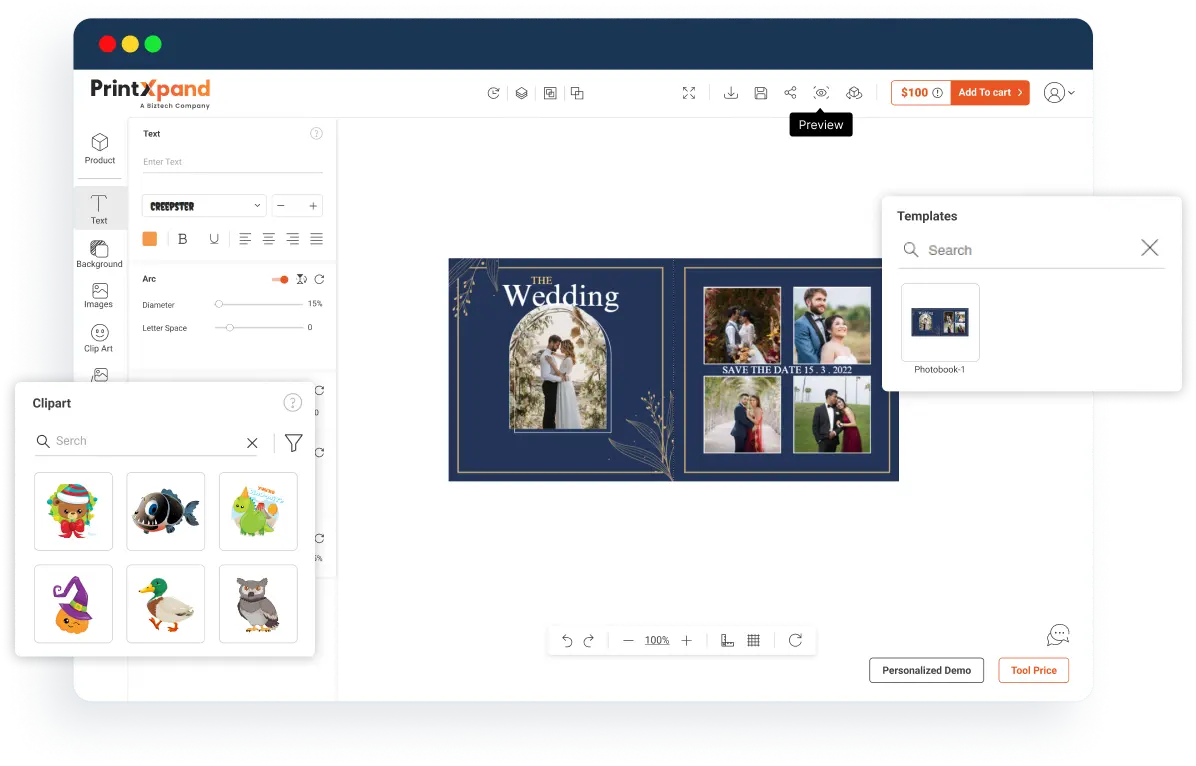
Ready Templates That Never let Users Run Out of Designs
Create using the tool’s unique design templates your competitors do not have. Upload them to the tool and let shoppers make further edits.
A Dedicated Pages Section with a Preview Option
Without any mindless scrolling, users can keep an eye on different pages. They can add new ones and preview them using the photobook design tool.
Bleed, Cut & Safety Line Manager
Avoid text or image from being cut off using this feature. Let users configure these lines as per their need by changing color, warning message, etc.
An Editable Clipart Library for an Extra Appeal
The online photobook designer tool comes with 10000+ clipart. Users can categorize them, create and add new ones, etc. as per their requirements.
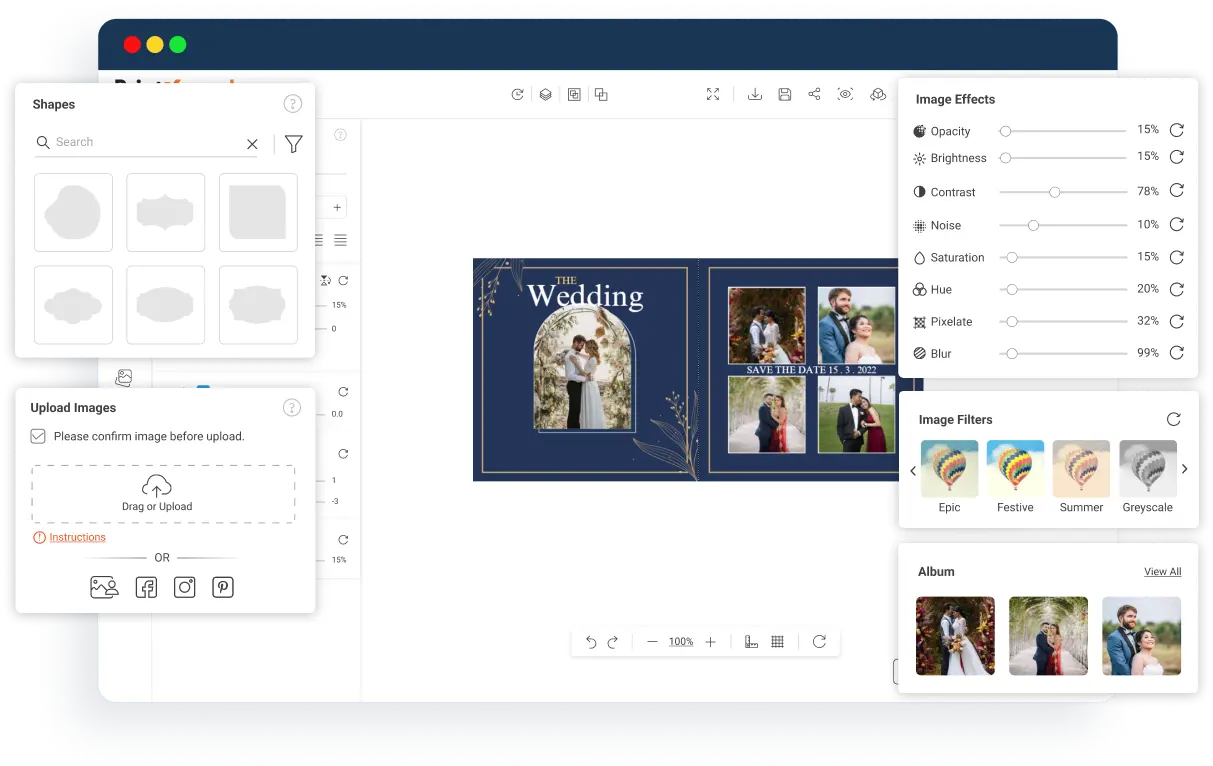
Custom Image Upload to Enable Personalization
It goes without saying that your customers would want to add their personal pictures from social media or such. Let them do so using the online photobook designer.
A Full-fledged Photo Editor with Filters
Enable users to enhance their images using various filters and effects. They can manage brightness, contrast, saturation, hue, etc., using the online photobook designer.
Artwork Manager to Create & Import Artwork
Create unique artwork or import existing images to the tool. End users can use this artwork to make their album appealing.
Custom Shape Feature with Image Shape Masking
Let shoppers apply various shapes to their albums. Using the photo album design software, admin can easily add a masking image for custom shapes.
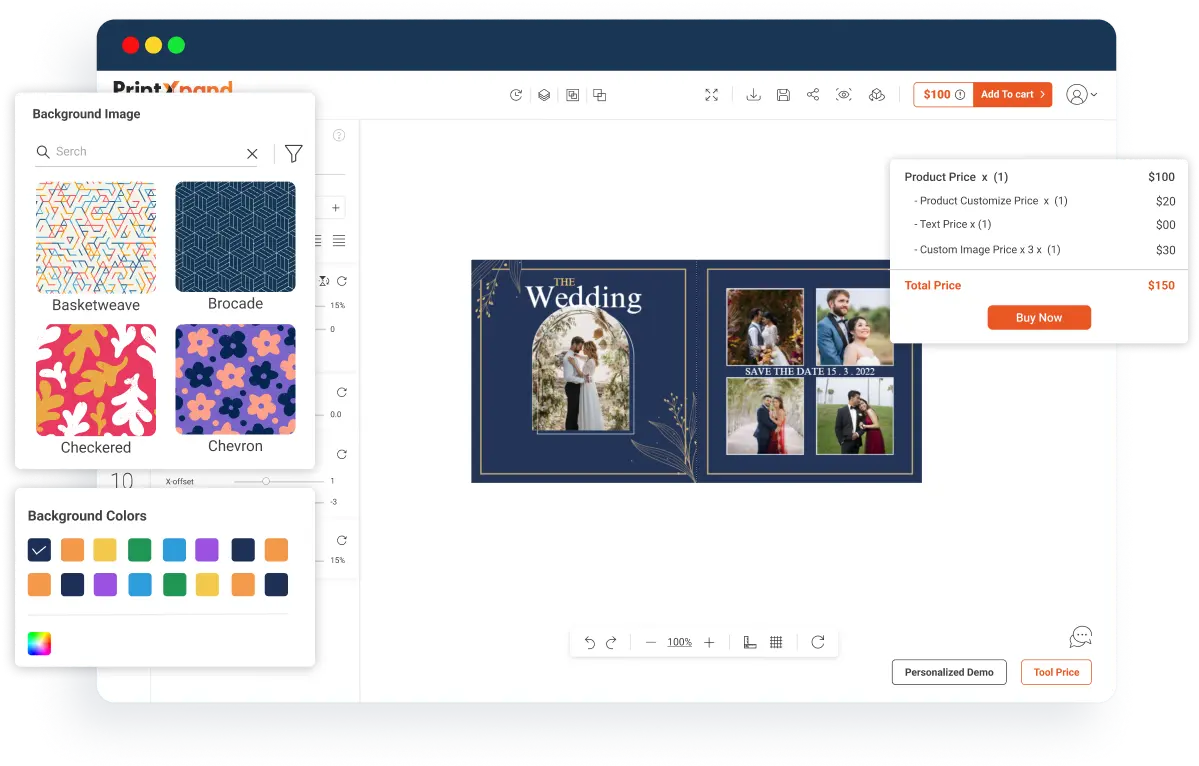
Background Manager for an Enhanced Look
Users can modify the background of an album by adding new patterns, changing colors, white color removal, etc. with the help of photo album design software.
An Extensive Font Library
With our product designer tool, offer different font styles to your customers. Your shopper can apply any font available in the library.
Enhance Text with Text Effects & Formation
Let users customize text by adding different text effects, font color, bold, arc, skew text, and a lot more.
Dynamic Pricing System to Set Custom Price
Charge based on the customization features a customer uses. Set pricing from the backend, which will be reflected in real-time on the front end.
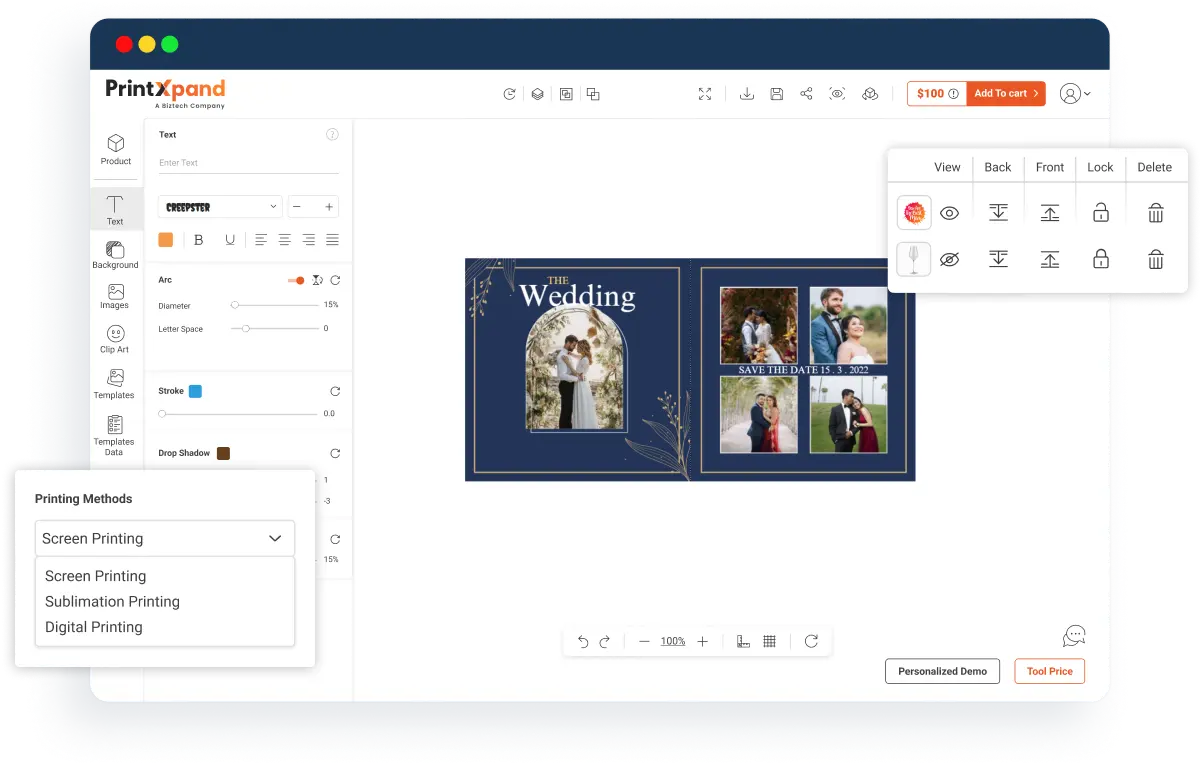
Lock Feature to Restrict Certain Modifications
Once you lock a specific area or an object, users won’t be able to make edits further. This way, the photobook design software gives you more control.
Upload Watermark, Enable Warning Messages
Protect designs and reduce errors using these features. Set image, text watermarks, enable pop-ups for resolution using the online photo album software.
Soft-proofing and Editable PDF
Get a clear representation of the final outcome to avoid errors and reduce turnaround time. Additionally, the editable PDF enables quick modification at any time.
Handle Printing Methods as a Requirement
You can add and manage multiple printing methods with the photo album design software. The configured printing method will be visible on the front end for end-users.
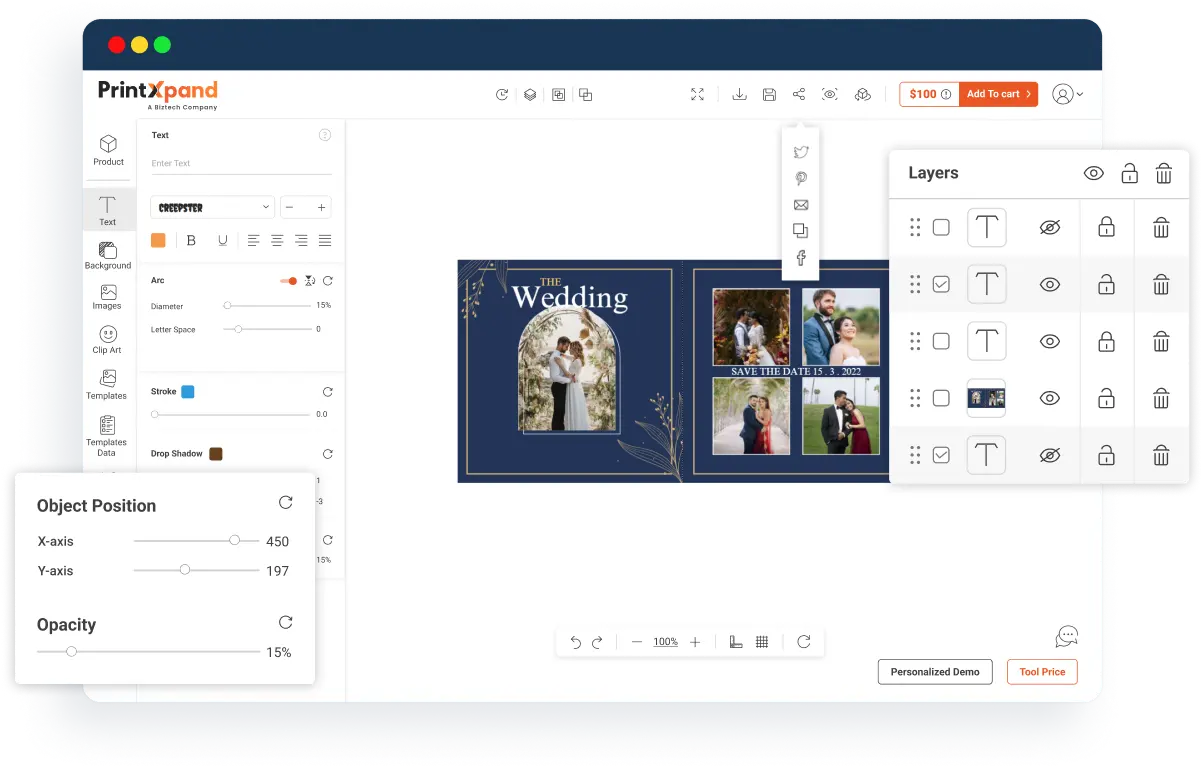
Object and Layer Management
Users can easily navigate different aspects of object or layer management. They can duplicate text, find the best fit, hide, group, or lock objects, etc.
Social Media Sharing
Encourage customers to flex designs they have created using photo album design software. This feature lets them share their designs on different social media platforms.
Clear All Objects in Just One Tap
Users need not take the pains to delete each object individually. They can delete all design objects from a template in one click using the ‘Clear All’ button.
Save Designs to Quickly Get Back Where Left
Customizing an album with 10-15 pages is an extensive process. Users can save their customizations and go back to it whenever they want using this feature.
Already Have an eStore or Just Starting? Either Way, We Can Help!
Grow your existing photo album business effortlessly with PrintXpand’s design tool. And if you’re planning to start an online business from scratch, our web-to-print solutions is an excellent choice!
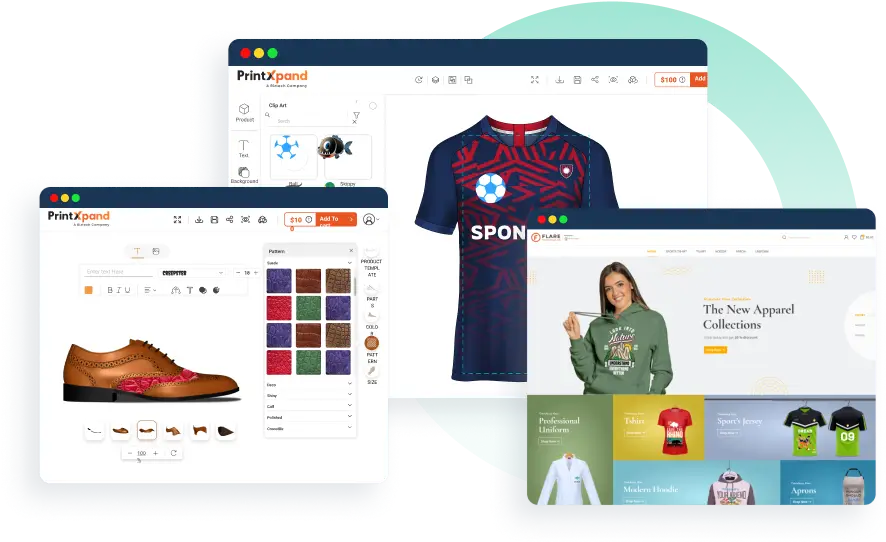
Get Online with Our Web-to-Print Solutions
Whether you’re transitioning your business online or just entering the printing industry, our web-to-print solutions has you covered. It includes a designer tool, print MIS/ERP, and integration with third-party tools.
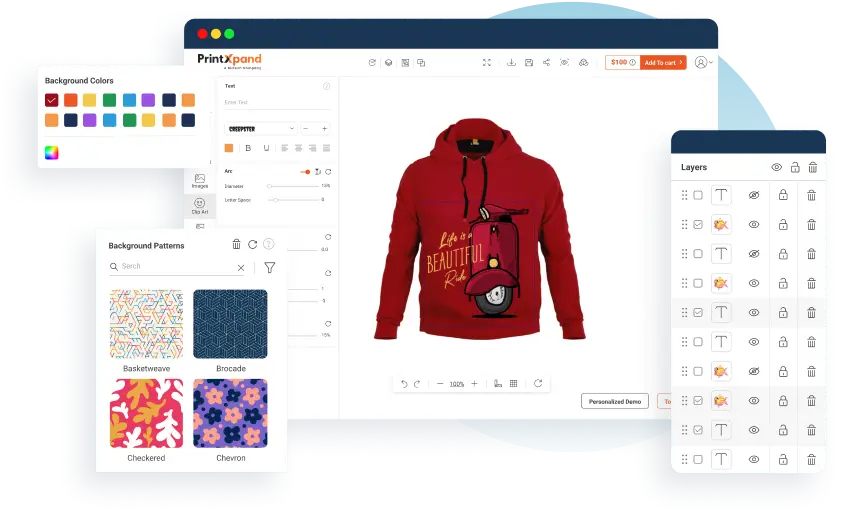
Scale Up with Our Product Design Tool
Elevate your online photo album business with product customization. Integrate our tool with your eCommerce platform and tailor it to match your brand and business needs.
Compatible with Major eCommerce Platforms
PrintXpand can be integrated with any of the eCommerce platforms. Choose your platform to get started. And if you didn't find yours, connect your store with API.
Our Success Stories
Blogs
Find out what is happening in web-to-print and print-on-demand here. Latest news, updates, and more.
FAQs
Find answers to your burning questions here, and if yours isn’t listed, get in touch with us. We’re here to assist you!
Which printing methods does your photo album software support?
Yes, our photo album software supports all kinds of printing methods like digital printing, sublimation printing, offset print, etc.
Is there any limitation on adding new pages?
Yes, the admin can set a limit on how many pages a user can add while customizing their photo album.
Can I charge additional fees if customers add more pages?
Of course, you can charge based on the number of pages a customer adds while customization.
Can my customers create the blank photo book from scratch?
Yes, your customers can create a blank photo book by clicking the “Create My Book” button in the product design tool.
Can my customers apply all the images at once on the photobook?
Yes, PrintXpand’s photo album design software offers a feature that allows customers to apply all images at once on the photobook, streamlining the design process and saving time.
How many orientations can I set for photobook?
We provide two options, Landscape and Portrait, in our photo album designer tool. Admin can configure orientation from the backend.