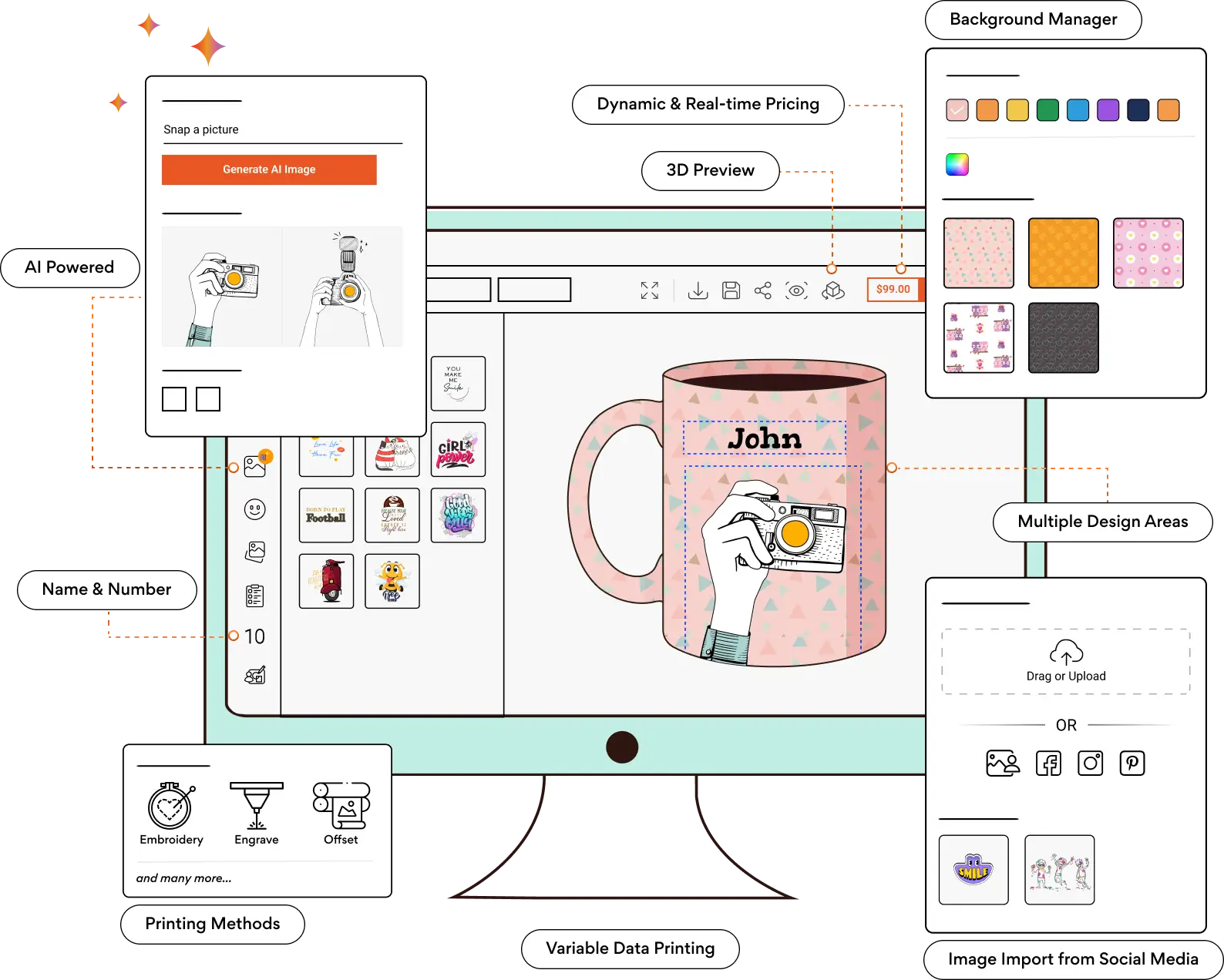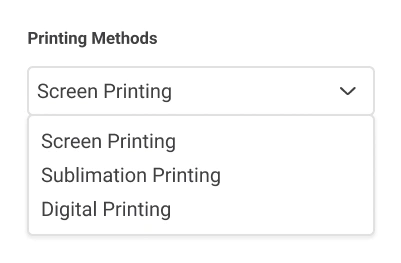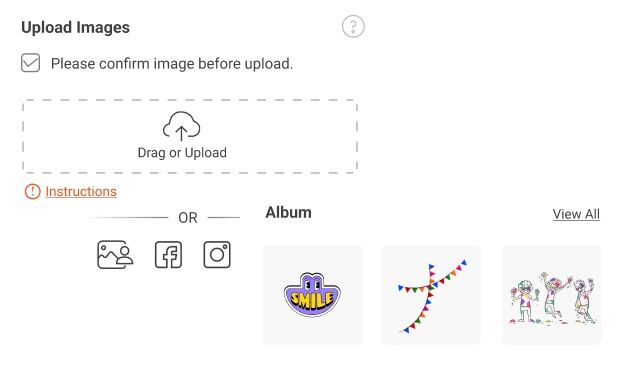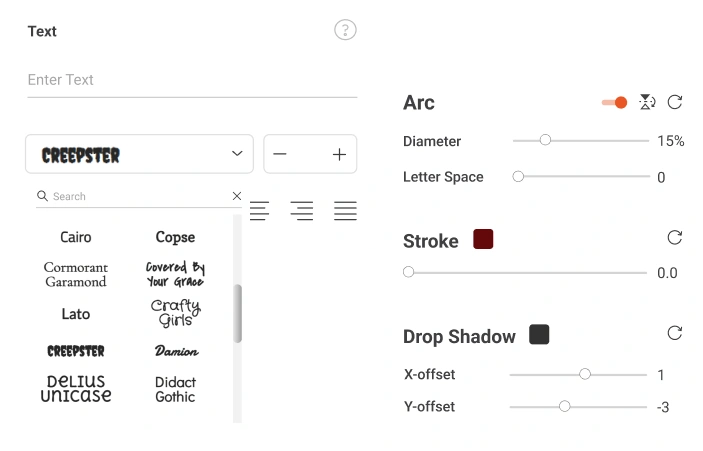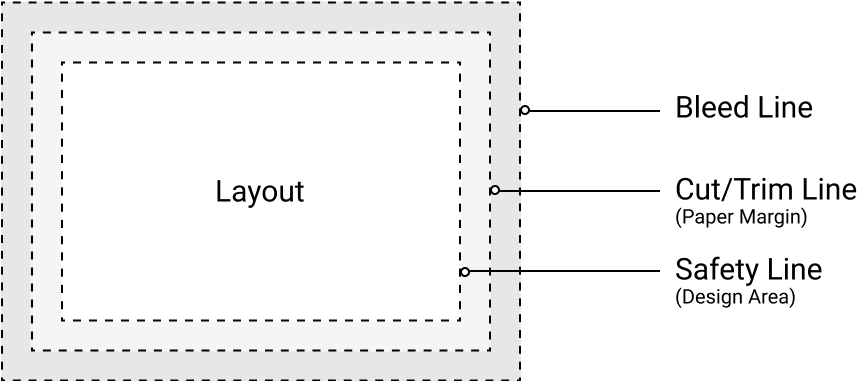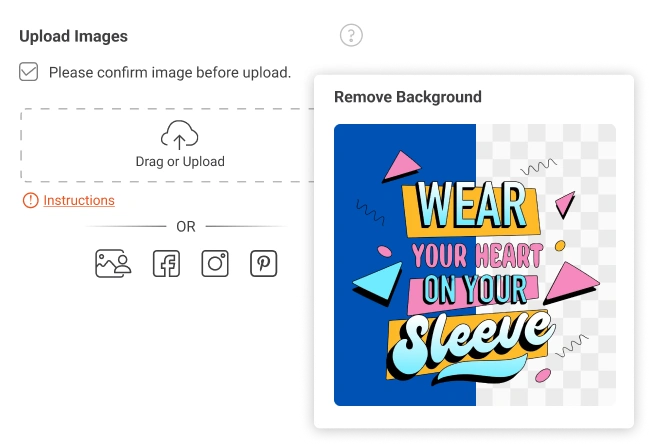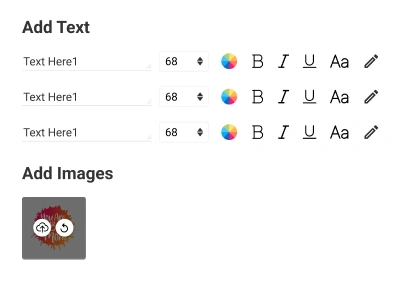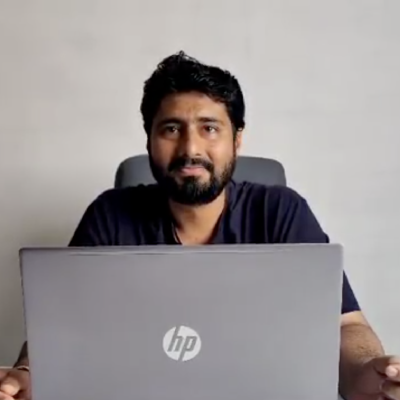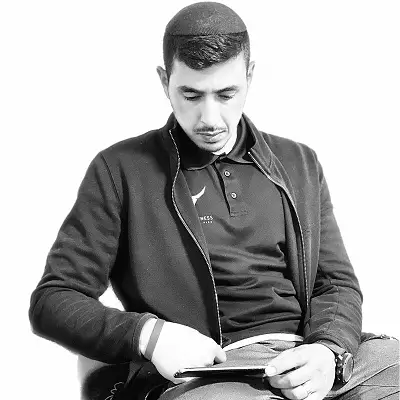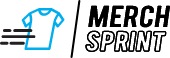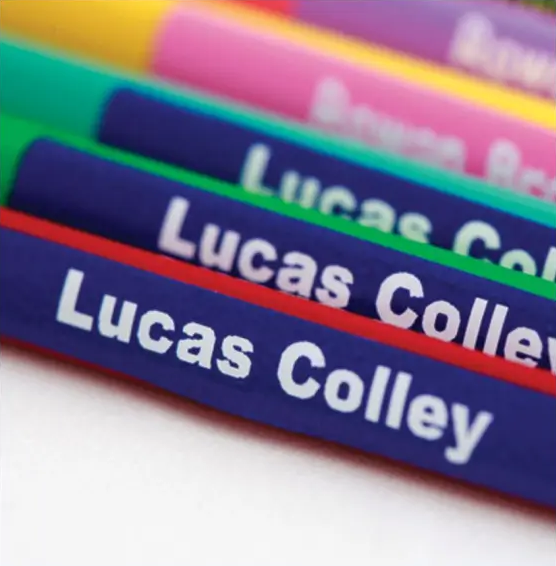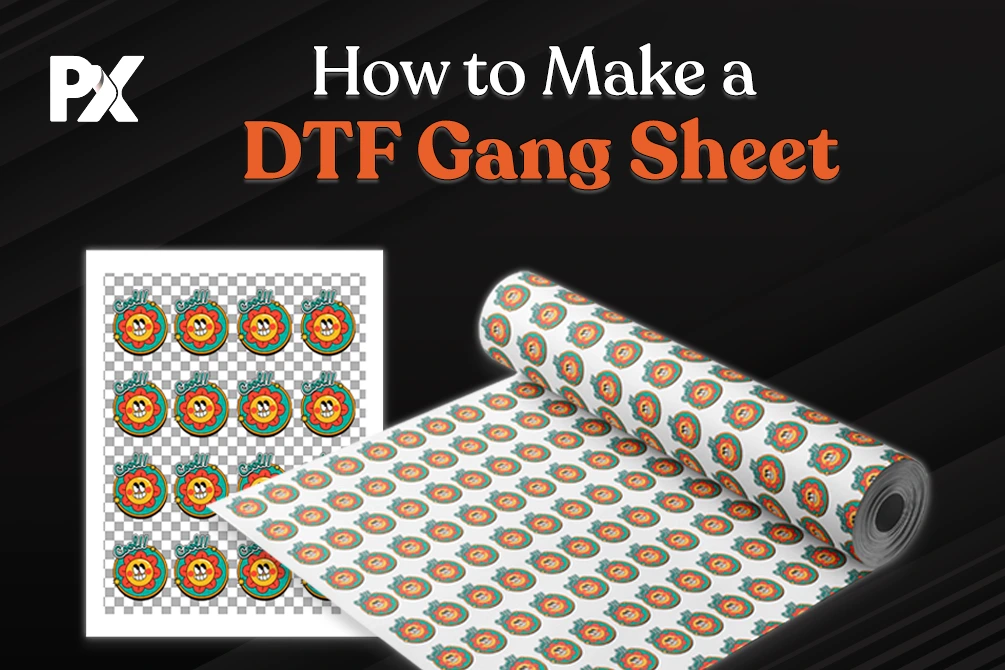Product Design Tool at a Glance
Are you tired of complicated product design tools? We get it! Our user-friendly online product designer makes customization easy for your customers, no matter their device. They can kick off creating designs with ready-made templates and the AI-powered artwork generation tool. Then, they can personalize it to their liking within a few clicks!
Don’t worry! Our online product designer isn’t just for your customers! You, too, get complete control of all the business processes. Set custom pricing, handle customization settings, and manage assets, all within the same tool.
Easy, powerful, and perfect for your business—that’s the PrintXpand online product designer.
Our Unique Strengths
PrintXpand’s online product designer tool is built for print businesses that want to give customers an out-of-the-box customization experience. And guess what? You can use the tool to design products for your storefront effortlessly!
Product Design Tool’s Suite of Features
PrintXpand’s online product customizer lets your customers personalize products their way with ease! Explore our advanced features—it’s the all-in-one design tool you’ve been looking for.
Easy Customization with Dynamic GenAI Text Features
Add AI-generated Text
Let customers enhance their artwork with AI-powered text generation feature. The tool will generate personalized text complimenting the design based on the provided prompt.
Upload Different Font Styles with Custom Font Manager
Customers can enhance the text by choosing their favorite fonts. In addition to the built-in library, they can upload and use custom fonts with our online product designer.
Add Quotes and Categorize Them Using Quote Manager
Add daily affirmations, popular quotes, or taglines easily in the product design software. Organize them into different categories for easy access by users.
Customizable Text and Messages
Allow users to customize simple quotes and messages. With online product design software, they can add effects, alter text color, and much more.
Name and Number Import Feature
With the ‘name and number import’ feature, your customers can easily upload multiple names and numbers.
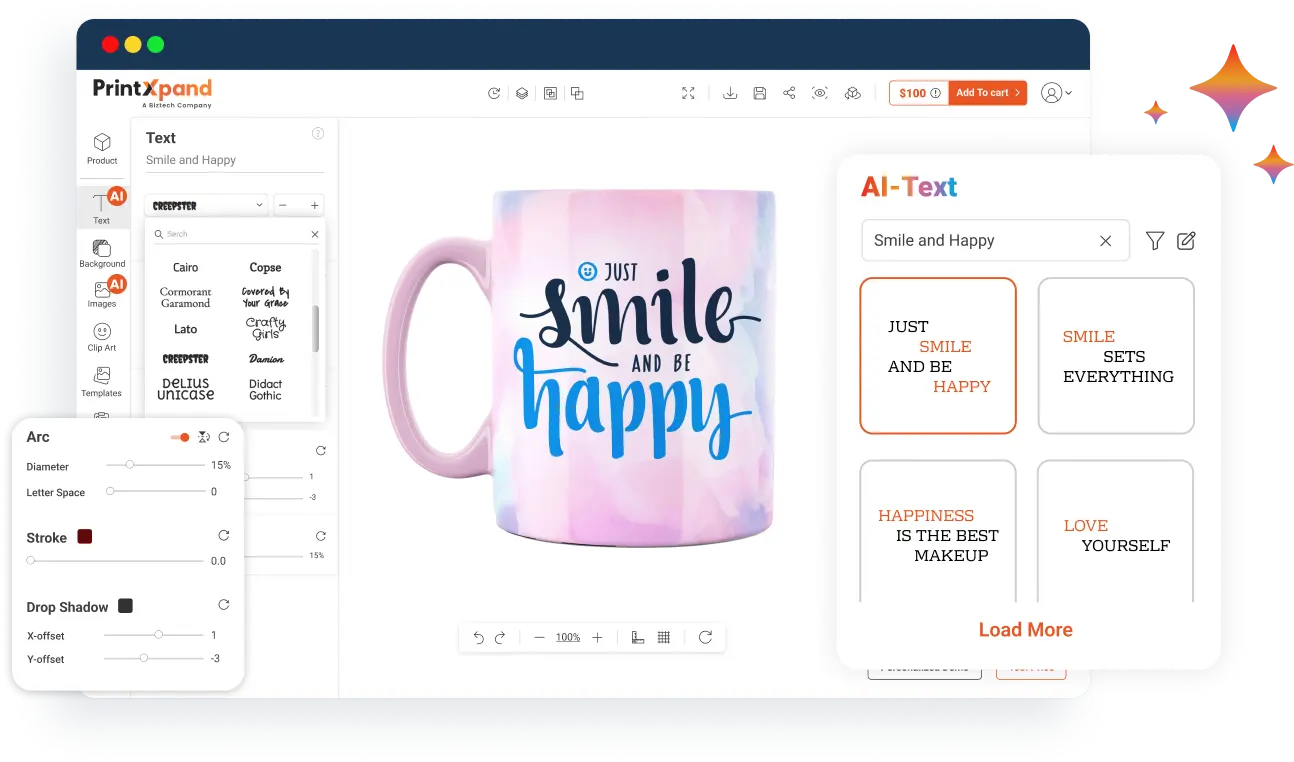
Impressive GenAI Image Features for Admin and Users
Use AI to Generate Images
Let customers seamlessly personalize products with designer tool’s AI image generation feature. Simply provide a detailed prompt to quickly generate the required image.
Add a Personal Touch with Custom Image Upload
Text and clipart options aren’t enough to create great product designs. For a better customization experience, the product design tool allows customers to upload images from their devices.
Edit Image and Apply Filters
After uploading a photo, users can enhance it by cropping, resizing, skewing, etc., and applying different effects, such as Grayscale or Sepia.
Protect Designs Using Design Watermarking
Customers can add watermarks as images or text to product files. Once the design is completed, these watermarks will be embedded in the downloadable files.
Avoid Errors with Image Resolution Warnings
Set image resolution warnings to notify your users about the maximum image size when uploading images using the product design tool.
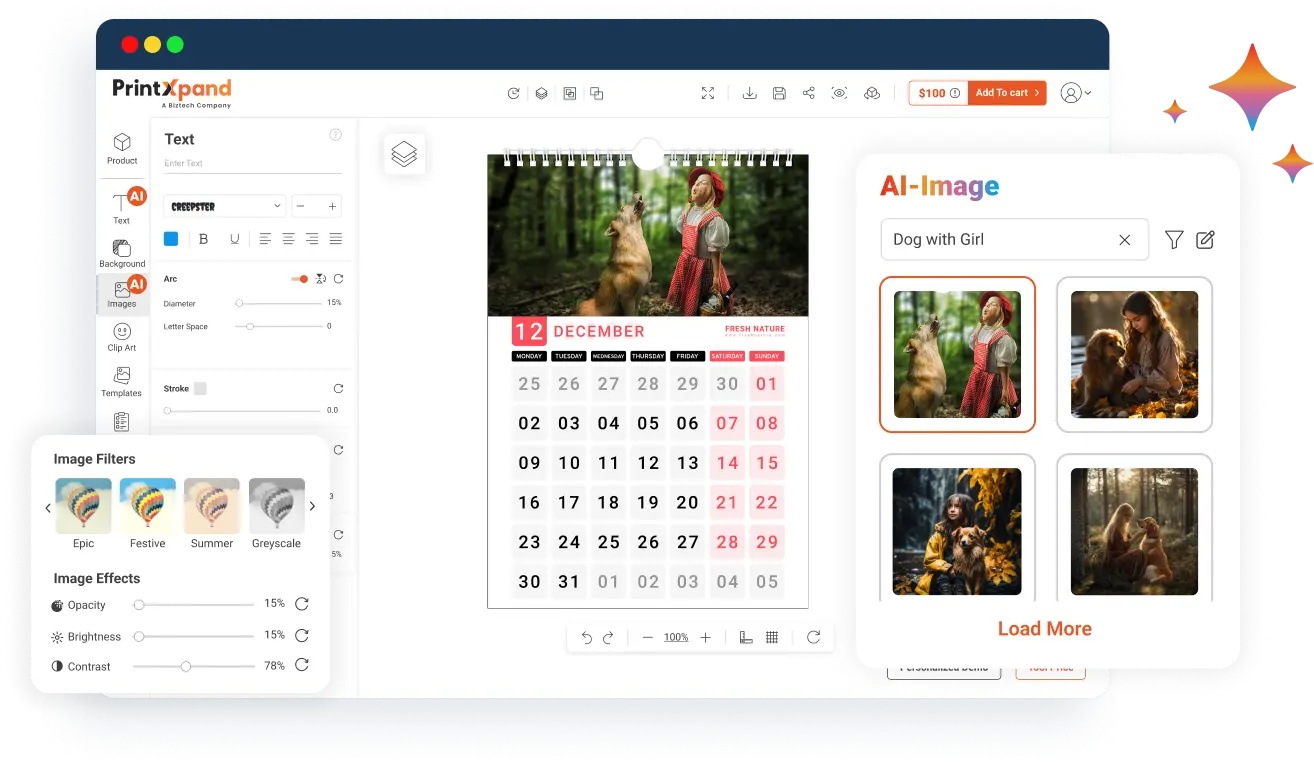
Artwork for Product Personalization
Offer Ready Artwork to Quicken Customization
Create and import artwork using the designer tool. Users can assign these artwork to single or multiple products and thus create ready-to-sell products.
Customizable Text in Artwork
Artwork comes with SVG support for better customization flexibility. Users can easily modify text elements within the artwork.
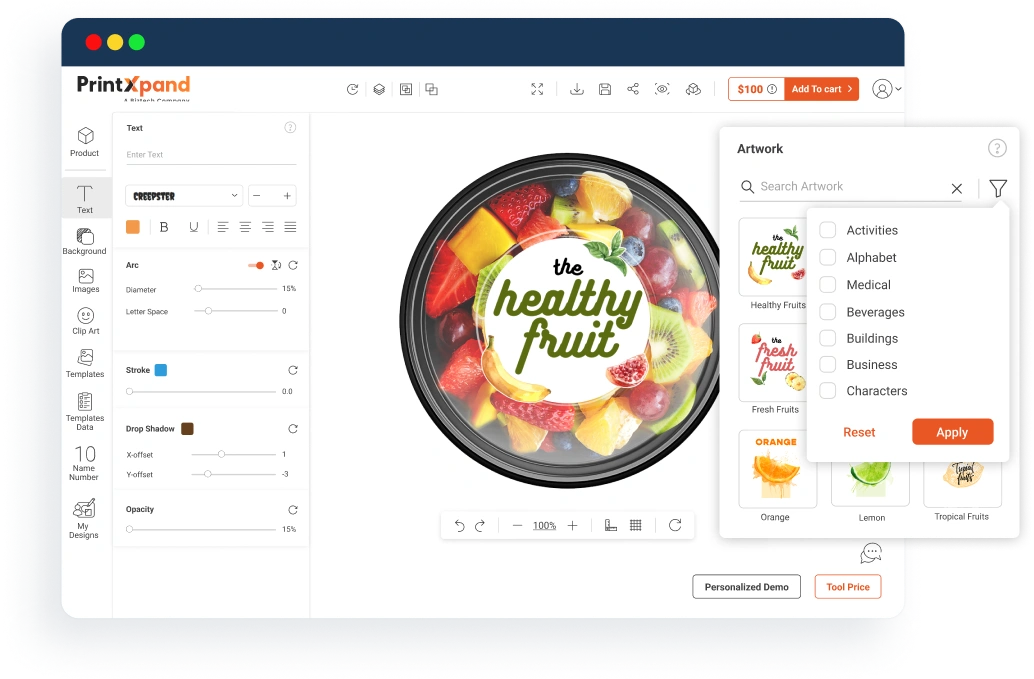
Create Dynamic Designs Using Cliparts or Artwork
Pre-loaded Library of 2,000+ Clipart
Give customers access to a clipart library of 2,000+ SVG graphics. The product design software also allows admins to easily add and manage clipart from the backend.
Clipart Customization with SVG Support
Users can add custom clipart under different category heads in custom product designer. Moreover, the SVG support enables customers to modify the colors of the SVG image.
Quick Customization with Ready Artwork
Using the online product design tool, users can create and import artwork or other designs. Users can also assign this artwork to single or multiple products and create ready-to-sell items.
Background Manager to Edit or Remove Background
Customers can use the’ edit or remove background’ feature to add patterns, images, or colors to the background of any product they are designing.
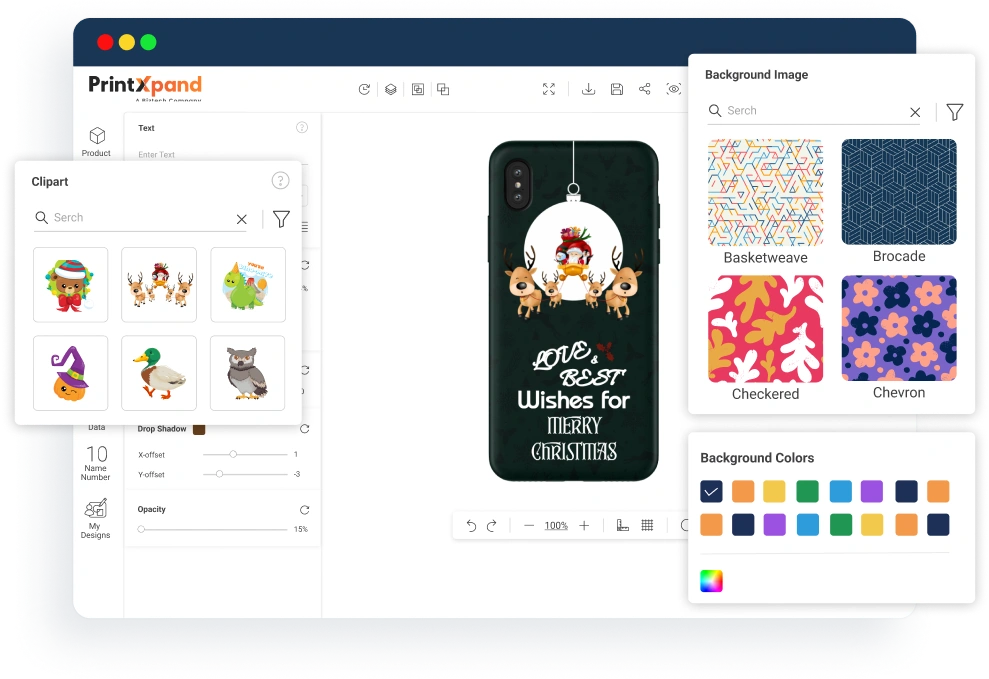
Manage Layers and Design Objects
Object Handlers to Resize or Re-position Elements
The online product customizer makes it easy for customers to use object handlers to reduce the text size or change the clipart’s position.
Clear All Design Elements in One Go
Customers can eliminate all design objects from a template by clicking just the ‘Clear All’ button.
Hide, Lock, and Delete Objects with Layer Management
Customers can manage layers of the product they are designing by adjusting the position of the objects with regard to other elements.
Group and Edit Design Elements with Object Grouping & Positioning
The object grouping feature of our custom product designer tool lets customers group all the elements within the design area. They can also adjust the positions of individual elements.
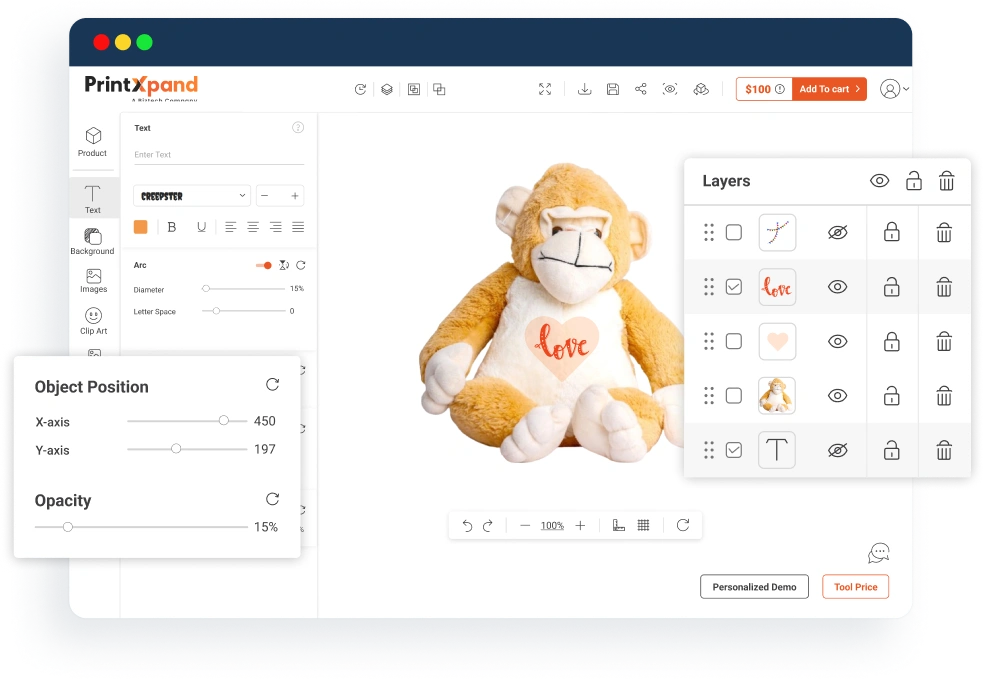
Other Unique Features of Product Design Tool
Industry-specific Layouts for Tailored Experience
If your store serves multiple industries (apparel, cards, etc.), this feature lets you manage industry-specific layouts and assign product categories within an industry.
Set Custom Prices with a Dynamic Live Pricing System
Offer your customers dynamic live pricing, allowing them to see real-time cost updates as they customize the products.
Canvas Resize
With this add-on, customers can choose the desired height and width of the canvas, select default templates for that size, and design their products accordingly.
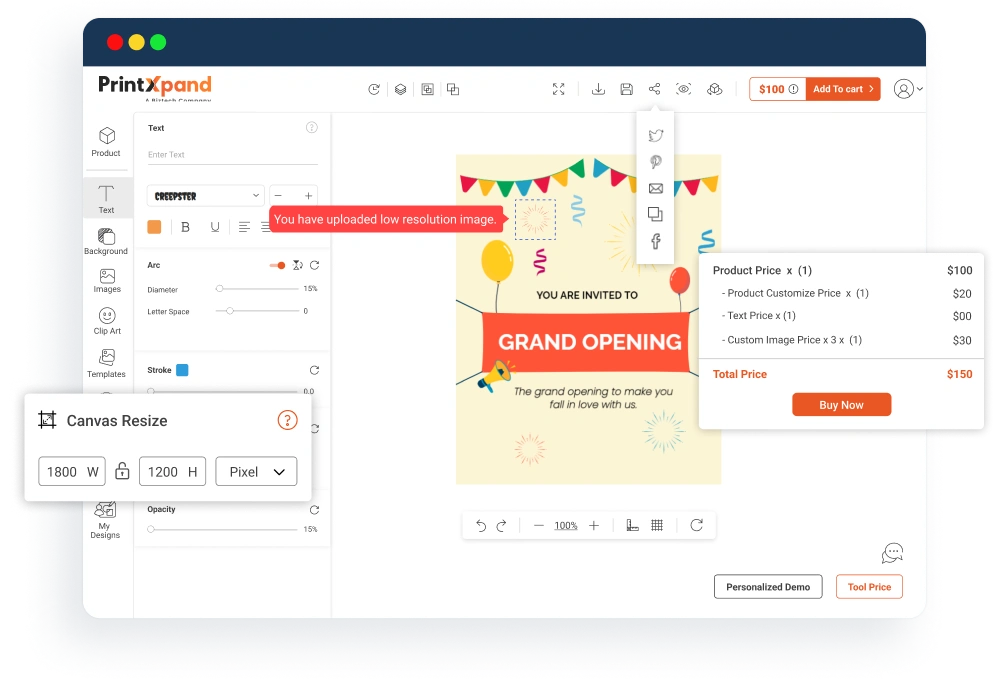
Add-On Features
We’ve decoded the formula for your success! PrintXpand’s Customizable Product Design Tool + Powerful Add-Ons = Accelerated Growth for your business.
Compatible with Major eCommerce Platforms
PrintXpand can be integrated with any of the eCommerce platforms. Choose your platform to get started. And if you didn't find yours, connect your store with API.
Go Limitless with Online Product Design Software
Whether you sell tees, pants, gifts, or cards, the online product customizations tool ensures a seamless customization experience for every item.
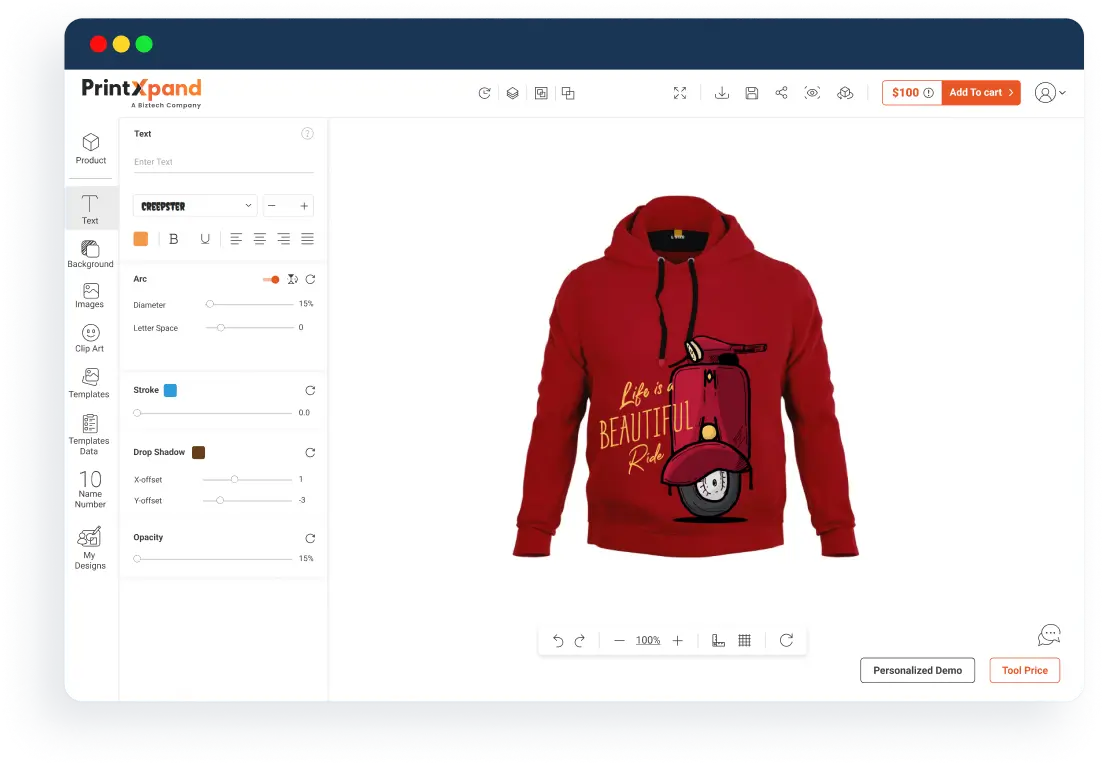
Our Success Stories
Blogs
Find out what is happening in web-to-print and print-on-demand here. Latest news, updates, and more.
FAQs
Find answers to your burning questions here, and if yours isn’t listed, get in touch with us. We’re here to assist you!
Is the product designer tool compatible with all the major eCommerce platforms?
Yes, the product designer tool is compatible with multiple eCommerce platforms, such as Magento, Shopify, PetraShop, and many more. For more details, connect with us.
What products does the product designer tool support?
With our tool, you can easily offer commercial prints, printed merchandise, apparel, textiles, packaging, and labels. You can also sell custom products such as t-shirts, phone cases, mugs, cards, caps, photo frames, pillows, bags, stickers, shoes, posters, and laptop skins from your shop.
Can I customize the designer tool to match my website's language, currency, and theme?
Yes, you can easily change the language, currency, and theme based on your preference. To get started, get in touch with our experts today.