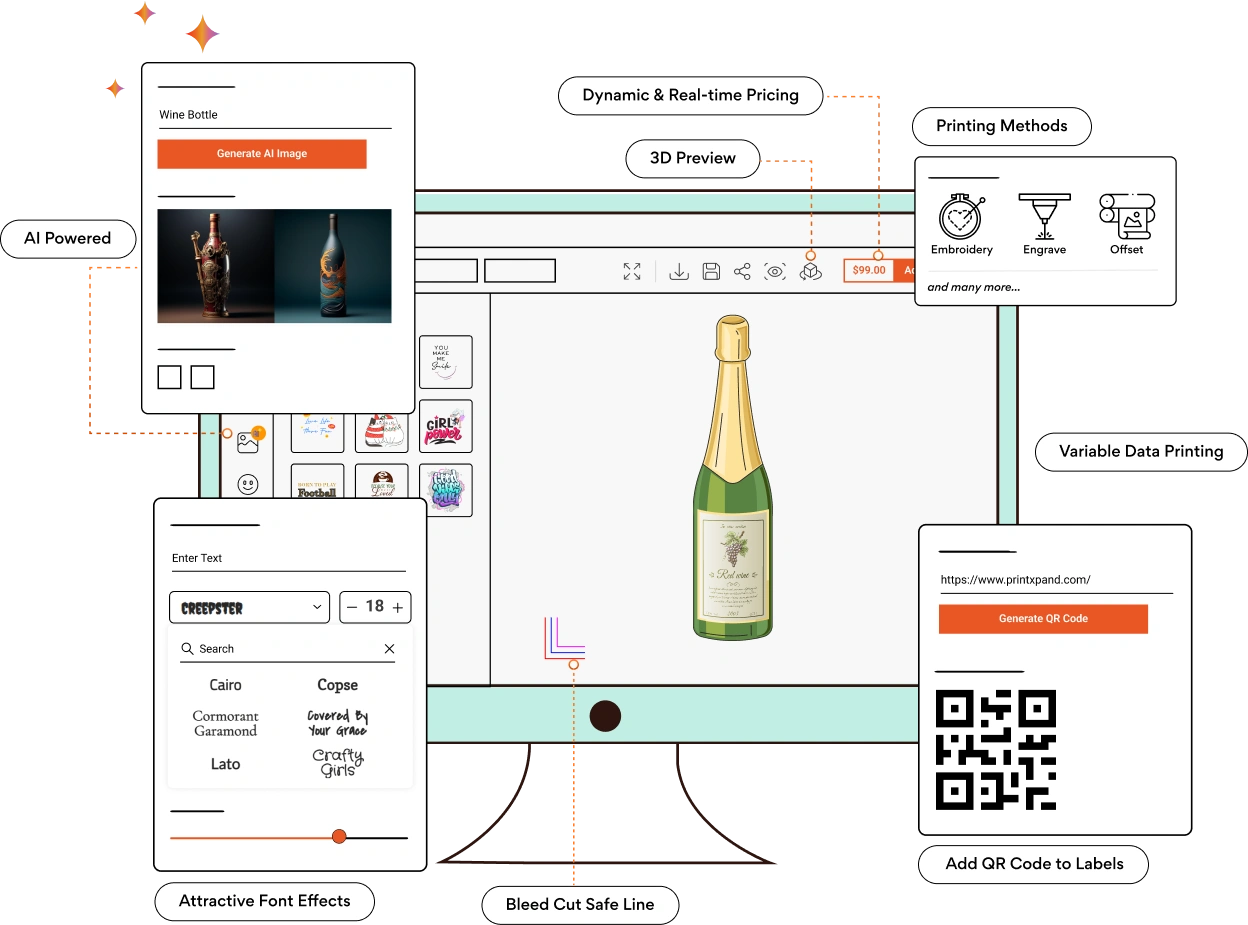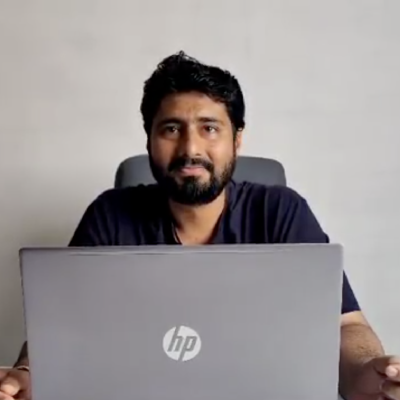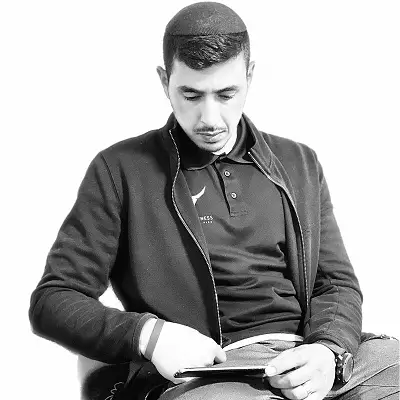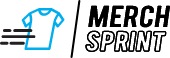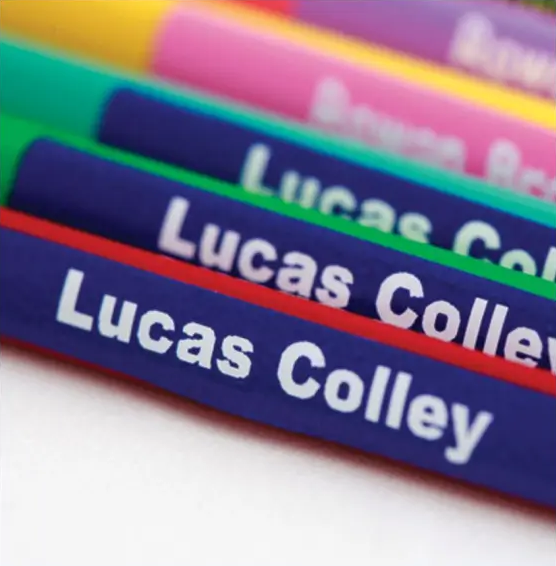Label Design Software for Best Customization Results
Our online label design software is just what you need to implement personalization in your label or sticker printing business.
Allow customers to create personalized labels by integrating our online label designer with your eCommerce platform. Features like ready templates, variable data printing, text editor, and such ensure users can finish customization in very little time.
However, apart from features, what really makes customization successful is the intuitive and personalized interface of the tool. Be it adding even the tiniest of text on a label or enabling mass customization, you can count on our label design tool to make things easy.
Additionally, you can modify the online label design software’s functionality as per your business needs. Enable or disable features as and when you require, lock objects from further customization, and a lot more.
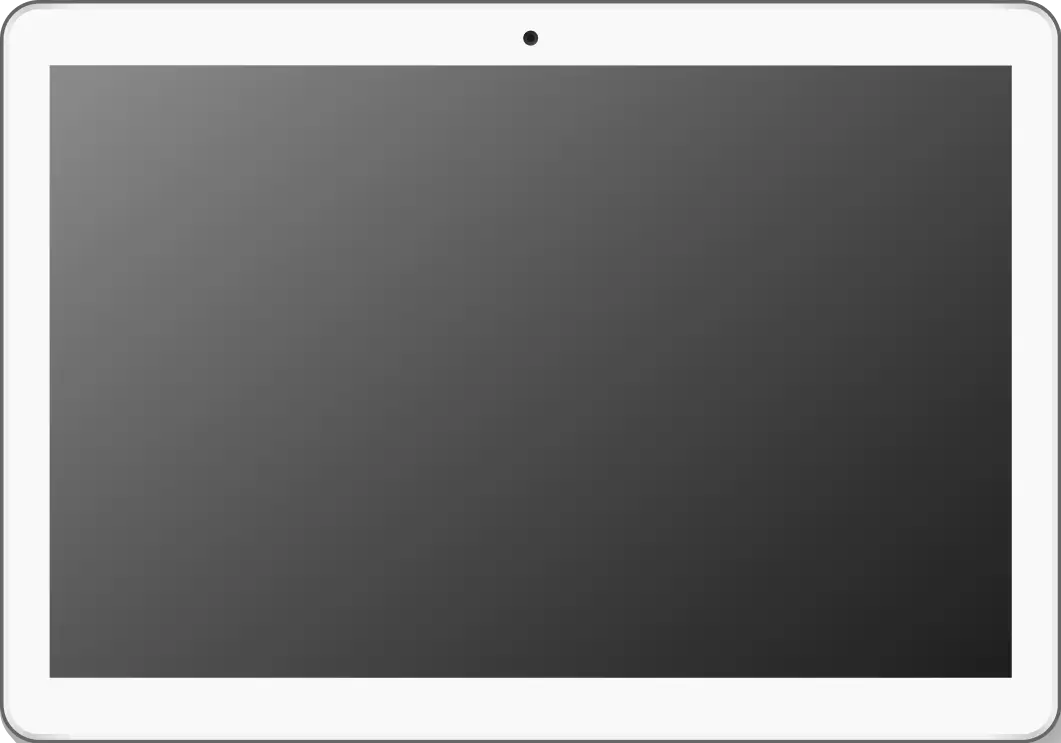
Exclusive Features of Label Design Software
Canvas Resize
Canvas resize feature lets users set the label size from the product designer tool. Helps create labels of specific sizes for packaging.
Contour Cut
Users can design labels that are cut precisely along the shape of their design with a contour cut. The print-ready file comes with the contour cut line, which can be fed to the printing line.
Printing Method
Provide multiple printing methods, such as DTG, sublimation, offset, screen printing, and more. Let your customers choose their preferred method.
Explore Our Feature-Rich Label Design Software
To get started, provide your customers with ready label templates, clipart & artwork library. They can further customize their labels in just a few taps. See how all the features come together to deliver quick and easy customization.
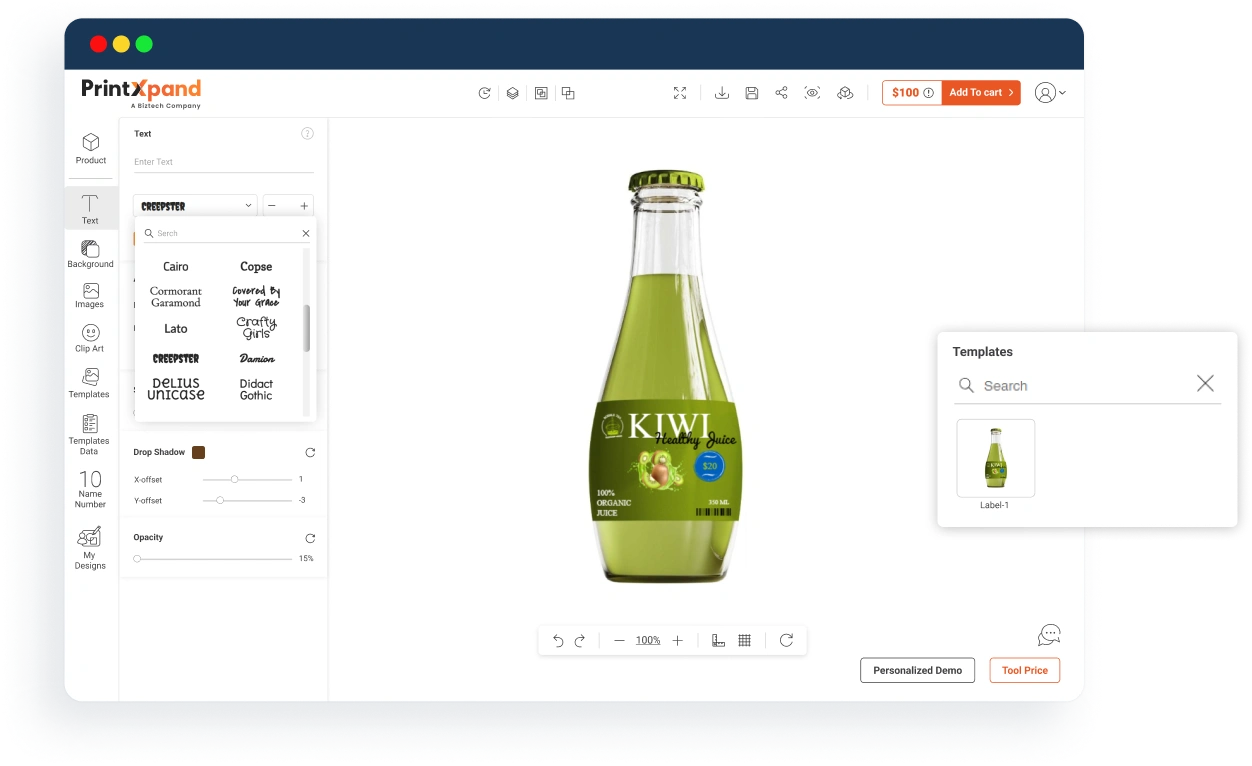
Ready Label Templates for Quick Customization
Either import existing templates or create new ones using clipart, text, artwork, etc. These editable templates will help users quickly get started with customization.
Forms to Edit All Elements in a Few Taps
The label design software gives users the ability to use forms to customize. They can modify things like images, text, etc., in one place.
Add QR Code to Labels
QR code labels are important in communicating the necessary information. Your customers can add QR codes when customizing their labels.
Variable Data Printing for Bulk Orders
Customize each label with unique details like name, product details, contact information, etc. It quickly creates personalized labels with different names.
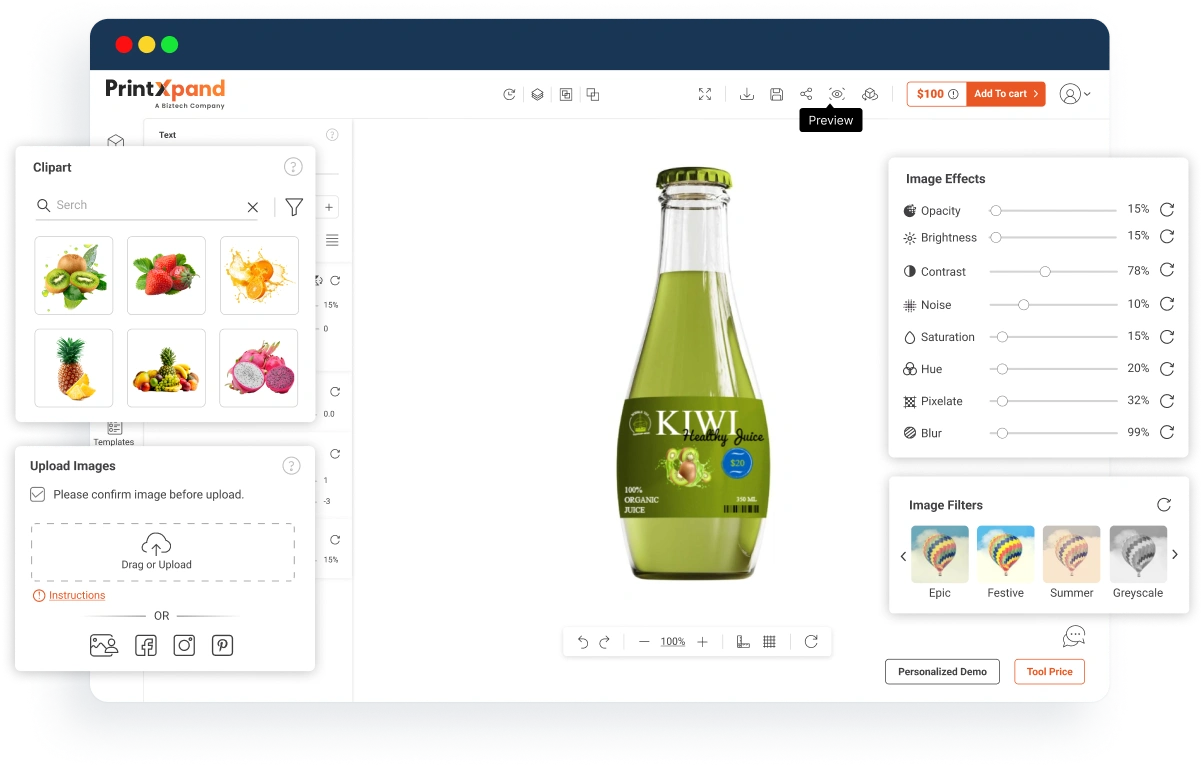
Different Product Options for Labels
Using the label design software, you can add various product options for labels, such as rounded, square, outlined, etc.
Bleed, Cut, Safety Line Manager
Avoid text or images from being cut off with the safety line manager. Configure these lines as per your need by changing color, warning message, etc.
10000+ Editable Clipart Library
Our tool comes with an extensive, editable clipart library. You can add more clipart, categorize it, or delete it from the backend.
Custom Image Upload From Anywhere
Enable users to upload custom pictures using the label design software. They can take images from their local system, social media, and Google Drive.
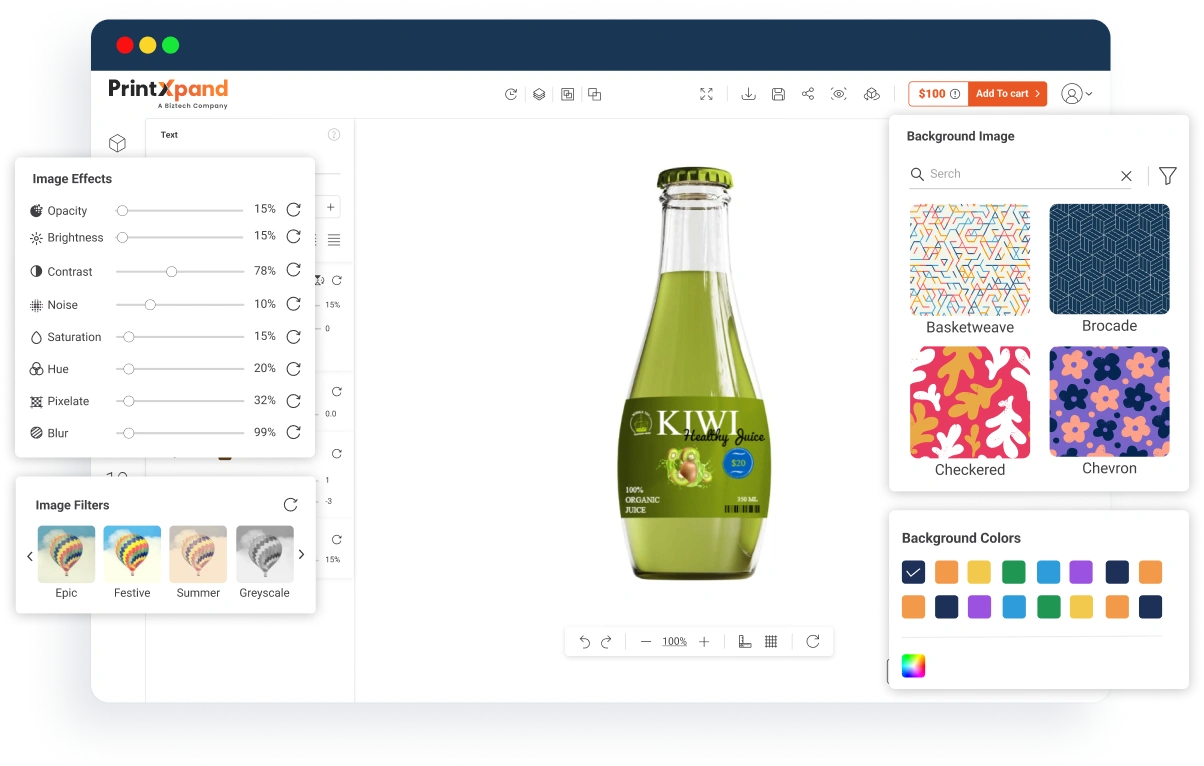
Image Editor to Add Effects & Filters
Allow users to add filters or effects to their images. They can modify brightness, contrast, saturation, apply filters like black & white, sepia, etc.
Artwork Manager to Provide Unique Designs
Whether you already have ready designs or want to create fresh ones, this feature helps offer unique graphics. Let users choose them and edit them further.
Background Manager to Remove Colors, Add Patterns & More
Whether it’s customizing background color, adding patterns, or removing a white background, let customers manipulate the background easily with label designer tool.
An Extensive Pre-built Font Library
Our label designer tool has an extensive font library perfect for labels. Users can choose different fonts to match their overall branding.
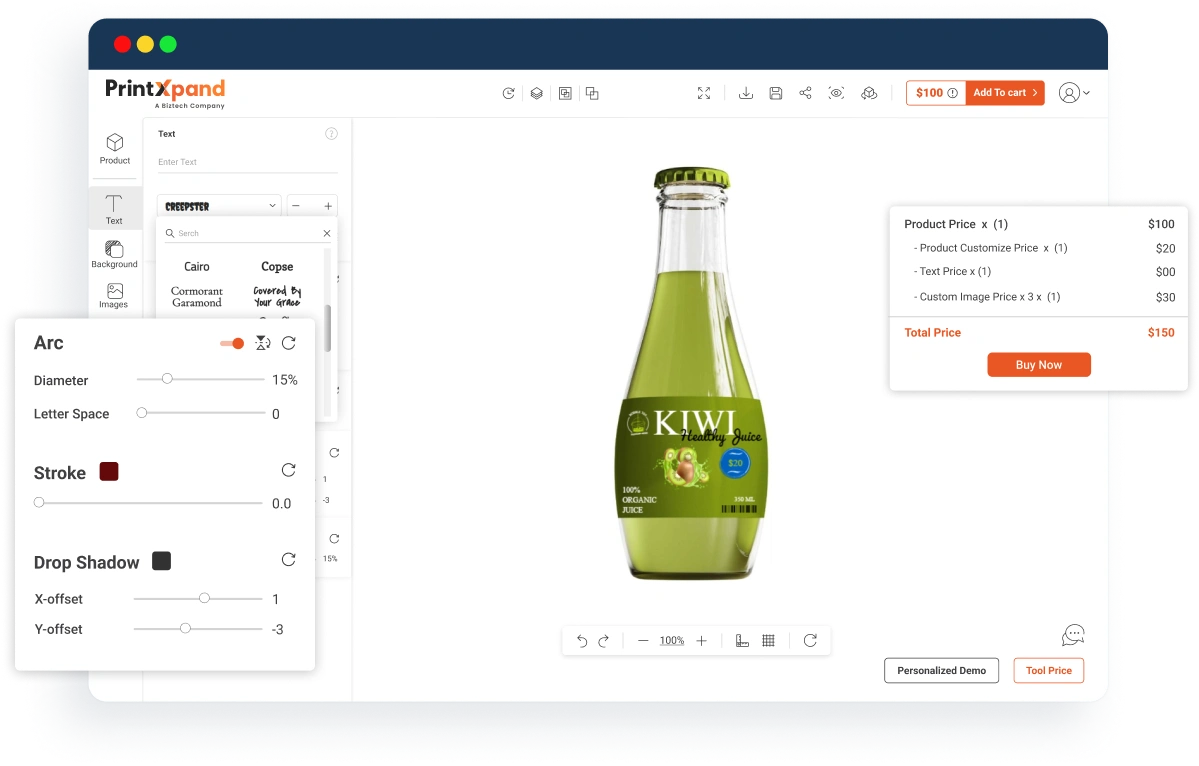
Control Over Text with Font Manager
From the backend of the label designer tool, the admin can enable/disable fonts as per their need. You can also add new fonts, delete them, etc
Text Formations & Effects
The online label designer enables users to add text to their designs. They can handle everything, including text formatting, text effects, and applying arc text.
A Dynamic Pricing System to Provide Costs in Real-time
Set custom pricing for different types of customization. The label design software's live pricing system reflects the real-time cost based on the customizations used.
Restrict Customizations
Get control over where users can create designs. You can lock certain objects or a particular design area to restrict users from editing.
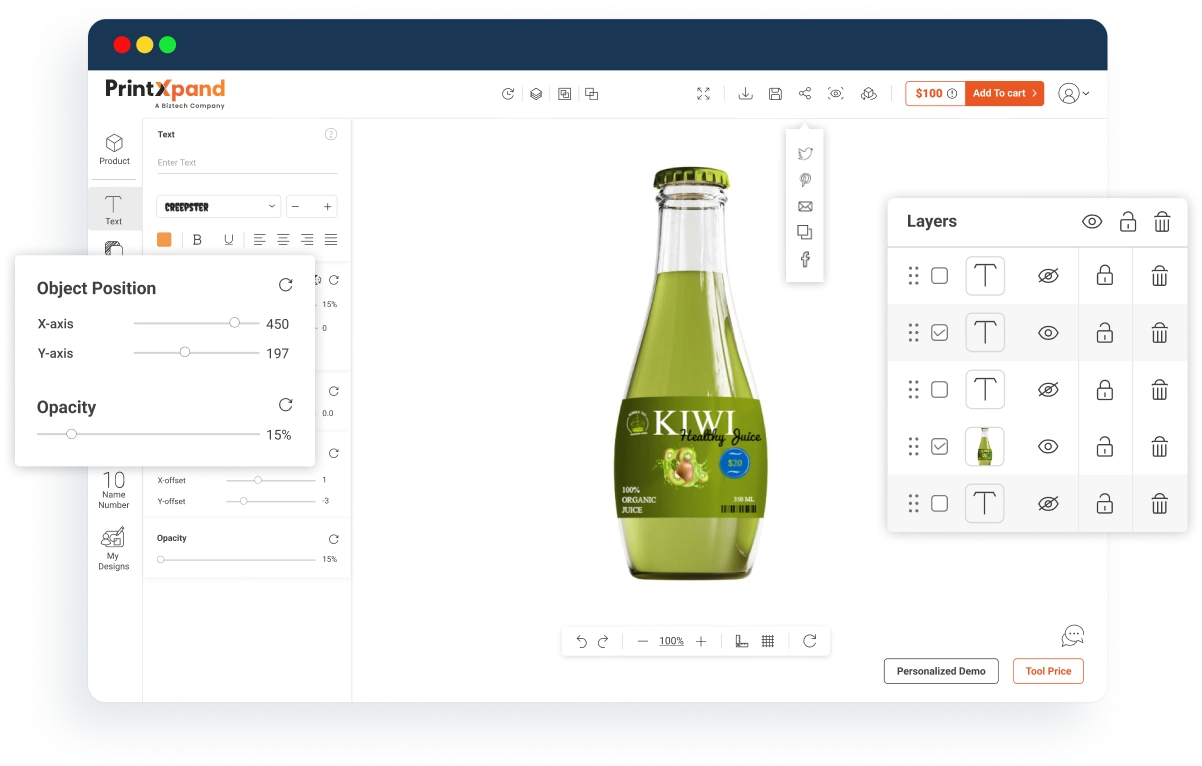
Soft-proofing and Editable PDF
Generate editable print-ready vector, non-vector, or PDF files using the online label designer. This makes the prepress process quick, and efficient.
Add Watermark and Resolution Warning
Set a watermark in the form of an image/text to protect designs. You can also add resolution warning messages from the backend to notify users.
Object & Layer Management
Users can take care of different aspects of layers and objects like hiding, grouping, or locking objects, duplicate text, selecting, deselecting, clearing all objects, etc.
CMYK Support with RGB + Editable PDF
The online label design software supports CMYK and vector & raster files, including JPG, PNG, and JPEG.
Share Designs on Social Media
The online label designer offers social media sharing. Users can share their customizations with others, spreading the word about your brand.
Already Have an eStore or Just Starting? Either Way, We Can Help!
Grow your existing personalized label business effortlessly with PrintXpand’s design tool. And if you’re planning to start an online business from scratch, our web-to-print solutions is an excellent choice!
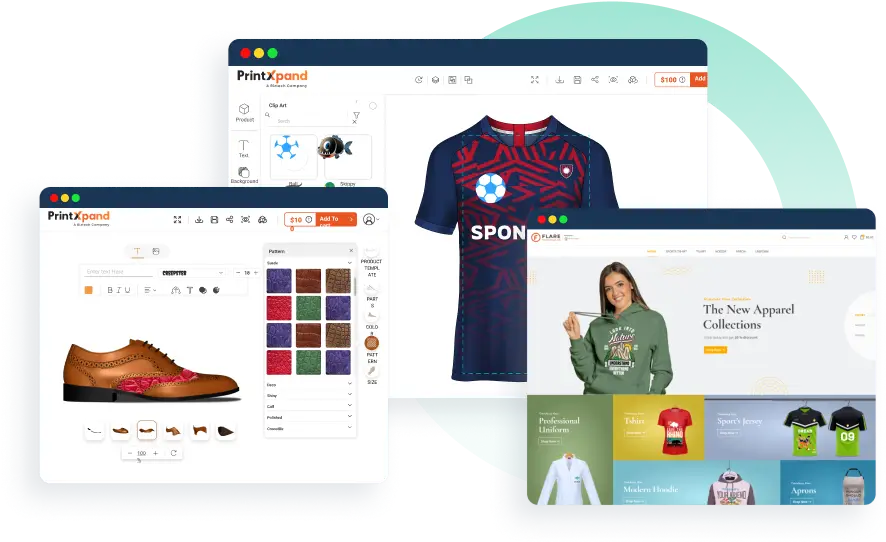
Get Started with Our Web-to-Print Solutions
Whether you’re transitioning your business online or starting out in the printing industry, our web-to-print solutions has you covered. It includes a versatile designer tool, print MIS/ERP, and seamless third-party tool integration.
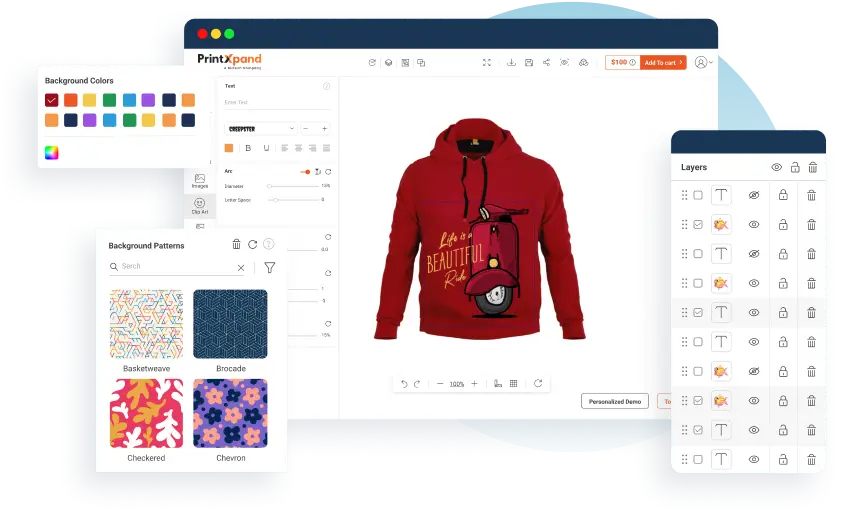
Enhance Your Store with Our Product Design Tool
Boost your print store with advanced product customization. Integrate our tool with your eCommerce platform and adapt it to fit your brand and business requirements.
Compatible with Major eCommerce Platforms
PrintXpand can be integrated with any of the eCommerce platforms. Choose your platform to get started. And if you didn't find yours, connect your store with API.
Our Success Stories
Blogs
Find out what is happening in web-to-print and print-on-demand here. Latest news, updates, and more.
FAQs
Find answers to your burning questions here, and if yours isn’t listed, get in touch with us. We’re here to assist you!
Which printing methods does your label design software support?
Our label design software supports all types of printing methods like Flexographic printing, Screen printing, Digital printing, and more.
Does changing canvas size affect live pricing?
Yes, if your customer changes the dimensions of the Canvas, then the price of the product will also change as per the backend configurations.