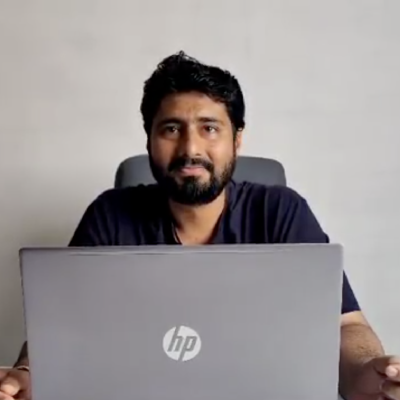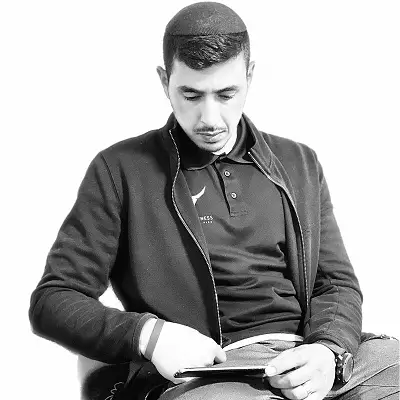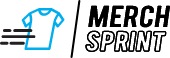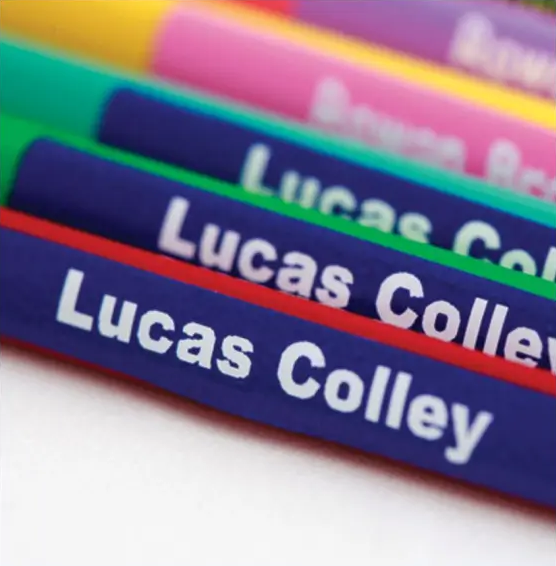Flyer Designer Software That Meets All Your Needs
Whether taking a bulk order of customized flyers or creating an iconic flyer to announce your client’s new product, our flyer product designer has got you covered.
Now, deliver seamless customization for every promotional material you sell. Whether it’s banners or posters, your customers can create compelling designs.
So, how does the online flyer designer make things happen? The entire magic lies in the tool’s sleek interface.
With features like a text editor, artwork, and ready templates, they can create professional-looking flyers in just a few clicks. And that’s how easily you can improve user engagement, and bring more conversions.
You benefit from having a tool that completely understands your needs. The backend of online flyer designer allows you to set custom pricing, enable or disable features, and more.
With the flyer design tool, you can achieve customization with great perfection! Take a personalized demo to learn how the tool works in depth.
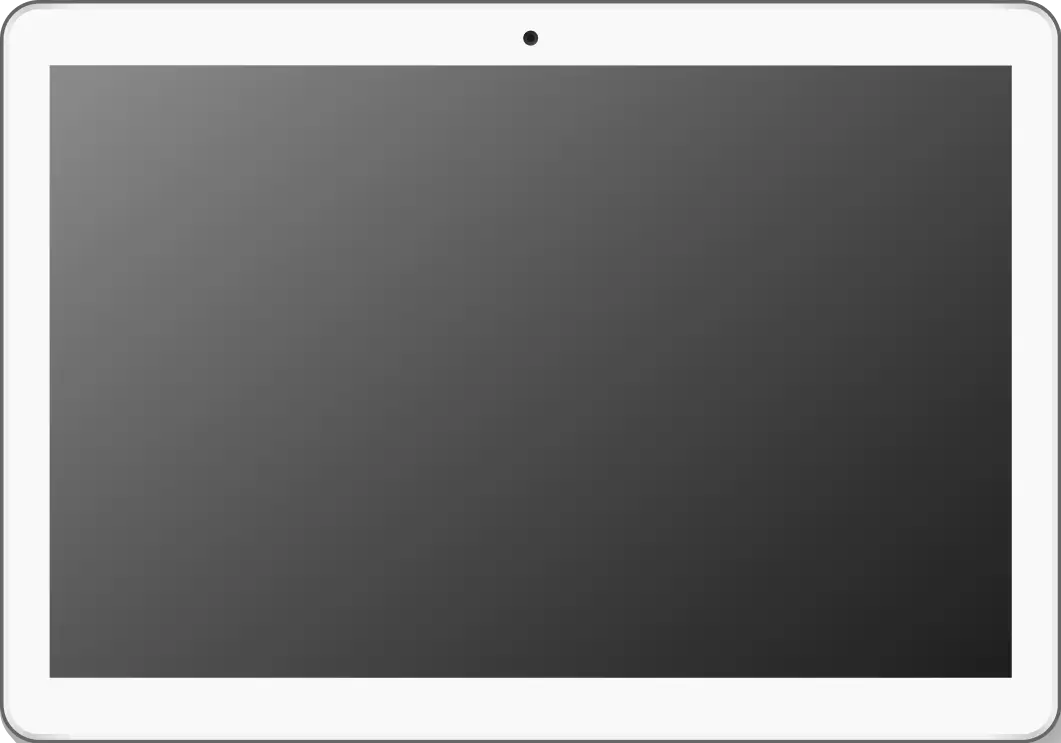
Cutting-Edge Features of Flyer Designer Software
Form-based Customization
Allows users to create flyers using pre-designed templates quickly. Easily customize these templates by adding your text, images, and other elements, saving you time and effort in creating eye-catching flyers from scratch.
Bleed, Cut & Safe Lines
Ensures essential content isn’t cut off during printing by providing guidelines for safe placement within the margins. This helps achieve a polished final product.
Canvas Resize
Lets users change the dimensions of your canvas to fit your design needs. Whether they want a larger space for more content or a smaller size for a specific print requirement, easily adjust the canvas size with this tool.
Top Features of Flyer Designer Software
Explore the top features of flyer design software that make creating stunning, professional flyers easy and fun. Perfect for every skill level.
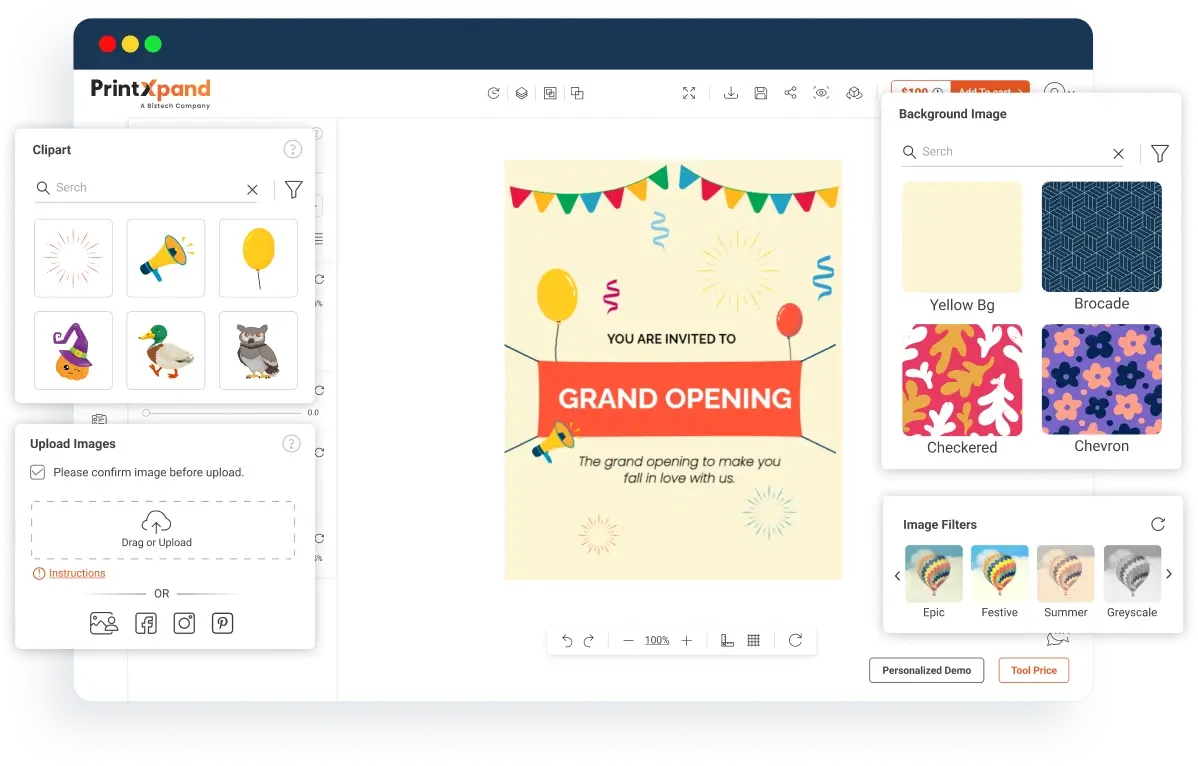
10000+ Customizable Clipart to Enrich Designs
Stunning clipart is all users need to add a charm to their designs. Users can import additional clipart of their choice!
Quick Custom Image Upload for Personalization
Users can easily upload custom images from their systems, social media, and Google Drive. Drag-drop images, edit further, and the customized flyer is ready.
Effects & Filters for Flawless Looking Images
To augment their images, let users play around with brightness, shadows, contrast, add filters, etc. Achieve this using a rich image editor of the flyer designer.
A Dynamic Background Manager
Users can easily modify a background in just a few clicks. The background manager aids customization by changing colors, adding patterns, etc.
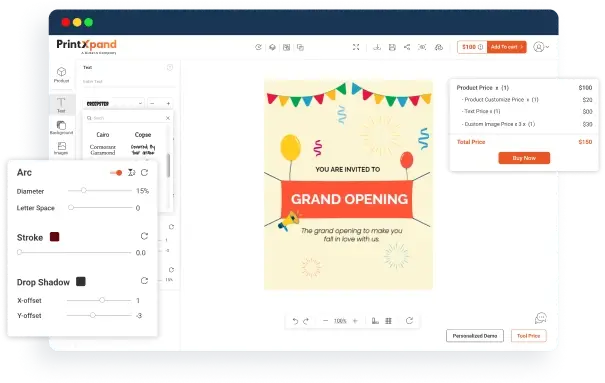
An Extensive Library of Distinctive Fonts
Fonts help create impactful flyers. The flyer designer software provides users with access to a huge font library. Users can change font style, color, size, boldness, italicization, underline, and more.
Text Formation & Effects to Highlight Text
Enable users to enhance their text using different text effects, changing font color, adding effects, bolding, italicizing, underlining, arcing, and much more.
Custom Font Manager for Admin
From the backend of the designer tool, admins can add, enable, or disable fonts according to their needs. Admin can even add more font options.
Set Pricing for Each Customization
Charge for every customization, such as text, clipart, color, etc. When customizing, users can view the pricing updates in real-time.
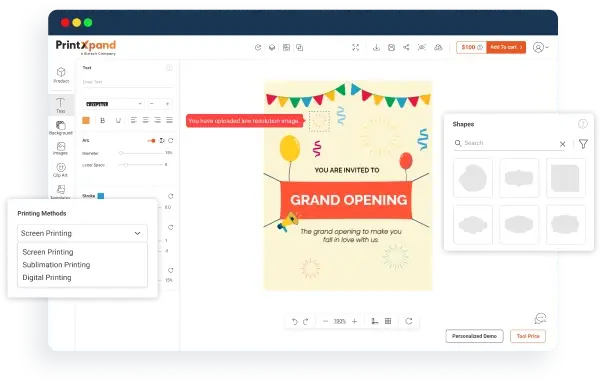
Handle Printing Methods as a Requirement
The flyer designer software allows admin to add and manage multiple printing methods. The configured printing method will be visible to end users on the front end.
Watermark and Resolution Warning Messages
With the tool, users can do everything, be it adding a watermark to protect your designs or helping users reduce errors with a resolution warning message.
Regulate Customization Using the Lock Feature
Do not want users to edit a certain area or object? The lock feature makes it easy to regulate and restrict editing.
Other Features for Effective Customization
Provide multiple design areas, enable canvas resizing, provide a bleed, cut, and safety line to reduce errors, apply ruler and grid lines, and more.
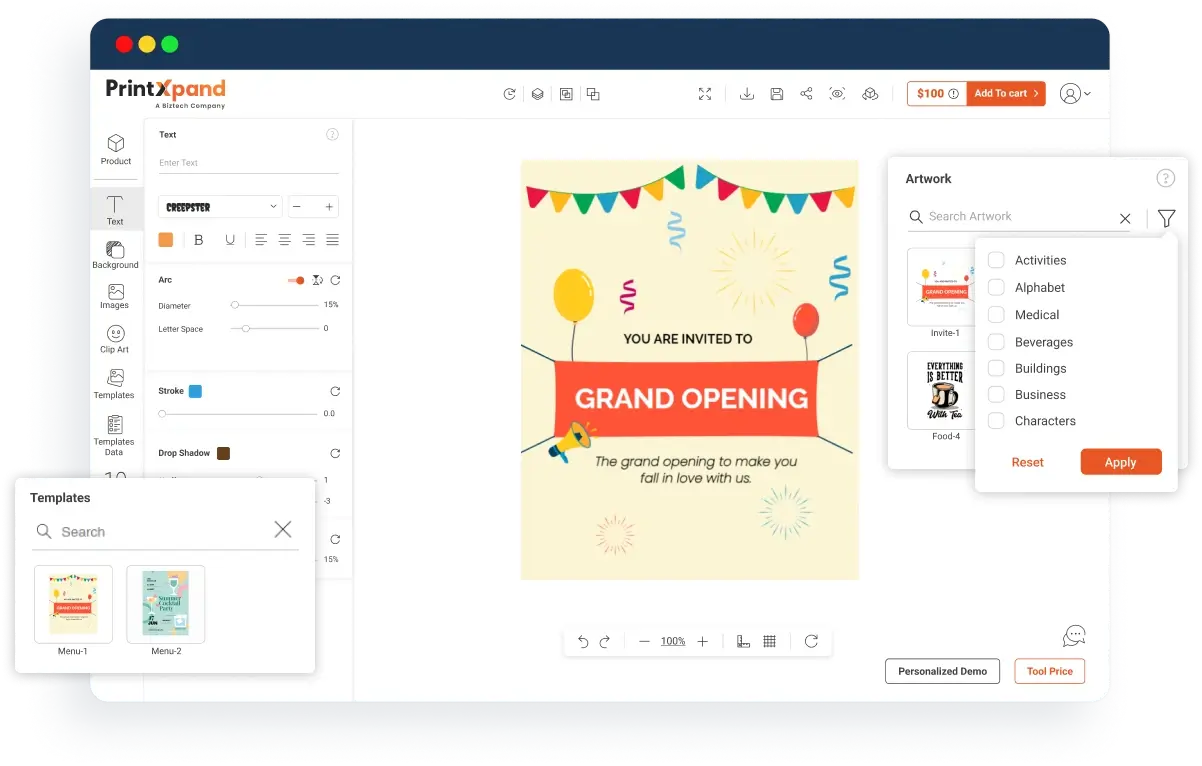
Artwork Manager for All Kinds of Users
Let users finish customization quickly. Using this feature, they can either use the ready designs or edit them further.
Form-based Customization
Quicken the process of modifying template data for an image or an added tagline with form-based customization.
Create Ready-to-Sell Templates
Use multiple features, such as quotes, clipart, artwork, etc., to create unique templates for customers. Import them to the tool, and let users edit them further!
Clear All Objects in a Go
Not happy with the customization? Users need not delete objects individually. With the Clear All option, they can delete all design objects with a click.
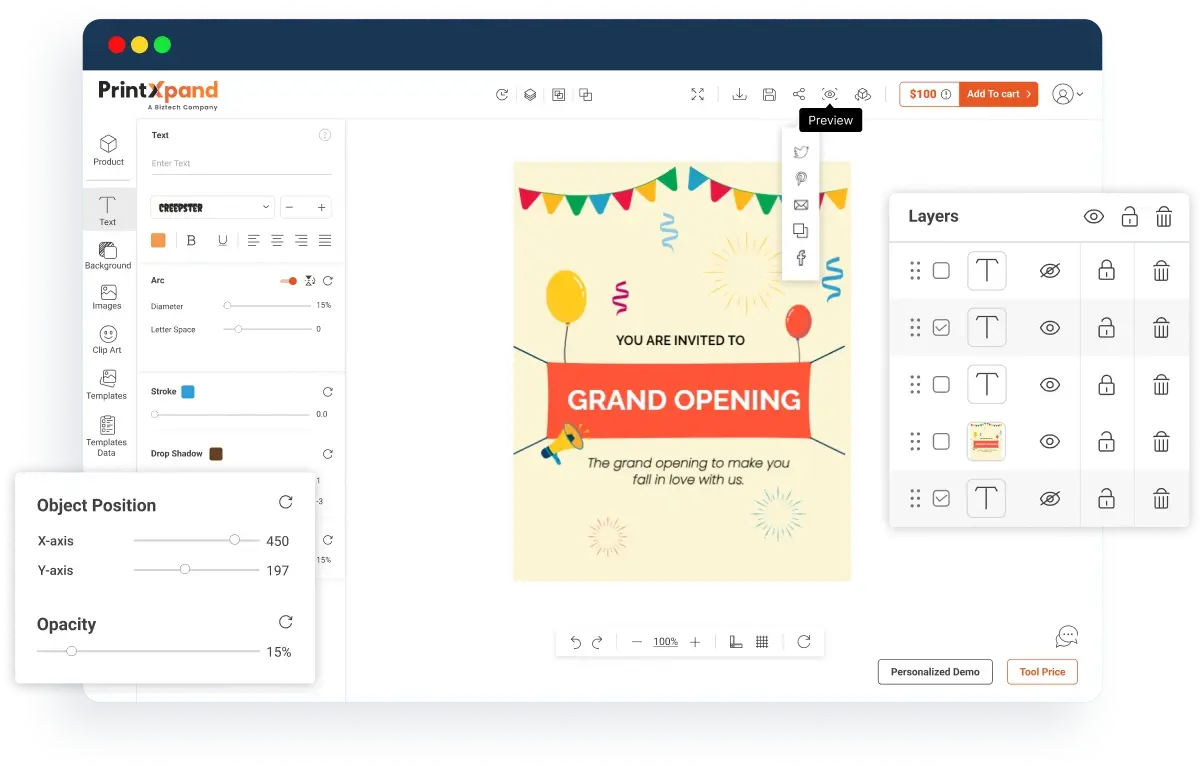
Real-time Preview Functionality for Confident Purchases
Using the online flyer designer, shoppers can remove the guesswork from the purchasing process. They can get a real-time preview of how their customized design will look.
Object Alignment and Layer Management
One key element is design objects. These features allow users to change the position of clipart, resize text, hide, lock, and delete objects, among other things.
Enable Social Sharing of Customized Designs
Click the share button, and users can post their awesome creations to their social media platforms. This will help attract more customers.
Save Designs with Flyer Product Designer
This feature allows users to save their customizations and access them whenever they want. Users can find all their designs on their login account.
Already Have an eStore or Just Starting? Either Way, We Can Help!
Grow your existing personalized bag business effortlessly with PrintXpand’s design tool. And if you’re planning to start an online business from scratch, our web-to-print solutions is an excellent choice!
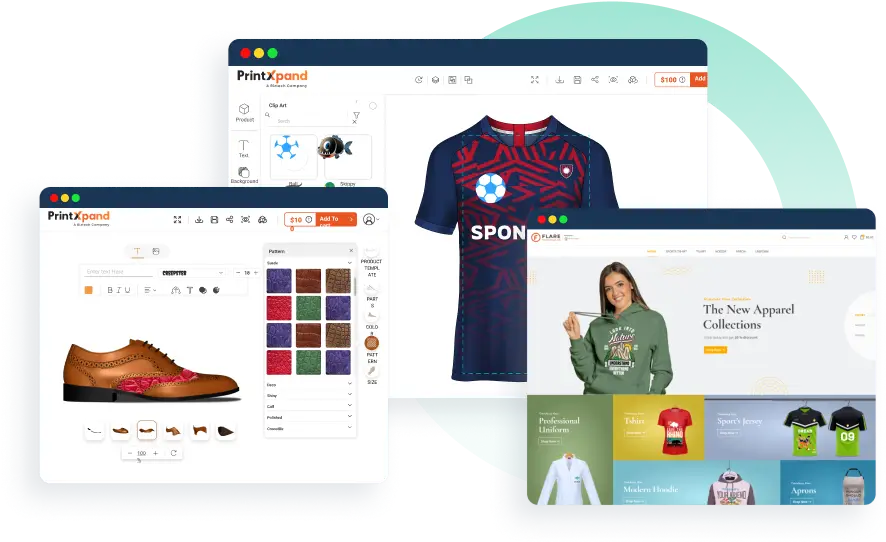
Go Online with Our Web-to-Print Solutions
If you’re taking your business online or starting out in the printing industry, our web-to-print solutions is here to help. It includes a designer tool, print MIS/ERP, and seamless third-party tool integration.
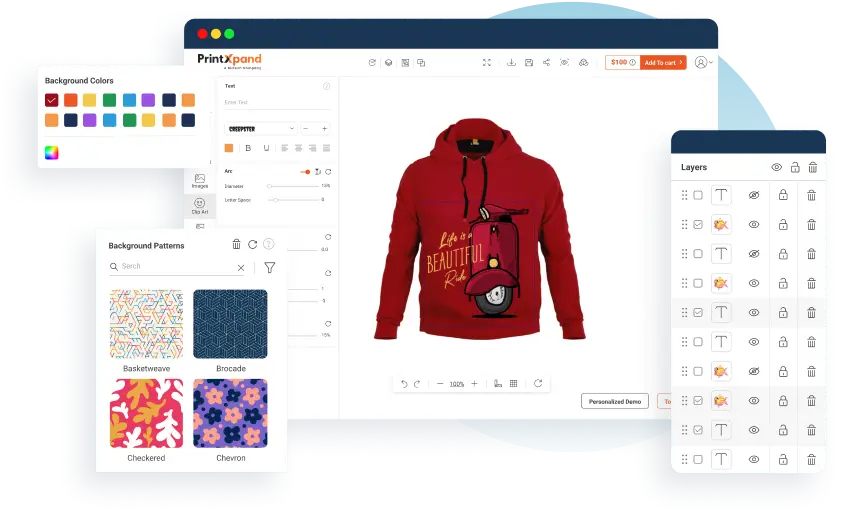
Enhance Your Business with Our Product Design Tool
Boost your print store with customizable flyer options. Integrate our tool with your eCommerce platform and personalize it to align with your brand and business requirements.
Compatible with Major eCommerce Platforms
PrintXpand can be integrated with any of the eCommerce platforms. Choose your platform to get started. And if you didn't find yours, connect your store with API.
Our Success Stories
Blogs
Find out what is happening in web-to-print and print-on-demand here. Latest news, updates, and more.
FAQs
Find answers to your burning questions here, and if yours isn’t listed, get in touch with us. We’re here to assist you!
Are there any restrictions on the resolution of the product image?
Yes, admin can give the warning to their shoppers to upload the high-resolution image and can even configure the minimum and maximum size for the custom image upload.
Does changing canvas size affect live pricing?
Yes, if your customer changes the dimensions of the Canvas, then the price of the product will also change as per the backend configurations. Users can see the price has been changed by adding a single pixel in width.
Could we set DPI for output files?
Yes, admin can easily set DPI for output files. DPI stands for Dot Per Inch. It is a resolution ability of the printer and refers to the number of dots in the printed area.