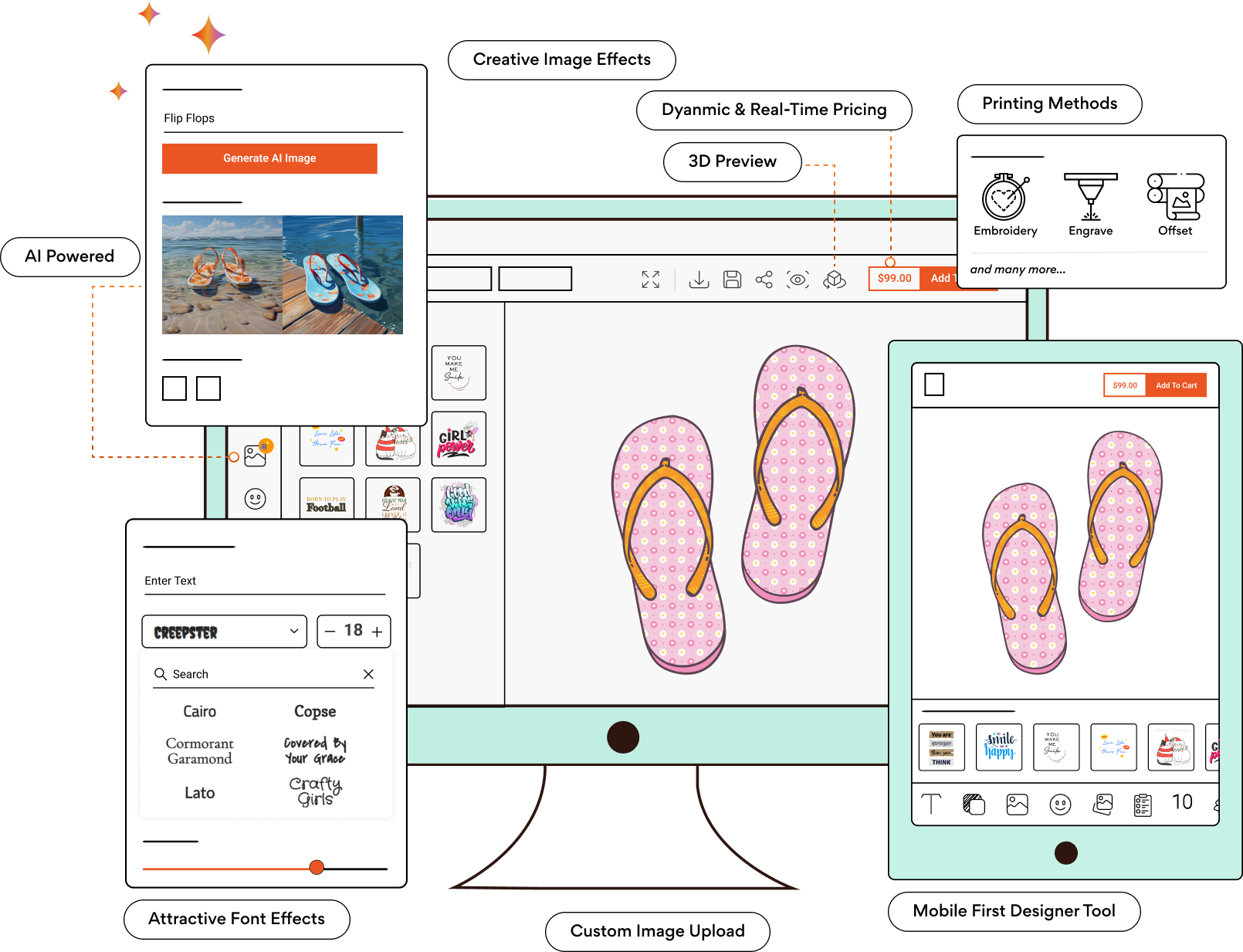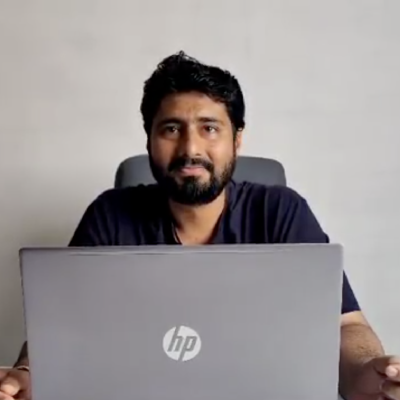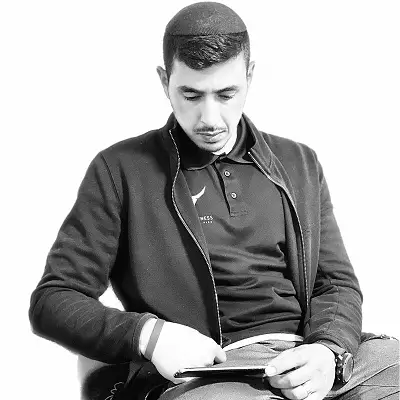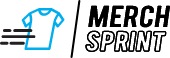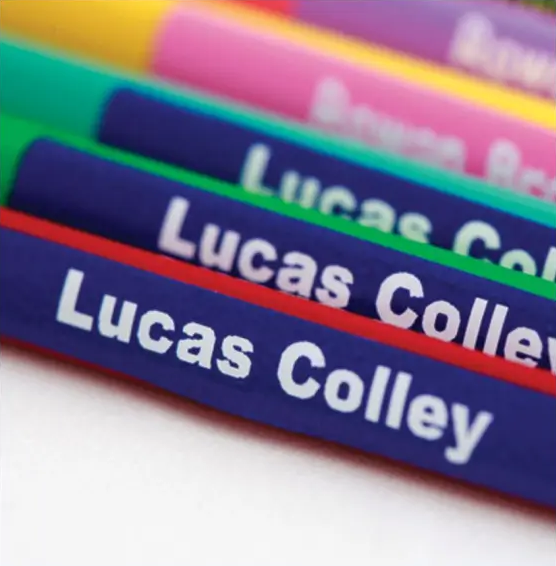Offer Custom Footwear on Your Store with Our Flip Flop Design Tool
Every person is unique, and hence, they always look for unique products that match their personality. That’s why brands have started selling customizable products that perfectly match the needs of their customers.
If you sell any kind of footwear product like flip flops, our online flip flop designer lets you enable customization on your online store.
Shoppers can leverage a variety of features like ready templates, text editor, image upload, live preview, and so on to design perfect footwear. They can customize their products on the go, and without any hurdles owing to the intuitive and responsive design of the flip flop design software.
Admin can enable or disable the features as per their requirements, and also customize the theme of the tool to match with their brand identity!
A Glance at All the Features of Flip Flop Design Software
Features for both end-users and admins that make creating custom flip-flops super easy. Explore all the features of PrintXpand’s flip flop design software.
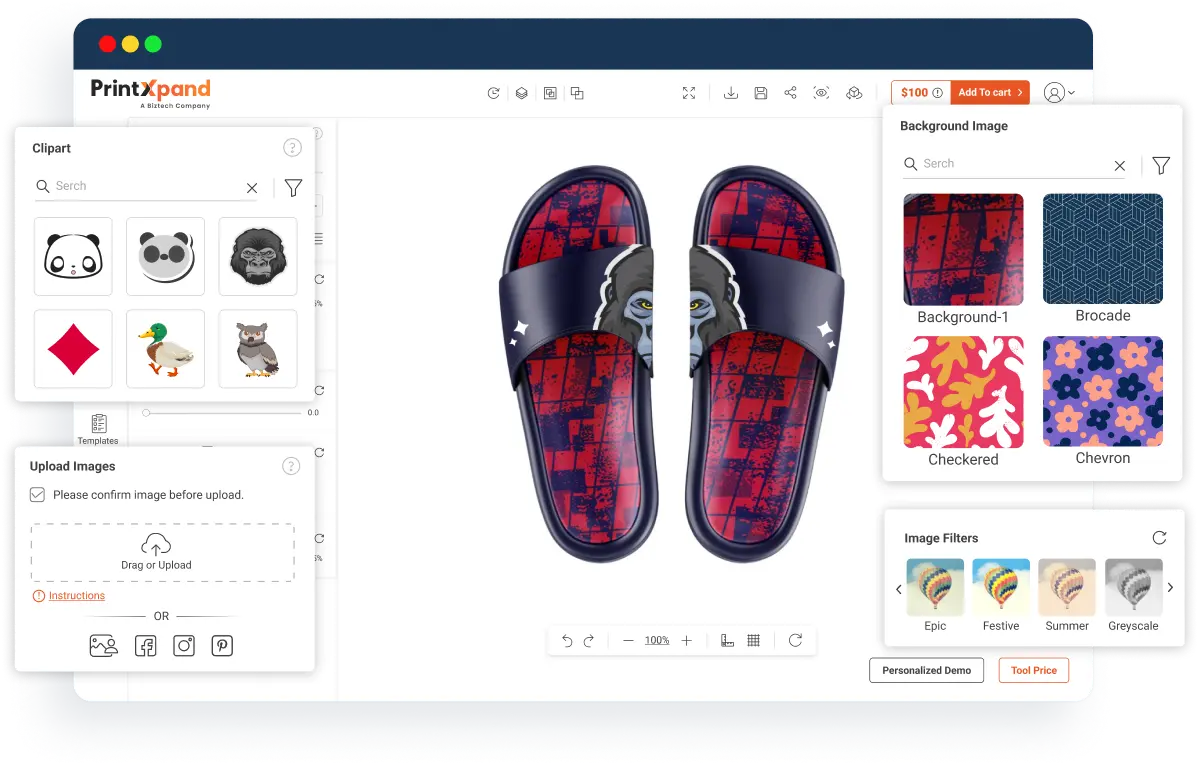
Access to Thousands of Clipart
Customers can add unique clipart to enhance the overall look. Flowers, word art, pets - there are many different clipart categories, and super easy to search for a user!
Add Custom Pictures to the Product
Users can upload a pic from their local system or choose one from Google Drive or their social media platforms. This makes footwear truly personalized.
Image Editor with Background Removal
A rich image editor for every possible edit a user wants to make. Brightness, saturation, image opacity, skew, trendy filters, along with white background removal.
Artwork Manager for Unique Designs
Stay on top of flip flop design trends using this feature. Apart from the existing artwork that comes with the tool, admin can also create their own.
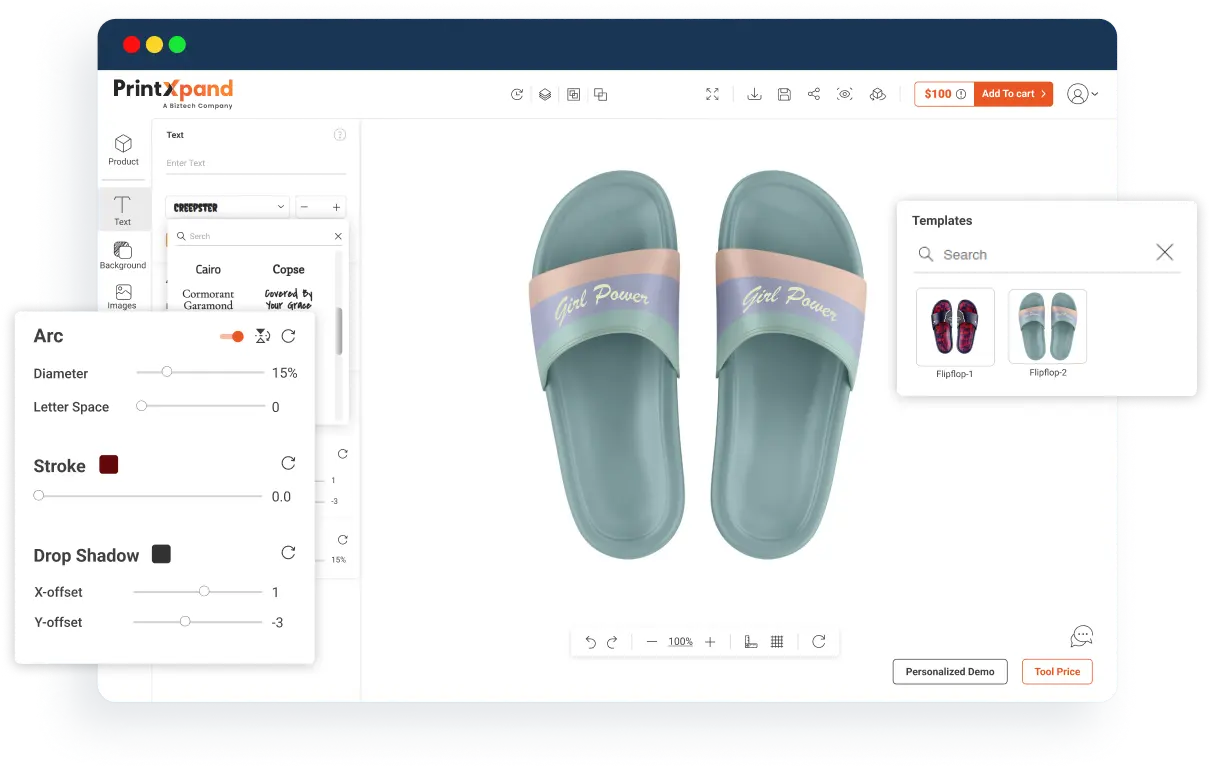
Various Styles of Text Fonts
Google fonts that users can add to the product. They can choose from various styles, change the font size, adjust text alignment, and such.
Text Editor for Modifications
Users can customize the text they have added. They can modify the drop shadow, skew, opacity, text arch, and color of the text.
A Custom Font Manager
You can activate or deactivate font styles according to your business needs. You can also add new fonts to the tool if you like!
Ready Design Templates to Get Started
Offer thousands of ready-to-sell templates to your customers. They can choose what they like, make a few modifications, and purchase in just a few clicks!
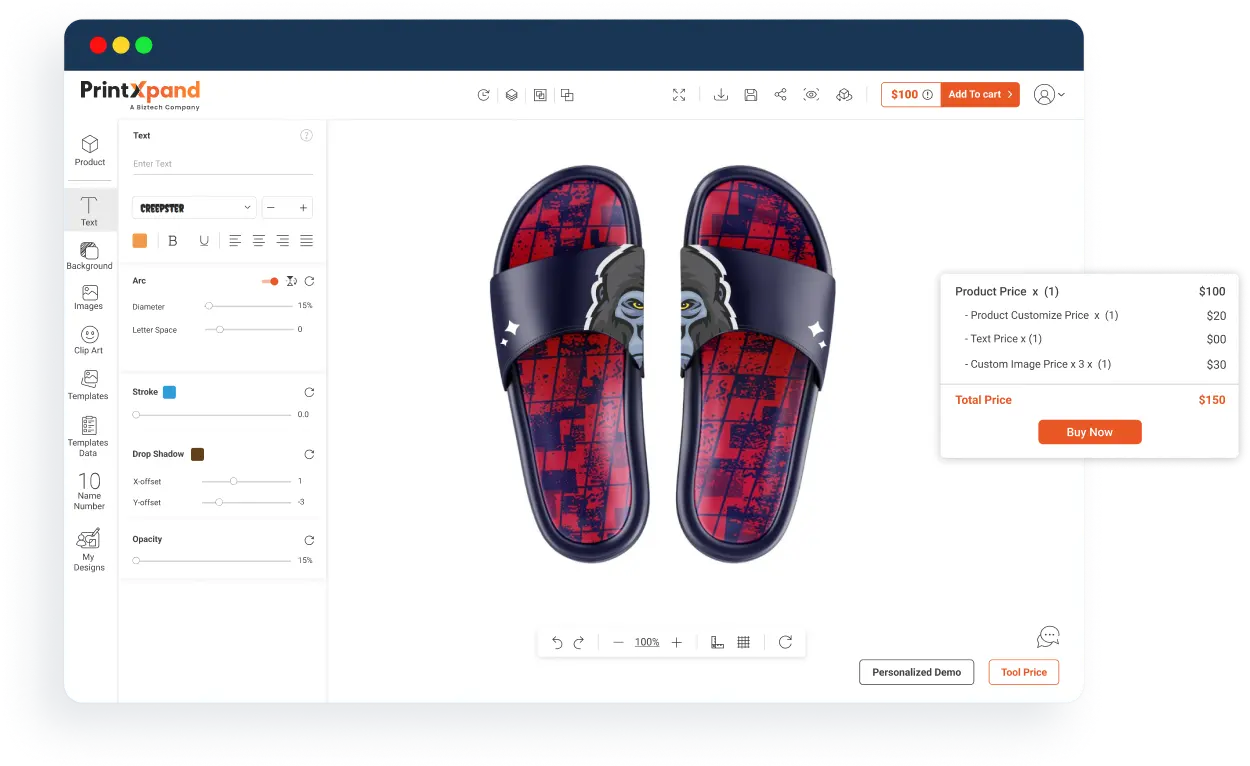
Print-ready Files & Hot Folder
Generate editable print-ready files to speed up the printing process. Additionally, a hot folder allows you to manage all the print files in one place.
Features for Design Accuracy
Avoid potential errors and enable perfect customization using features like grid and ruler lines, warning messages, zoom in and out, real-time preview.
Set Custom Pricing & Display Them Live
The tool's dynamic pricing system allows you to set prices for different parameters, such as print method and color. The price is reflected on the front end in real-time.
Industry-Specialized Layout Manager
A truly amazing thing that we totally boast about! Leverage layouts that are unique for each industry and each business for best results.
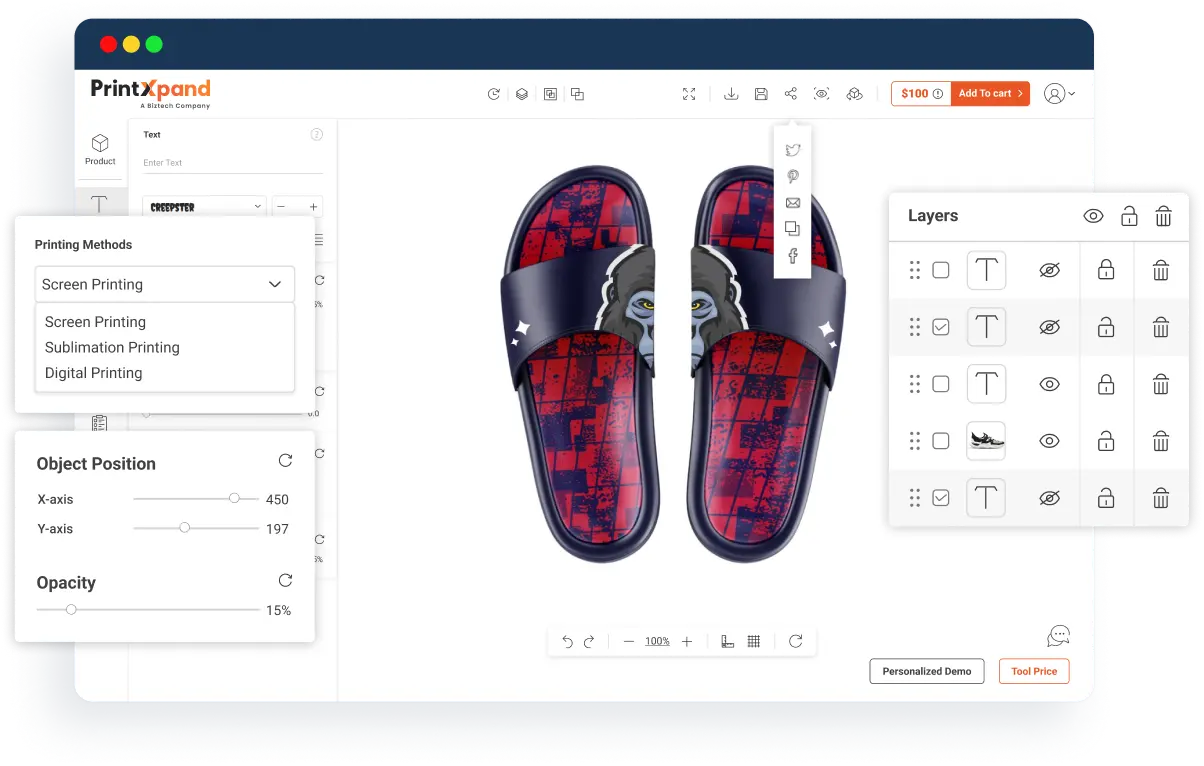
Manage Design Area as per Your Need
Add a design area to configurable products from the backend. You can also provide multiple design areas on a single side of the product.
Assign Printing Methods Directly
No longer manually choosing printing methods for each product. Add and apply different printing methods from the backend of the tool.
Social Media Sharing
Let customers share their designs directly to their social media accounts. They can also download and save designs for future reference.
Layer & Object Management
Users can customize each layer or object individually. They can resize, delete, hide, or zoom design elements according to their needs.
Regulate Customization Using the Lock Feature
Do you not want users to edit a certain area or an object? Easily regulate and restrict editing with the help of the lock feature of the flip flop designer.
Already Have an eStore or Just Starting? Either Way, We Can Help!
Grow your existing flip flop business effortlessly with PrintXpand’s Design Tool. And if you’re planning to start an online business from scratch, our web-to-print solutions is an excellent choice!
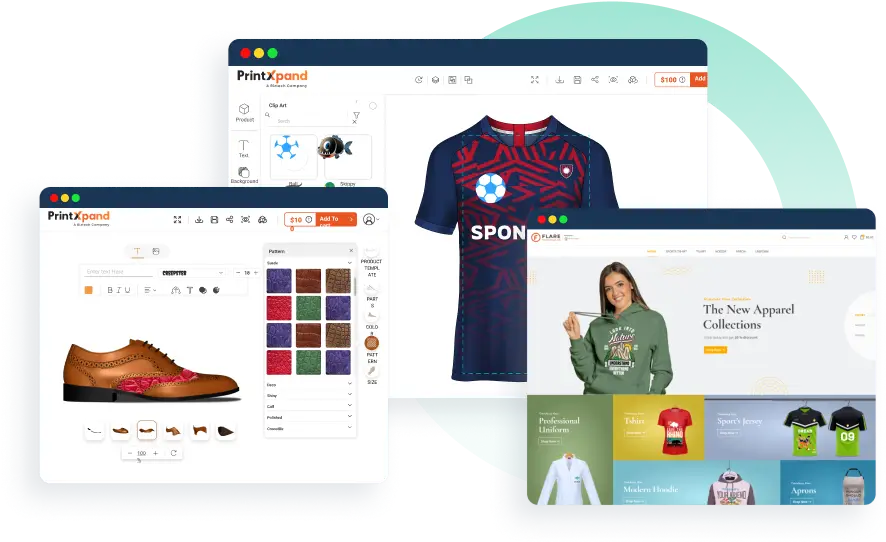
Take Your Business Online with Our Web-to-Print Solutions
Transform your business online or launch your custom flip flop business in the printing industry with our web-to-print solutions. It offers a designer tool, print MIS/ERP, and seamless integration with third-party tools.
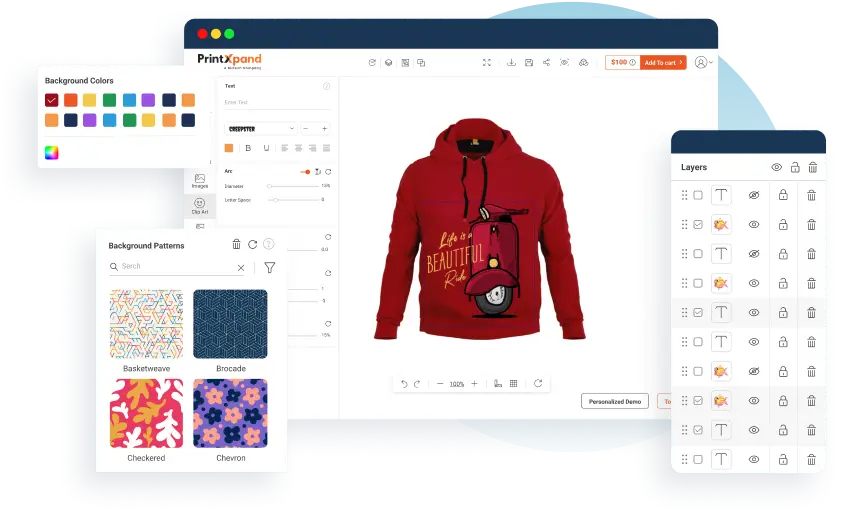
Upgrade Your Store with Our Product Design Tool
Enhance your print store with advanced product customization. Our tool integrates with your eCommerce platform and can be tailored to fit your brand and business requirements.
Compatible with Major eCommerce Platforms
PrintXpand can be integrated with any of the eCommerce platforms. Choose your platform to get started. And if you didn't find yours, connect your store with API.
Our Success Stories
Blogs
Find out what is happening in web-to-print and print-on-demand here. Latest news, updates, and more.
FAQs
Find answers to your burning questions here, and if yours isn’t listed, get in touch with us. We’re here to assist you!
Could we set DPI for output files?
Yes, the admin can seat the DPI for output files from the backend configuration. DPI stands for Dot Per Inch. It is a resolution ability of the printer and refers to the number of dots in the printed area.
What would be the output file type?
PDF is ideal for printing, especially graphic design signs, posters and flyers. However, PNG and TIFF formats work considerably best for printing projects. However, the file tends to be very large in PNG. If are working with photos you can also print in JPEG or TIFF format. Different formats store the data of an image differently.
Are there any restrictions on the resolution of the product image?
Yes, admins can warn their customers whenever they upload a low-resolution image. You can even configure the minimum and maximum sizes for the custom image upload.
What would be the on-tool downloadable and saved design file type?
Customers can download and save the designs in .jpg or .png file format.