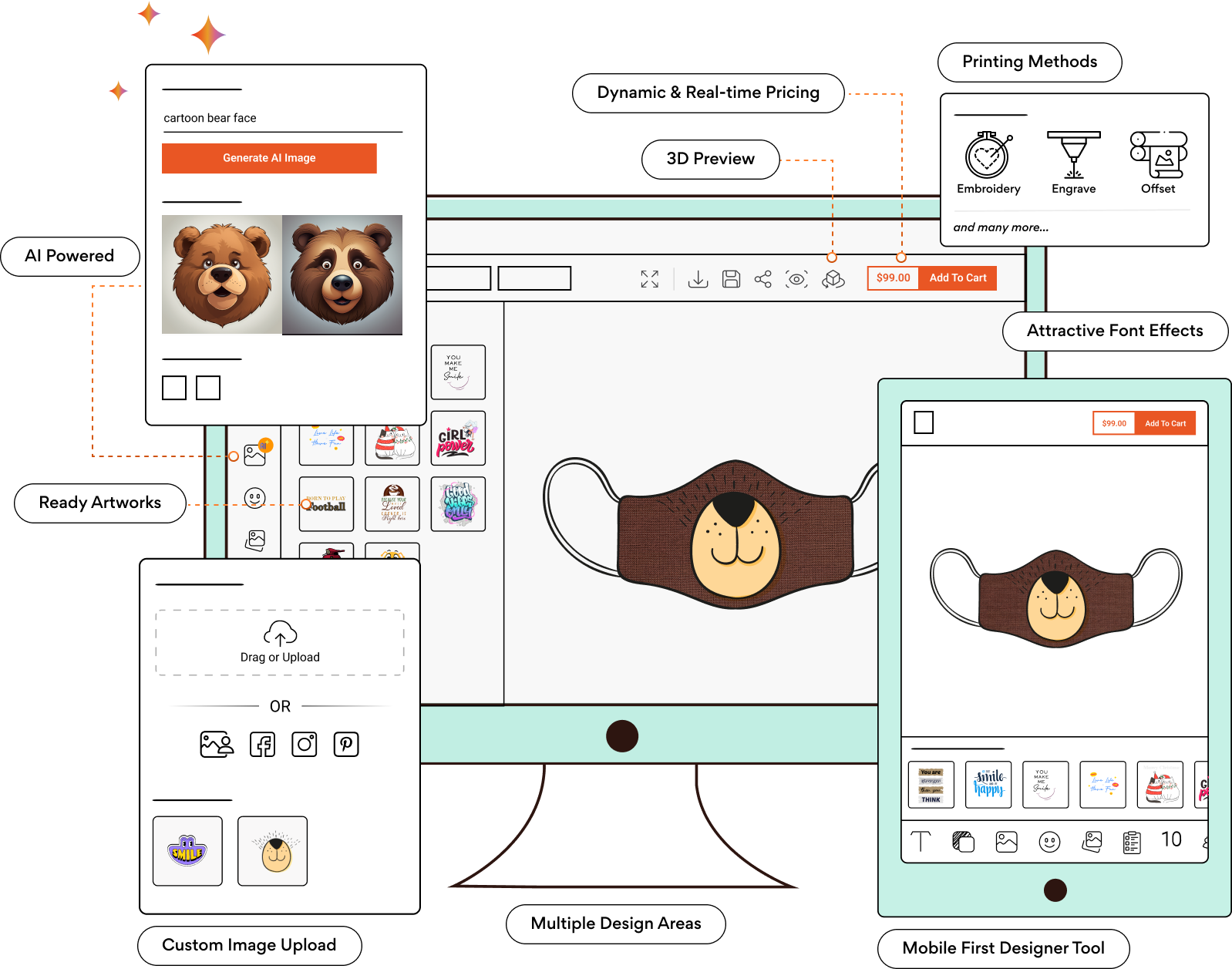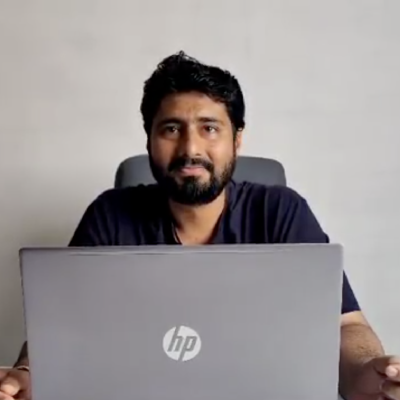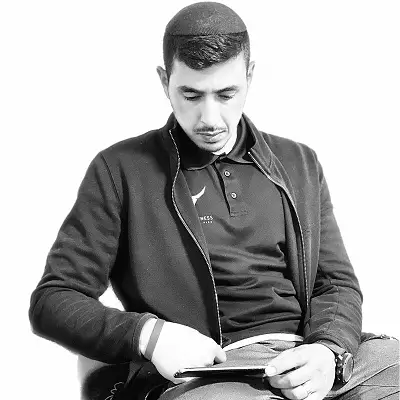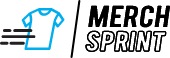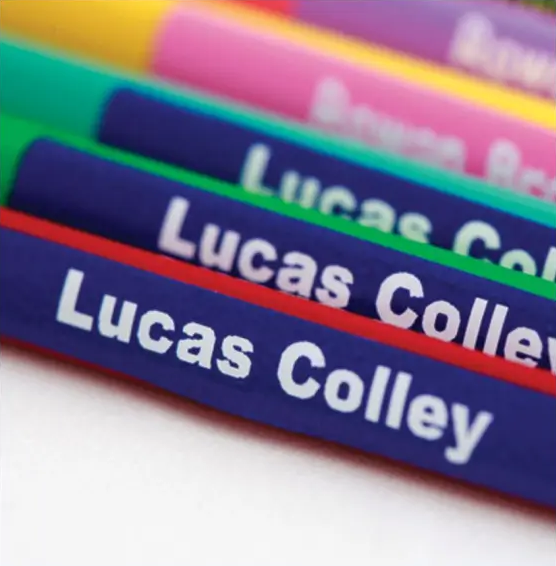Your Mask, Your Style, Our Face Mask Design Software
In today’s fashion industry, customized face masks have evolved from just a health accessory to a fashionable statement. Hence, starting a business in this industry is like capitalizing on a great opportunity. Additionally, with our face mask design tool, you can start with a minimum budget.
Integrate our face mask designer software online with your print store, and let your customers customize the masks the way they want! This will not only improve user engagement but also make your store stand out among your competitors. Our face mask design tool also comes with ready-made templates that your customers can use while designing their products.
Our face mask design tool is fully mobile responsive and integrates into any eCommerce website. The web-to-print tool for face masks provides you with high-resolution print-ready files you can send for printing.
Exclusive Features of Face Mask Designer Software
Our face mask design software is packed with advanced features like clipart, text, and ready-made templates that make your customer’s job swift.
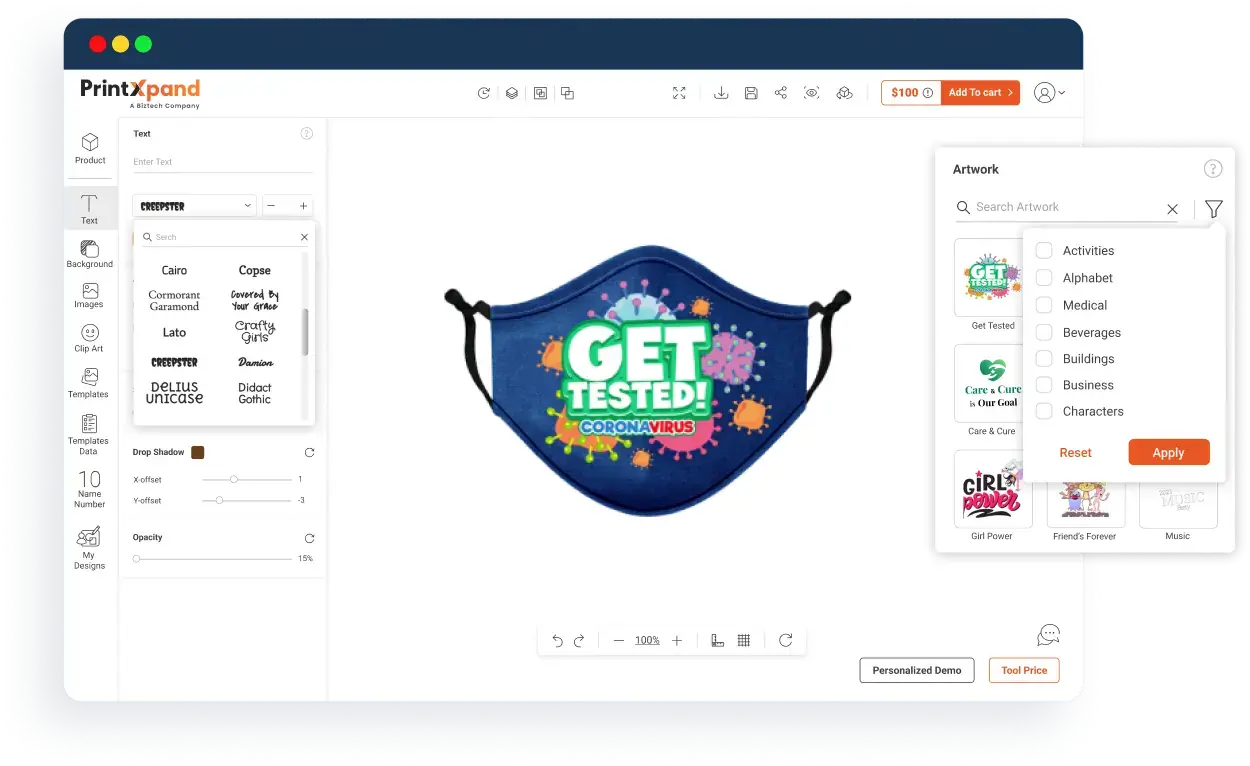
Ready Artworks
Provide easy customization with pre-loaded, editable artwork for faster personalization.
Group and Lock Objects
Restrict users from editing specific design areas using the lock objects feature. Admins can select certain sections, group them, and lock the objects to prevent modifications.
Features On/Off
Enable or disable features from the backend. To avoid any confusion, certain features should be disabled based on the product.
Text Options & Effects
Enhance their designs by incorporating various effects, such as strokes, skewing, arc text, and curved text. They can also enrich their designs by adding colors, shapes, and other elements.
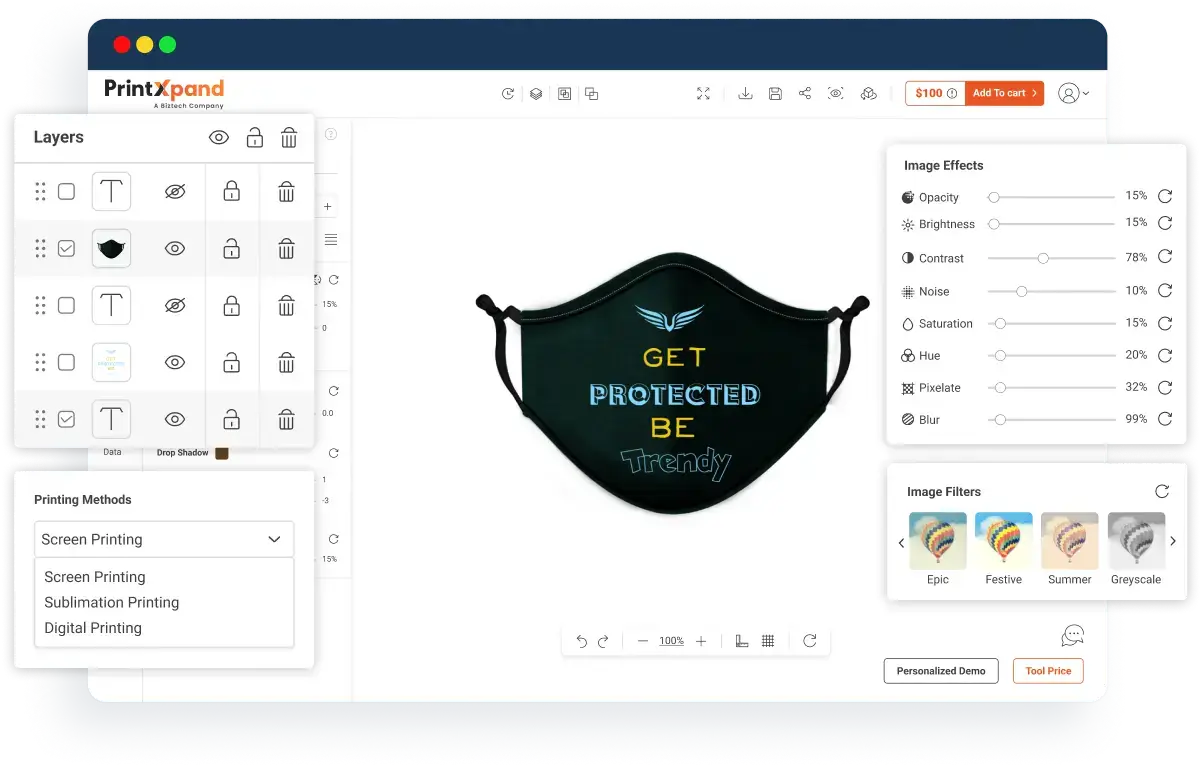
Image Options & Effects
Upload custom images from your device, Google Drive, or social media accounts. Use various filters and tools to edit the images, adjusting brightness, opacity, hues, and more.
Custom Fonts
Manage fonts from the backend, enabling or disabling any font type. Customers can then use these fonts to create various typographic designs on face masks.
Object Positioning
Effortlessly rearrange objects within the design area. Users can freely position elements anywhere they like.
Layer Management
Efficiently manage each layer during face mask customization. They have the ability to group, lock, hide duplicates, and clear all objects while designing.
Printing Methods
Offer a variety of printing techniques tailored to meet your desired finish, durability, and material preferences, allowing you to choose the best method for your specific needs.
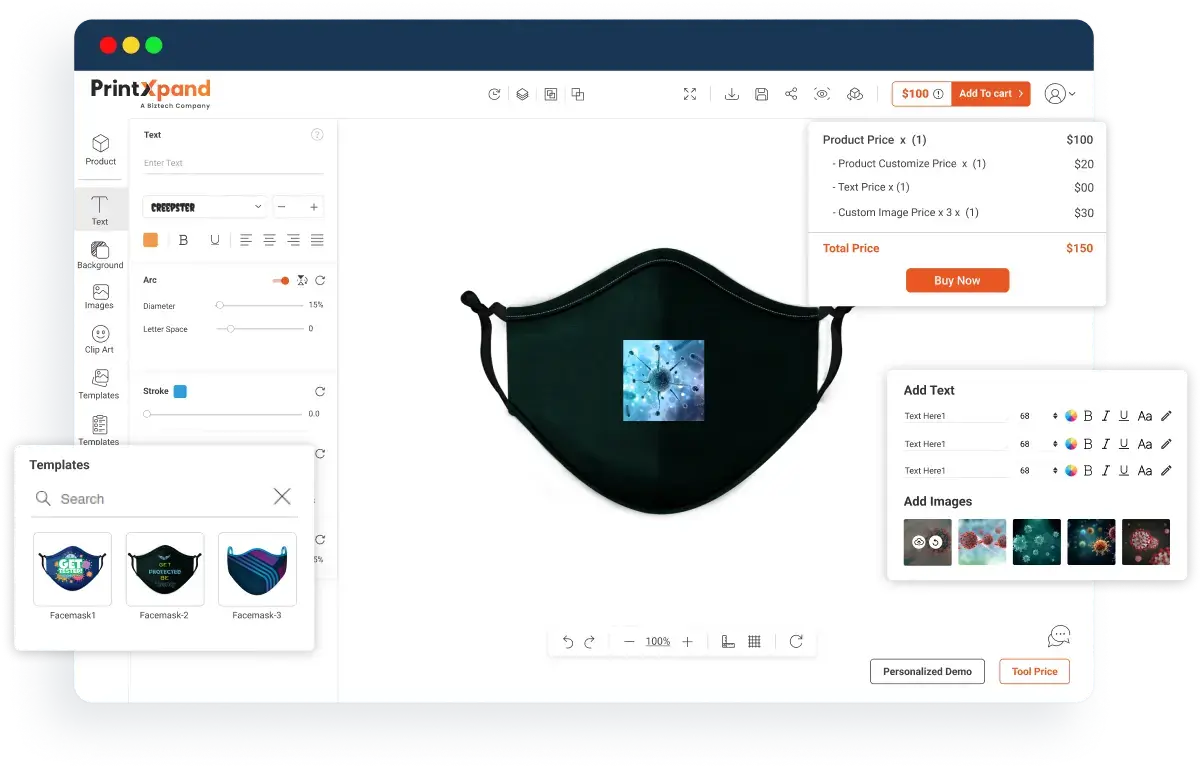
Custom Templates
Select from various pre-built templates, eliminating the need to design from scratch. Additionally, admins have the ability to create and upload custom design templates using the tool.
Hot Folder
Easily download all your orders and details directly to your system using the Hot Folder application. You can quickly access and retrieve all your orders with just a few clicks.
Live Pricing
Display real-time pricing for users based on parameters such as design area, printing method, color count, and features selected.
Custom Shape Masking
Lets your customers create masks in any shape, enhancing precision and creativity by fitting perfectly around specific facial features.
Form-based Customization
Allows users to quickly personalize masks in seconds that fits their style. They can choose colors, patterns, add text or images, and more.
Already Have an eStore or Just Starting? Either Way, We Can Help!
Grow your existing personalized face mask business effortlessly with PrintXpand’s design tool. And if you’re planning to start an online business from scratch, our web-to-print solutions is an excellent choice!
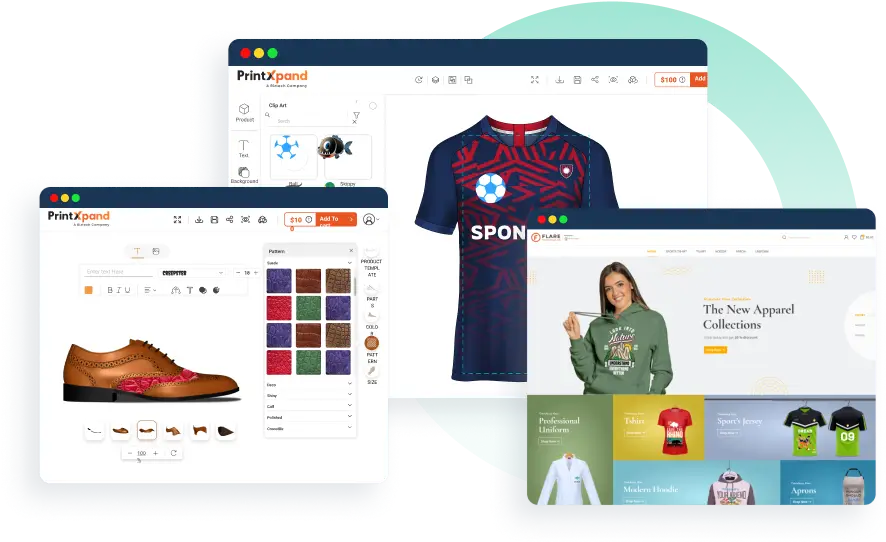
Transition Online with Our Web-to-Print Solutions
Moving your business online or starting in the printing industry has never been easier with our web-to-print solutions. It includes a designer tool, print MIS/ERP, and seamless third-party tool integration to support your needs.
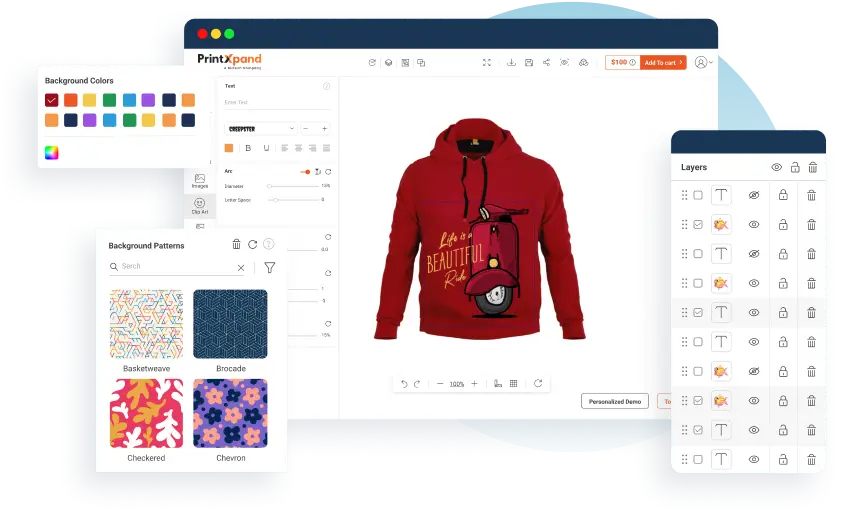
Enhance Your Store with Our Product Design Tool
Upgrade your print store with our advanced product customization tool. Integrate it with your eCommerce platform to ensure it aligns with your brand and business logic.
Compatible with Major eCommerce Platforms
PrintXpand can be integrated with any of the eCommerce platforms. Choose your platform to get started. And if you didn't find yours, connect your store with API.
Our Success Stories
Blogs
Find out what is happening in web-to-print and print-on-demand here. Latest news, updates, and more.
FAQs
Find answers to your burning questions here, and if yours isn’t listed, get in touch with us. We’re here to assist you!
What are the image formats uploaded by users?
By keeping in mind the image quality and different image formats, your customer can upload JPG, PNG, JPEG, and SVG files. However, PNG and JPEG are the recommended files because they can easily handle high-resolution images.
Do you offer the output as a Vector PDF?
Yes, Absolutely! PrintXpand’s face mask designer tool provides an editable Vector PDF which lets you make changes even after the final order PDF has been generated. However it is important to note that this function is only available to admins.
What type of files can my customer upload?
By keeping in mind the image quality and different image formats, your customer can upload JPG, PNG, JPEG, and SVG files. However, PNG and JPEG are the recommended files because they can easily handle high-resolution images.
Is there a specific file type for uploading artwork?
Yes, only SVG file type is required to upload artwork.