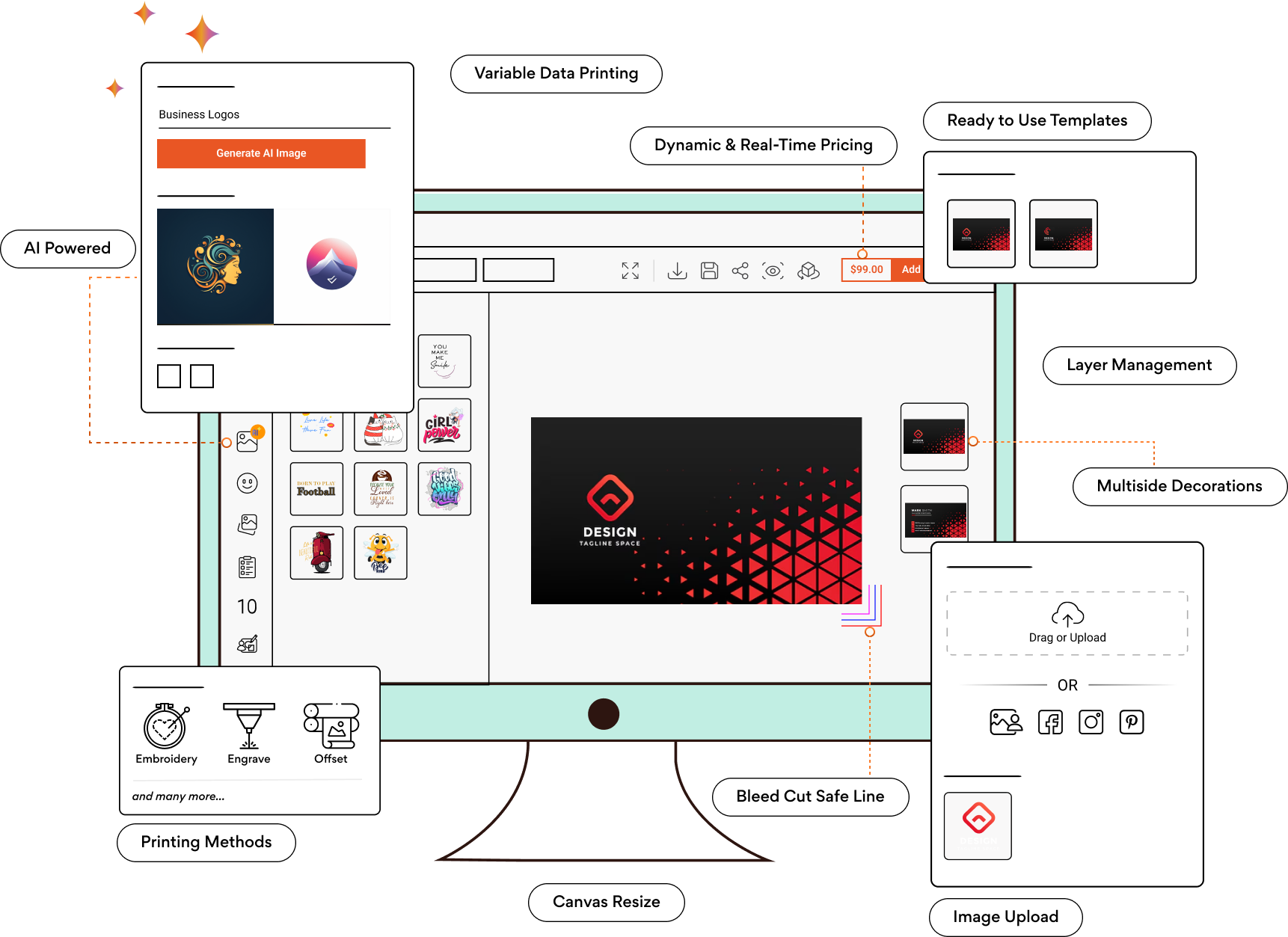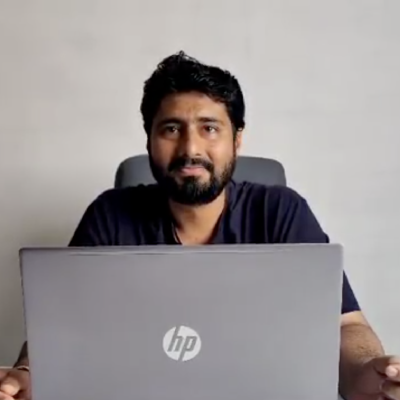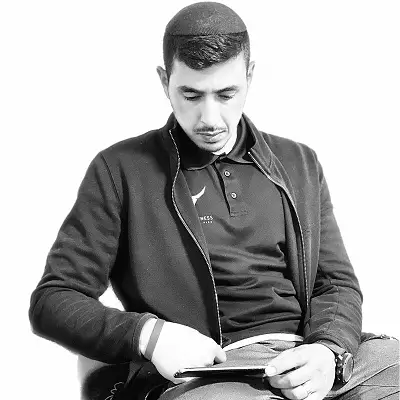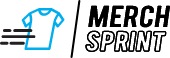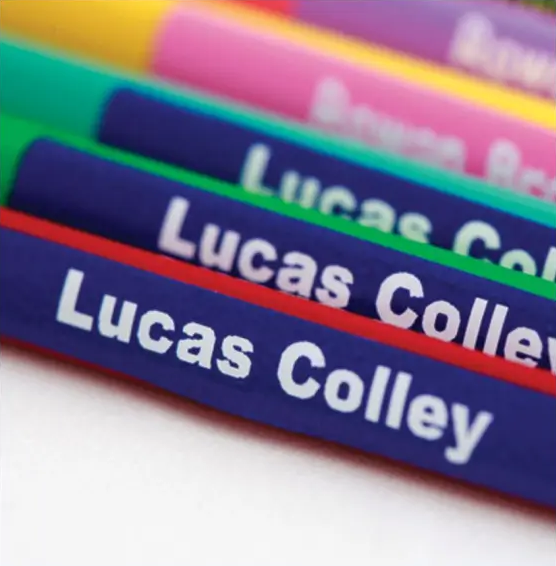Start Designing Your Business Cards with Our Professional Business Card Design Software
PrintXpand card design tool is a valuable resource for online card companies. This business card design tool helps you break stereotypes and lets your customers design their own cards. They can choose from readymade templates and clipart and give the cards a personal touch. For offline businesses willing to switch online, PrintXpand is the way to go!
The best part about our visiting card design tool is that your customers don’t need the technical know-how of designing cards. They can work around our user-friendly dashboard, design the card of their choice, and place an order. After that, you can send the print-ready files for printing and deliver customer orders quickly! With wedding card design software and greeting card design tools, you can give freedom to your customers to design their own wedding and greeting cards with the desired design and information.
Using the PrintXpand HTML5 card design tool, your customers can create invitation cards, greeting cards, business cards, wedding cards, and letterheads. Turn your offline business into an automated art center! Explore our online business card design tool for Magento, WooCommerce, OpenCart, Shopify, PrestaShop, and PHP.
Exclusive Features of Business Card Design Tool
Bleed, Cut, Safe Lines
Helps ensure your design prints perfectly. The bleed line shows where the design extends, the cut line indicates the trim and the safe line keeps important details from being cut off.
Canvas Resize
Lets you adjust the size of your design workspace. This helps you fit your business card layout perfectly, ensuring all elements are placed just right for a professional look.
Variable Data Printing
Design a template & let our tool handle bulk personalization with a simple CSV upload. It automatically inserts custom text, images, barcodes, and graphics, delivering a professional finish in one smooth print run.
Explore Card Design Software Features
Enable your customers to create business and personal cards by using their own style and movement. Provide them with a wide range of customization features and let them get creative with business card design software.
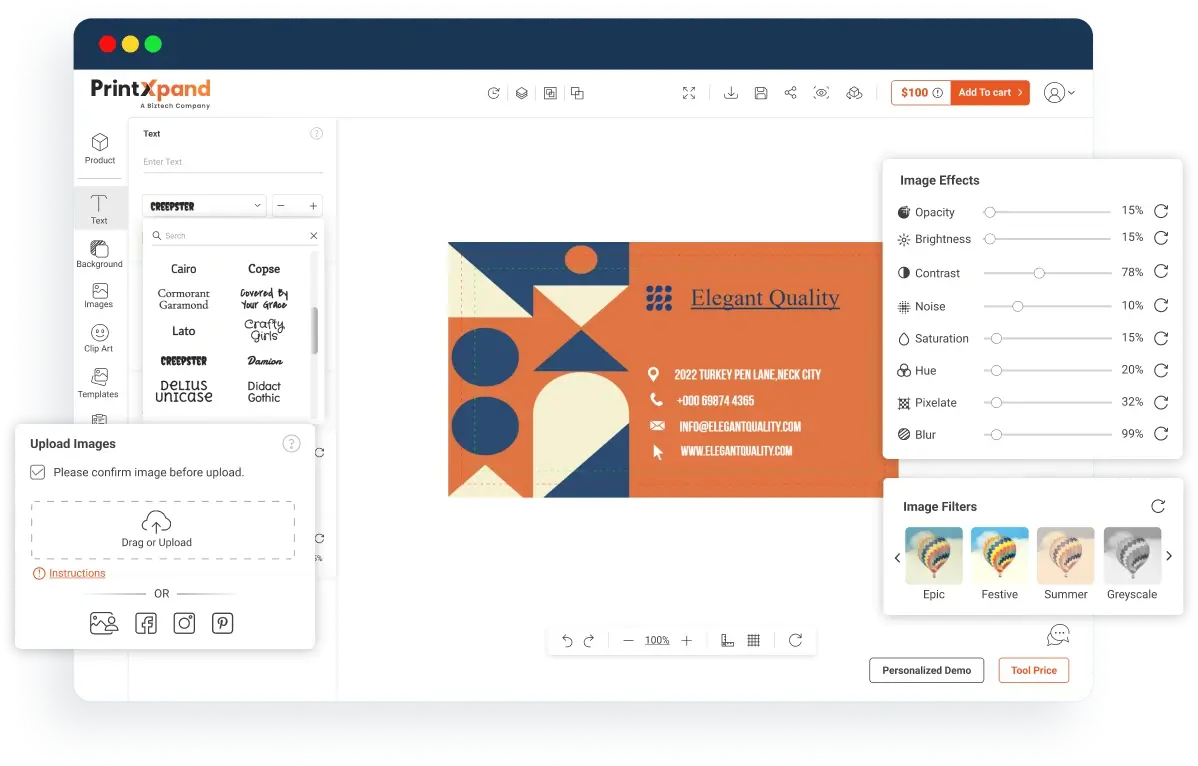
Form-based Editing
Let customers modify the business card template data in seconds. Allow users to change customization details for images, text, and more with the business card design software.
Lock Objects
Allows you to fix elements in place, preventing accidental changes and keeping your business card design consistent.
Printing Methods
Enables you choose the type of printing for your cards, such as digital or offset printing. This ensures that your cards are produced with the quality and finish you desire, making them look professional and impressive.
Upload Images & Effects
Easily upload your images and apply effects. Enhance photos with filters and adjustments for a standout card.
Text Management & Effects
Makes it easy to customize and enhance your text. You can adjust font styles, sizes, and colors and apply effects like shadows and outlines to make your text stand out.
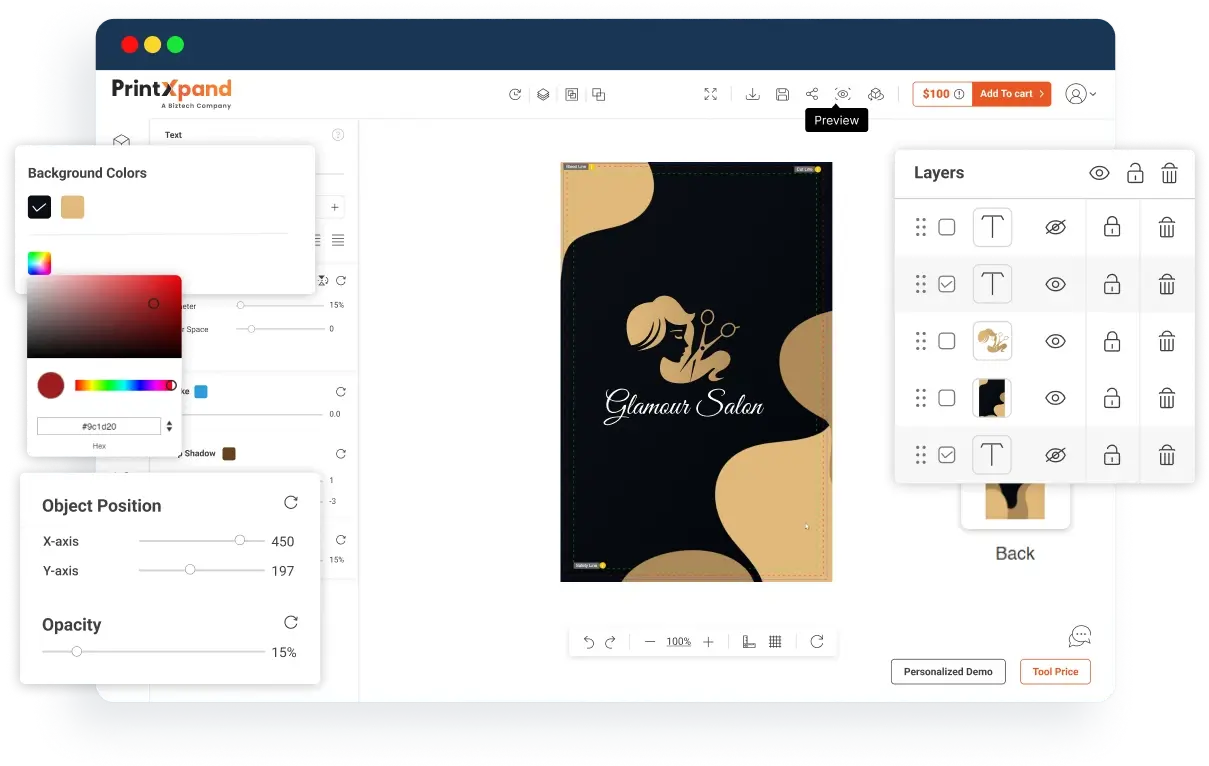
Object Positioning
Lets you place text, images, and logos exactly where you want on your business card. This feature makes it easy to align everything perfectly for a professional look.
Layer Management
Helps organize text, images, and graphics. You can edit each part separately without affecting the others.
Background Manager
Enables you to change the background of your card easily. You can choose from different colors, patterns, and images to make your card look unique and professional.
Multiside Decorations
Allows you to design both the front and back of your business card. You can add different images, colors, and texts to each side, making your card more attractive and memorable.
Hot Folder
When you add a design file to this folder, the visiting card design software instantly applies pre-set actions like printing or converting to a specific format.
Already Have an eStore or Just Starting? Either Way, We Can Help!
Grow your existing personalized business cards business effortlessly with PrintXpand’s design tool. And if you’re planning to start an online business from scratch, our web-to-print solutions is an excellent choice!
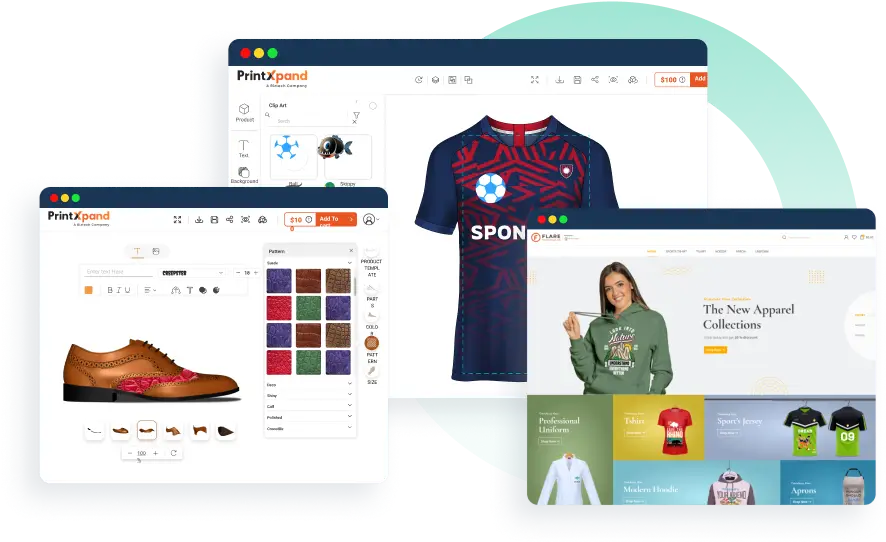
Expand Your Business with Our Web-to-Print Solutions
Whether you’re transitioning your business online or entering the printing industry, our web-to-print solutions can help. It includes a designer tool, print MIS/ERP, and integration with third-party tools.
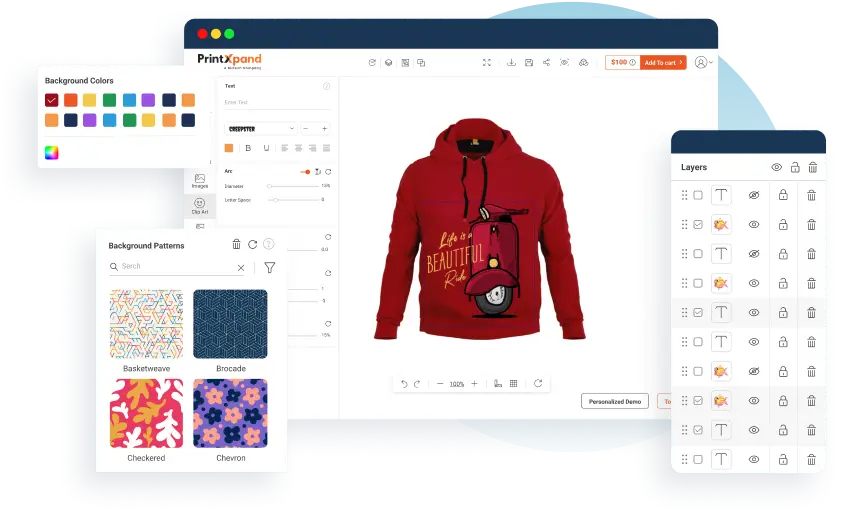
Upgrade with Our Product Design Tool
Enhance your business cards print store with product customization. Integrate our tool with your eCommerce platform and tailor it to fit your brand and business needs.
Compatible with Major eCommerce Platforms
PrintXpand can be integrated with any of the eCommerce platforms. Choose your platform to get started. And if you didn't find yours, connect your store with API.
Our Success Stories
Blogs
Find out what is happening in web-to-print and print-on-demand here. Latest news, updates, and more.
FAQs
Find answers to your burning questions here, and if yours isn’t listed, get in touch with us. We’re here to assist you!
Which printing methods does your card design software support?
Our card design software supports all kind of printing methods like digital, sublimation, etc.
Is canvas resize functionality compatible with card design software?
Yes, the canvas resize functionality is compatible with card design software. User can resize the canvas as per their requirement.
Does your software provide a preview after importing VDP Data?
Yes, business card design software provides preview of the cards after importing the VDP data.
Which file should be uploaded first to import VDP records?
Users can upload or drag and drop a zipped CSV file that contains all the details instead of manually adding records.