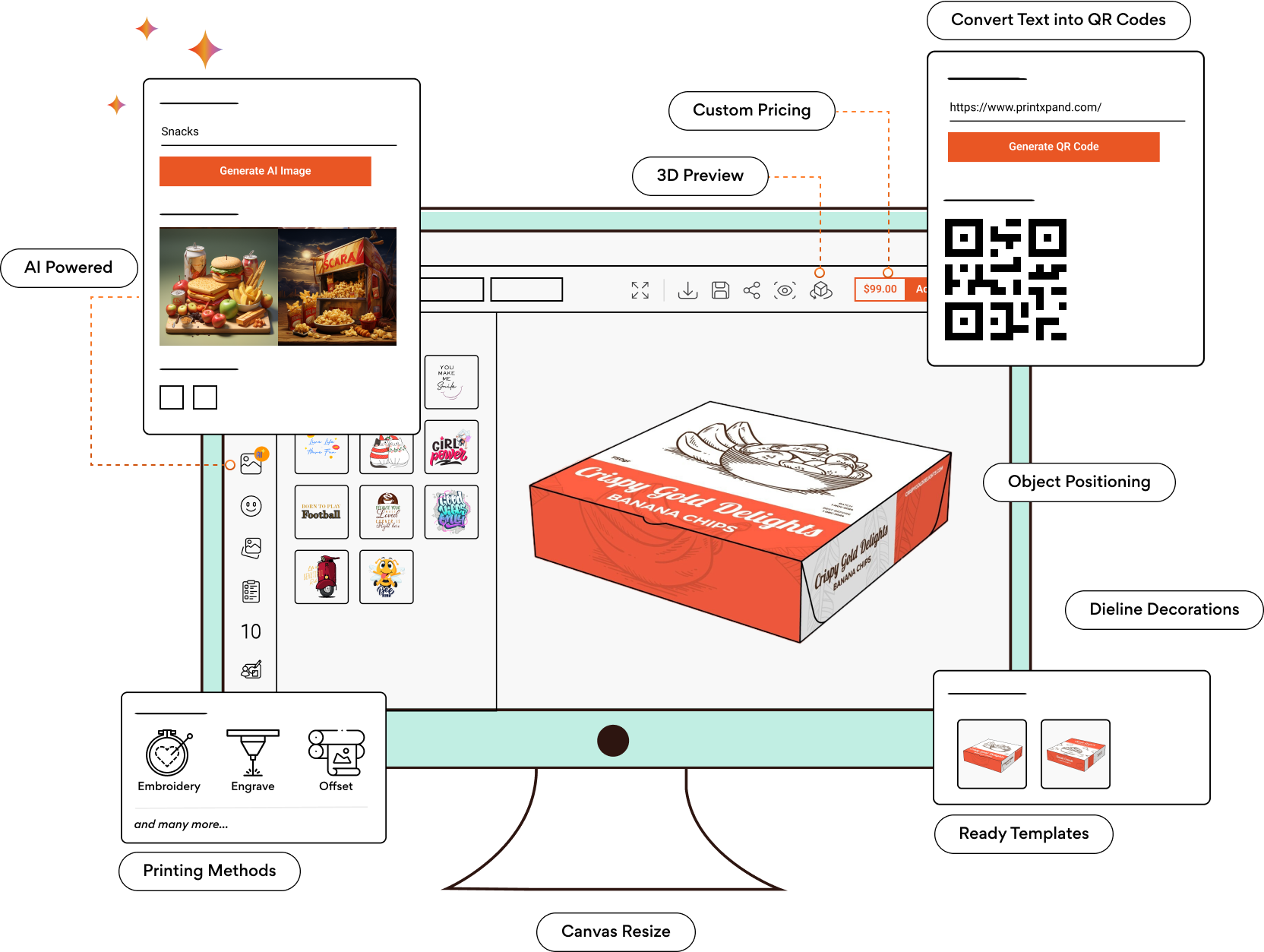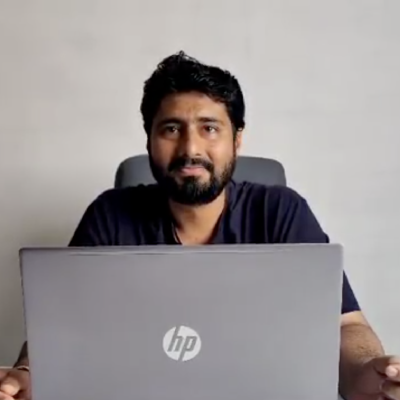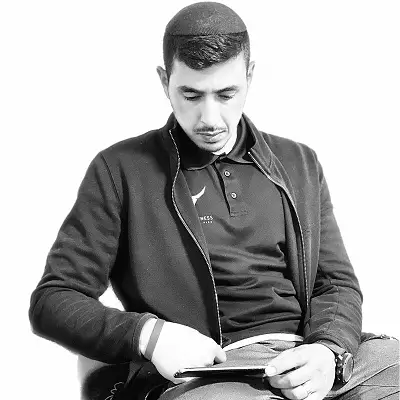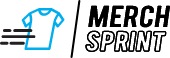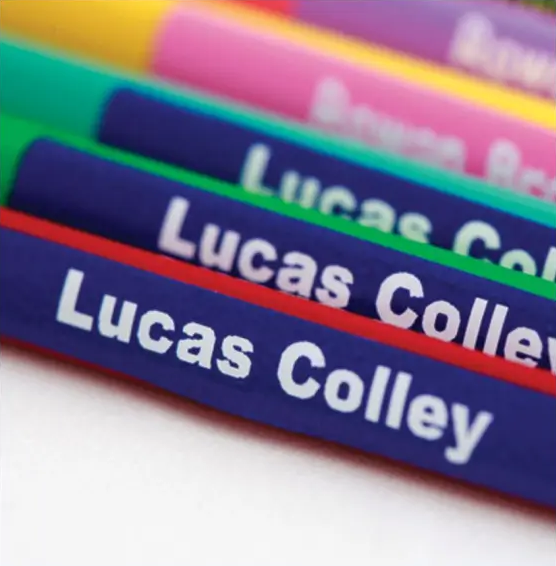Achieve Customer Delight, Faster Turnaround, and Growth with Our Box Design Software
The soaring demand for personalized product boxes has made box printing companies consider ways to keep up with the trend. If you are one such business owner, then PrintXpand’s box design software is your guardian angel!
Using our online box design software, you can easily enable customization on your store. By leveraging various features of the online box designer, your customers can create unique designs for their boxes.
They can choose from a pre-loaded template library or customize it further if they wish. The online box design software also enables them to preview each side of a box before purchasing it.
Time-saving features and the intuitive UI of the online box designer help end users complete customization without any clutter or effort. Regarding after-order processes, the online box design software helps you quicken the turnaround time with print-ready files and editable PDFs.
The online box design tool can be completely customized to match your business theme. Take a product tour to understand the tool, and get ready to grow your business!
Exclusive Features of Box Design Software
Dieline
Users can create precise templates for their box designs. The tool outlines the cut lines, folds, and bleed areas needed for accurate printing and assembly, ensuring that every box is produced to exact specifications.
Canvas Resize
Users can set the dimensions of their boxes directly within the design tool. This flexibility helps them create custom-sized boxes tailored to their specific packaging needs, ensuring a perfect fit for any product.
3D Preview
Eliminate design doubts with our stunning 3D previews! Let customers visualize their creation in 3D to better visualize how their box will look from all angles.
Features of the Box Design Software for Creating Awesome Custom Boxes
Our tool equips users with everything they need to design their custom boxes. If they don’t want to customize from scratch, they get preloaded design templates. Explore all the features below.
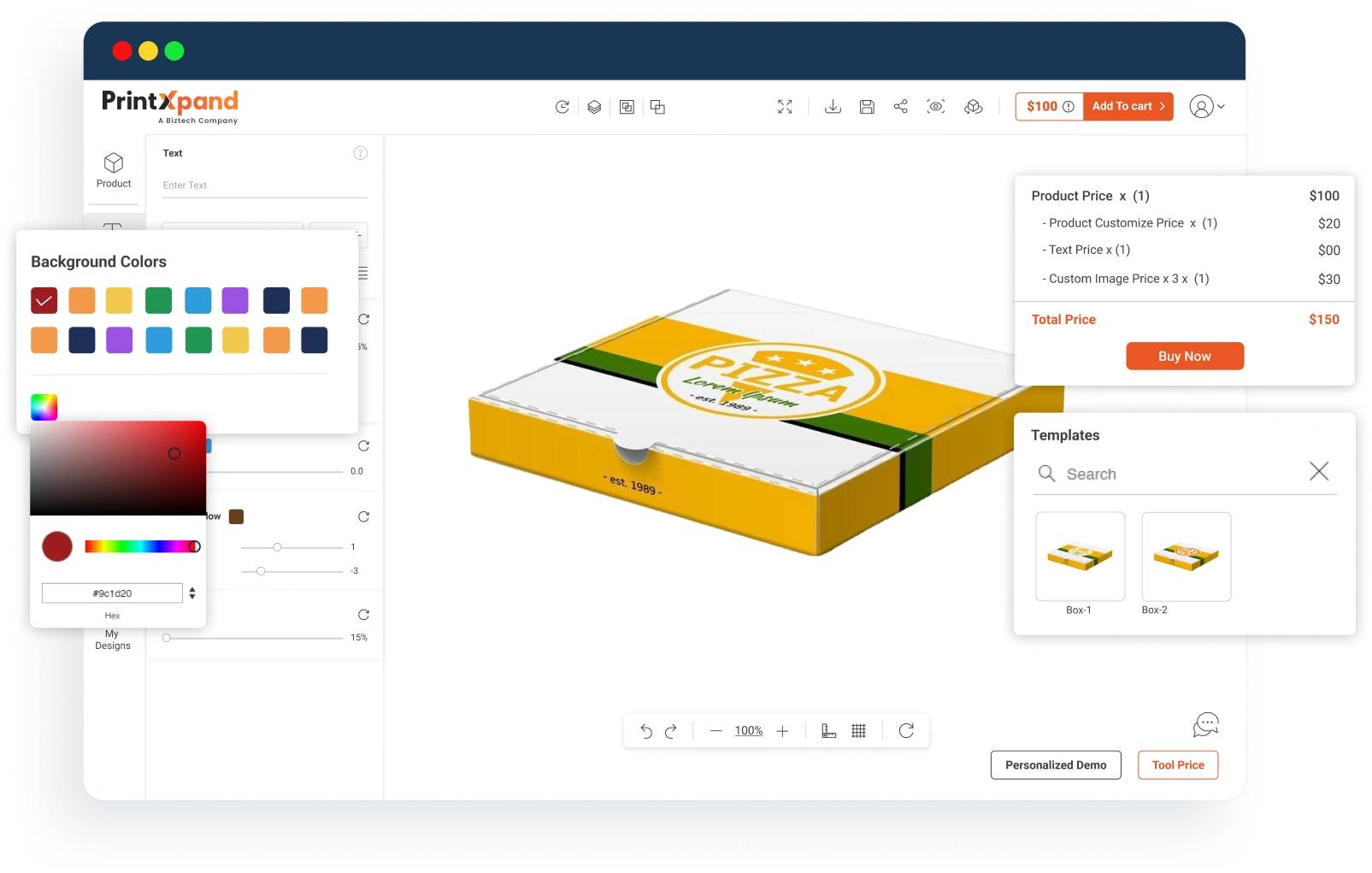
Ready-Templates to Get Going
The tool comes with preloaded design templates of various sizes created by experts. Shoppers can either use ready ones or choose to edit further.
Convert Text into QR Codes
Our tool understands the importance of QR codes for packaging and provides support for them. Users can add data that is converted into a QR code.
Preview All Sides of the Design
Before purchasing, users want to preview different sides of a box to avoid any errors. Give them that option with the box design software.
Offer Multiple Design Area
Enable users to design any part of a box—top, bottom, or side. You can set up multiple design areas and adjust their height/width accordingly.
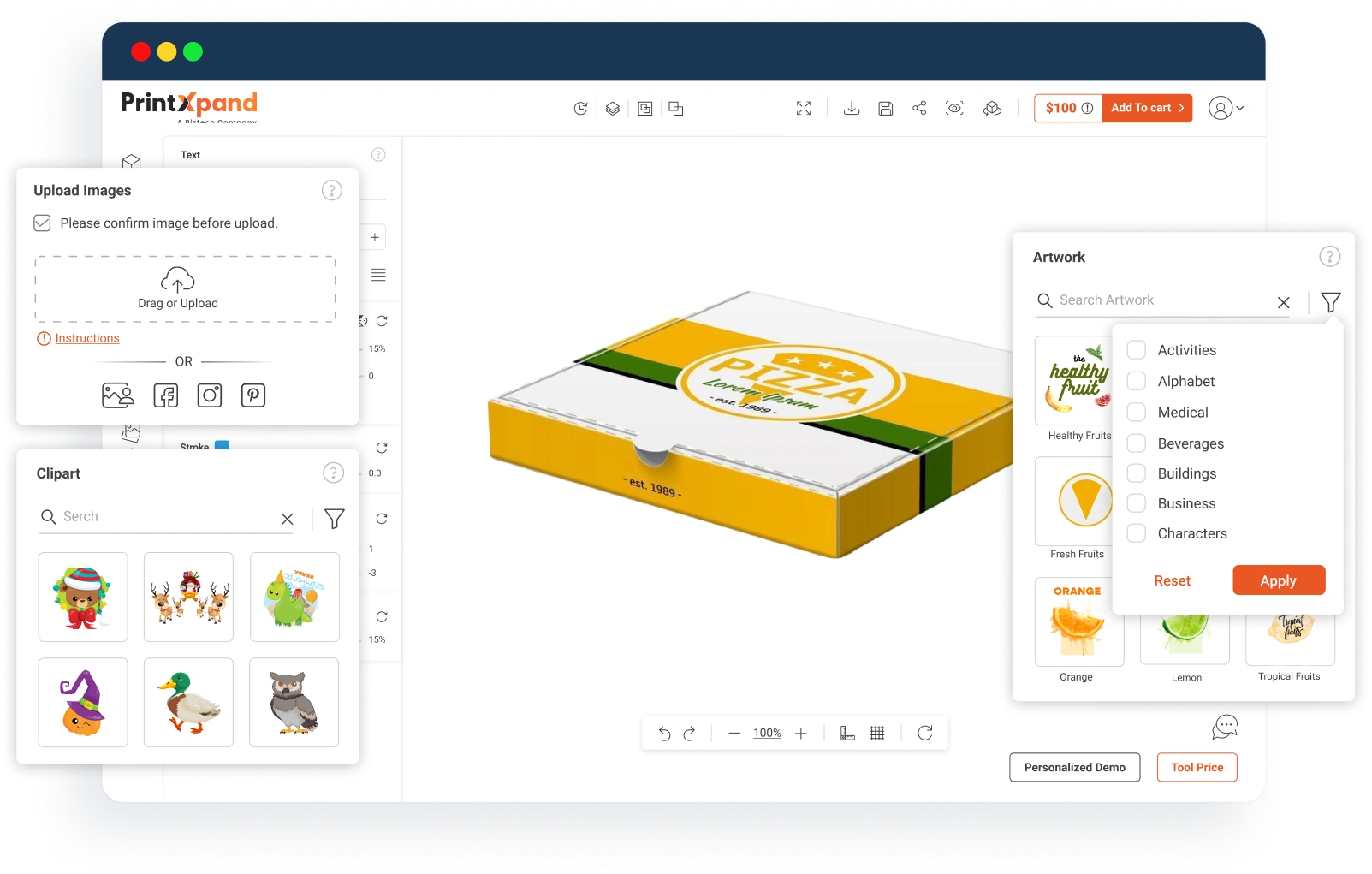
Custom Shapes & Masking
Using the box design software, you can apply masking images to shapes. This enables users to add different custom shapes to their boxes.
A Customizable Clipart Library
Offer users 10000+ clipart to add to their boxes. And yes, these clipart are totally customizable. Plus, you can add more to the library and categorize them.
Support for Custom Image Upload
Brand logo for commercial purpose, or a family picture for a gift box - let users upload custom images to the box design software for personalization.
Artwork Manager for Unique Designs
Admin can upload and create as many artwork as they want using the tool. While users can choose different artwork to enhance their box design.
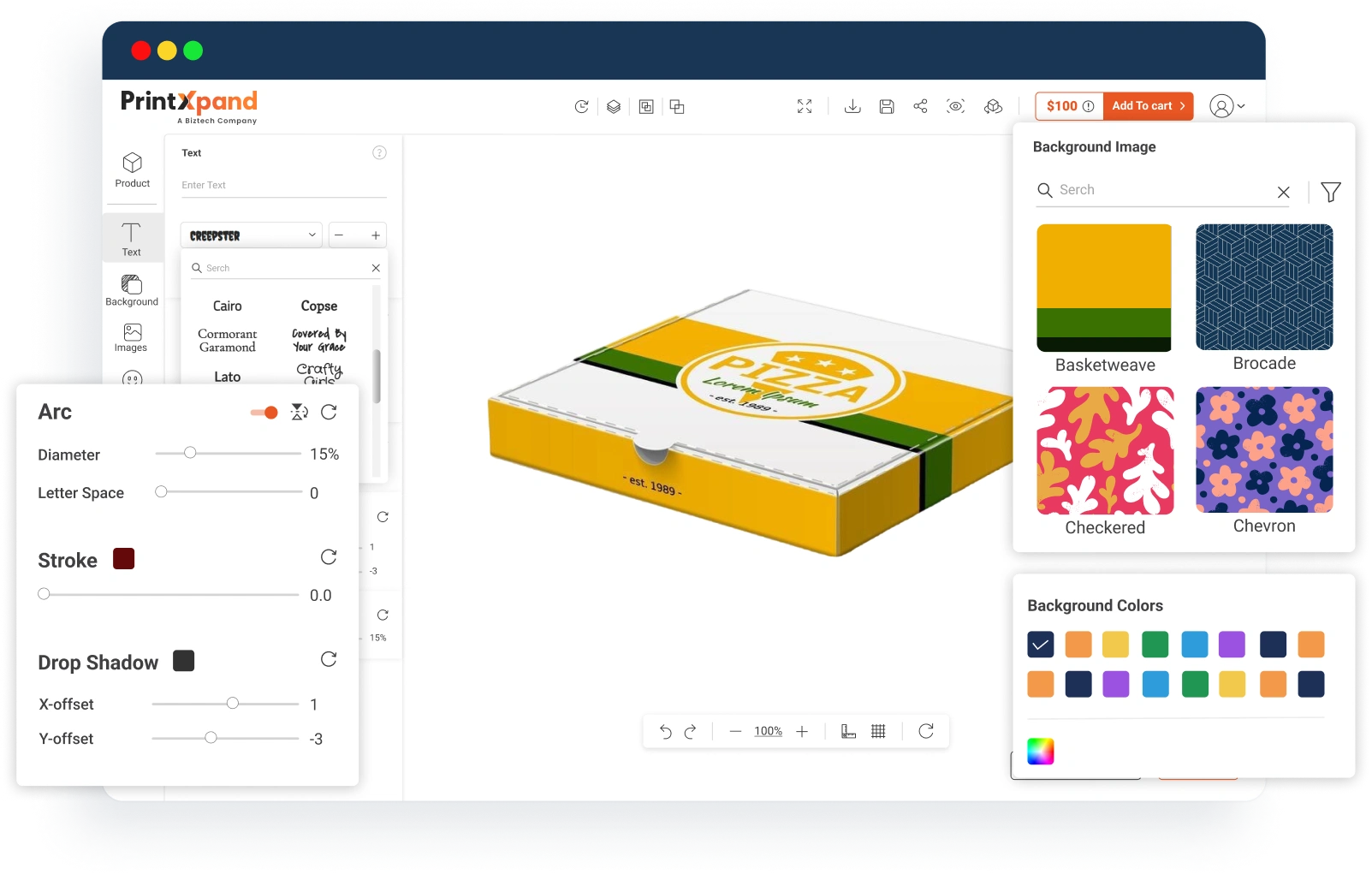
Advance Image Editor & Background Manager
For uploaded images, enable users to apply various filters and manage effects for an improved look. They can also change background color and add patterns to a design.
Apply Font Styles to the Text
Offer users some of the best Google Fonts to add a charm to their text. Let them use different font styles to insert any information on the box.
Dedicated Font Manager for Admin
Want to offer users fonts other than generic ones? The custom font manager enables you to add unique font options to the tool.
Apply Text Effects & Formation
Enable users to customize their text. Using the tool, they can change text color, alignment, add effects, underline, bold, arch, skew, italicize, etc.
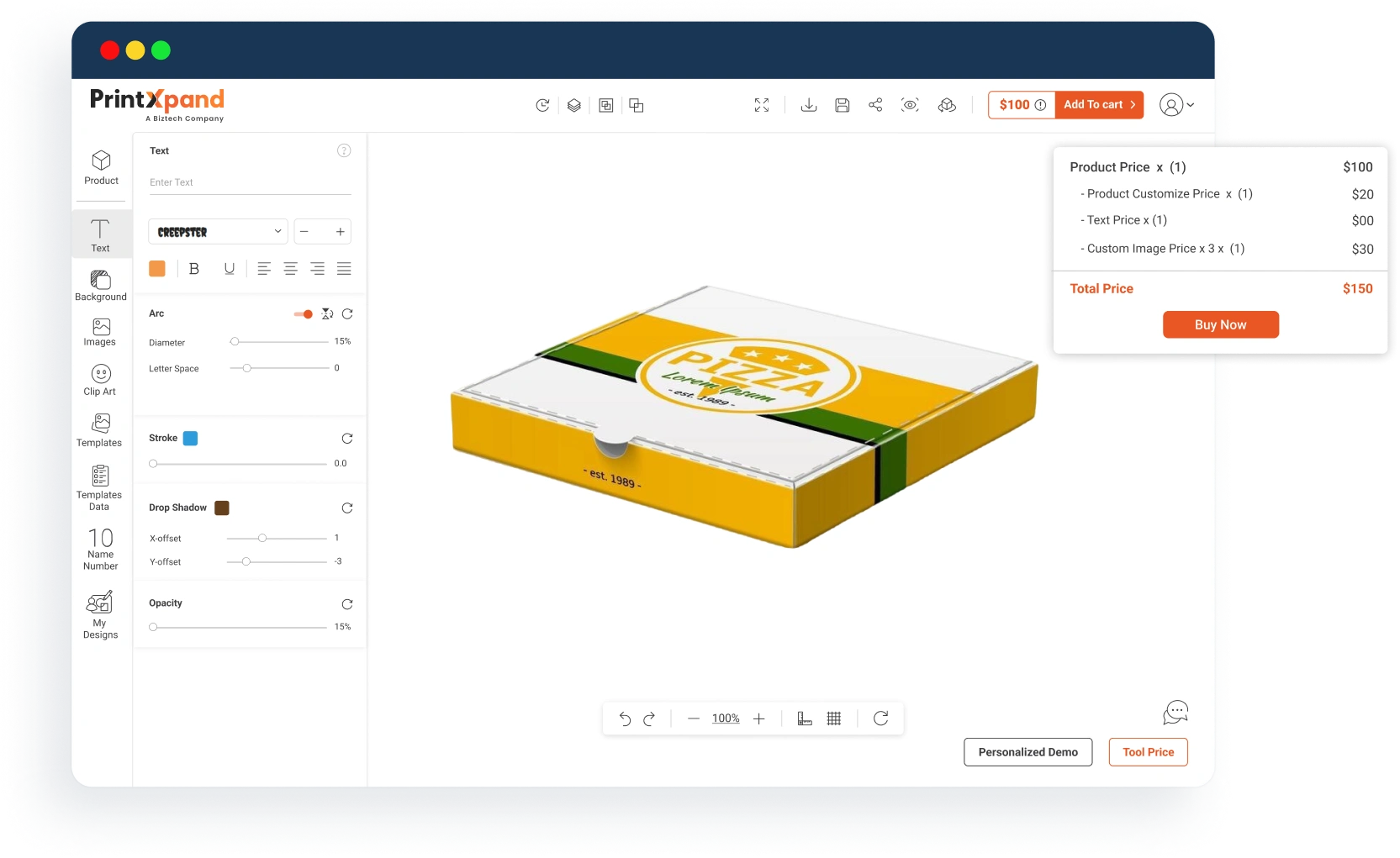
Set Custom Pricing for Each Order
Our box design software offers a pricing system. You can set prices based on printing method, design area, and quantity – an easy way to share quotes in real time.
Industry-Specific Layout Manager
Deliver a smooth design process based on a product. So, even if one wants to design a banner along with a box, they can do so.
Upload Watermark, Send Warning Messages
To protect designs, set an image or text watermark. Additionally, notify users with warning messages for low resolution, designs going outside the safety line, etc.
Admin Managed Lock Feature
When creating design templates, lock a particular object you do not want users to modify. This way, you get control over where users customize.
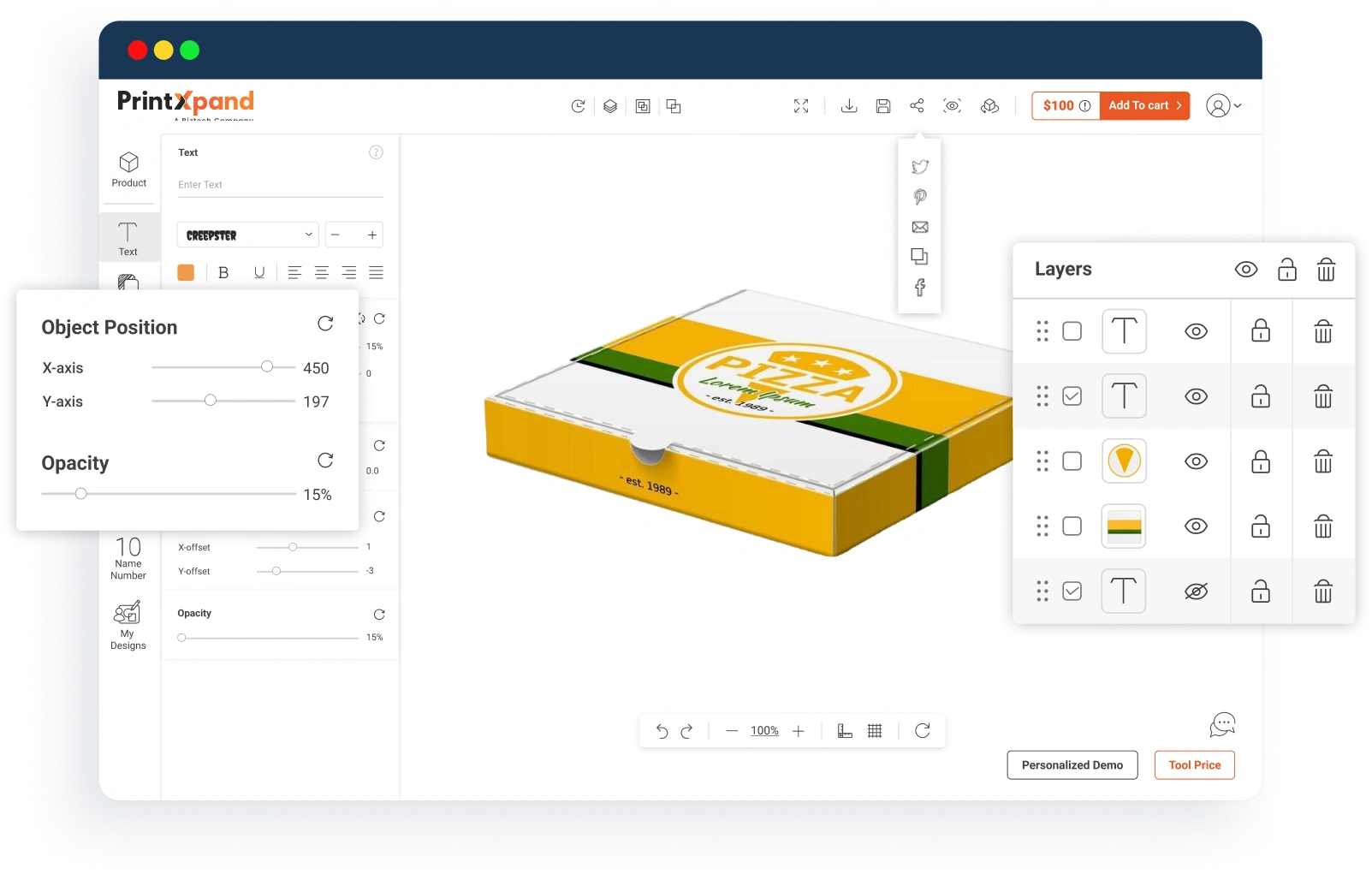
Generate Print-Ready Files
Speed up the printing process, improve efficiency, and enable quick deliveries. With the tool, you can generate editable print-ready vector, non-vector, and PDF files.
Share Designs on Social Media
Users can use this built-in feature to share their designs with others. It helps promote your brand and attract new customers.
Layer and Object Management
For the best customization experience, enable users to handle multiple layers of an individual object. These features let them view, lock, hide, and delete an object.
CMYK Color Support with RGB
The box design tool supports CMYK and different vector files, raster files, and vector images.
Effortlessly Design and Sell Custom Boxes Online
Turn your vision into packaging perfection! Our box design software provides everything you need to launch a successful online box business.
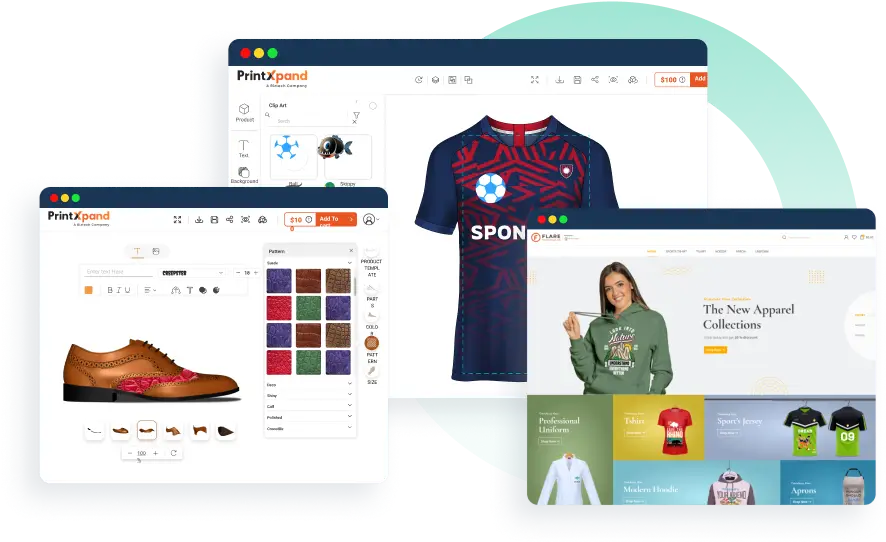
Design a Captivating Online Store
Design a user-friendly online store that reflects your brand and showcases your stunning box designs. Our DIY storefront builder has features to make your website interactive and easy to navigate. Already have a website? No worries, move on to step two!
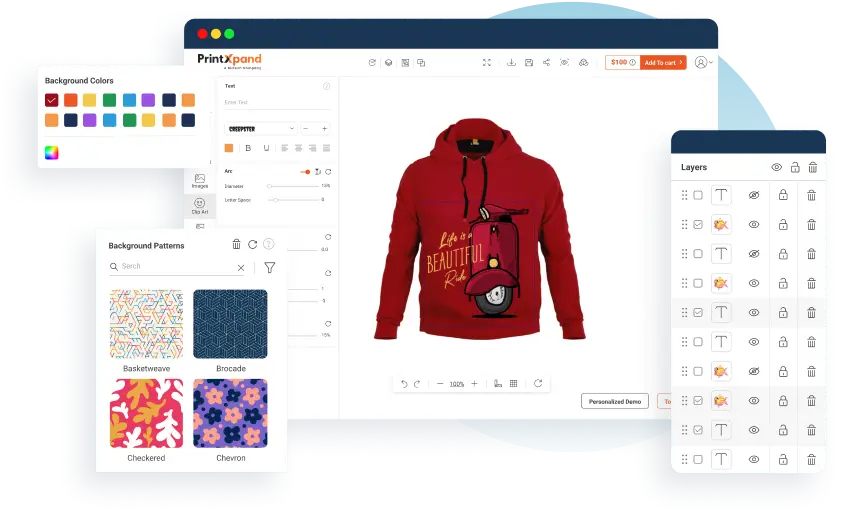
Integrate Our Intuitive Box Design Tool
Seamlessly integrate our powerful box design tool with your storefront. This empowers your customers to personalize boxes with ease. Our design tool is compatible with all major e-commerce platforms.
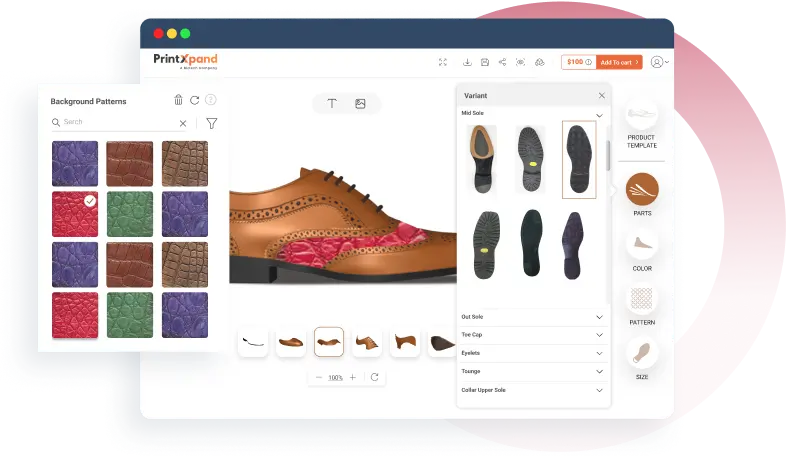
Enhance User Experience with 3D Product Configuration
Give your customers the confidence to create exceptional packaging. Let your customers create customized boxes using our advanced 3D configurator. Let them experience realistic 3d previews for better clarity.
Compatible with Major eCommerce Platforms
PrintXpand can be integrated with any of the eCommerce platforms. Choose your platform to get started. And if you didn't find yours, connect your store with API.
Our Success Stories
Blogs
Find out what is happening in web-to-print and print-on-demand here. Latest news, updates, and more.
FAQs
Find answers to your burning questions here, and if yours isn’t listed, get in touch with us. We’re here to assist you!
Is your software compatible with all types of boxes?
Yes, our online box designer tool is compatible with all types of box models.
Can users create custom-sized boxes?
Absolutely, users can create a custom size box with PrintXpand’s box designer software. They can also customize it as per their requirements.
Can users save template design and edit it later?
Of course! With PrintXpand box design software, users can save the design they are working on and continue editing later.