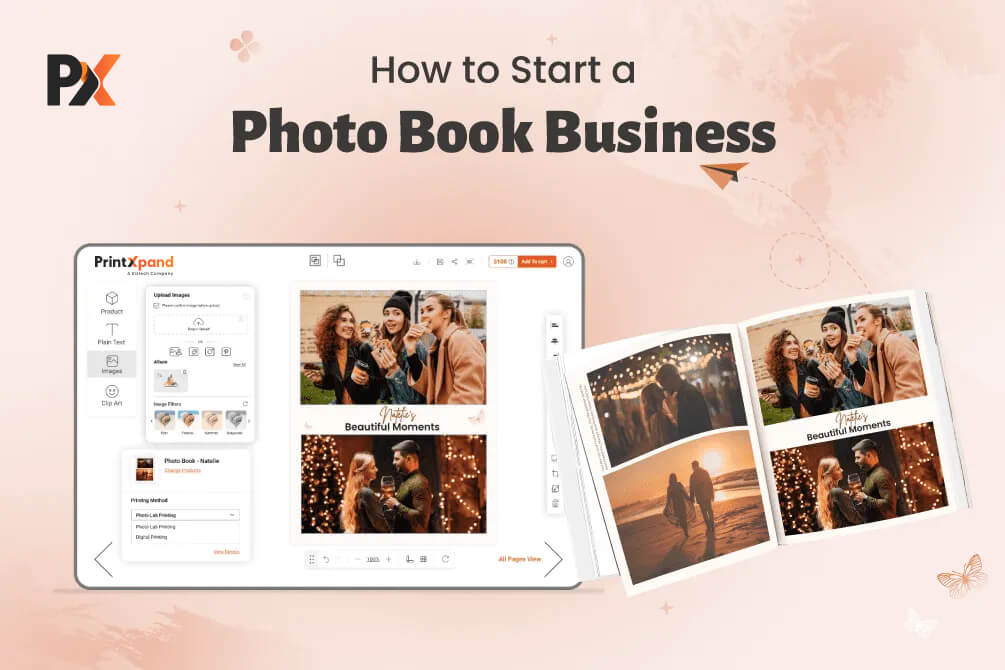- Summary
- 1) Create A Well-Researched Business Idea
- 2) Choose Your Products
- 3) Product Designer Tool - The Unique Factor
- 4) Choose an eCommerce Platform
- 5) Pick your Supplier Wisely
- 6) Printing Method
- 7) Operations & Infrastructure
- 8) Launch and Market
- Common Mistakes to Avoid in Your Photo Book Business
- What’s your Plan?
Summary
To start any type of business, firstly, you require two things:
- Your gut feeling
- Deep market research
If you have decided upon starting an online photo book business, then start by studying the industry. It will help you draft a well-equipped business model with its future scope, opportunities, threats, and upcoming trends.
The online photo printing industry is experiencing notable innovations. From old-school photo negatives to HD photographs, people have never stopped capturing their precious moments. In fact, the photo printing market is predicted to grow at a CAGR of 13.08% between 2021 and 2026, leading to a market expansion of USD 16.27 billion.
Building a business in such a growing industry comes with a range of benefits:
- The influence of tourism and event sectors is boosting the growth of online photo printing.
- You can start with a low-risk option of Print on demand for better margins.
- Digital photo-taking is growing rapidly, with 1.72 trillion taken globally in 2022, expected to reach 2.3 trillion by 2030, and a potentially lucrative market exists for catering to those who want to print or display their photos.
- You can make the right use of customers’ creativity by offering them personalized photo albums and books.
1) Create A Well-Researched Business Idea
After deciding to start a business, people jump into creating a website, adding photo books (their products), market it, and then wait for the sales. But on the contrary, as I stated in the beginning, start with planning.
Here’s what a well-researched photo book business plan should include:
A. Market Analysis
Before jumping into any business, it is important to study the market thoroughly.
- Study the market leaders and their product offerings. Are they concentrated on a single product or do their flagship products cover a whole range of products?
- After the product research comes the cost. You might end up finding a product that is available online for $500, but its cost is only $50. Dig further, find out who their vendors and suppliers are?
- Study the market size, industry growth rate, trends, profitability rate, etc. All these things combined will lay a solid foundation for your business.
Other decisions and research to include in the photo book business plan are:
- Identification of Customer Base
Customers are at the core of any business. It is important to define your targeted audience to have clarity on the products, sales funnel, digital presence, the user interface of the website, and more.Determine whether you will be selling it to wholesalers, end customers, or both.- What will be the demographics of your customers?
- Which needs of your customers will you be fulfilling?
- Don’t forget the Competition
Not to copy what your competitors are up to. But to make sure that you are not missing out on what is trending currently in the market. From their website, products, marketing, social presence everything should be a part of your research to design a plan for your own business.
B. Make your Financial Strategy
To deliver quality results, you will need better resources. And that leads to business investment. But, without panicking about it, here is how you can manage it:
- Anticipated + run-time expenses
- Funds for the investments
- Records of monthly, quarterly, and yearly turnover.
- Monthly Loss, profit margins
- Monthly product return margins
- Annual growth margins
C. The Infrastructure
After the research comes to the decision-making. Once you know the market, it’s time to decide the infrastructure. Will it be completed online or offline? Or do you want to go with the hybrid plan? While making this decision, here is what you need to consider:
- Offline Business:
- You will require a bigger budget to rent/buy a physical space.
- Insurance
- Lease negotiations
- Common area maintenance
- Online Business:
- Relatively lower budget to buy the online space.
- Set up a website, and good to go!
Launch your online photo book printing business within 48 hours with our Web-to-Print Solutions. It is a full package that comes with a great-looking website with a designer tool as an added USP!
2) Choose Your Products
While deciding on products to sell, it is important to consider products that are trending and widely preferred by the customers. But picking only those products which are currently in trend will also lead you nowhere.
Your decision of choosing the product should be based on market price, cost, profit margins, availability, storage requirements, market demand, popularity. For an online photo book printing business, there are six main types:
1. Flipbook: A soft, magazine-type book.

2. Hardcover Photo Book: It has two different cover types. Linen and printed cover.

3. Layflat Photo Book: Here, each page opens completely flat allowing for full-page layouts.

4. Flush Mount Photo Books: Images are printed on special photographic paper, and mounted to cardboard pages that lay flush/flat. This type is similar to Layflat but the only difference is that the flush mount has thicker pages.

5. Photo Book Gifts: A popular category best for custom gifts.
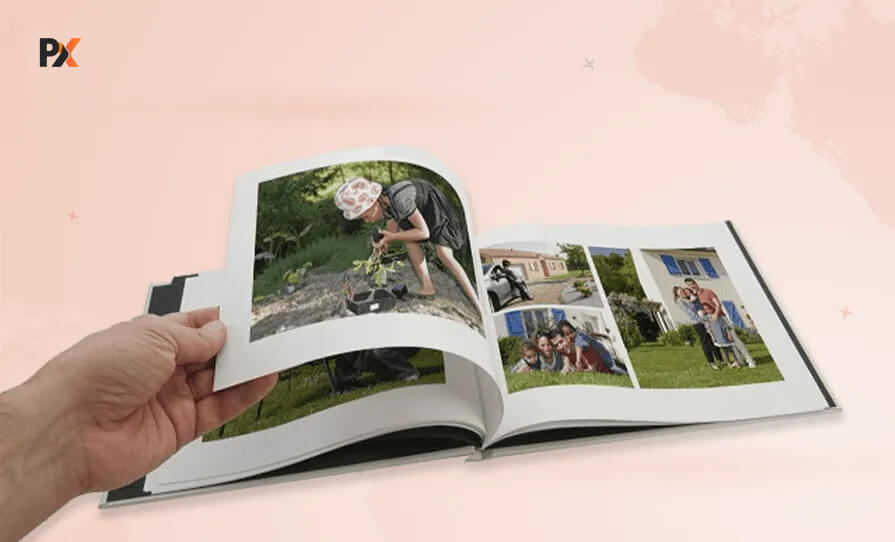
6. Albums to Save Social Media Pictures: Many companies enable customers to create a physical photo book of pictures and selfies they have uploaded.
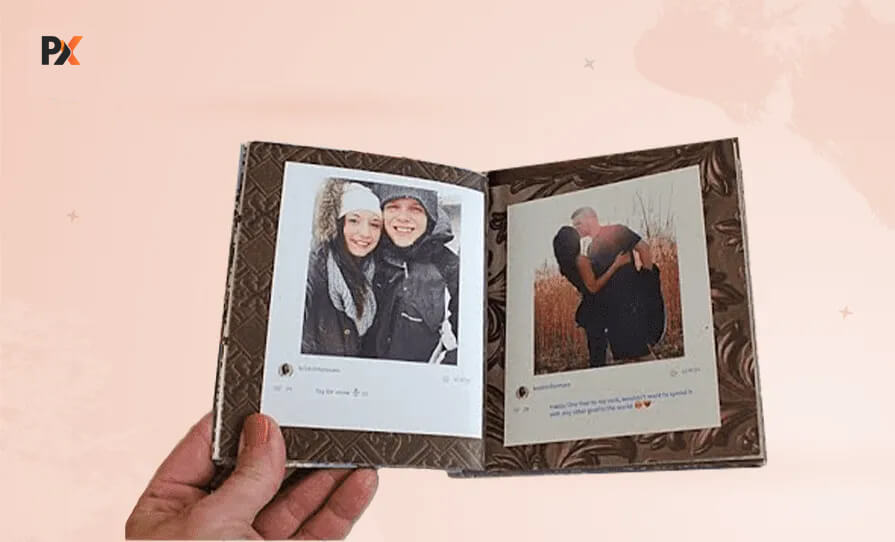
Along with the type of photo Books, choose the types of paper you would want to offer:

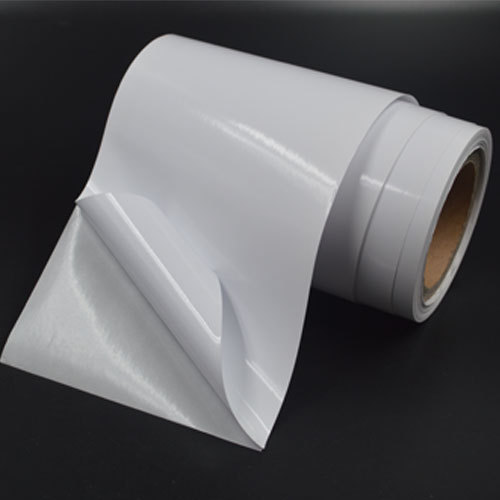
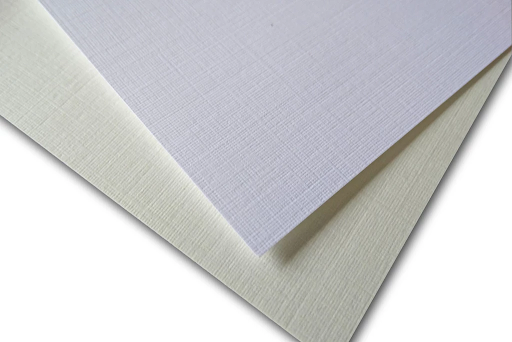
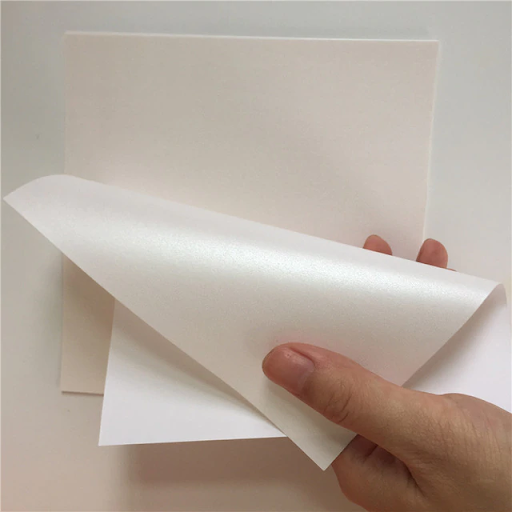
3) Product Designer Tool - The Unique Factor
It is always a good idea to adopt market trends to be consistent & relevant in the market. And customized products are making the headlines in the market currently.
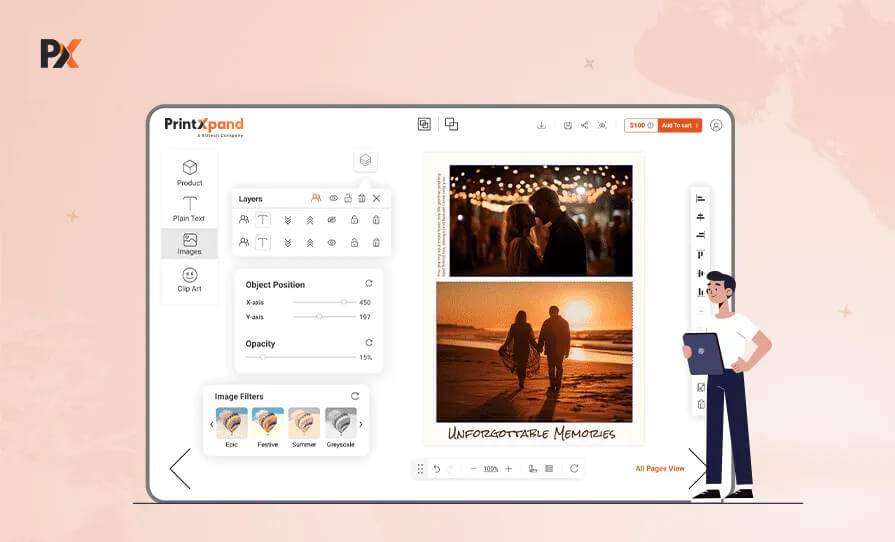
No matter what type of photo album you sell, a product designer tool integrates with your e-store and lets customers design and craft their own photo albums. You can make your online store stand out by integrating this tool.
You can buy a web-to-print tool and integrate it with your eCommerce store from several vendors. If you have issues during configuration, some companies also provide services by setting up an entire store.
And before installing this tool, here’s what you need to ask yourself:
- Do I want to offer all of my e-store products in customizations?
- Which areas of the products will be design areas?
- On how many sides customers can design?
- Do I need to provide a 2D or 3D preview?
- Are the current features on the tools enough to provide an ultimate experience?
Here are some essential features that you enjoy in PrintXpand Photo Book product designer tool:
- Editable photo album templates with designs and categorization based on occasion, and type.
- Your end customers can have access to thousands of customizable cliparts.
- Options for visual effects, filters, masking effects, and more.
- Custom photo upload with advanced editing capabilities.
- Preview of each and every side.
- Bleed, cut, the safe margin on the canvas for shoppers to avoid trimmed off text or image.
- Display live pricing based on the custom option your customers select.
- Create a library of pre-designed photo book pages using editable text boxes.
Explore all these features and more by taking a live demo of our tool
PrintXpand Expertise
Photobff equipped its online store with our product designer tool. Its customers can now design a photo book for themselves. Its photobook design service includes coffee table books both softcover and hardcover and Layflat books both leather and glossy.
As you can see in the below image, your end-users will get a similar screen where they can design different pages of a photo book. Page one and the last page of the book are restricted by the admin. This shows that an admin, as a business owner, has complete control over where shoppers can design. An end-user can also change the number of pages directly from the front end.
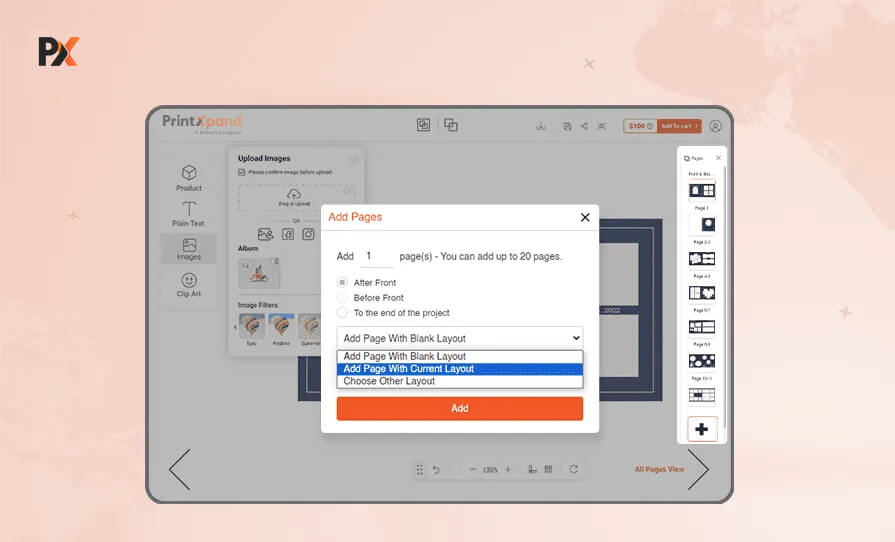
(PrintXpand’ Photobook Designer Tool Creating a Perfect Balance Between Admin Control & User-friendly Features)
Our tool comes with a bleed, cut, safe margin that is essential for products in the paper industry. Once an admin activates this feature, a safety line like the green one in the image below appears on the canvas. That works as a warning for an end-user to not add designs outside the line.
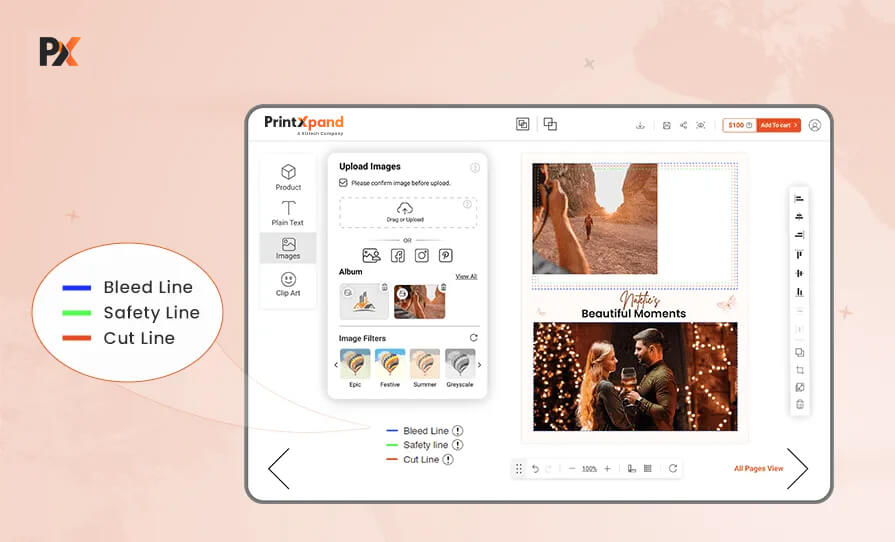
(Include Bleed Cut lines As a Warning to Not Design Beyond a Certain Area)
The left panel has different options like text, designs, templates, cliparts, etc. which shoppers can access to create their designs. For instance, once the admin adds ready-to-use layouts, all a user has to do is choose layouts as per their requirements and make further edits.
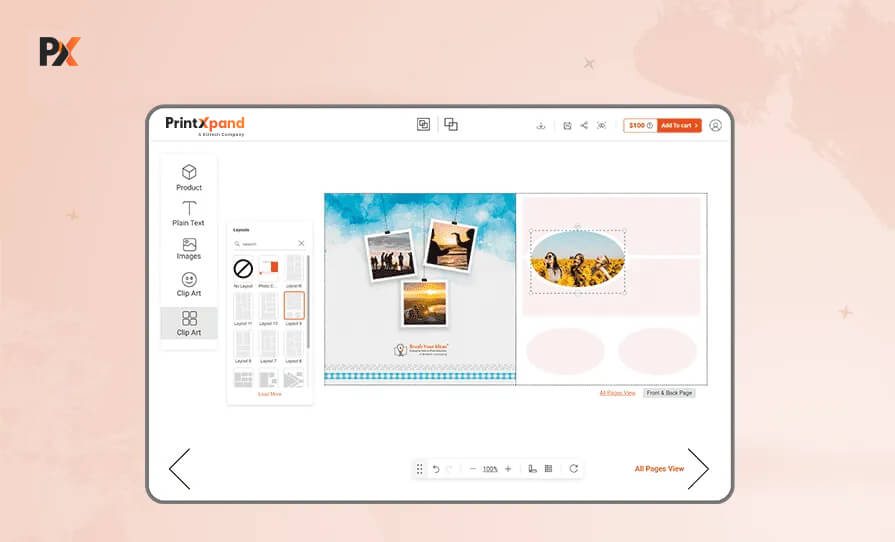
(Designer Tool Equipped with both Ready-to-use and Customizable Layouts, Cliparts, etc.)
Moreover, access to 10,000+ cliparts with an easy search filter allows users to choose what they like as per their wish!
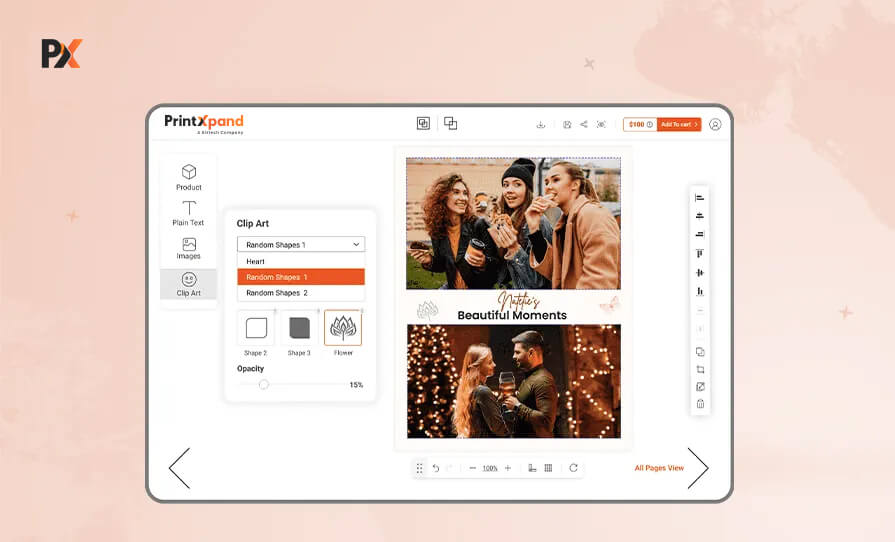
(Clipart Library)
Image preview, and a download option to save designs for further edits.
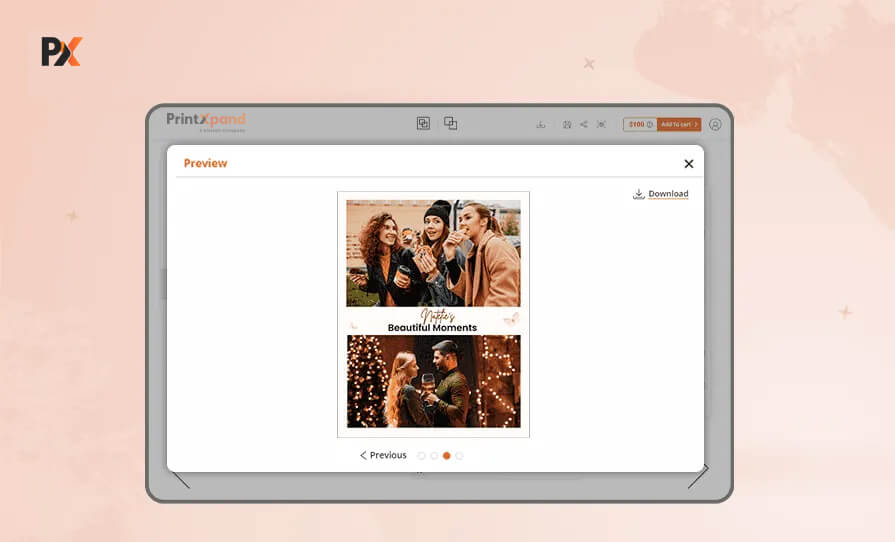
(Image Preview)
The same client also offers another type of photo book called Layflat that allows pages to stay open and lay completely flat. As you can see in the image, from the frontend, I have uploaded a custom picture, added a text – all so easily.
Every business needs different capabilities and features. And hence, we insist you take a personalized demo to see how our solutions works for your business. Tell us about your requirements and our team will give a tour of our product. Or explore our Web to Print Solutions now!
4) Choose an eCommerce Platform
Your eCommerce platform is the most prominent aspect of your business. It is not a simple decision to make. Just like running a retail store, you need to apply the same level of strategic thinking and planning before starting your eCommerce journey.
The first decision here will be choosing an eCommerce platform. We’ve listed major platforms:
- Your Own: You find an external resource and develop your own platform exclusive for the store. Choosing this option can be helpful when you have a business with a niche market and you have a specific set of requirements.
- Traditional Platforms: These include Kentico, Hybris, IBM digital commerce, and such platforms. You can purchase a license by paying a fee upfront. Which you will have to renew it annually. Your IT team will customize this platform according to your business logic and install it either on-premise or cloud-based.
- Open Source platforms: The development procedure is similar to traditional platforms. But you will not have to pay the upfront license costs. You still need to pay charges for implementation, ongoing development, customization, etc. The best among open-source platforms is Magento.
- Cloud Platforms: Cloud platforms mean traditional open-source platforms upgraded with a hosting system. It includes Magento enterprise cloud, Demandware, Salesforce Commerce, and Volusion.
- SaaS Platforms: SaaS platforms are hosted and built with a single code base. You will have to pay a fixed monthly fee that covers server use, maintenance, security, and upgrades.
Building a website from scratch demands a lot of details. You need to make sure you use the right features that fulfill your customers’ requirements. Create a unique website that stands out from the competition with our photobook designer tool. With easy customization and powerful features, build a website tailored to your brand and customers’ needs.
How to Pick the Right One?
While deciding the one that suits your needs, keep the below factors in mind:
- Hidden costs: Maintenance costs, New features or improvements, Upgrades, UX changes.
- Support: Effective support for an eCommerce platform is crucial as it plays a major role in lead generation.
- Mobile Friendliness: We have read more than enough articles online on how important it is to have a mobile-friendly store. Assure you have this necessity fulfilled.
- SEO Friendliness: Your presence on Google is vital when operating an online business. Make sure your platform supports it.
- Security Updates: Your e-store will have regular monetary transactions. Hence, it is important that your platform has regular security upgrades.
5) Pick your Supplier Wisely
After you can visualize the final product, it’s time to set up the operations. Select a supplier who is consistent with quality finished products. Because you also don’t want to end up having a shortage of products or with bad quality while actually getting a good number of orders.
You will need a lot of detailed products including, photo book pages, covers, spiral, recyclable material (if you are an environment enthusiast), and whatnot. I personally prefer Alibaba for all your needs. They offer competitive market rates and sources. There are other resources like India mart, Made in China, and the like.
6) Printing Method
All your efforts will pay off once you have the final printed product. Therefore, it is important to choose a printing method that delivers the outputs just the way you imagined.
There are mainly two methods used for photobook printing: offset printing and digital printing.
Here are some details on each method:
Offset Printing:
- Uses aluminum plates with a silicon base for each sheet
- Traditional printing method
- Produces high-quality images with sharp details and vibrant colors
- More expensive compared to digital printing
- Best suited for large print runs
Digital Printing:
- More cost-effective than offset printing
- Offers customization options
- Produces high-quality images with sharp details and vibrant colors
- Ideal for small print runs
- Offers quick turnaround times
An ideal method for your photo book business can be digital printing. Here, the digital images are reproduced on paper.
You can use as many color combinations as you wish using Web-to-Print Solutions. It is important to keep the resolution of the image at 300 dpi for high-quality prints.
Related Content: Challenges in Digital Printing and How to Overcome Them
7) Operations & Infrastructure
For Printing
1. Sending out for print
Going for the print-on-demand business model, you can find an appropriate printer. Make sure that they are well-equipped and can provide fine-edge prints to you. Our top 3 picks for print providers are:
Lulu Xpress is a part of Lulu (a platform for self-publishers) that deals with print-on-demand services. It is easy to use, quick and has no hidden cost. Lulu’s print-on-demand is built on an open API, meaning you can easily access their print networks from your own website.
It offers more than 3,000 format options, binding types, and book layouts. The printing option includes digital printing with the option to choose the paper type, size, binding type, etc. The best thing with Lulu Xpress is you can retain more of your profits by directly selling to your customers under your brand.
The second print provider is Gelato. This print-on-demand company has more than 100 print partners in 32 countries. They offer end-to-end fulfillment from production and payment to taxes and shipment. Gelato is easily integrable with top eCommerce platforms including Woocommerce, Shopify, Etsy, etc. Moreover, this company works fast. It claims to produce and deliver most orders within just 72 hours.
The third option is Printful. It’s an old player in this space and everybody’s favorite. Their service is recommended for both beginners and experienced business owners who want a flexible solution that enables them to scale. Printful offers direct-to-garment, embroidery, cut and sew, and sublimation printing depending on the product. With Printful, there is free signup without any monthly costs. You only pay when an order is submitted. You even get custom branding options with an additional charge.
2. Setting up your infrastructure
If you already have a Printing business set up, then you can invest in upgrading offices, hiring professionals, the latest equipment, etc.
For Logistics
How you manage your delivery commitments plays a major role in creating an image of your brand. During the initial days, you can manage product deliveries on your own. But once you start getting consistent orders, collaborate with a delivery company that can take care of your orders.
8) Launch and Market
After all this hustle and bustle, it’s time to launch. I would suggest that prior to launch, start marketing about the launch. This way, people will get to know about it which will create some curiosity.
After the launch, don’t forget the marketing budget. It’s crucial to market your product the right way.
Here’s how to get started.
- Optimize the website content for SEO and Google rankings.
- Start blogging. Write How-to Guides.
- Make YouTube videos or vlogs (less capital intensive).
- Start with paid ads marketing (if you have a surplus budget on hand).
- Make referral programs.
- Influencer marketing
- Social Media Presence
- Offline Marketing
There is a plethora of marketing channels available, but you should choose one keeping your customer base in mind.
Make your business remarkable with our conversion-focused photobook designer tool.
Common Mistakes to Avoid in Your Photo Book Business
It is important to make your customers feel motivated to browse and buy your products. Your businesses should look and feel professional and trustworthy. We have highlighted some of the common mistakes businesses make and how they can affect your store.
1. Poor UI/UX
Confusing designs can turn off your customers quickly. Having a clean, simple, and guided layout can help any new visitor navigate easily. Also, the loading time should be as fast as possible. Visitors unusually lose patience and leave when your online store takes forever to open.
2. Blurry Brand Identity
Before you publish your website, finalize the logos, brand slogan, and font style. Use the same things throughout the website to make it consistent. Using different formats can make your brand look fake or immature.
3. Poor Quality Product Images
Customers will not feel encouraged with images that are not able to express your product correctly. So make sure to use high-resolution images to show product details.
4. Not Showing Your Work
Share images of your previous work or samples. The stock images feel fake even if you make such kinds of photobooks. Using images of your actual work adds authenticity.
What’s your Plan?
We have tried to cover almost all the things you will need to make your store a success story. And everything kept aside, the bottom line is to keep trying and providing your customers with what they deserve for the price you ask.
Having served the industry for more than 16 years we can assist you in launching your photo book business quickly with all the required features. Our team of business analysts, designers, developers, and marketers will assist at every step of creating your website.
All product and company names are trademarks™, registered® or copyright© trademarks of their respective holders. Use of them does not imply any affiliation with or endorsement by them.