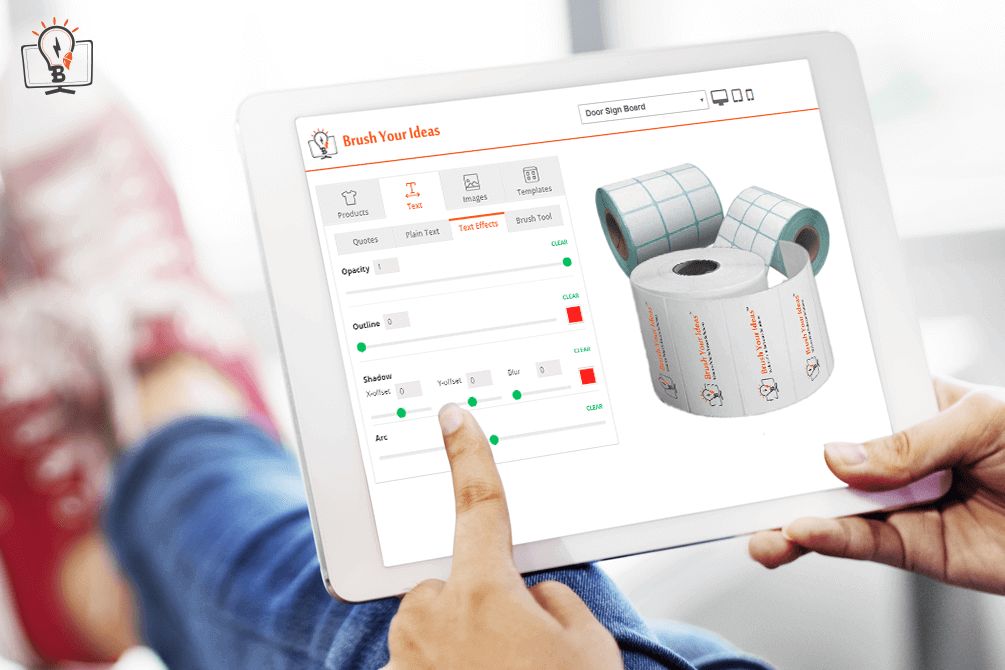“A girl has no name.” Fascinating that it may sound spoken by Arya from Game of Thrones, it is quite otherwise. Anything without a name is difficult to identify. And labels make identification easy. Right from the goods that people buy and the food they shop for, to the medications they consume; everything comes with a label of name, instructions, information, warnings and more. For vendors who sell an array of products; label printing is an extensive and expensive process. They can’t possibly hire a label designer for every product they sell.
So, they often look for e-store owners who can help them create customized labels and print them. Through custom labels, it is possible to get exactly what they want. Furthermore, one can also try different designs and have a preview of how the design looks before it gets printed. If you sell printed labels online, a label design software can help your customers create better labels. The question is, how?
Let’s find out:
Shape & Size Selection
Every label has a different dimension. Quite obviously, a label meant for a ketchup bottle will not fit a cheese can. And hence, one would have to select the shape of one’s choice. Right from circles and squares to hearts and stars, one can create an entire sheet of labels using a label design tool. Thereafter, your customers can also select the dimension from the input boxes which enables you to know the size of the sticker before printing them.
Theme Selection
The best part about labels is that they can communicate whatever they want in a crisp and effective way. And hence, it is quite crucial for your customers to choose the right theme. You can offer your customers with a library of themes that helps them reflect their product/brand well. By using the right theme, your customers can enable their end customers to identify their brand as soon as they notice it at the shops, shelves, or any other place of selling.
Color Selection
The color of the label is as important as the theme is as it has the potential to influence purchase decisions of the buyer. It generally depends on the type of container – whether the container is clear, translucent or has a particular color. According to customer psychology, yellow color creates an urge within the buyer to buy a particular product. You can find several tools that provide a wide selection of colors for your customers to choose from when they are creating a label of their choice. They can also create a blend of colors and create a new color in its entirety.
Personalizing Labels
Now, just adding a plain and simple theme doesn’t suffice. Your customers might want to give special effects to the text and images on the label. Through the different visual features available on your label printing software, your customers can give different effects to the text including ‘curved text’, ‘bold text’, ‘italics’ and more. They can also add clipart of their choice through the clipart library and create their label from scratch. Some tools also offer the option of uploading from the devices or browsing images on the web.
Mobile Editing
Mobile responsiveness is another crucial aspect that the customers expect every software to have. Let’s say your customers want to design or edit a particular label on the go. A mobile-friendly and responsive tool will enable them to do so. When you consider integrating a software, you must go through its user interface and find out how smoothly it works so that there are no glitches at a later stage. Remember, working on a desktop is not possible all the time. So, if your client base is more inclined towards using different devices, go for a tool that has been built using a ‘Mobile First’ approach.
Download & Share
When your customers create a label all by themselves; they might want to share or flaunt it amongst their customers, peers, and friends. By integrating a product designer tool, you can enable your customers to share the image of their creativity on social media through few clicks. They can also download a particular label design and save it for later purposes. With labels, consistency is important. And by downloading the label, your customers can keep the design in their records.
Add Personality to Your Labels through PrintXpand!
Consider the inclusion of PrintXpand – a product designer tool to your website. It perfectly suffices the needs of your customers wanting to create labels of different types, sizes, and designs. Our Magento and WordPress based label printing software provides your customers with different formats, shapes, sizes, special effects. If your customers are confused about the type of labels they are looking for, they can find the right inspiration through different graphic arrangements and designs to create flawless labels.
Why not set up a demo with us and find out how PrintXpand work and how it can add incredible value to your label business? Get in touch with us now!
All product and company names are trademarks™ or registered® trademarks of their respective holders. Use of them does not imply any affiliation with or endorsement by them.