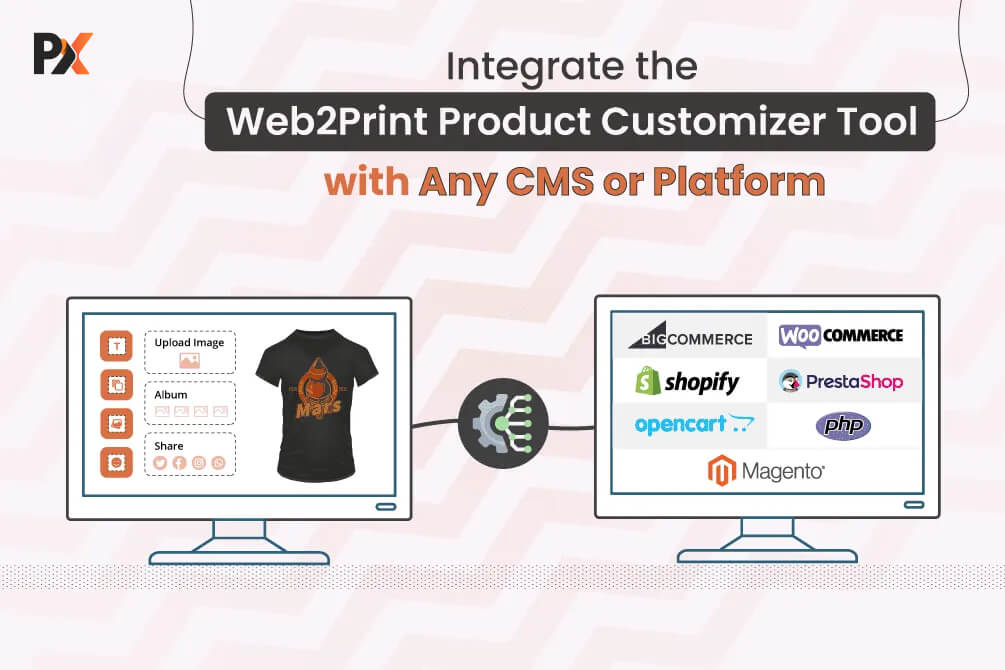Summary
You’re a business owner looking to make your products stand out in today’s competitive market.
You’ve heard all about the benefits of personalized products and the positive impact they can have on your success.
Excited by the idea, you start searching for a product customizer!
However, you quickly realize that the tool you had in mind is not compatible with your existing store.
What do you do now?

Start a new store that is compatible with the tool, or settle for a subpar solution?
You still have a better option!
There’s no need to go through the hassle of setting up a new store or compromising on the product customization tool.

PrintXpand offers the perfect solution to bridge the gap between your existing store and the customization tool you desire.
In this blog, you will learn how you can integrate our designer tool with your existing platform and how this tool can aid your business in delivering a seamless customization experience.
Platform Independent Web2Print Solution
One of the key advantages of our tool is its compatibility with every e-commerce platform.
The platform offers an adaptive and flexible structure, ensuring that it works flawlessly with your website.
No matter which platform you use, PrintXpand can provide consistent, compatible, and complete product design software that aligns perfectly with your needs.
Using Shopify, WooCommerce, WordPress, or Any Other Platform? No Issues!
Here are some of the integration tools we offer for popular platforms:

Magento Designer Tool: If you have a Magento e-commerce store, you can transform your store into a creative studio and enable your customers to effortlessly design a wide range of products in just a few minutes with our Magento product personalizer.
WooCommerce Designer Tool: With our Woocommerce Product Designer plugin, you can deliver a personalized shopping experience with features like industry-specific layouts, an intuitive interface, and more.
Shopify Designer Tool: The user-friendly interface of the Shopify Designer tool ensures a smooth and intuitive customization process. And with ready-to-use templates and artwork features, your customers can create unique designs and complete their purchase in your Shopify store with ease.
OpenCart Designer Tool: Simplify the customization process on your OpenCart store with our web-to-print tool. We’ve made sure that users can navigate effortlessly, thanks to its intuitive experience. Plus, the tool offers a variety of ready-to-use templates and artwork features, saving your customers time and effort.
PrestaShop Designer Tool: Making customization quick, flawless, and personalized is our goal with our PrestaShop web-to-print tool. The user-friendly interface ensures an interactive experience, allowing your customers to easily customize their products without any confusion.
BigCommerce Designer Tool: Enhance your BigCommerce store with a seamless interface and provide a personalized customization experience to your customers. Offer a wide range of customizable products with just one tool.
PHP Designer Tool: If you have a PHP-based platform, our custom product designer makes customization a breeze for your customers, ensuring maximum engagement. Plus, with powerful features like artwork and an industry-specific layout manager, you can deliver a seamless and tailored experience.
Can I Integrate a Product Design Tool with any CMS or Platform?
The answer is a resounding yes!
At PrintXpand, we’ve made it incredibly easy for you to seamlessly integrate our powerful product design tool with any CMS or platform of your choice.
Now, let’s explore how you can make it happen.
We provide you with a robust and flexible ecommerce API integration that acts as the bridge between your CMS or platform and our product design tool.
This ecommerce API integration allows smooth communication and data exchange, ensuring a seamless integration experience.
Simple Steps to Integration

- Connect and Establish:
- Sync Your Store:
- Configuration Made Easy:
- Go Live and Thrive:
Begin by connecting your CMS or platform to our product design tool using our ecommerce API integration. This establishes a secure and reliable connection that enables the transfer of data and information.
Once connected, sync your store’s data with our product design tool. This ensures that all your product details, including images, descriptions, and pricing, are seamlessly available for customization.
Configure the design tool according to your preferences. You have complete control over enabling the tool, choosing design options, and customizing the user experience to align with your brand.
Save your changes, and voila!
Your integrated product design tool is now live and ready to let your customers personalize and customize their products.
Don’t let compatibility concerns hold you back; integrate customization seamlessly and
elevate your business to new heights of success.
Seamless Experience for End User
For a positive customization experience, you must ensure that every step of the customization process is effortless and enjoyable.
And our product customizer tool is designed to serve that purpose!
The tool comes with a mobile-friendly feature allowing smooth customization on any device, and it is also super easy to use.
This means even your non-technical buyers will enjoy customizing the products.
Let’s explore some of the key features that contribute to this seamless experience:
-
Easy Customization with Dynamic Text Features: Let customers unleash their inner wordsmiths and create personalized masterpieces with a wide range of font styles and customizable text messages.
-
Express Creativity with Cool Image Features: Turn ordinary designs into extraordinary works of art by allowing customers to upload their own images and apply stunning filters, effects, and editing tools.
-
Clipart and Artwork for Dynamic Designs: Access a treasure trove of pre-loaded clipart and unleash the artist within, with the ability to customize graphics and craft visually captivating designs.
-
Effortless Design Management: Take control of designs with ease by effortlessly resizing, repositioning, grouping, and clearing design elements, making design management a walk in the park.
-
Advance Features for Easy Personalization: Tailor the experience to perfection with industry-specific layouts, dynamic live pricing to reflect customization choices, form-based customization for seamless data modification, canvas resize options for precise sizing, and bleed cut safe line warnings to ensure flawless design output.
Want to experience the features firsthand?
Wrapping up
In today’s business landscape, customization is the key to success.
The good news is that you don’t need to revamp your entire website to offer customization.
Our team of experts is here to create a tailored tool just for you, aligning with your theme, preferences, and convenience.
They will seamlessly integrate our designer tool into your website, empowering you with a user-friendly interface and advanced features.
All product and company names are trademarks™, registered® or copyright© trademarks of their respective holders. Use of them does not imply any affiliation with or endorsement by them.