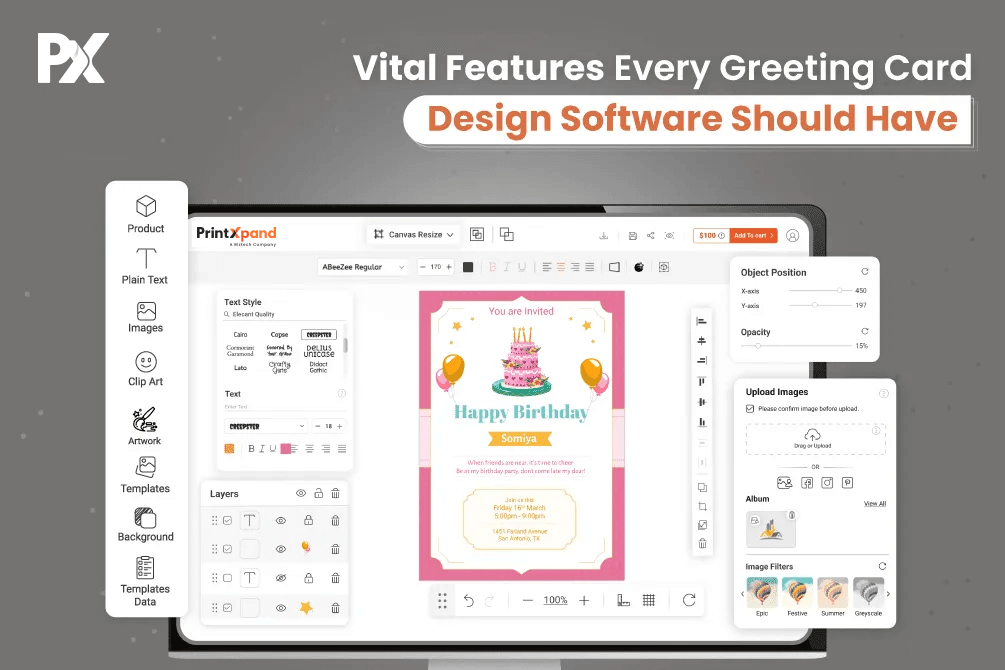Summary
The shopping habits took a drastic turn with eCommerce websites making everything available for consumers just a click away.
And the frequency at which people shop is increasing on a daily basis.
To cope with the advancing demand of consumer products, retailers and brands have to come up with new designs and looks to satisfy the growing customer base.
And what better way to balance demand and supply than to give the freedom of designing the products to the customers.
The personalized products like t-shirts, mugs, greetings cards are a big hit with every age group across the globe. And if you are in a similar business of online printing services, then this blog is perfect for you.
In this blog, we are going to discuss the must-have features while choosing a greeting card design software or any product design software to make your web-store more interactive and fun for your customers. Not only interactive, but this also makes your web-store a creative place for your customers where they can customize your products and give them a personal spin.
Without further ado, let’s start with the features list to keep in mind while choosing a greeting card maker software.
Essential Features A Greeting Card Design Tool Must Have
Multiple Design Areas
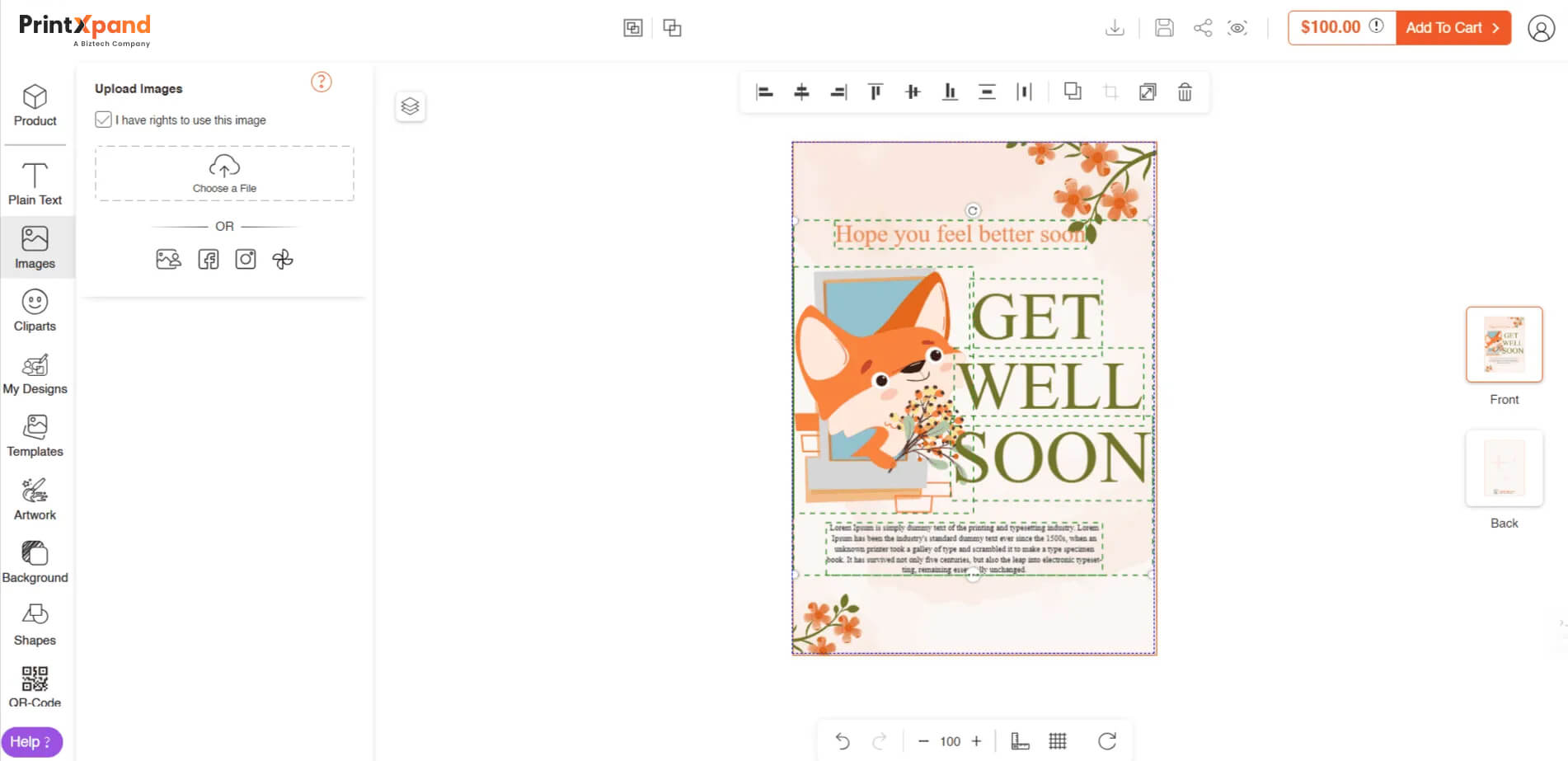
The design is a tricky subject matter. It usually has multiple elements that come together to form a perfect picture. Even though your customer base might not be artists and designers but they will know a thing or two about designs. Thanks to social media scrolling.
So, you wouldn’t want to disappoint them with a designer tool that restricts them in a single designing area. Giving multiple design areas would give customers the impression that you understand their designing needs. Moreover, multiple design areas are a must if you want to at least be on the level playing field with your competitors.
Clipart Library
Confining the designs to certain elements won’t be appreciated by any of your web customers. Giving them options is what will make you a hit with your targeted audience.
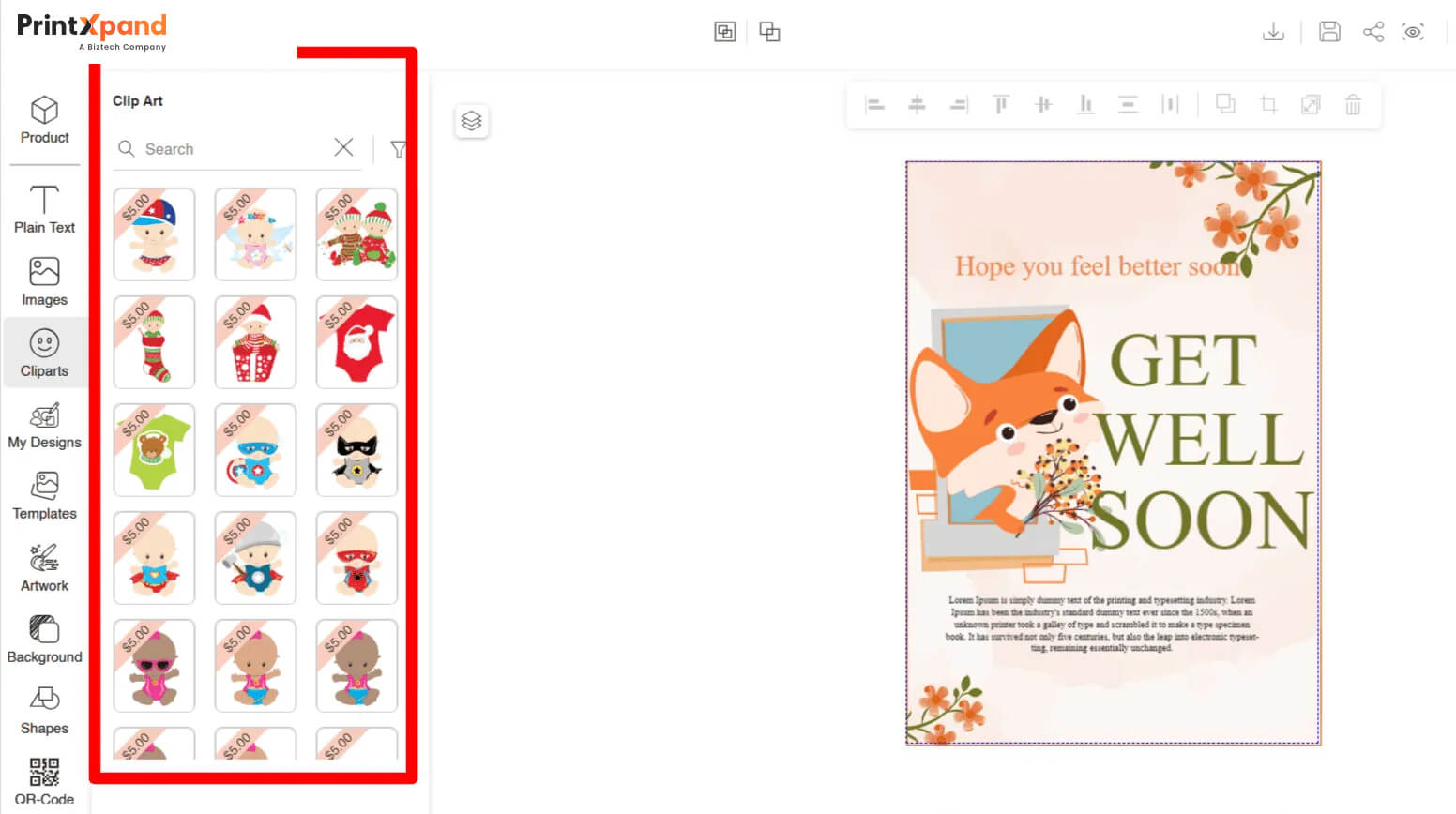
So, while choosing a product designer tool to be integrated with your eCommerce store, make sure that they have advanced clipart management feature. A feature that will allow your users to add an effect, crop or resize.
Give your customers the full authority over their designs which will make them feel proud and at the end a happy and satisfied customer.
Added tip: Make sure your tool has a social media upload feature that will ultimately benefit you by being a means of word-of-mouth marketing.
Custom Image Upload
Imagine a greeting card that says “The Best Dad in the World.”
And now imagine a greeting card with a lovely image of a dad holding his baby for the first time which says “The Best Dad in the World.”
Which one would you want to receive?
Everyone’s inclination would be towards the card with an emotional image. Because people value sentiments and emotions.
And you can give them exactly what they like with a greeting card maker software equipped with a custom image upload feature.
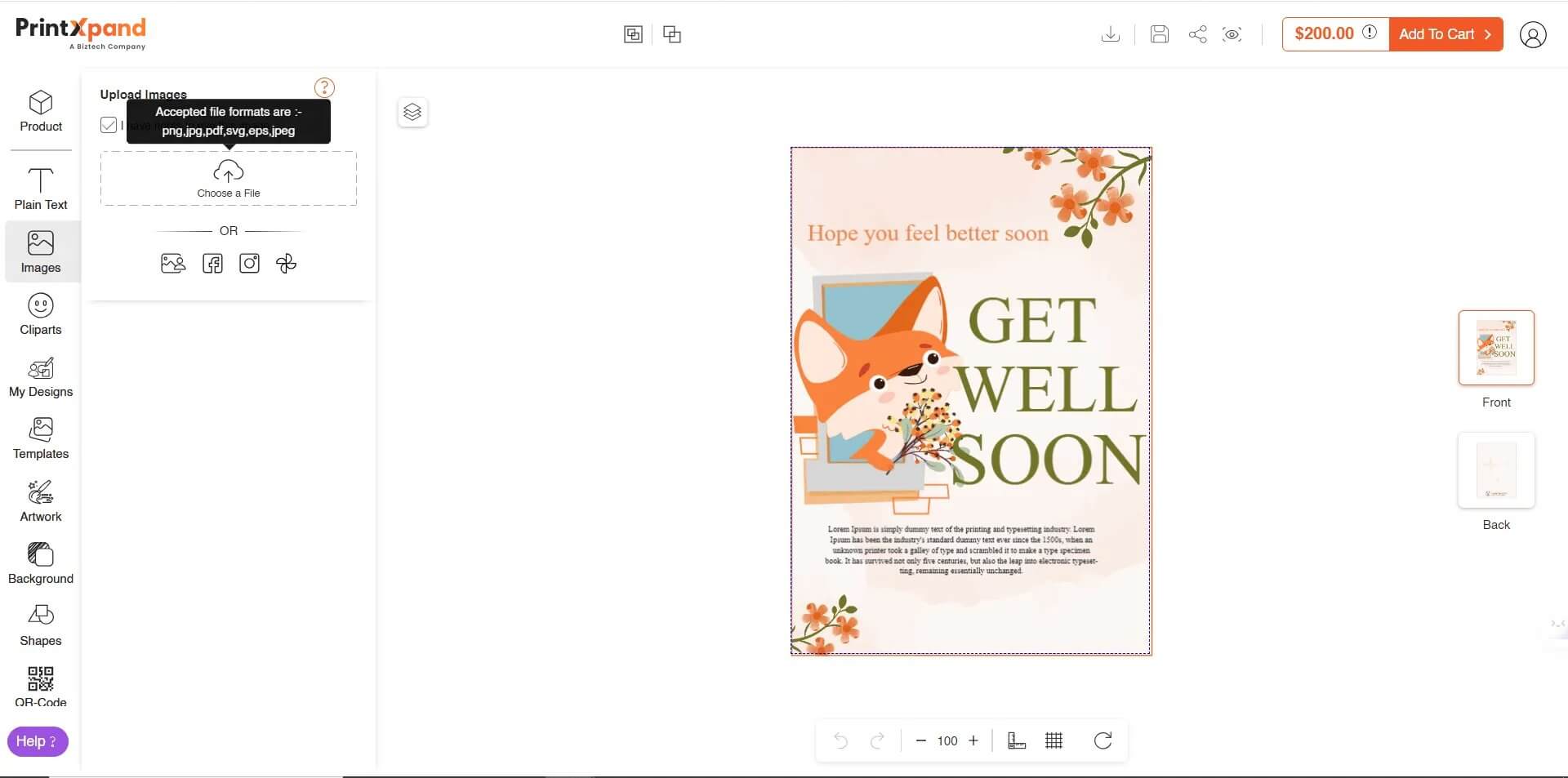
A feature that will let your users upload custom images to give the card a personal touch.
Print Color Management
Being in the online printing business is not a cakewalk. You have to stand in the shoes of your customers, follow printing trends religiously and have to keep an eye out for the latest quotes and images.
And if that is not enough you will have to provide them with the options of different colors for the designs. Because one color doesn’t suit everyone.
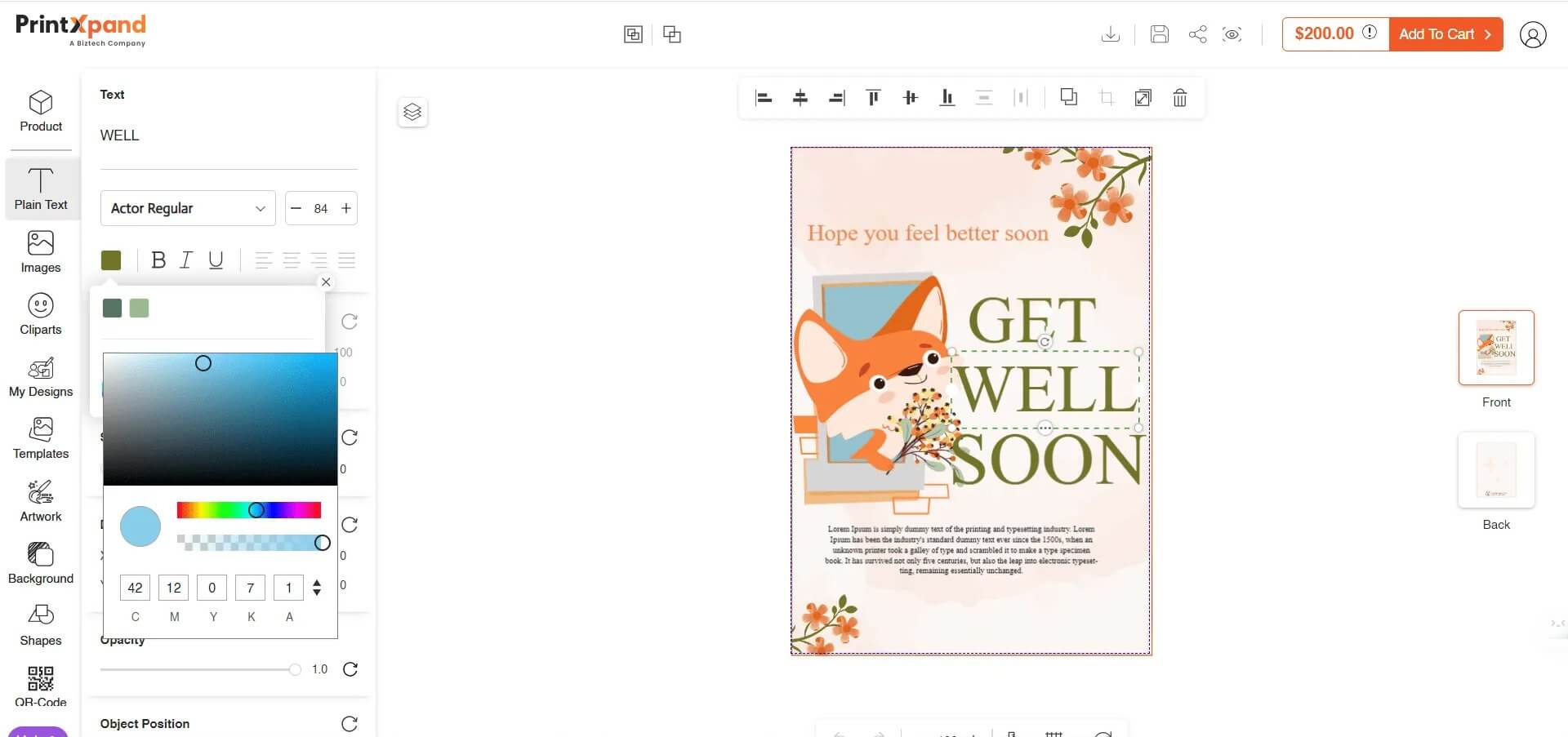
To provide that you will have to have a feature in your designing tool that will manage print colors for the wide range of products that you have listed on your website.
Are you in search of a designer tool that is both easy to use and feature-rich?
Bleed Cut Safety Line Manager:
Imagine a scenario where your customer customizes a greeting card. And some of the elements extend to the edge of the file, with no bleed or safe zone included.
And when you trim the card, important content or images get cut off, resulting in dissatisfaction.
To avoid such a situation, it is important to have a bleed-cut safety line feature in your greeting card design software.
The feature ensures that the elements of the design are properly positioned and within the specified guidelines to avoid any issues during the printing and trimming process.
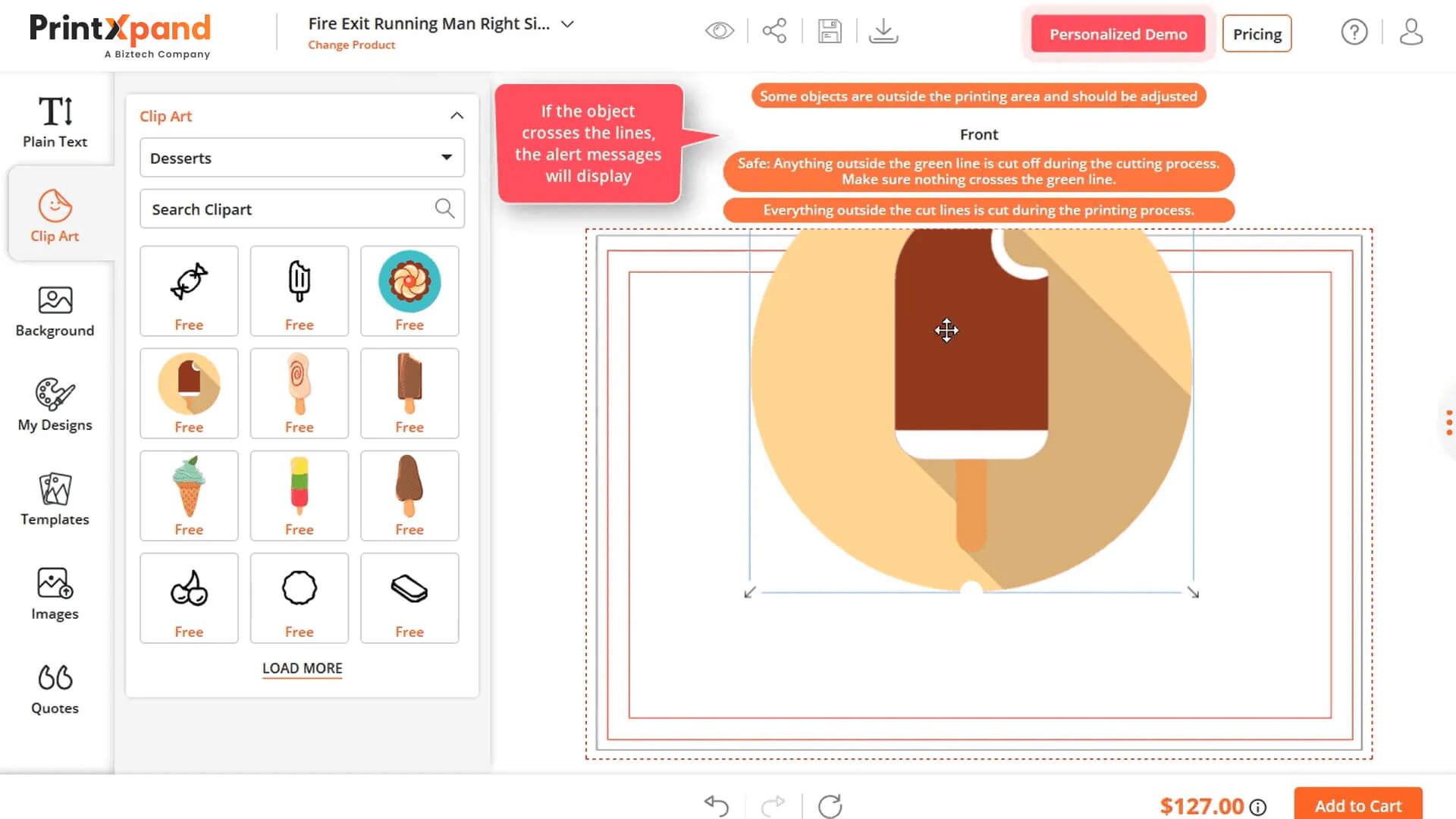
The primary functions of a Bleed Cut Safety Line Manager include:
- Bleed Line: Extend design elements up to this line to account for slight shifts during printing and trimming. It ensures that there are no white borders or gaps on the final printed card.
- Cut Line: Anything outside this line will be removed during the trimming process. It’s important to place design elements within this line to avoid them being cut off.
- Safe Line: Keep important elements within this line to prevent them from accidentally getting trimmed off. It ensures that essential parts of the design remain intact and visible.
Thus, with this feature, you can ensure that all the design elements are printed exactly as intended.
Group & Move Objects
Now, if you are a person with a vision for your business, then your goal must be to close deals with big accounts and large-scale enterprises. And to do so for your online printing business, you will have to give these big accounts what they are looking for.
But what is it that they are looking for?
Well, for starters they would want to have a designing tool with advanced design features like group & move objects, remove background, masking effect, and the brush tool.
Apart from these, you will also want to provide the facility to order in bulk which again is the feature that your designer tool will have to provide.
Hot Folder
This is a custom solution provided by our own tool called PrintXpand. It might seem like a marketing trick to promote our own tool as a solution and to an extent it is. But the main reason we mentioned our tool in this article is the unique feature that we have developed for people like you!
The owners of the online printing business.
What this amazing feature does is that it creates a folder in your computer drive according to the preferences set by you in our tool.
But the magic happens inside of the folder.
The folder will contain all the orders, their data, along with the images and other necessary data for the particular date(s) set by you.
Isn’t it amazing?
To gain a clearer understanding of this feature, watch the video below.
Real-time pricing
Allowing customization has become important today. However, if your customers are not able to see the price associated with the same, it may lead to a higher drop-off rate.
For example, if someone is customizing a greeting card and wants to add multiple images to it, they might want to know the effect on their order price.
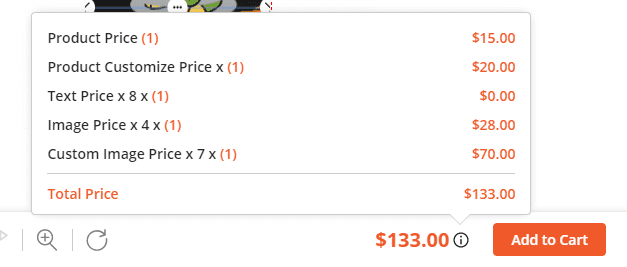
This is possible only when your software has a real-time pricing feature. This feature will display prices as per the changes made by your buyers to the product. They can view the prices associated with various criteria (color, material type, size, print type, and so on).
This will automate your pricing, saving time for both your customers and you.
Lock in and watermark
You are looking forward to handing over the reins of your greeting card designs to your customers. However, you may still hesitate to do so and want some elements to remain unchanged.
For example, you may want to allow them to add any image they like but not make any changes to the image frame. This makes the lock-in feature vital for you.
This feature will give you the power to control design areas. You can lock specific design areas so that your users cannot design them and only allow design in the areas you want.
Moreover, you also need to protect your designs. Thus, your software must also have a watermark feature to add a watermark in the form of an image or text to your product files.
This feature is going to save half of the time you spend on fetching individual order data from the designer tool.
Elevate Your Greeting Cards with an Interactive Greeting Card Design Tool
If you are searching for a comprehensive tool that includes the essential features mentioned earlier, you can check out the Greeting Card Design Tool by Bush Your Ideas.
It is an intuitive tool with a mobile-friendly interface, helping your buyers design on the go.
Integrating seamlessly with your existing ecommerce platform, it can be customized to match your website’s theme.
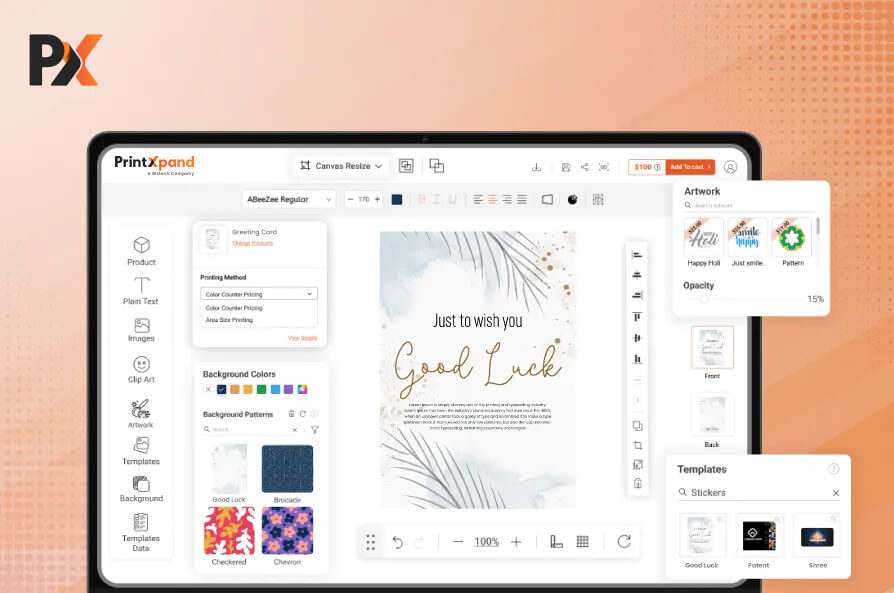
With this tool, you can:
- Set personalized pricing for your greeting cards.
- Easily handle different printing techniques.
- Adjust the canvas size to fit any card dimension.
- Ensure proper positioning of design elements during printing and trimming.
- Enable easy customization while maintaining a consistent layout.
- Generate editable PDF files for convenient modifications and printing.
- Add watermarks to protect your designs and maintain brand identity.
- Receive alerts for low-resolution images to ensure high-quality prints.
Give our Greeting Card Design Tool a try today and see how effortlessly you can customize and create unique greeting cards.
Conclusion:
To conclude this article, the one thing that we would like to remind you is to understand your customer base properly.
And once you have an ideal customer in your mind then you can start with the buying process of a designing tool.
But there is more to the online printing business than to just selecting a designing tool for your web store.
If you are still in the ideation process of starting an online printing business, then we recommend you read our detailed blog about “How to Setup a T-shirt Printing Business.” The process is the same if you want to set up a greeting card printing business too or any other product. So, don’t worry about the title.