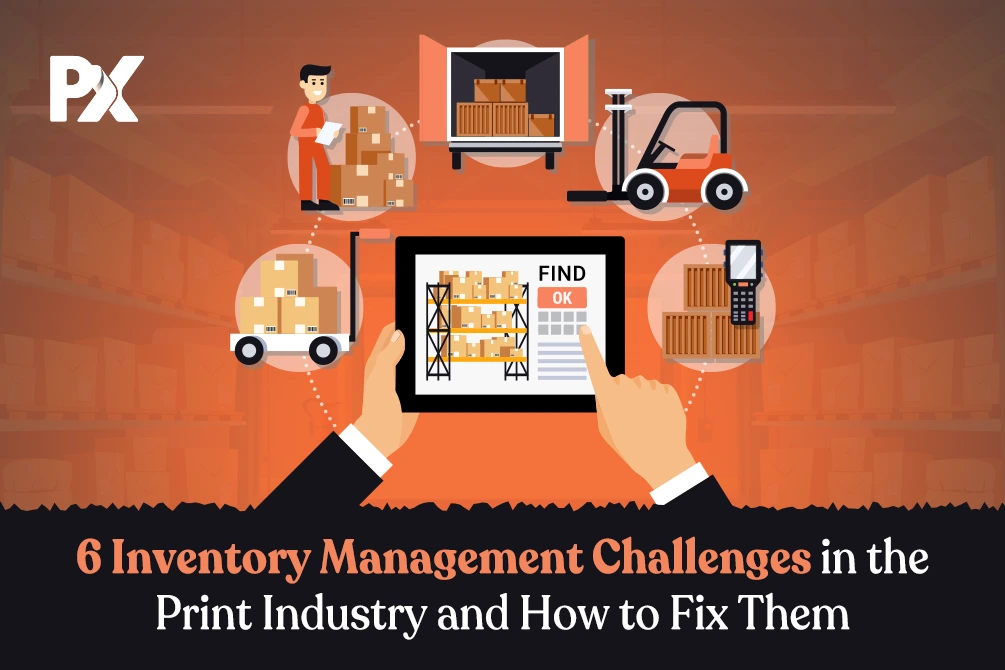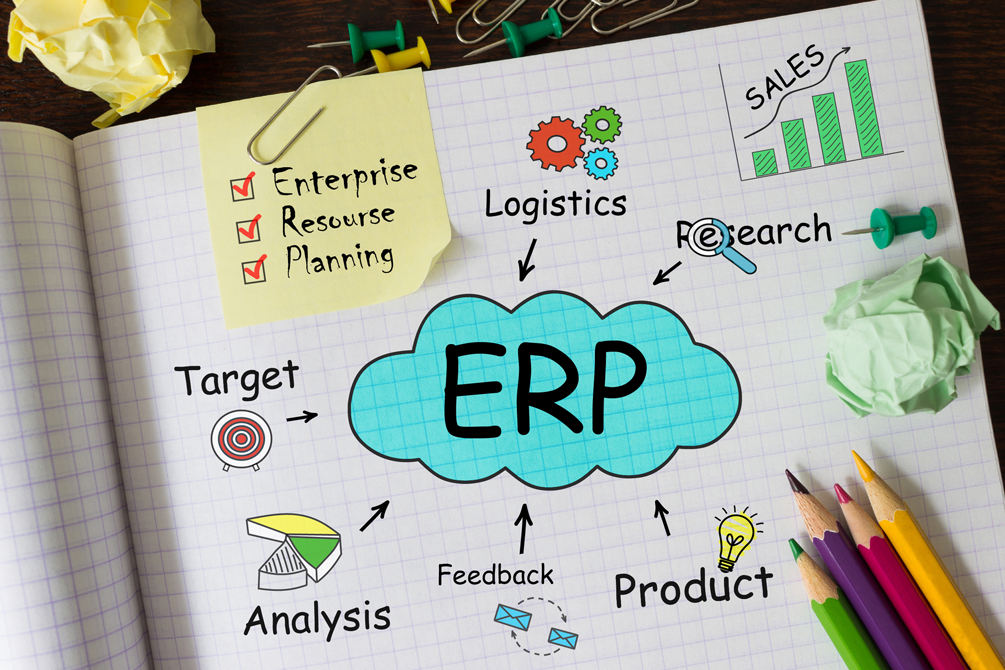Does this situation sound familiar to you?
You have to create and print a huge order for say 1000 custom brochures. So, you customize each piece individually.
You edit the text whether it’s the event name or location address. You change the image or maybe the background pattern – all one at a time.
This entire process takes a lot of time. And often leads to delayed deliveries and unhappy customers.
Luckily, you can quicken the task using variable data printing, and name and number import of cutting-edge tools like a Product Design Tool.
These features help make mass personalization as easy as a breeze!
For businesses specifically in the apparel and commercial industry, we have prepared this handy guide on overcoming every challenge you face when taking bulk custom orders.
Here’s an overview of what the post discusses:
- Assign Variable Data Printing Fields (Specifically for Commercial Products)
- Lock Feature for Controlled Modifications
- Name and Number Feature (Specifically for Apparel)
- Other Amazing Features of the Product Design Tool
Assign Variable Data Printing Fields (Specifically for Commercial Products)
Variable data printing (VDP) is a digital printing technique that enables the mass customization of elements like text, images, or graphics.
VDP is the most suitable feature for the card and paper industry. For instance, your corporate client can print multiple ID cards including different information at one go. With variable data printing, changing variable data becomes easy.
PrintXpand’ Product Design Tool offers an in-built feature of the VDP data field. Once you enable it from the backend of the tool, your customers can enter relevant data, and customize multiple products at once.
Here’s a glimpse of a step-by-step way you can enable VDP:
- When creating design templates using the tool, assign VDP fields.
- End-users can access the feature by clicking on the ‘Data’ feature.
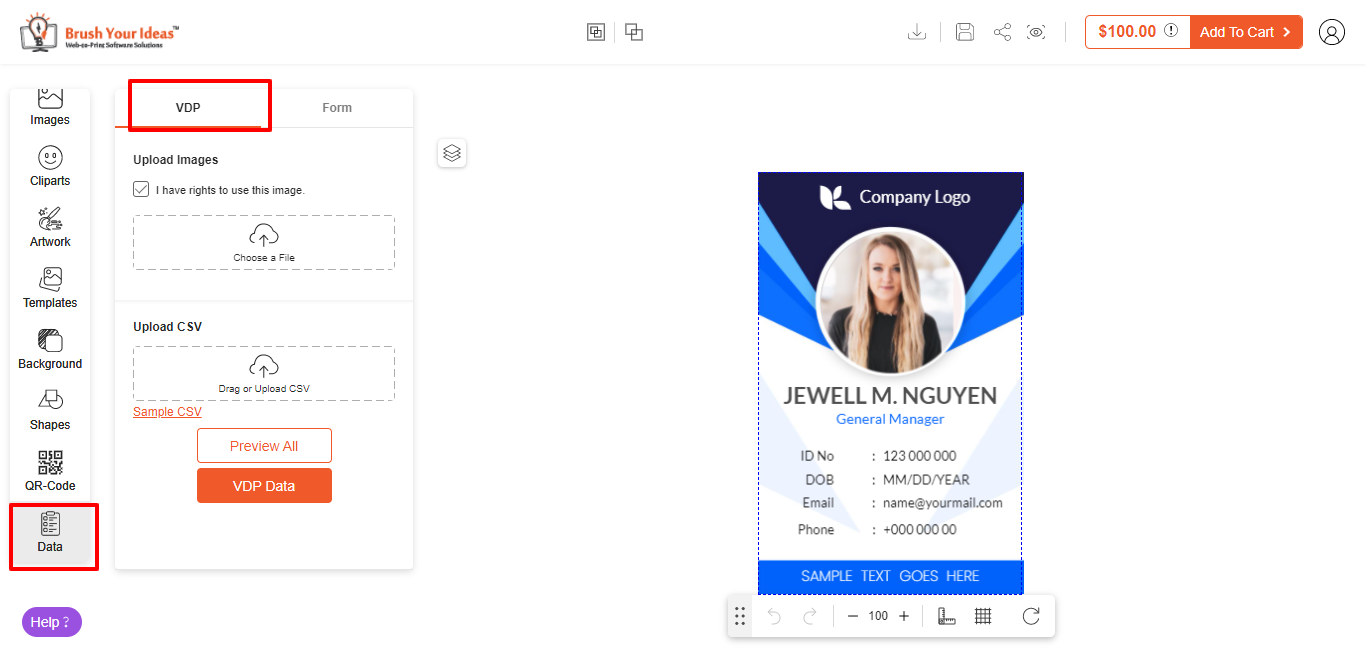
- They can either upload variable data through CSV or manage data through a data popup.
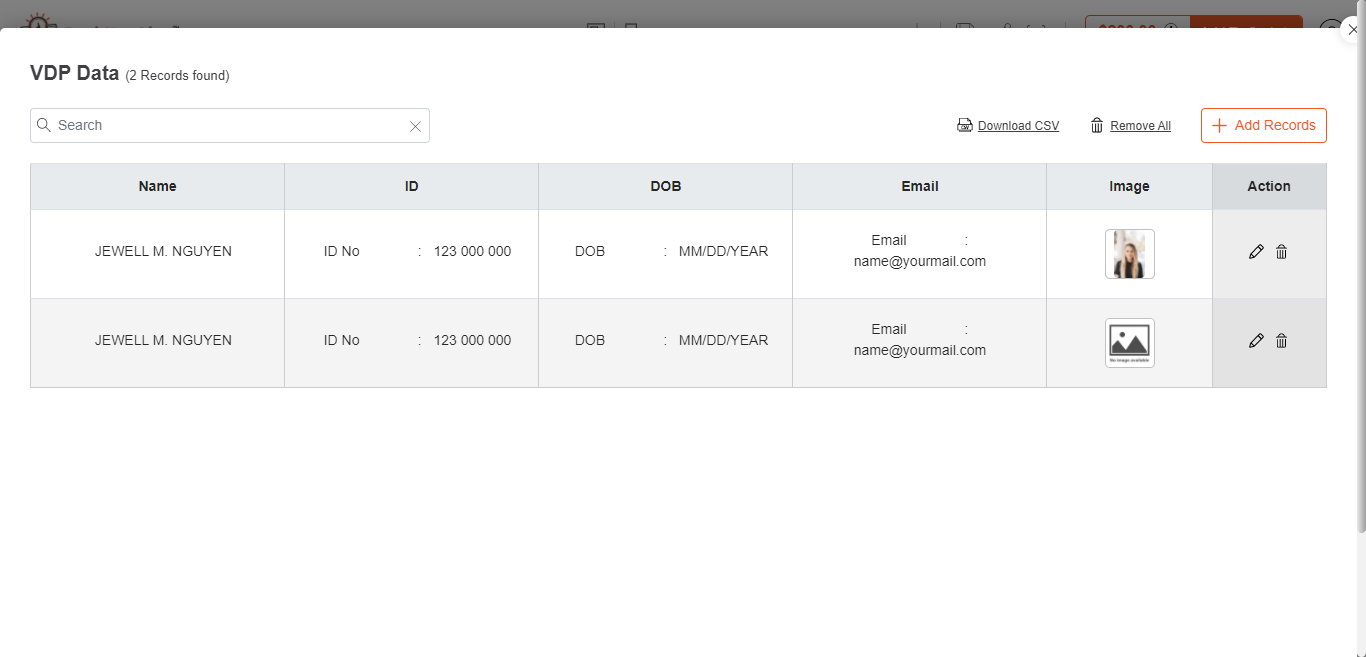
- Users can also preview all ID cards to get a clear idea about how they’ll appear in real-life.
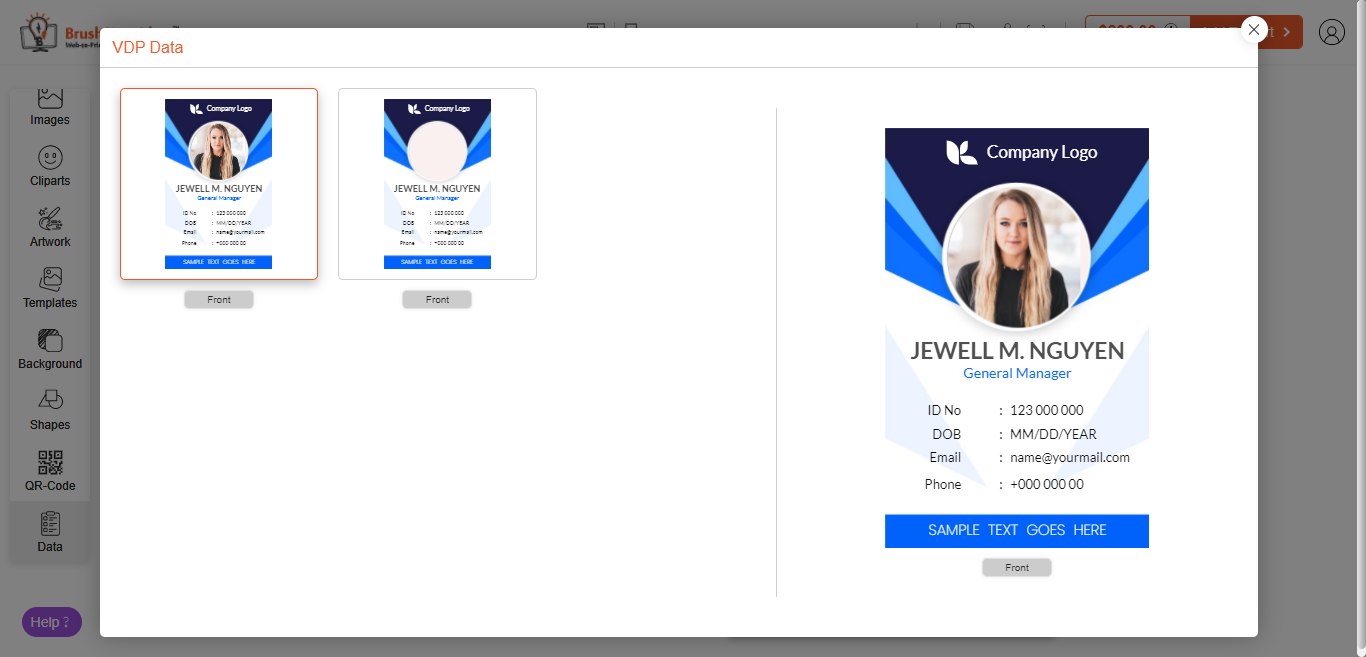
Click the below link to know more about how your business can benefit from using a Product Design Tool.
Lock Feature for Controlled Modifications
To begin with, the lock feature enables an admin to lock certain objects like an image or text to restrict end-users from making any changes.
For instance, if there’s an ID card, you can lock may be the logo or the placement of an image. That will restrict users from making any further changes.
When creating design templates, the admin can apply different types of locks mainly edit, property, and position locks.
- Edit lock restricts the customer to edit and delete the element.
- Position lock restricts the customers to change the position of the element.
- Property lock restricts your customers to change the properties of an element like color and opacity.
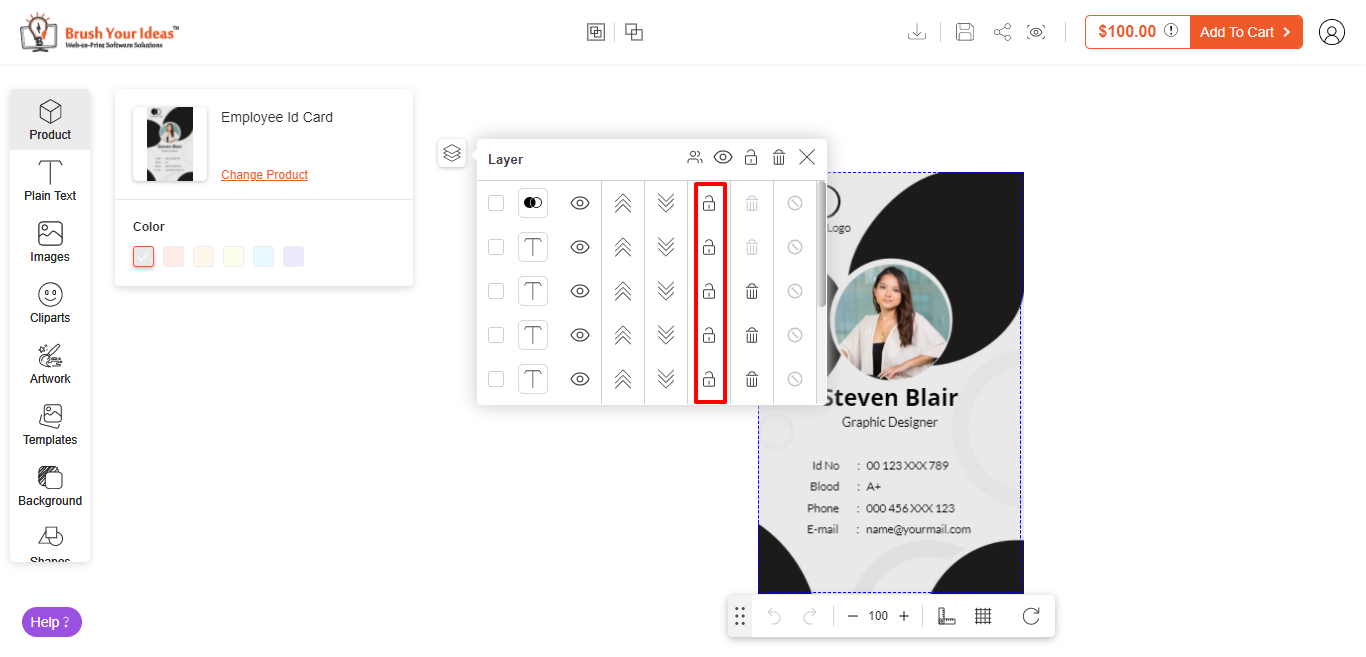
(Lock objects for controlled customization)
Name and Number Feature (Specifically for Apparel)
This is the most ideal feature for products like t-shirts, hoodies, caps, and such. With the name and number import feature, your customers can directly upload the bunch of names & numbers in less time.
Once you enable the feature from the backend of the tool, users will get to see the name and number tab on the frontend.
- Users can either manually add the data, or directly upload a CSV or Excel file.
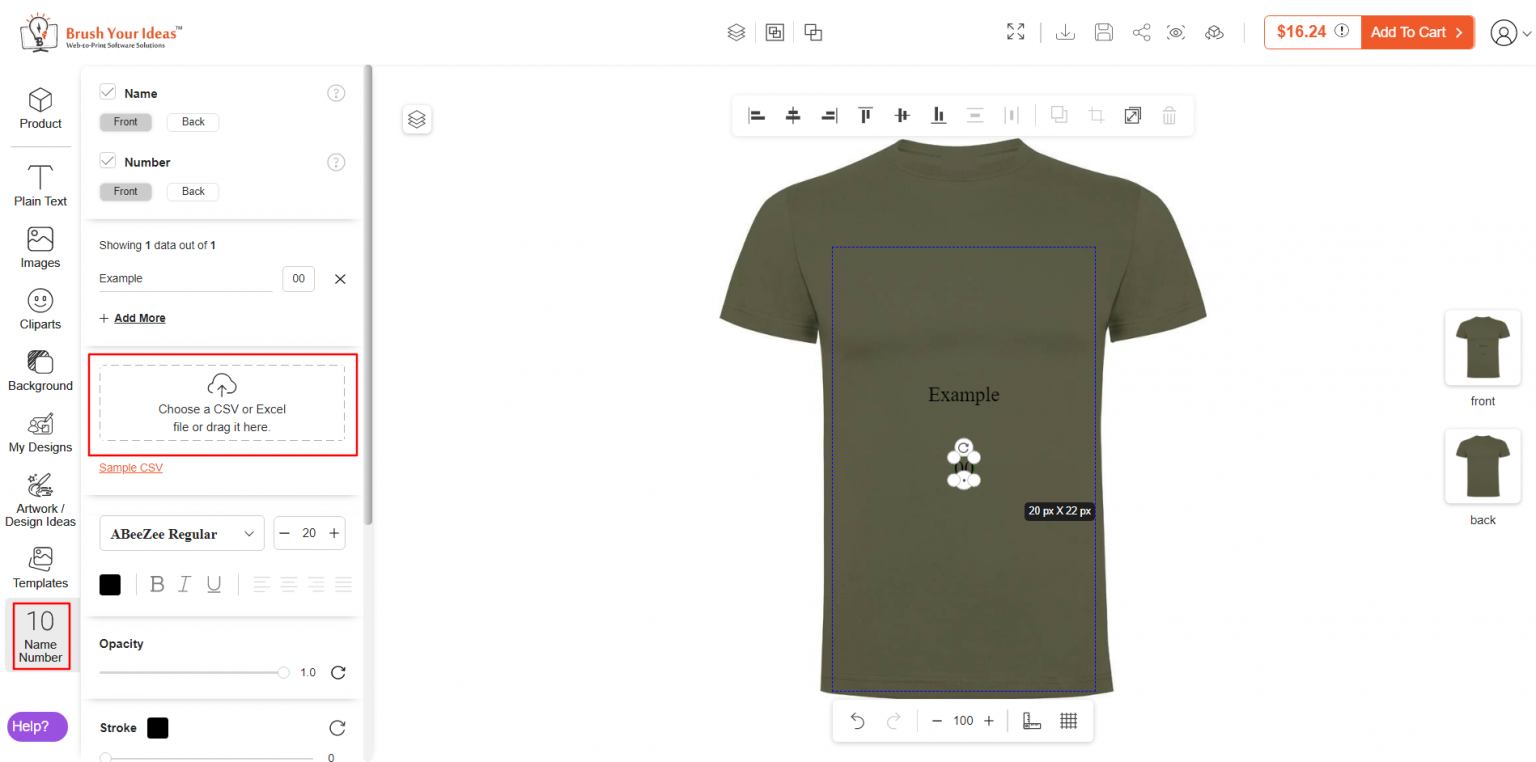
- They can also customize the font by applying different font styles, changing font color, alignment, etc.
- Using the tool, customers can have a look at multiple products using the preview feature.
(Add name and number data manually or upload a CSV or Excel file)
Other Amazing Features of the Product Design Tool
Irrespective of the kind of customizable products you sell, our tool is compatible with an array of print products. Here’s a glimpse of the rest of the features of our tool.
The tool offers various in-built design libraries including text and image editing capabilities, clipart and artwork, and background manager.
Users can leverage design accuracy features like grid and ruler lines, bleed cut and safety lines, resolution warning messages, and live preview,
You can set custom pricing for each product based on the order quantity, printing method, color counter, and such.
The sleek interface of the tool ensures that users face no hurdles when customizing their products. Additionally, the tool is fully responsive that helps you deliver a seamless experience on all devices. With the layout manager, you can change layouts that are tailored to the industry you serve.
Curious to See How It Works? Take a Personalized Demo!
Explore all the features and functionalities of the tool firsthand by taking a personalized product tour. Share your business requirements with us, and we will get back to you!
All product and company names are trademarks™, registered® or copyright© trademarks of their respective holders. Use of them does not imply any affiliation with or endorsement by them.