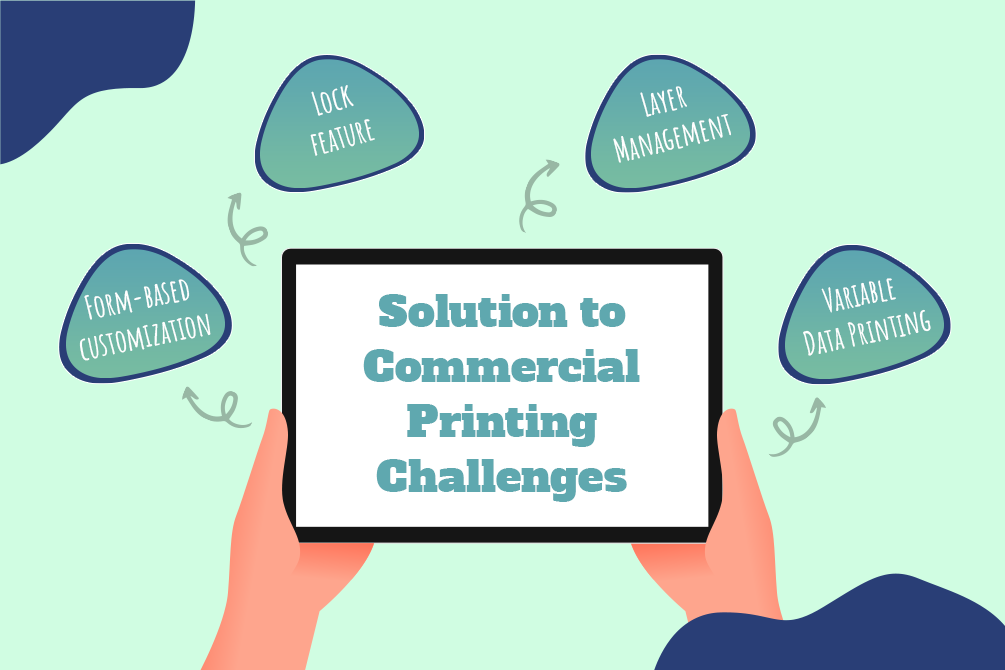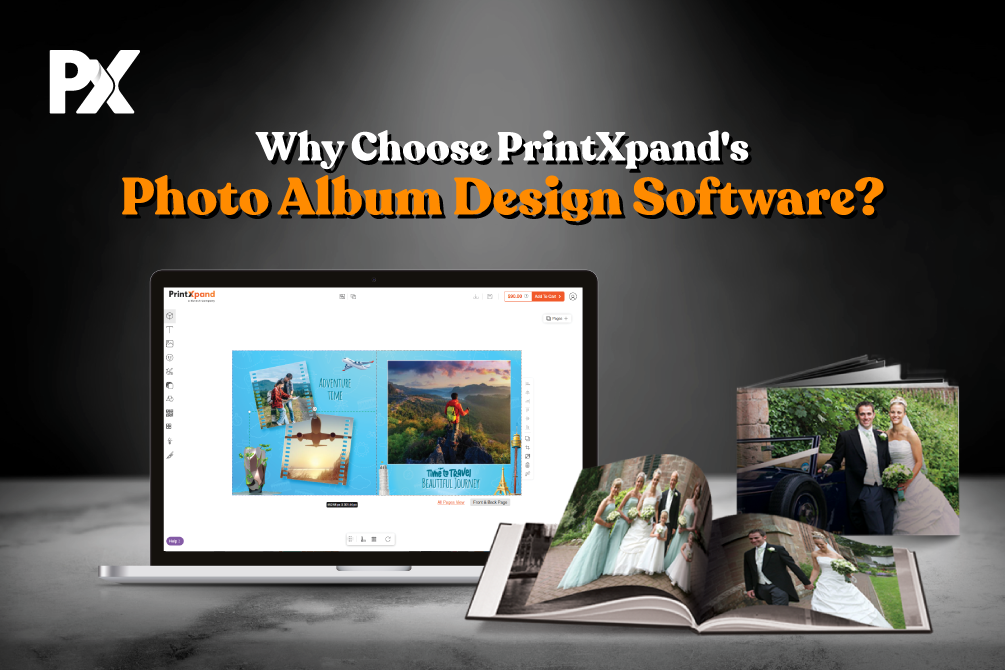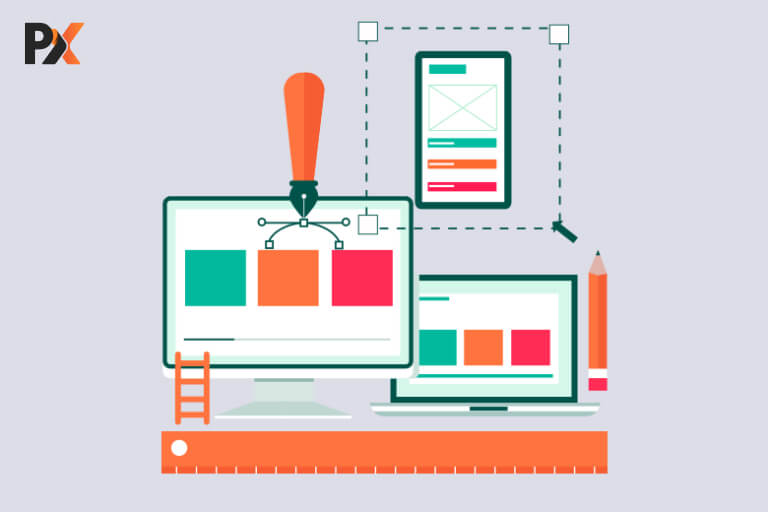Given the current market overview, the commercial printing market is set for an extraordinary growth in the coming years.
To be precise, it is projected to be worth USD 472.35 billion by 2026. It’s profitable, of course but nobody said it’s going to be an easy job selling custom commercial print products.
That’s because of the nature of the products. Items like cards, banners, leaflets, menus, etc. are complex.
For instance, you want your customer to change the text in a certificate but do not want them to modify the badge graphics. Or maybe you want them to change the color of a graphic but not its alignment.
On just one product, there are too many elements to take care of, too many requirements to meet, too many people to communicate with. Imagine taking hundreds of orders everyday!
https://giphy.com/gifs/alexcartmill-fqtn9zG3Vtq1rE3mK0
To have absolute precision in design and printing is often a frustrating process without the right kind of tool and functionalities.
Meant specifically for commercial products, our Product Design Tool can help you solve all potential challenges.
Here are a few points that this post will talk about:
- Restrict Users to Make Modifications Using a Lock Feature
- Edit Objects in Less Time Using Forms
- Manage Multiple Layers with The Help of Layer Management
- Enable Variable Data Printing Fields for Mass Customization
Restrict Users to Make Modifications Using a Lock Feature
You would want your customers to edit certain parts of a product and not make any modifications in other parts. In such a case, the lock feature of the tool comes in handy.
What is a lock feature and how does it work?
When you create ready design templates for your end-customers, you can enable this feature to lock specific objects from the backend. It restricts the user to edit those objects any further. That way, you will get complete control over the customization process.
Different types of locks you can enable
Our Product Design Tool comes with various locks. It includes the following:
- Edit lock
- Position lock
- Property lock
Here’s an example of how the feature works. The below image is of a Card Design Tool. There are three main layers: company logo, company name, and the blue rectangle that you can see.
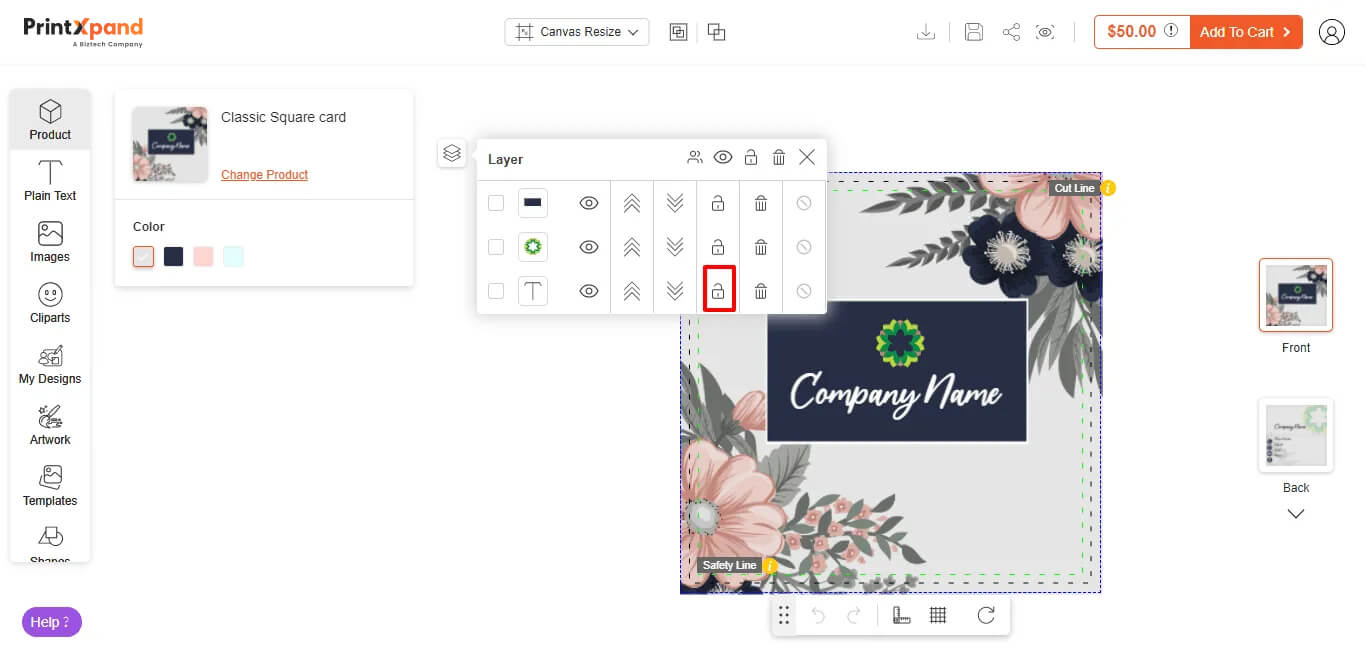
On clicking the lock for the text, users will not be able to make any changes further be it changing the text or modifying the color or font style.
Explore in detail about PrintXpand’ Product Design Tool by clicking the below link.
Edit Objects in Less Time Using Forms
Suppose there’s a customer who wants to buy 100 ID cards. It’s a tough task to edit all the elements like company logo, email address, name, and such repeatedly.
However, with form-based customization, your customers can make changes at a go without having to choose an element and edit it individually.
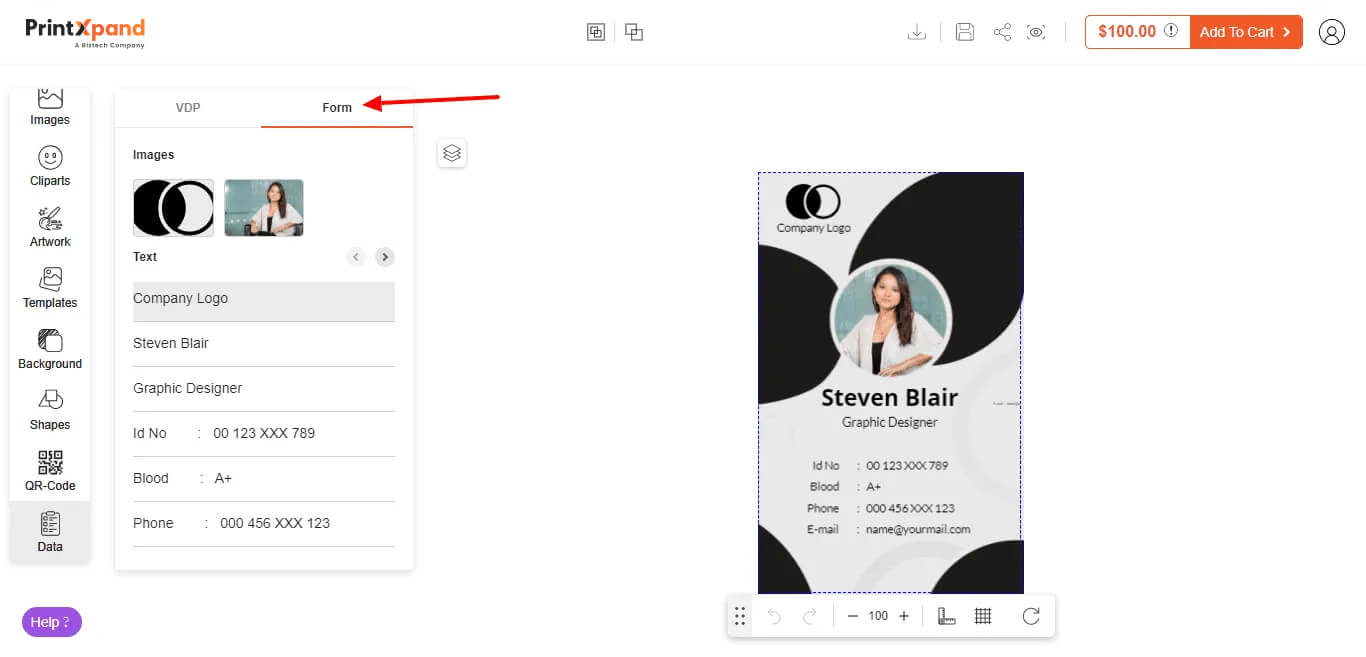
Overall, this quickens the process of customizing a product, and ultimately ensures timely delivery and customer satisfaction.
Manage Multiple Layers with The Help of Layer Management
The layer management feature enables your customers to manage multiple layers on the product when customizing it. Let’s see this in a little more detail.
When customizing any product, users can add text, clipart, artwork, QR code, background patterns, etc. in layers.
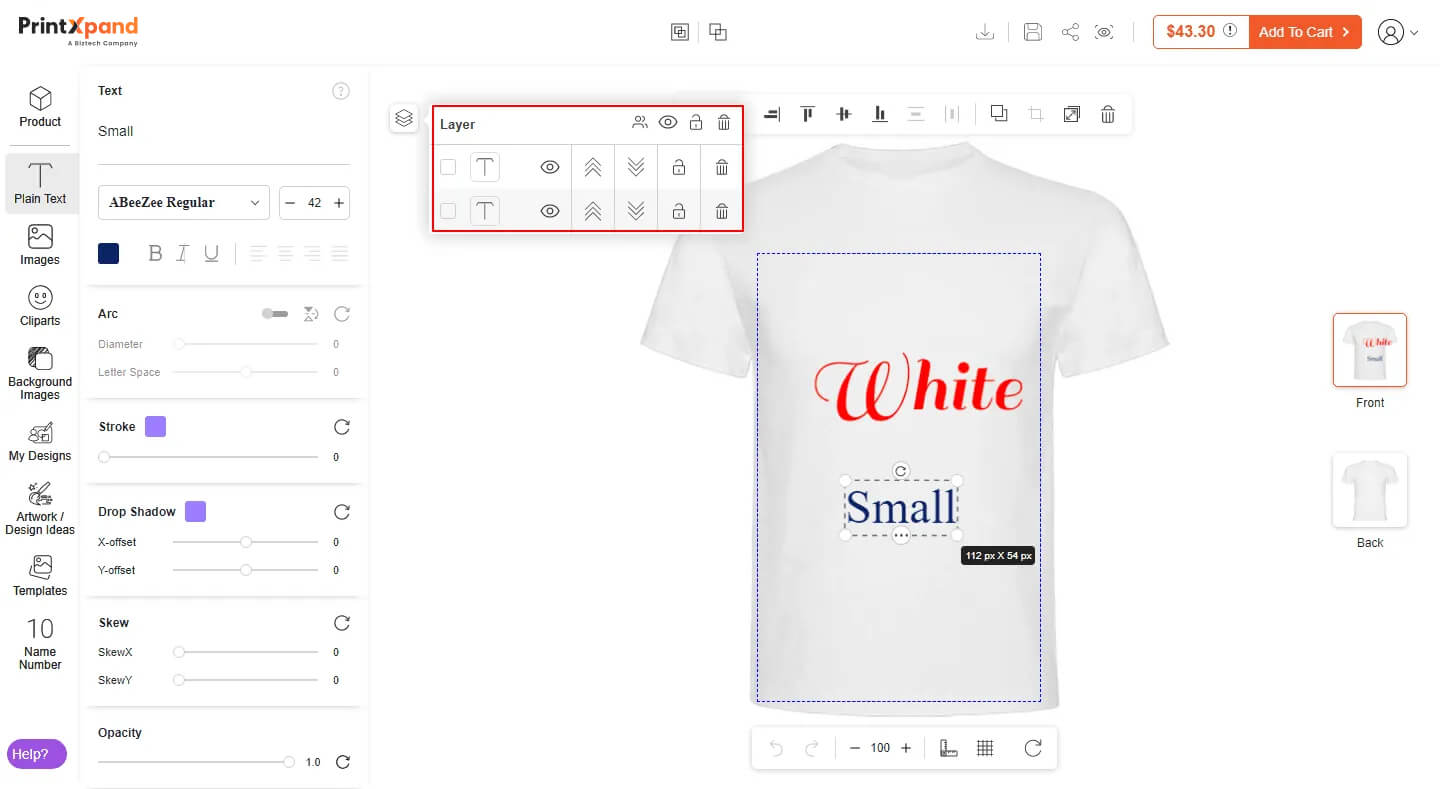
They can individually manage each object and customize it as per their requirement. They can lock, delete, hide, bring each object forward or backward, and more.
Enable Variable Data Printing Fields for Mass Customization
Variable data printing is all about simplifying the process of customizing products in bulk. In just a few clicks, users can edit data for either text or graphics.
You can enable the VDP file from the backend of the tool. Once done, end-users can add field data be it ID number, person name, and such. They can upload a CSV file or image file.
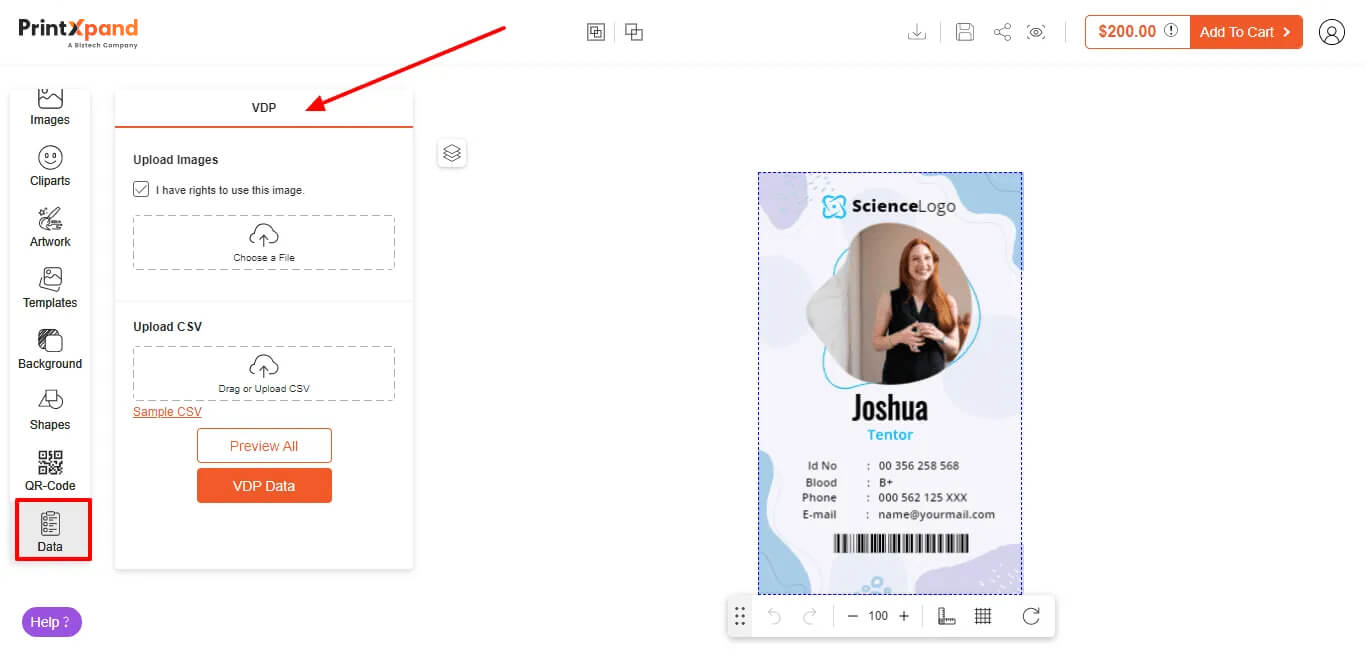
Users can have all the records in one place where they can add or remove data, edit the existing one, and such.
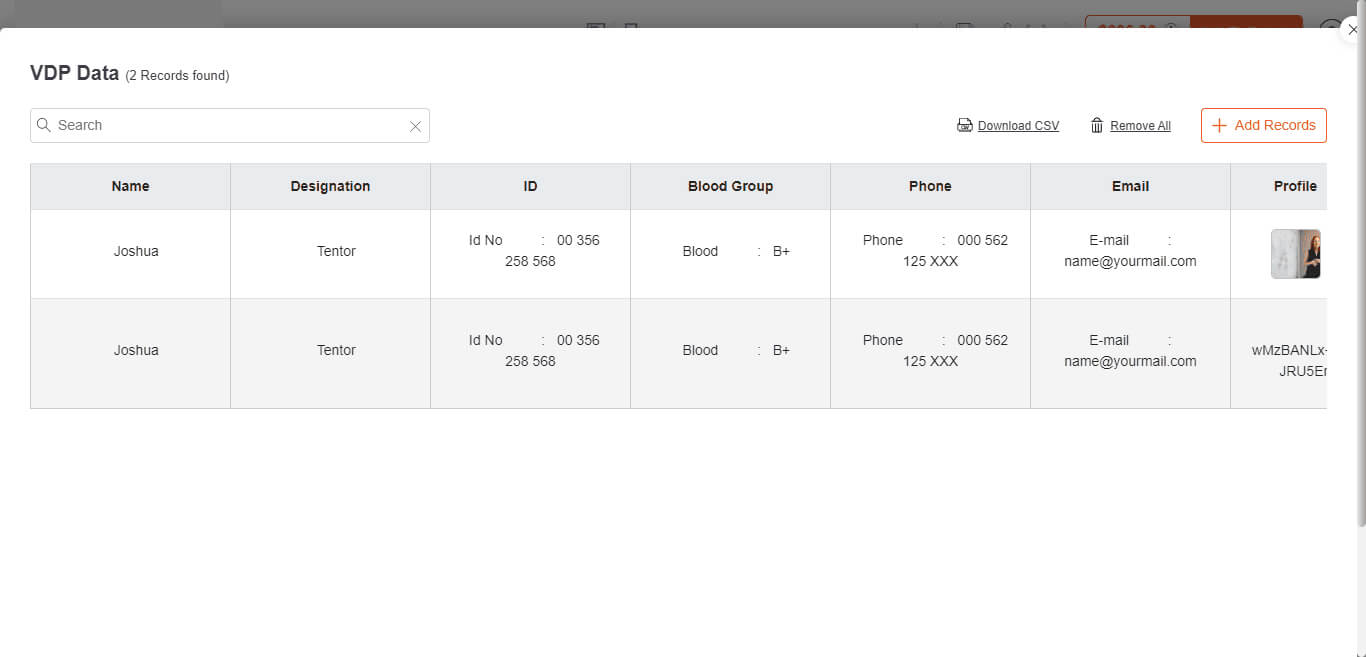
Additionally, with preview, they can have a look at all their products! This gives them the confidence to move forward with the purchase.
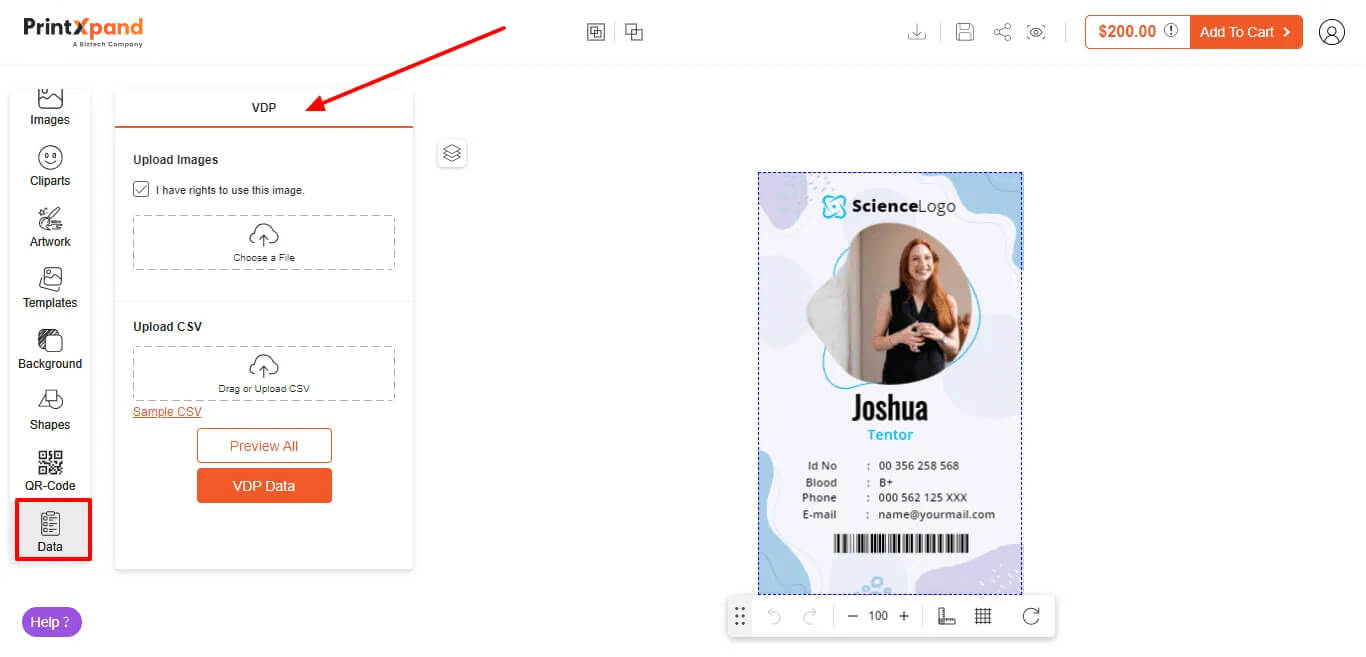
This way, with the help of variable data printing, your customers can place orders for multiple products in a single click!
A Few Words About Our Tool to Help You Make the Right Choice!
Apart from the features mentioned above, the tool offers a range of features including design libraries like text, clipart, artwork, ready-templates, QR codes.
You also get the benefit of creating accurate designs using features like ruler and grid lines, bleed cut and safety lines, warning messages, live preview, and so on.
The tool comes with a dynamic pricing system using which you can set custom pricing based on parameters like order quantity, color counter, type of printing method, etc.
Additionally, you can assign multiple design areas, change layouts based on your industry and business requirements, enable or disable features, and also completely customize the tool to match your brand identity.
Beyond these features and functionalities, what truly sets our tool apart from the rest is our laser focused approach on building a mobile-first design and intuitive interface that ensures a seamless customization experience.
There’s no unnecessary clutter, no necessary scrolling that happens that can hamper user engagement and experience. Irrespective of the device, users can successfully customize their product without any hassle.
Take a Personalized Demo Now!
To completely understand the product in depth, take a demo right away! Explore all the features of the frontend and the backend yourself. Share your business requirements with us and we will give you a demo tailored to your business and industry!
All product and company names are trademarks™, registered® or copyright© trademarks of their respective holders. Use of them does not imply any affiliation with or endorsement by them.